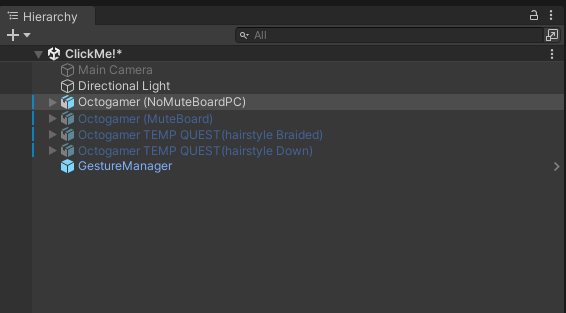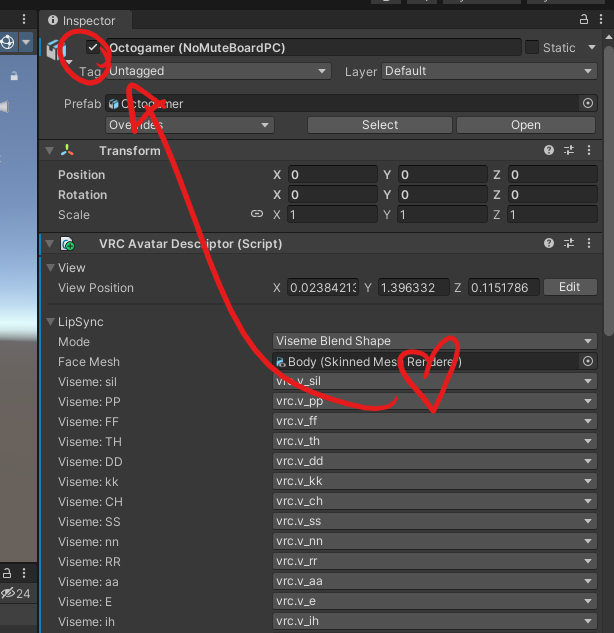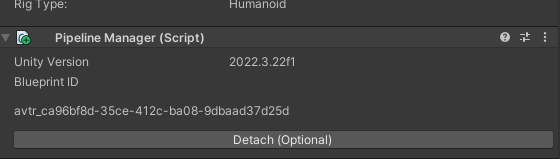Deleting Impostures! (recomended for tall models)
-
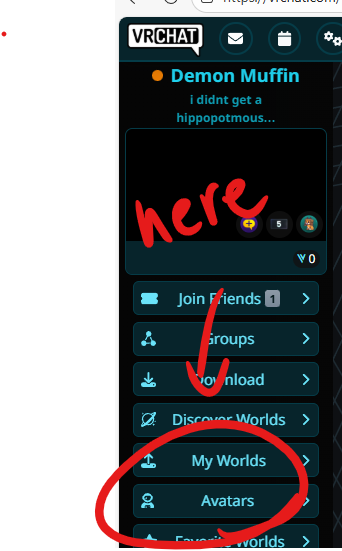
Go to avatar in the vrchat website under your account!
navigate the the avi you wish to delete impostures for
-
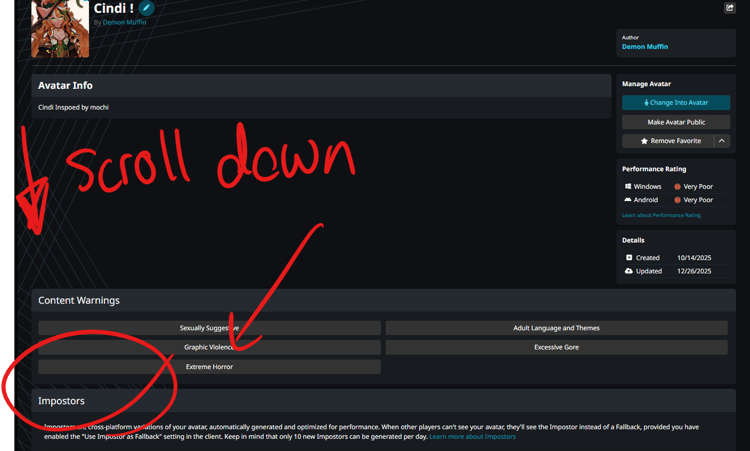
After clicking on the uploaded model scroll down to impostures
it should be toward the bottom of your vrc page
-
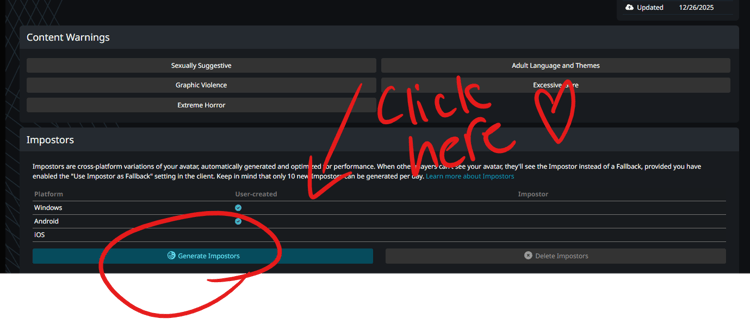
Click delete impostures to delete them
and then you should be good/safe :D
-

your done!
finnally safety woooo