How to Create an Account and Access Updates
Note that you don't have to create an account to access updates. You can simply save your purchase email and use the download button to access your worksheets
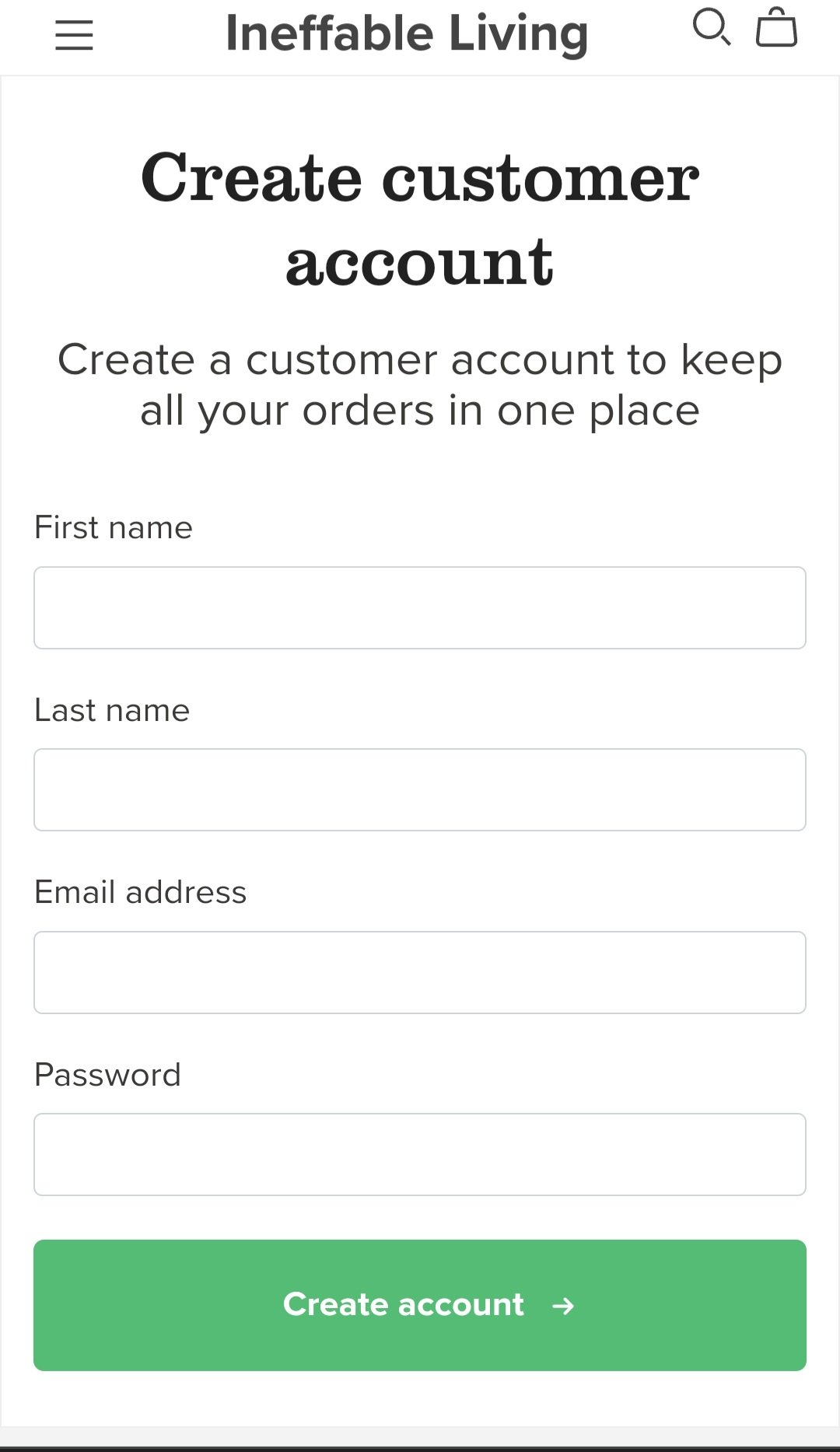
Create an account using the email you used to make your purchases.
Login or create an account HERE

Once you create an account, go back to the purchase email. Click on the Download button.
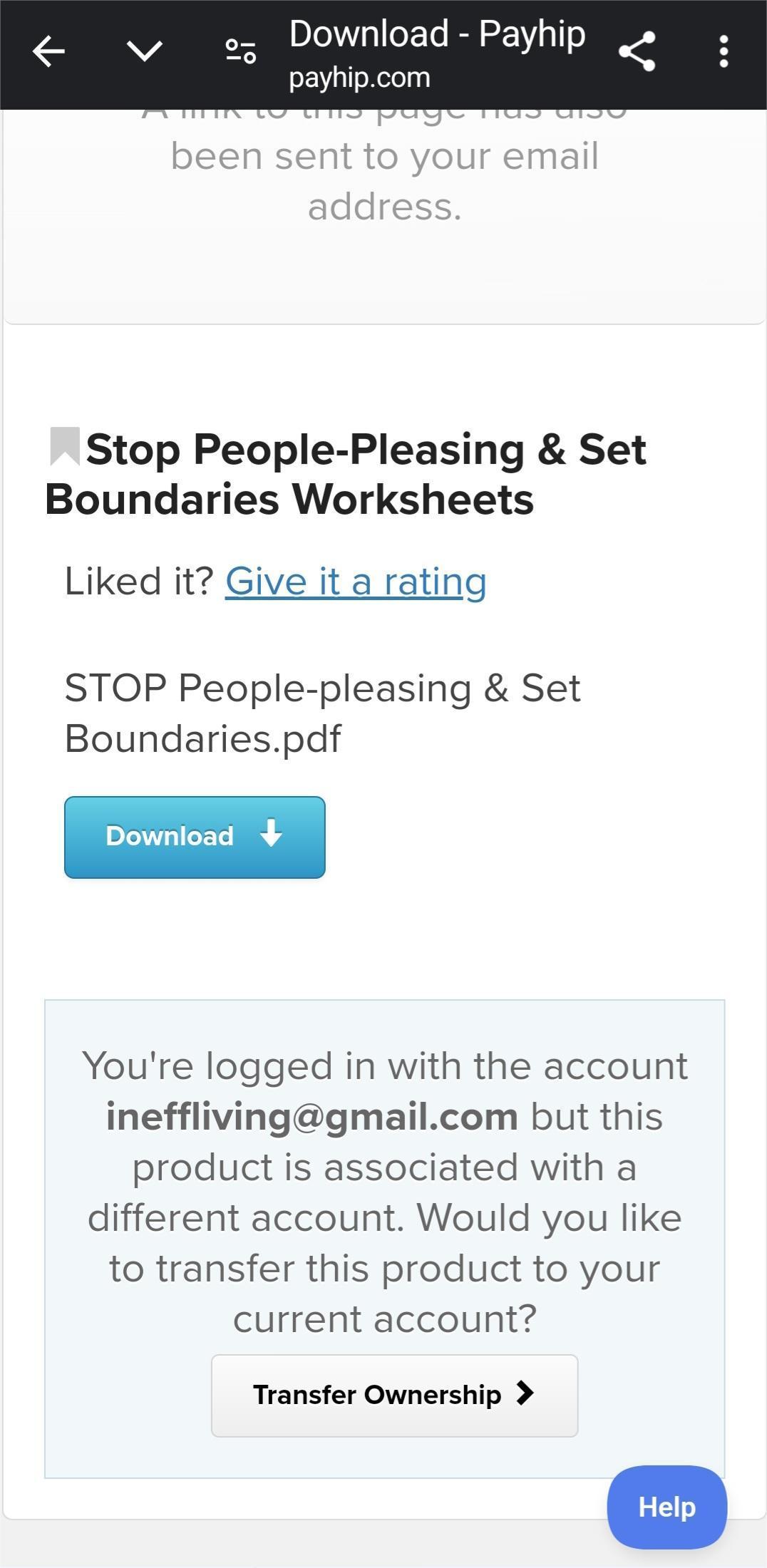
It will take you to the download page at the bottom you'll find instructions to save those files into your account.
Contact Us
We'd love to hear from you! Please contact us using the form below for any questions or comments.
