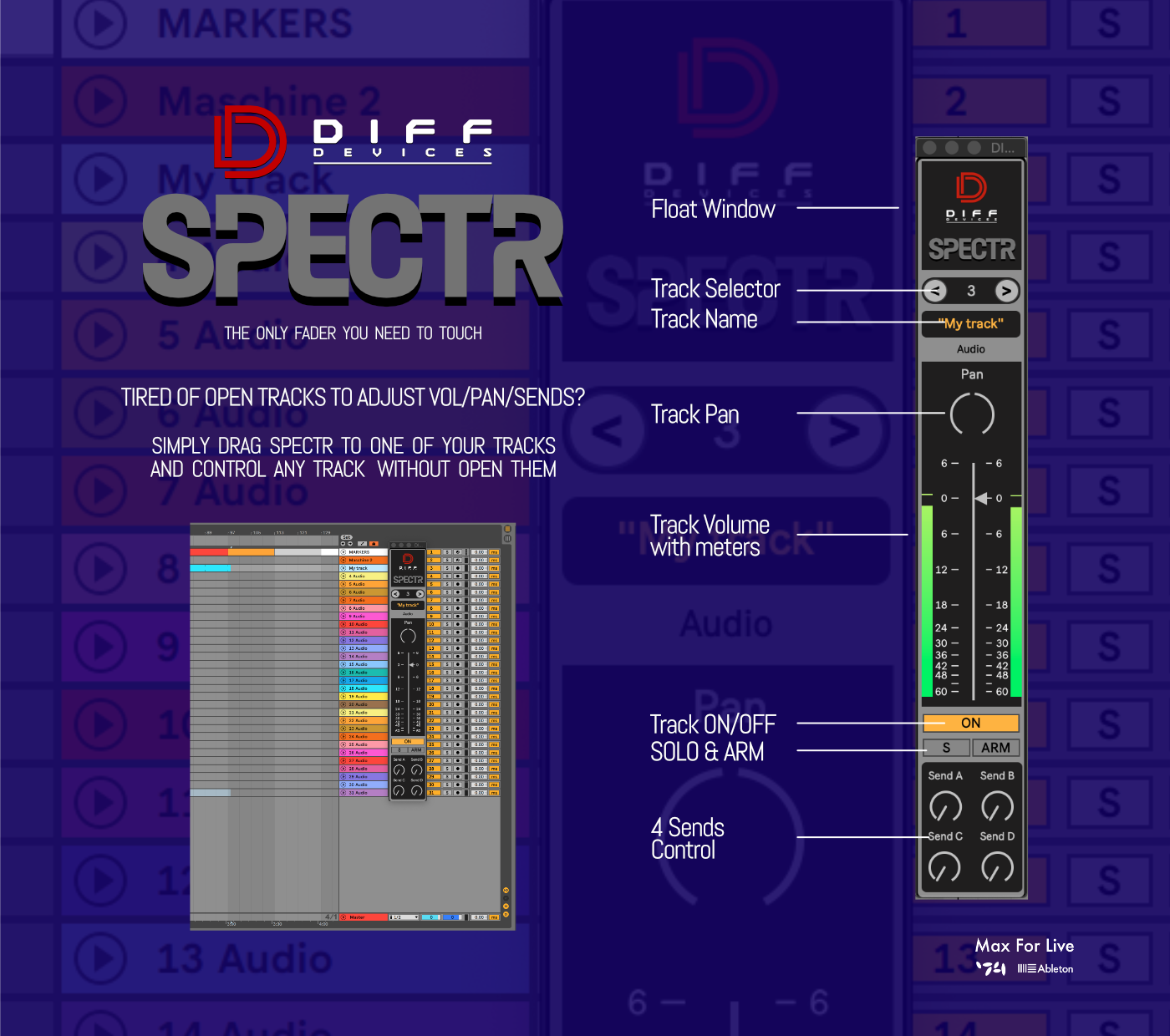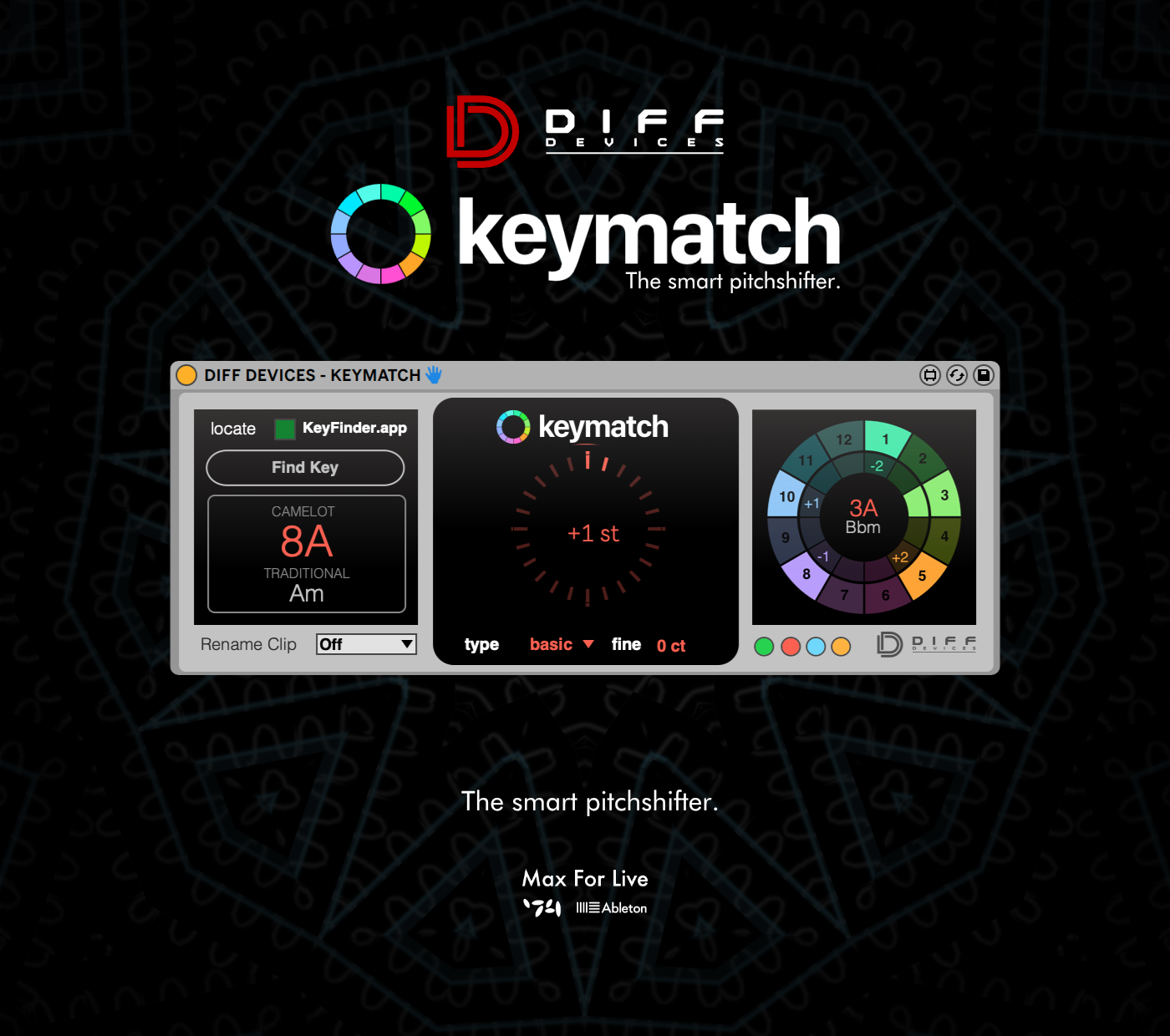DIFF Devices - SPLITER
DIFF Devices - SPLITER
Ultra high-end parametrric EQ for mixing and mastering.
Mid-Side (M/S) EQ is an equalizer process that encodes a stereo signal into separate mono and stereo channels. The mid (mono) channel contains information identical in both the left and right channels. The sum of the left and right channels create a mono signal (L+R=Mid). Conversely, the side (stereo) channel contains information that differs between the left and right channels. The difference between the left and right channels creates a stereo signal (L-R=Side). When combined, the mid and side channels produce a full stereo field.
Once encoded into M/S, you can process the mid information independently from the side information. Both channels are then decoded or converted back into conventional left and right stereo channels. This technique allows you to EQ your mix with greater flexibility and precision.
Features:
Mid/Side Processing
5 Band Eq (MONO & STEREO)
Solo Mono/Stereo
Spectrum Analyser for both signals.
Correlation Meter.
Inside the zip file you have an file :
1. DIFF Devices - SPLITER.amxd
2. Save the .amxd file anywhere on your computer or in a folder that you previously saved your maxforlive devices.
3. Drag and drop the device into a midi track.
4. Click on save (on the right hand side of the window: with a 'floppy disk' icon)... (Check Manual.)
5. This will automatically save the device to your ‘User Library’ folder in ‘Places’ (the ‘head outline’ icon), and will also save a '.adv' file which can be used to store your favourite initial setup.
6. Map “Open” button to your keyboard and/or midi controller.
7. You’re good to go.
SYSTEM REQUIREMENTS
• MAC & WIN
* Only works in Ableton Live with Max installed.
* It Requires Ableton Live V11 (minimum).
* M1 Mac Compatible.