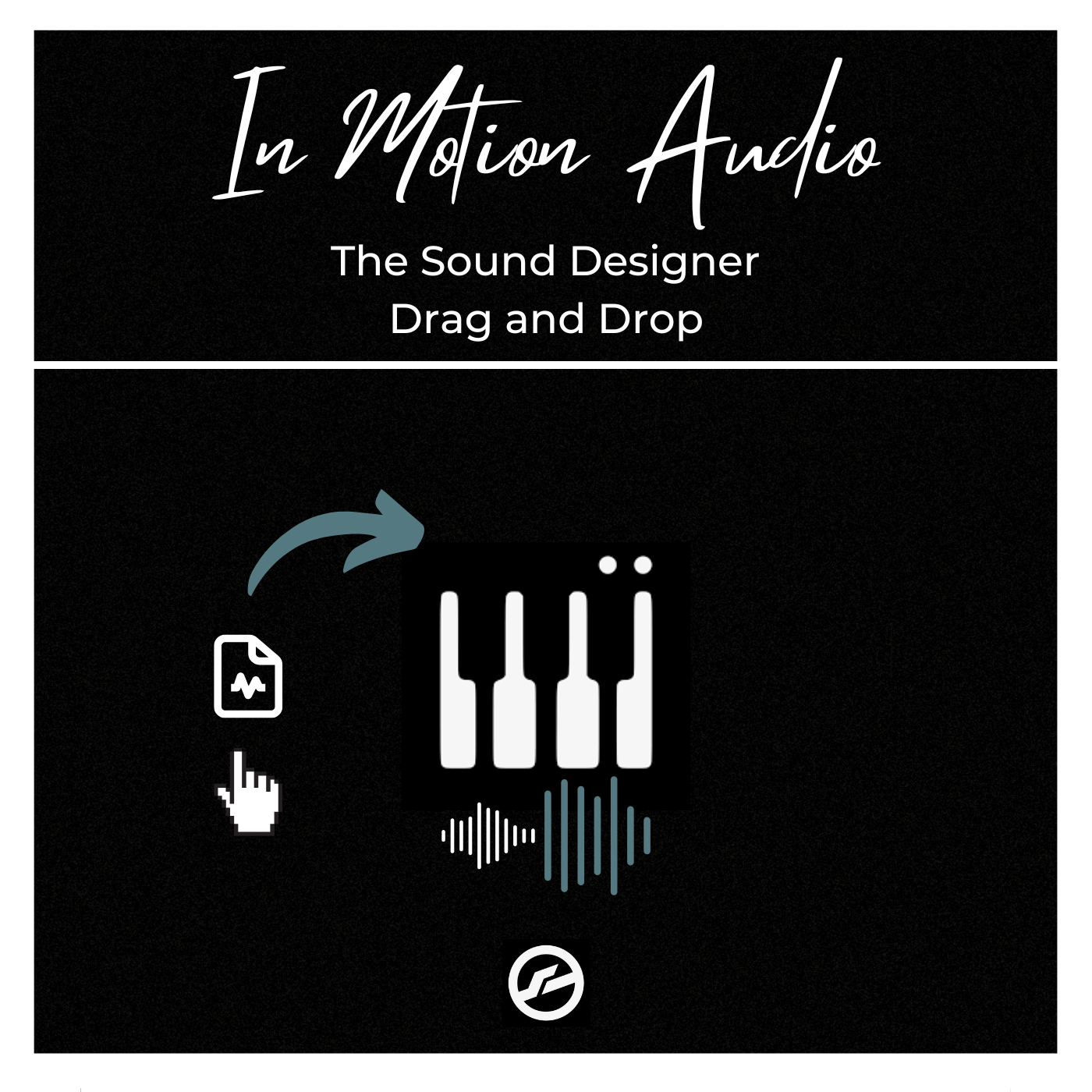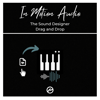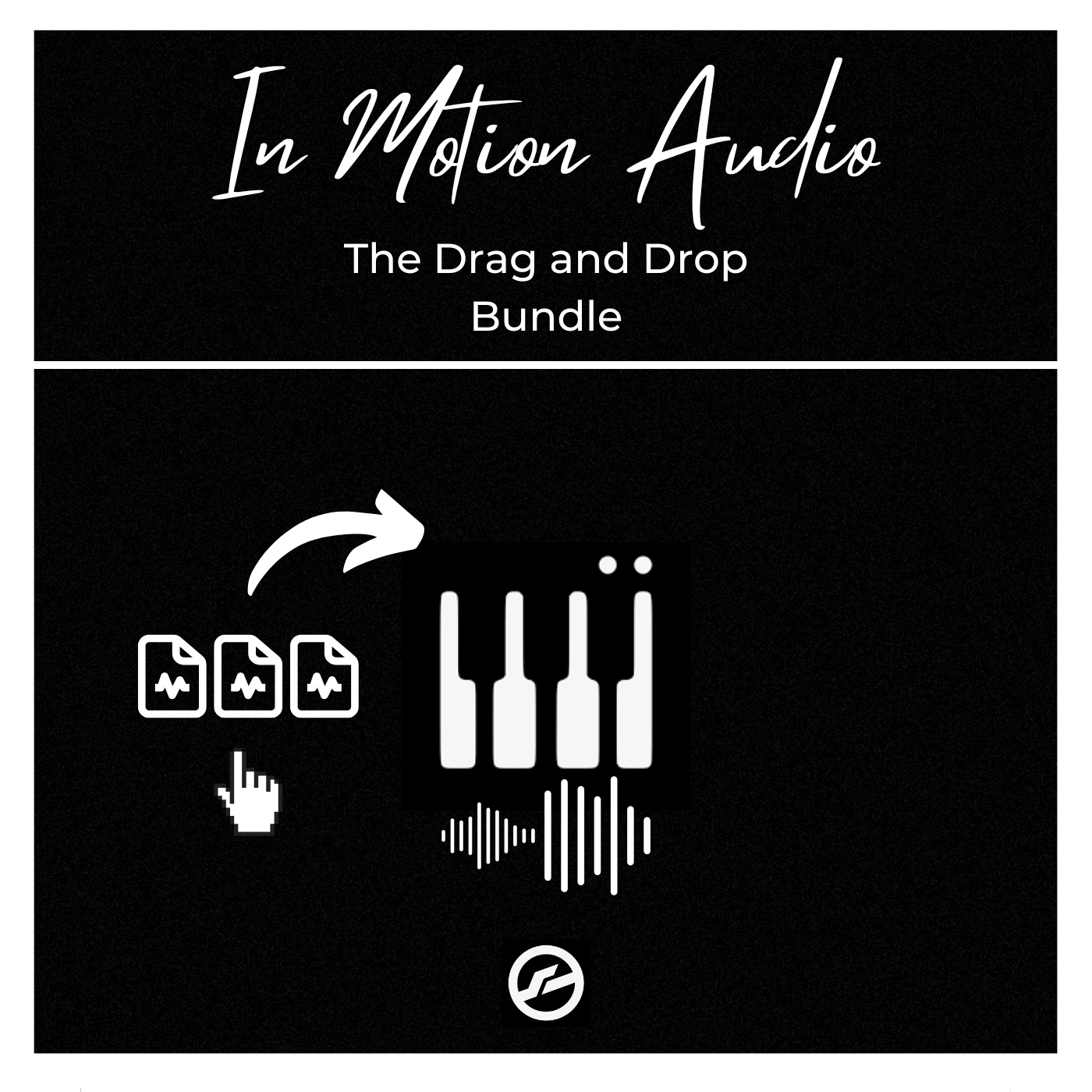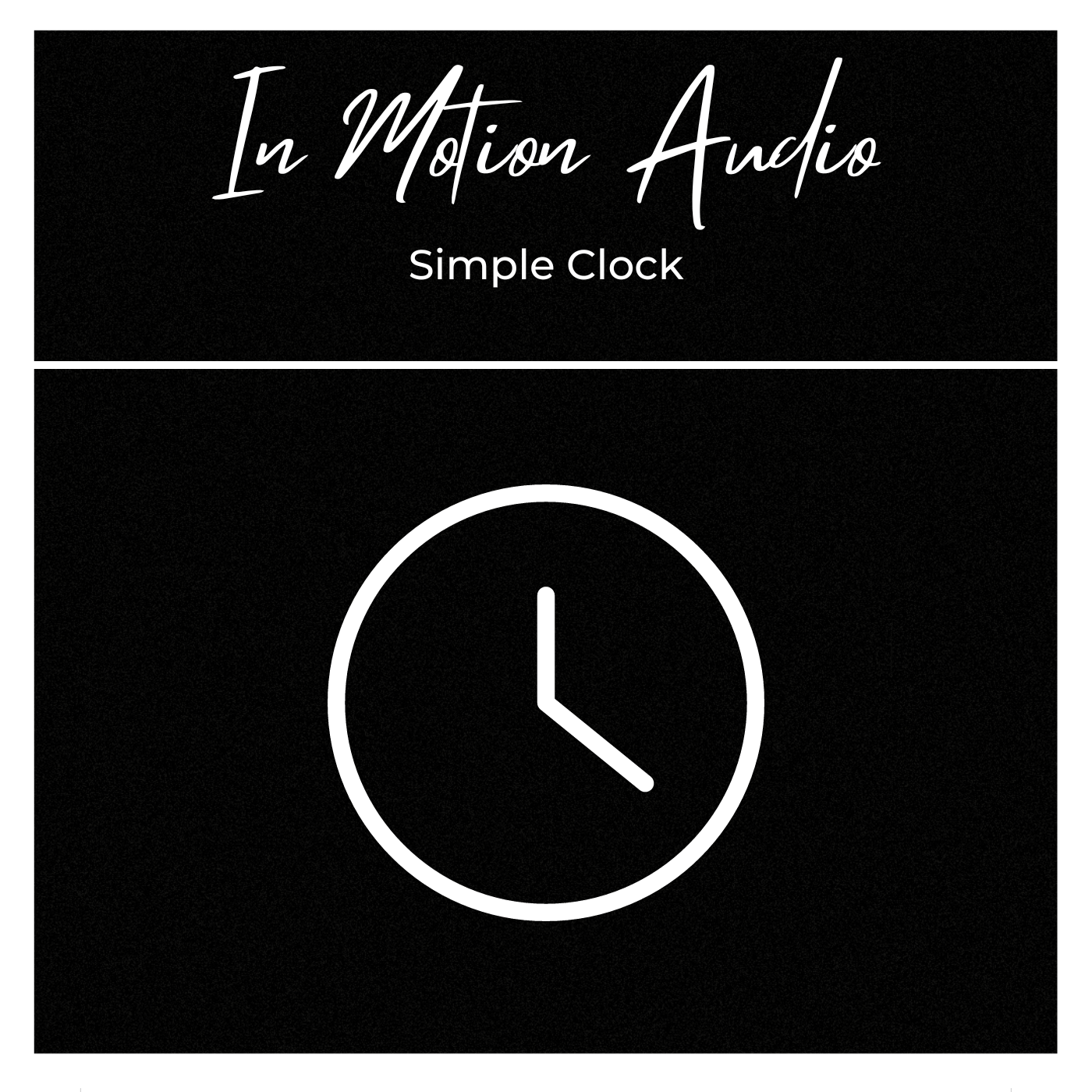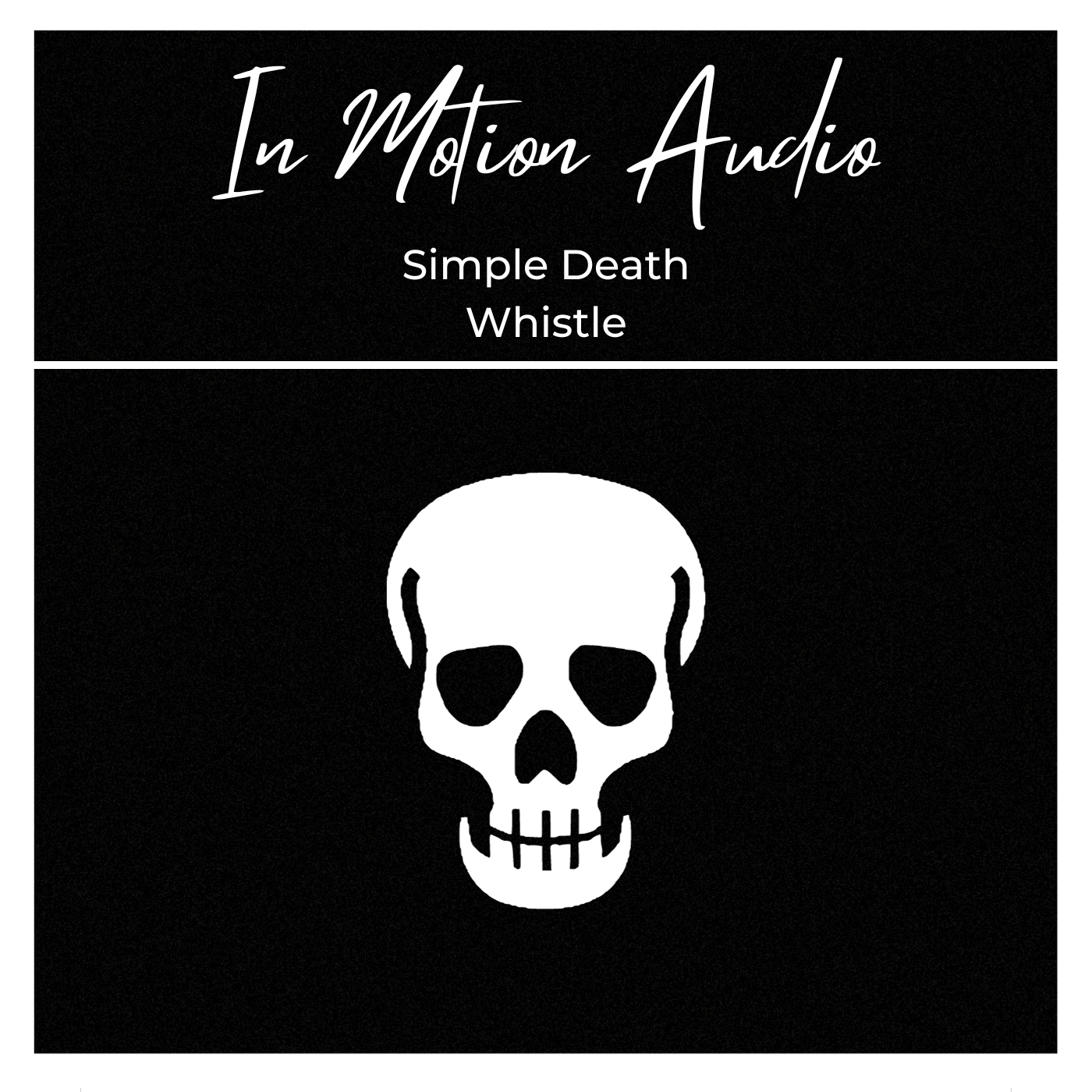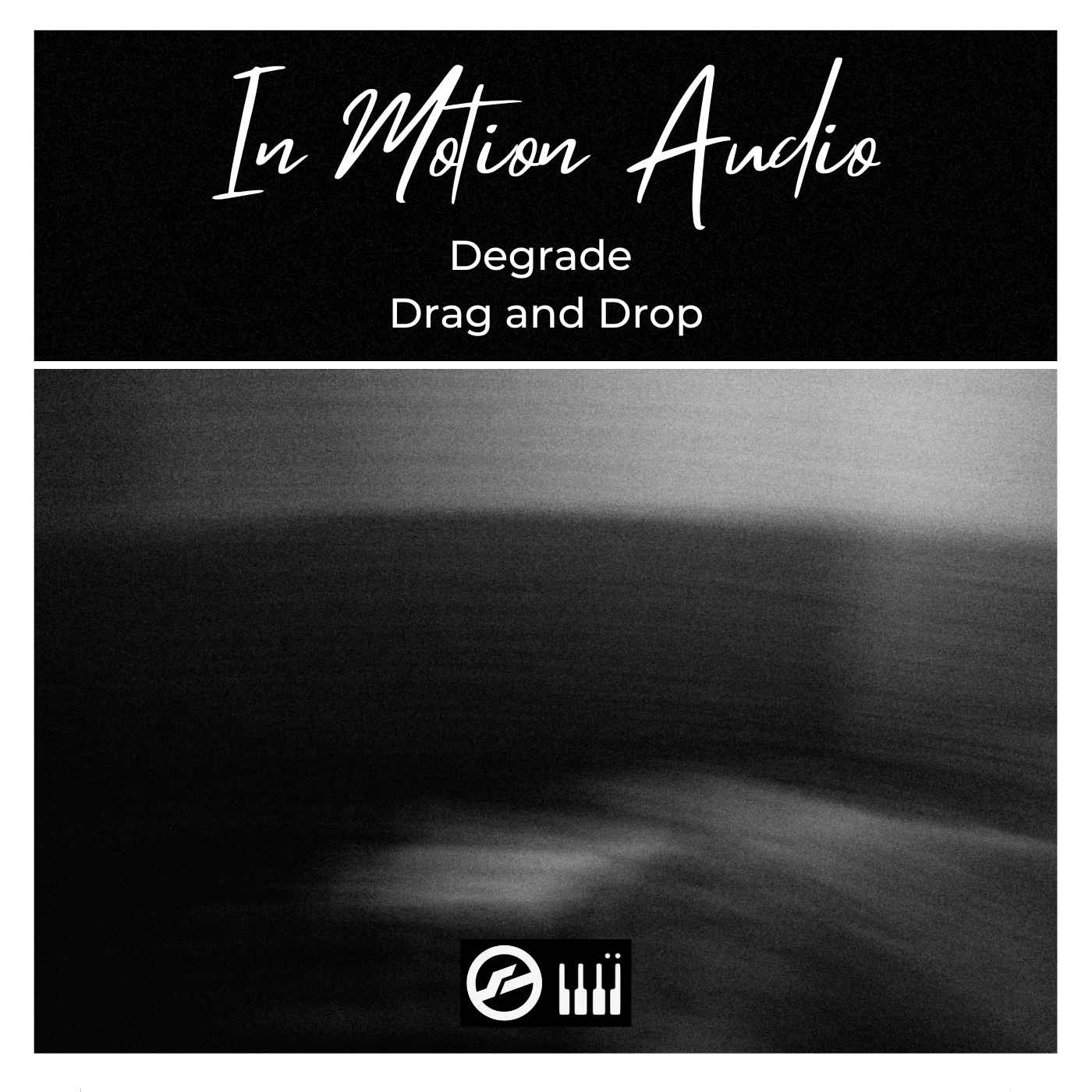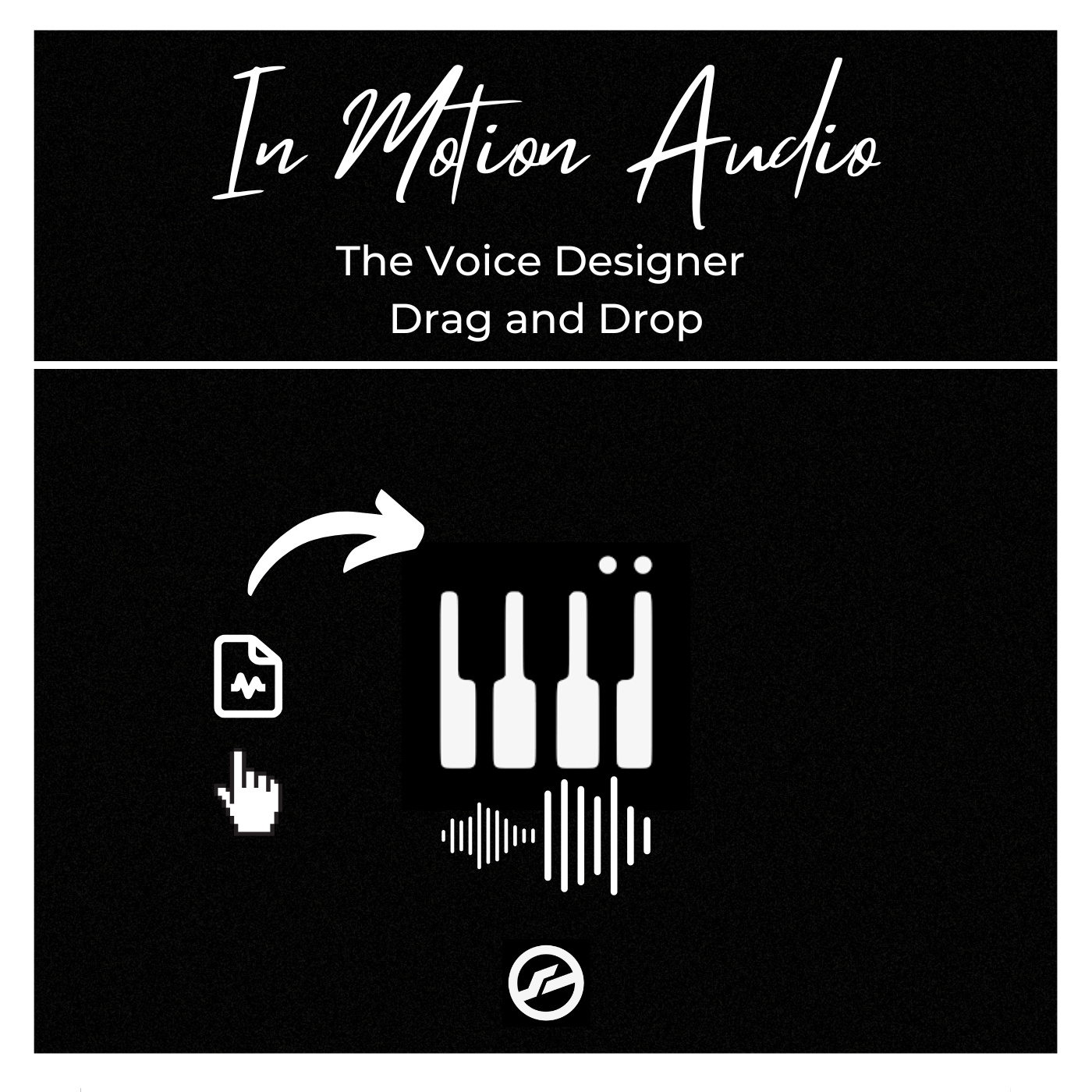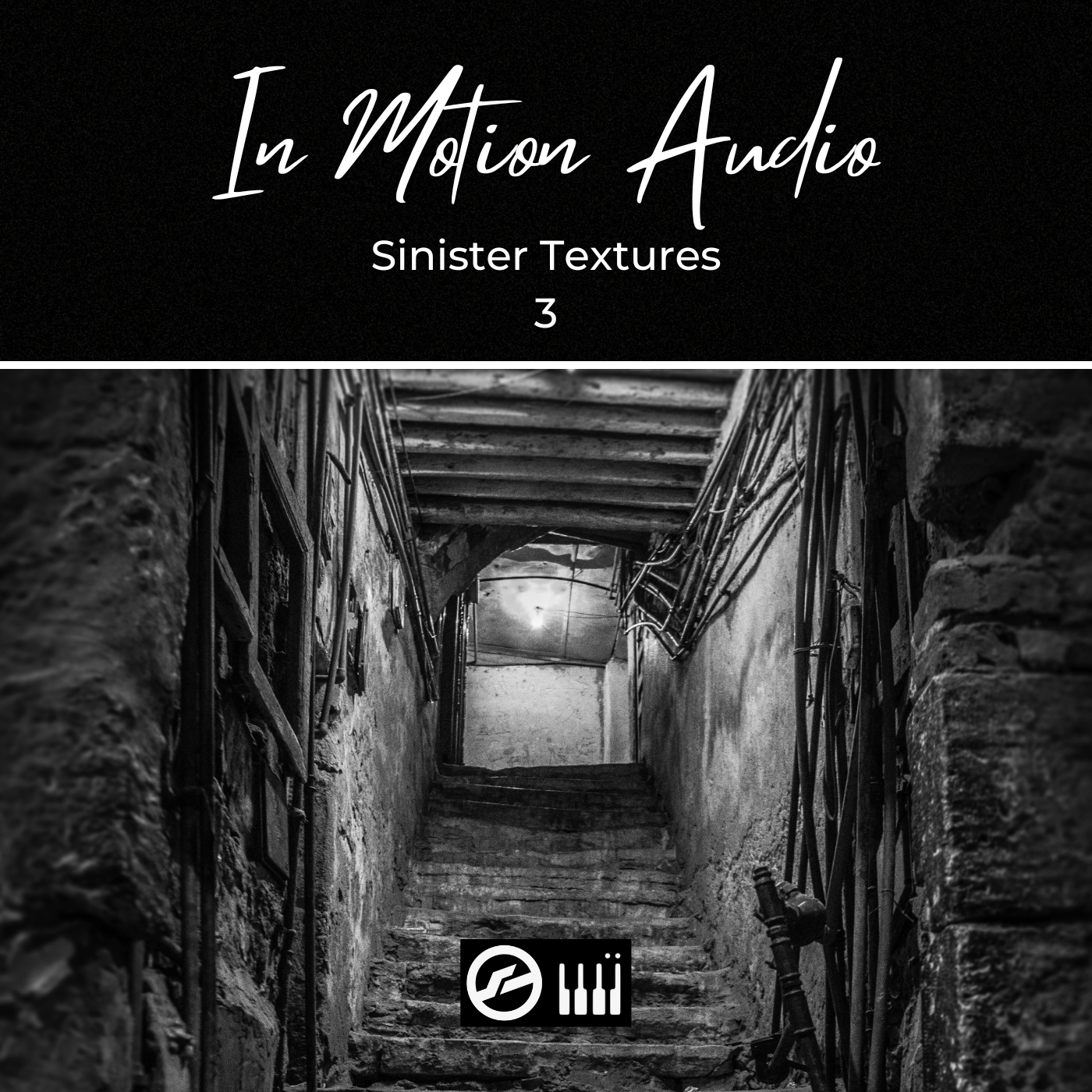The Sound Designer: Drag and Drop
In Motion Audio brings you
The Sound Designer Drag and Drop
The Sound Designer was created to readapt and redesign samples we already had.
The Sound Designer allows you to drag and drop any audio on to the GUI, The Sound Designer automatically detects the Pitch and then maps the sample to the entire keyboard giving you different pitches of that said sample, you can then use that sample as a one shot or loop it. The Sound Desinger is also set up in Time Machine Pro keeping all your samples at the same speed no matter where you press on the keyboard.
You can then design the sound anyway you like by using the controls on the Main and FX page
You can then use MIDI to place this created sound into your’e project and or then bounce this sound out via MIDI in your project to create an audio sample.
Once finished you can delete the audio and re-add a new sample and start the design process all over again.
If you want some FREE Samples we have 5GB here to use with The Sound Designer.
Product Specifications:
Installed 3.4 MB
Kontakt 6.8.0 full required