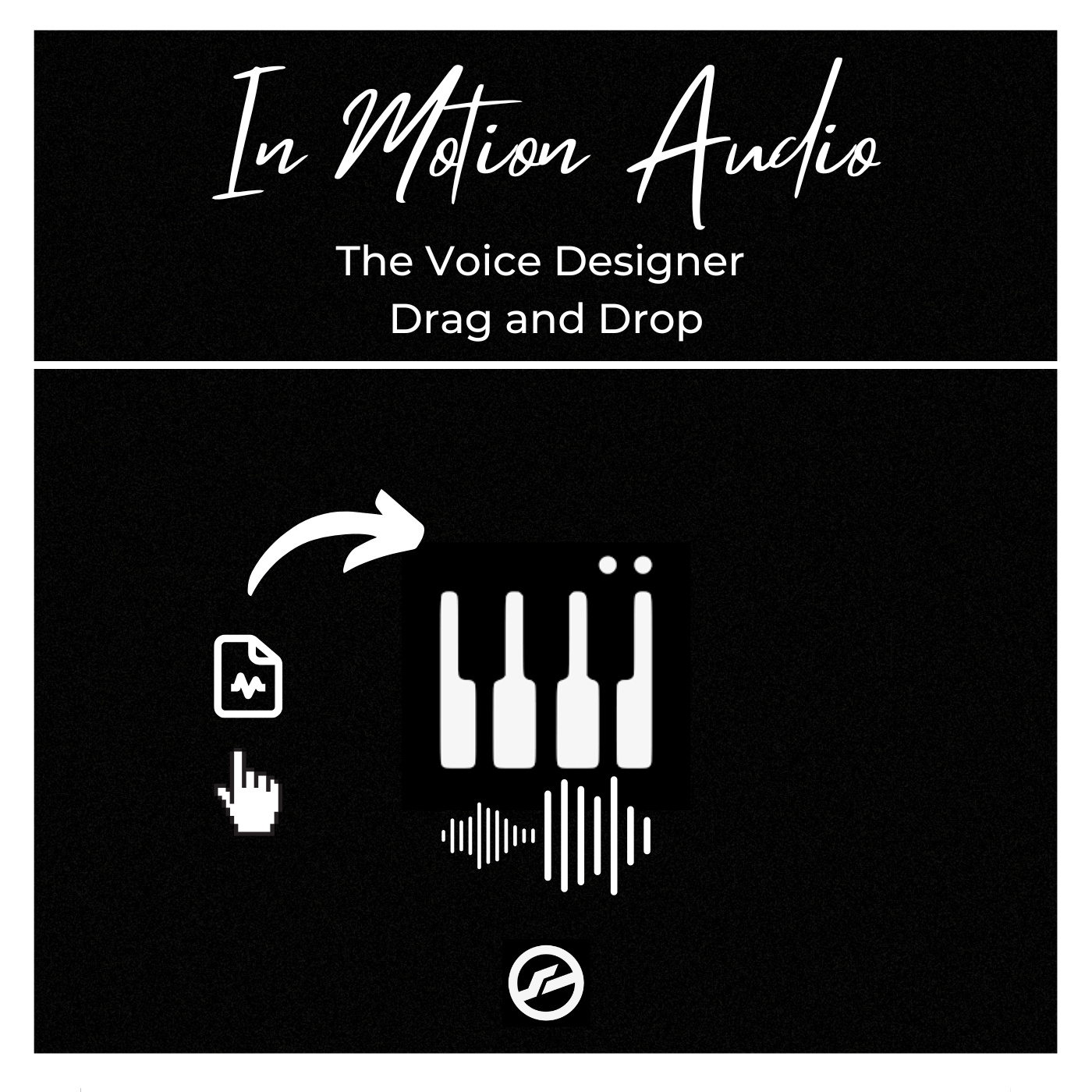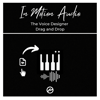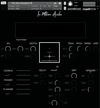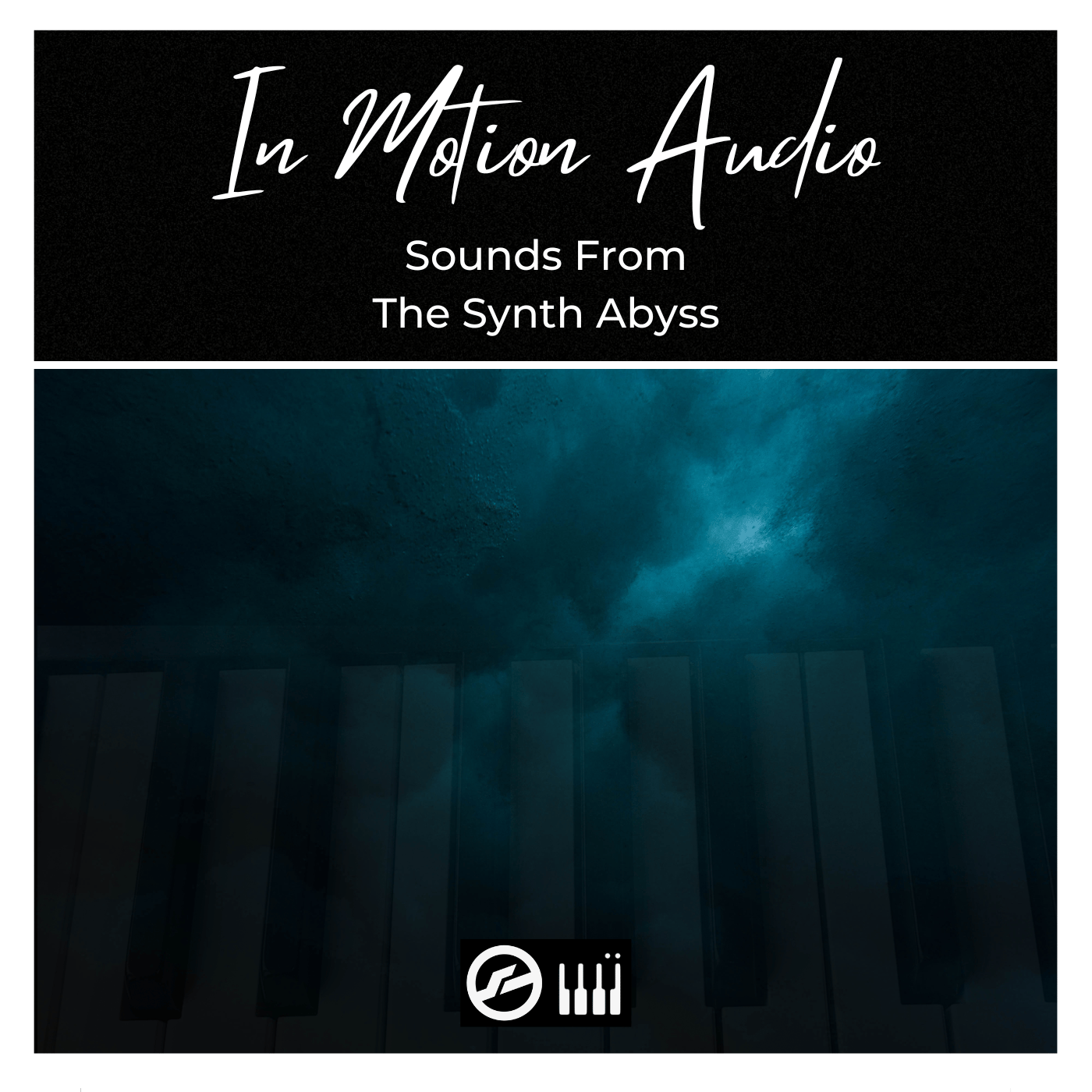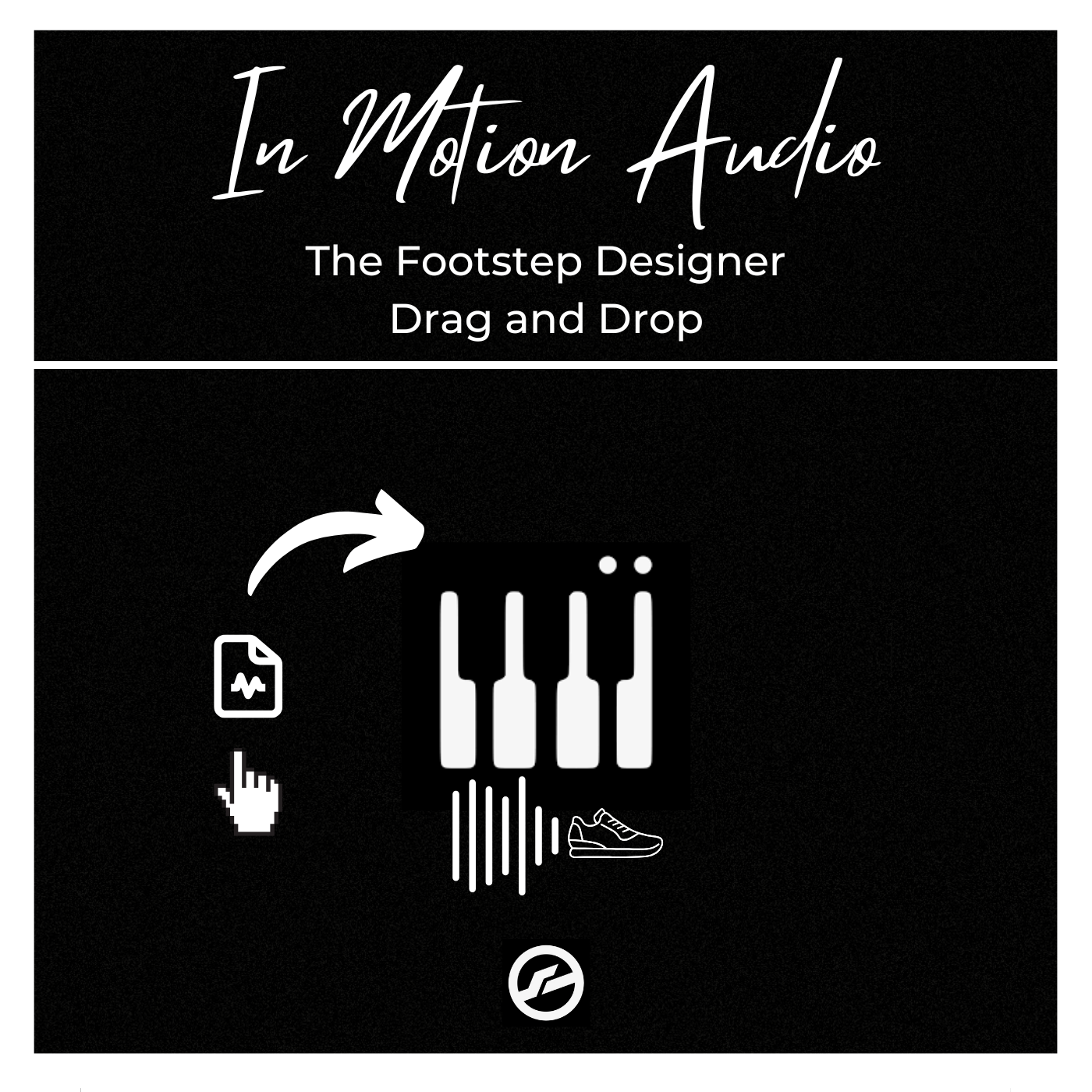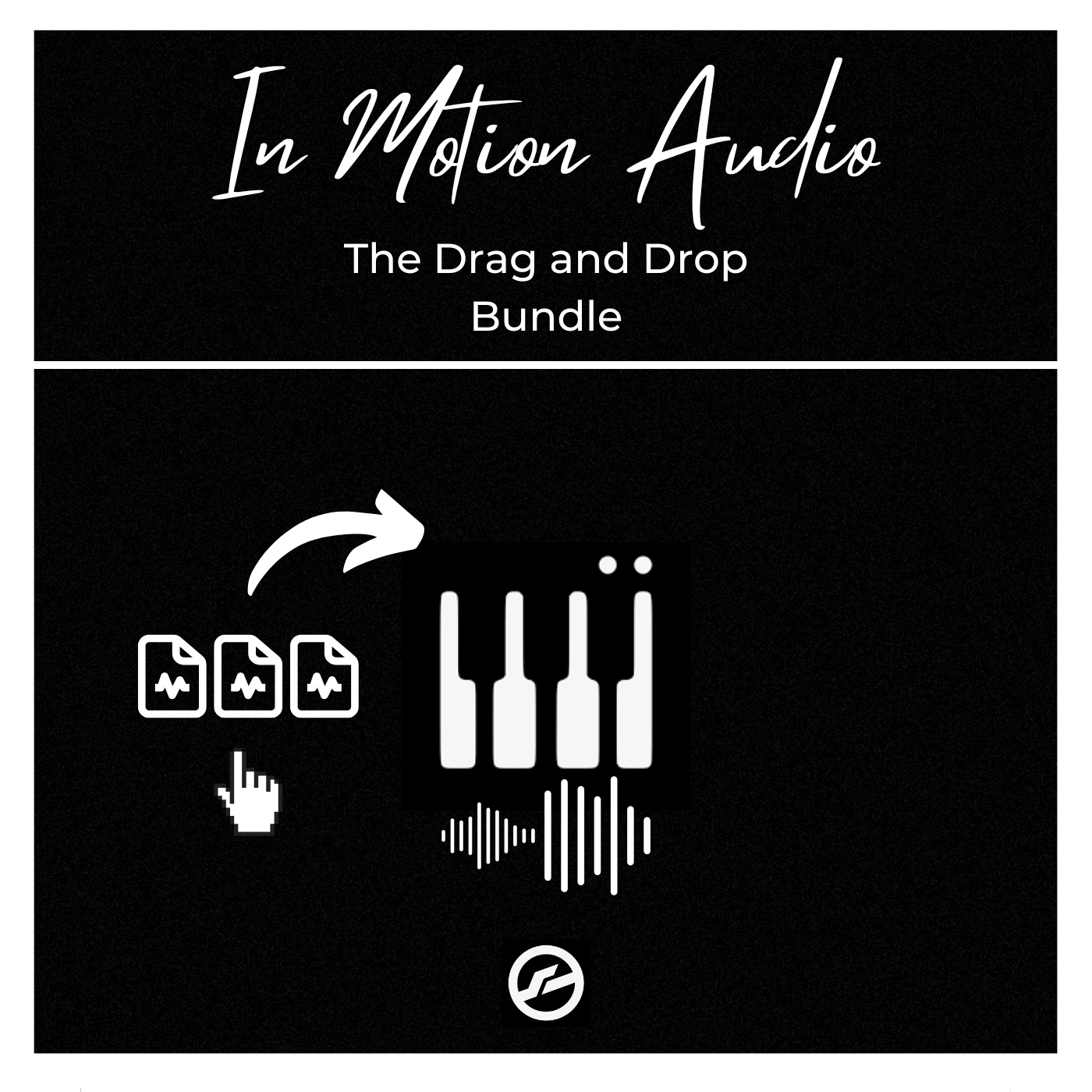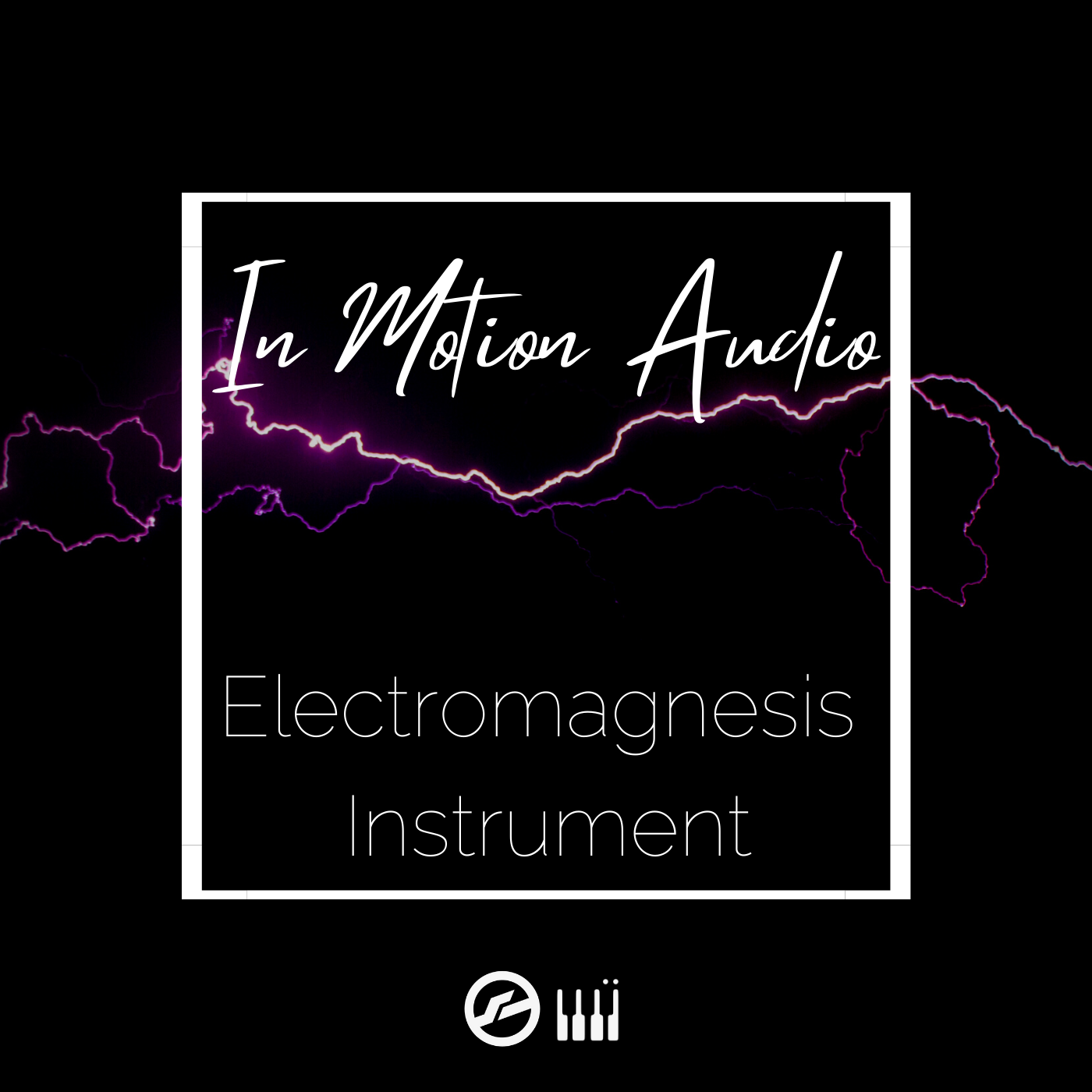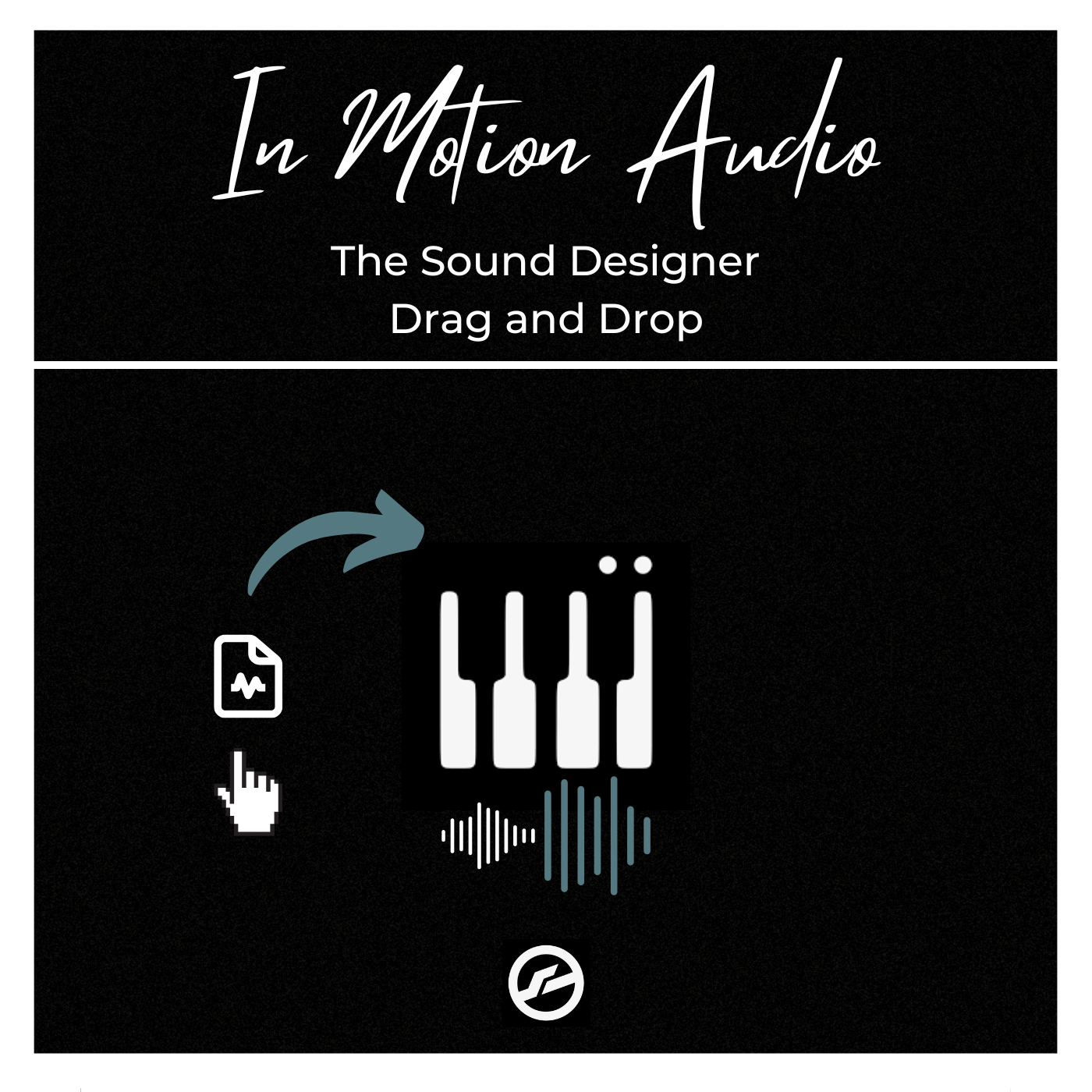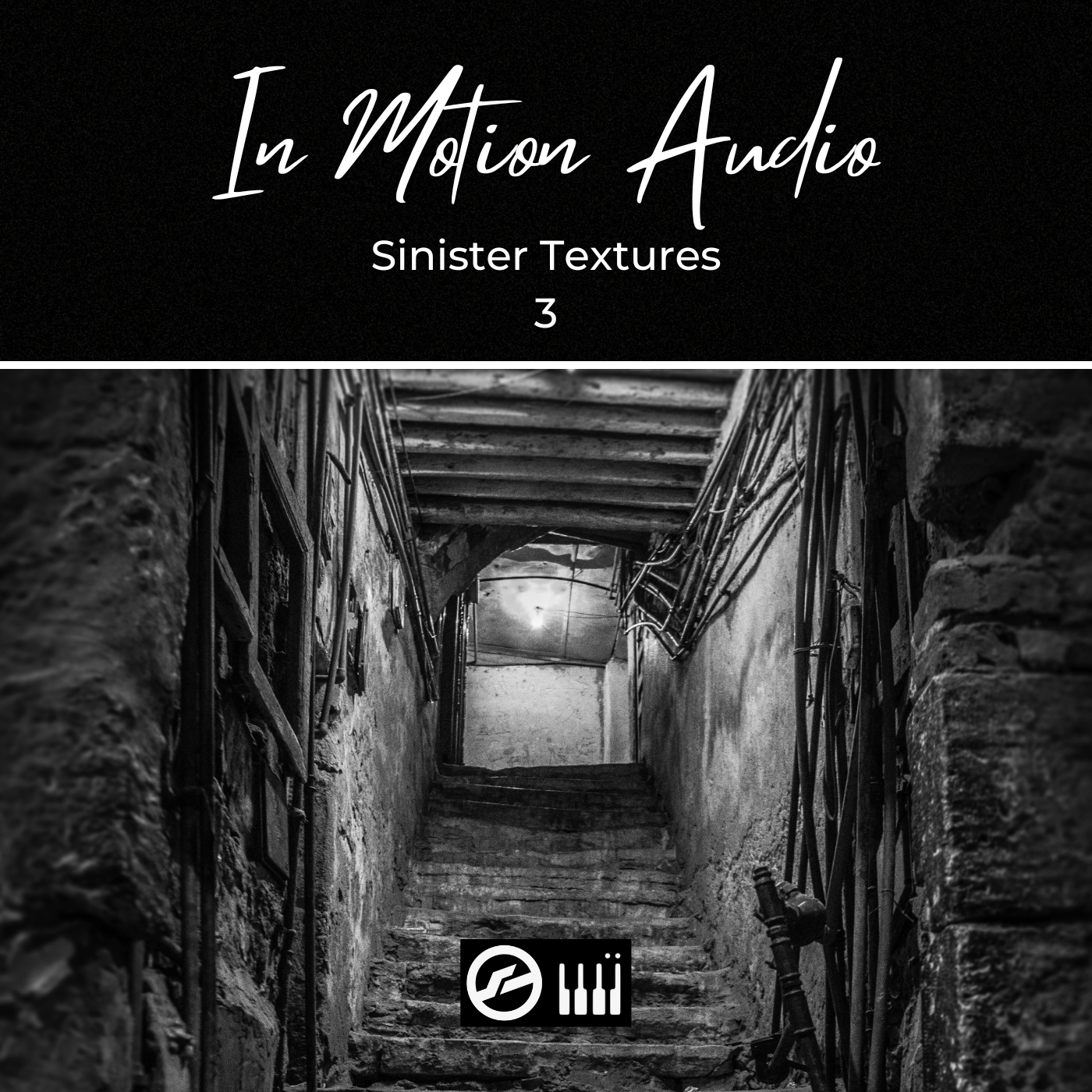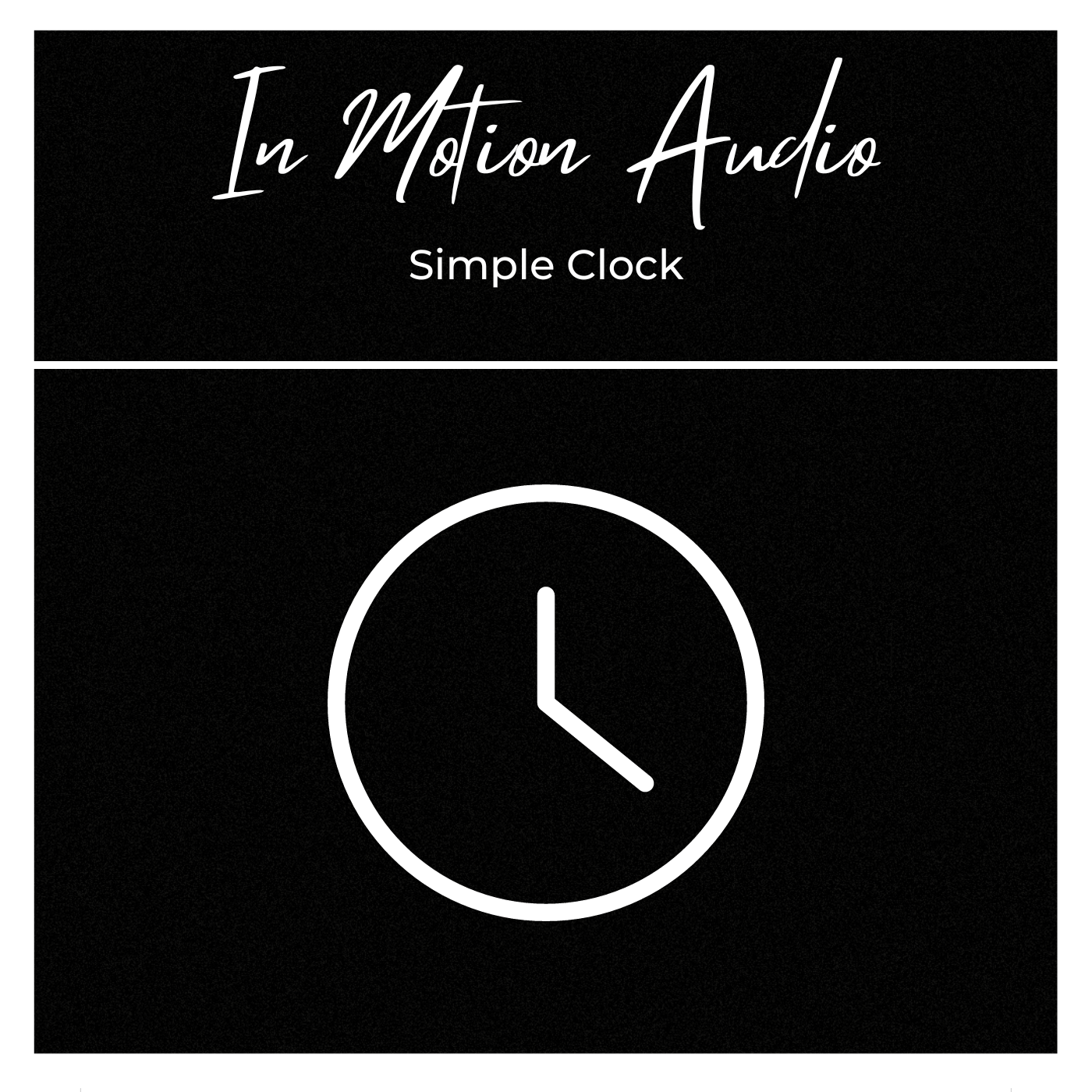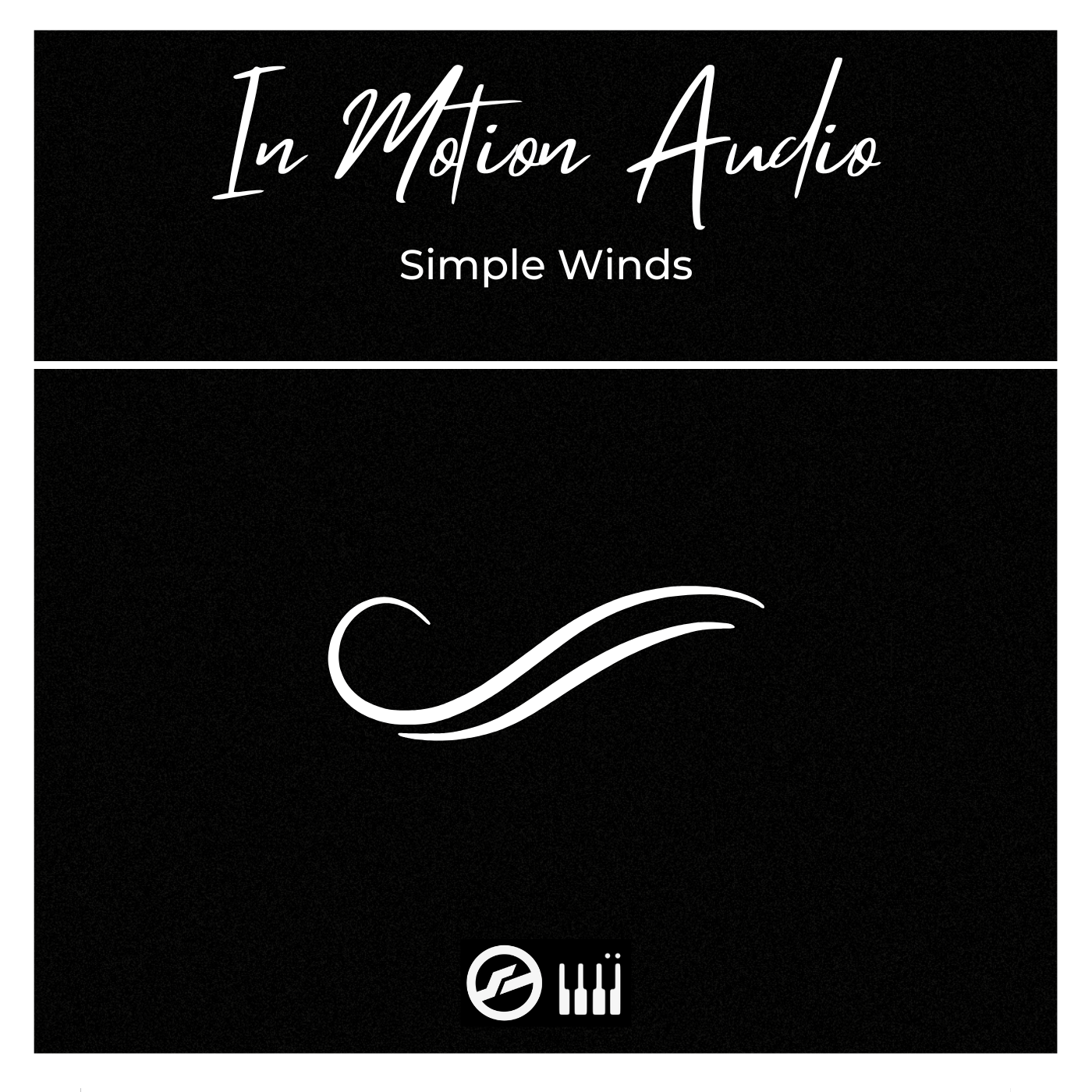The Voice Designer: Drag and Drop
In Motion Audio brings you
The Voice Designer: Drag and Drop
The Voice Designer IR: Drag and Drop
(The IR Version is something were testing out (Exclusive to our Shop only) and is limited as current but it has 6 Impulse Responses we've recorded, from a Church to a Hotel Stairwell, instead of Kontakts standalone reverb)
The Voice Designer was specifically created to readapt and redesign dialogue or voice samples when working on TV/Film
The Voice Designer allows you to drag and drop any audio on to the GUI, The Voice Designer automatically detects the Pitch and then maps the sample to the entire keyboard giving you different pitches of that said sample. The Voice Designer is also set up in Time Machine Pro keeping all your samples at the same speed no matter where you press on the keyboard.
We've added some cool features such as:
EQ: High Pass/low Pass
EQ: Distance feature which helps to give more distance perspective
Notch EQ: giving you the ability to notch higher frequencies to add a more Futz like sound
Transient Master: Which allows you to reduce or increase the attack/sustain of the sample
Pitch: Which will change the pitch of the sample if required
Speed: Which will change the speed of the sample if required
Limit: to compress/increase the volume of the sample
FX: Chorus, Phase, Flan, Delay, Space, Lofi and Distortion to change the over all characteristics of the sound
WN: White noise to give an effect if recreating vintage/retro style voice overs
Speaker: Allows you to run the sample through a variety of cabs enhancing the style for such things as speakers or tannoys
XY: Which allows you to Pan/Volume change to help with a functional way of adapting your sample to picture.
All the above comes with automation, so you can automate each parameter which can be handy for the XY Pad to get the correct direction/volume within your DAW.
You can then use MIDI to place this created sound into your’e project and or then bounce this sound out via MIDI in your project to create a new audio sample.
Once finished you can delete the audio and re-add a new sample and start the design process all over again.
Product Specifications:
Installed 16.0 MB
Kontakt 6.8.0 full required