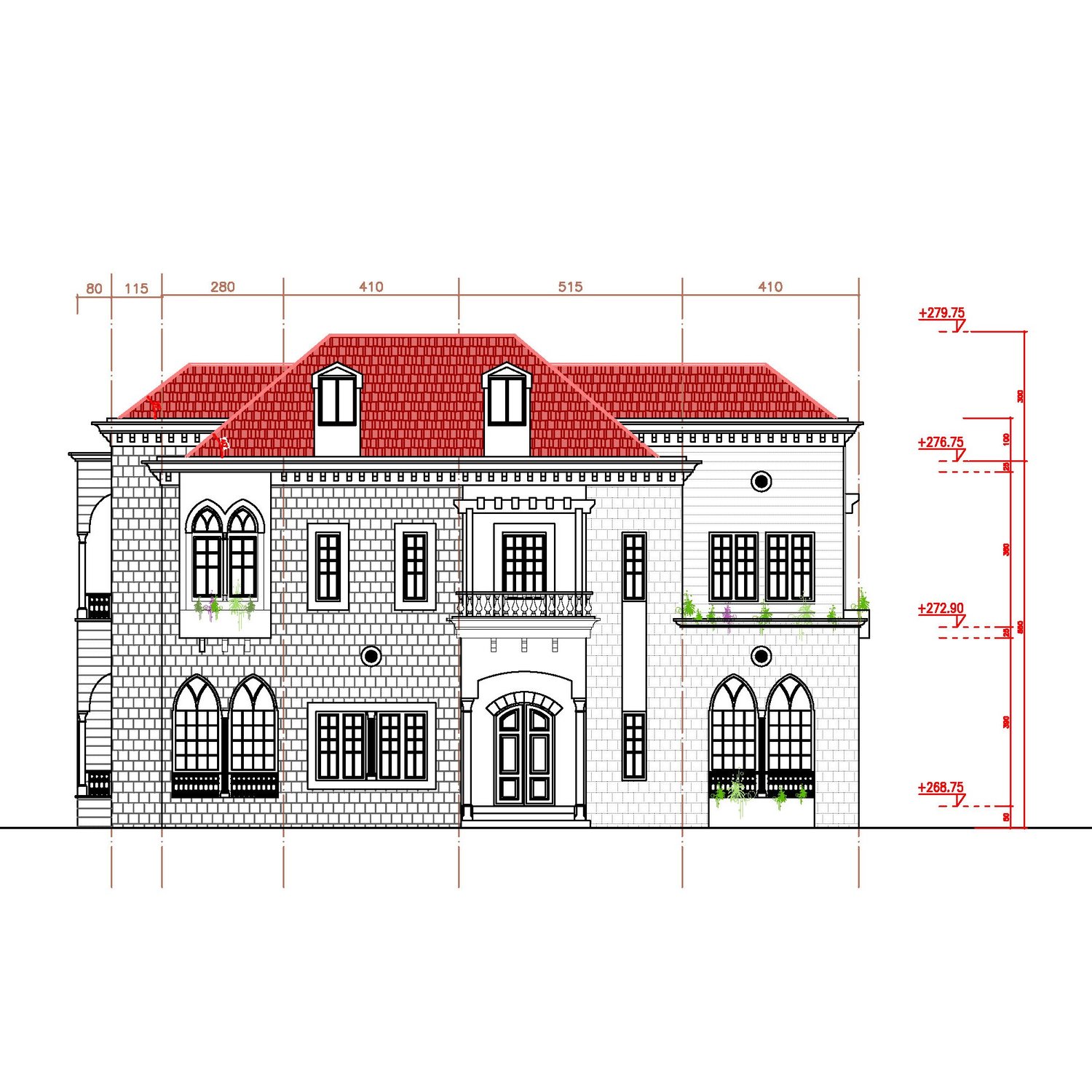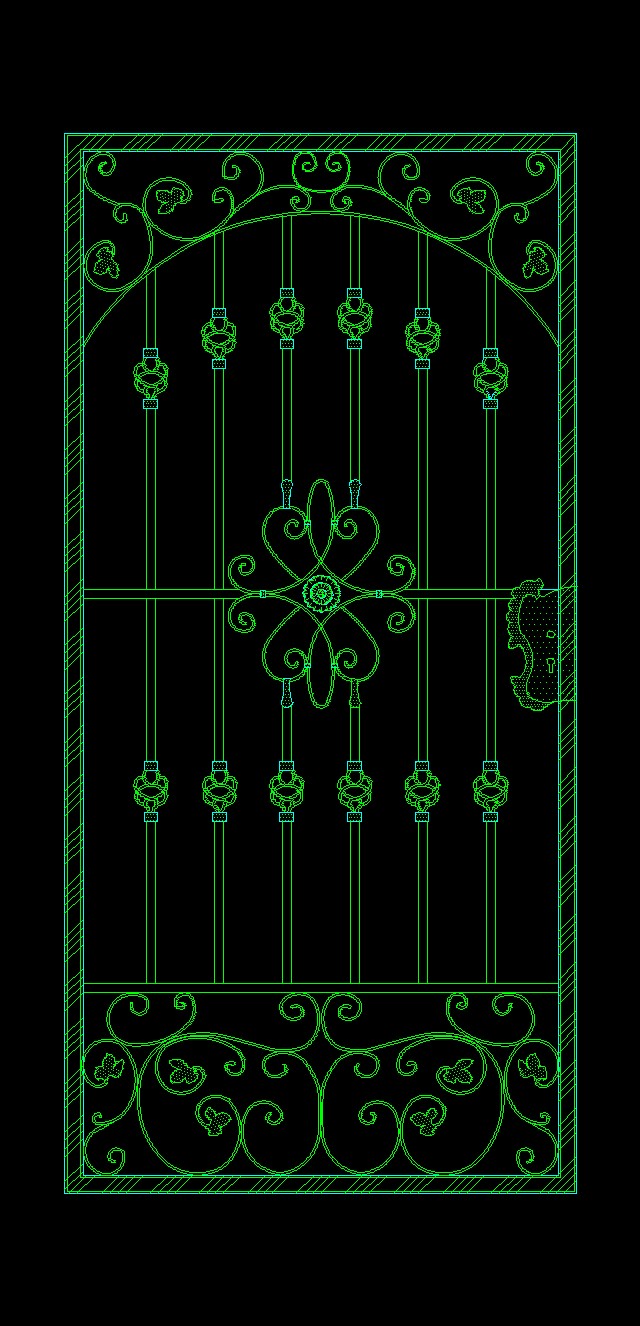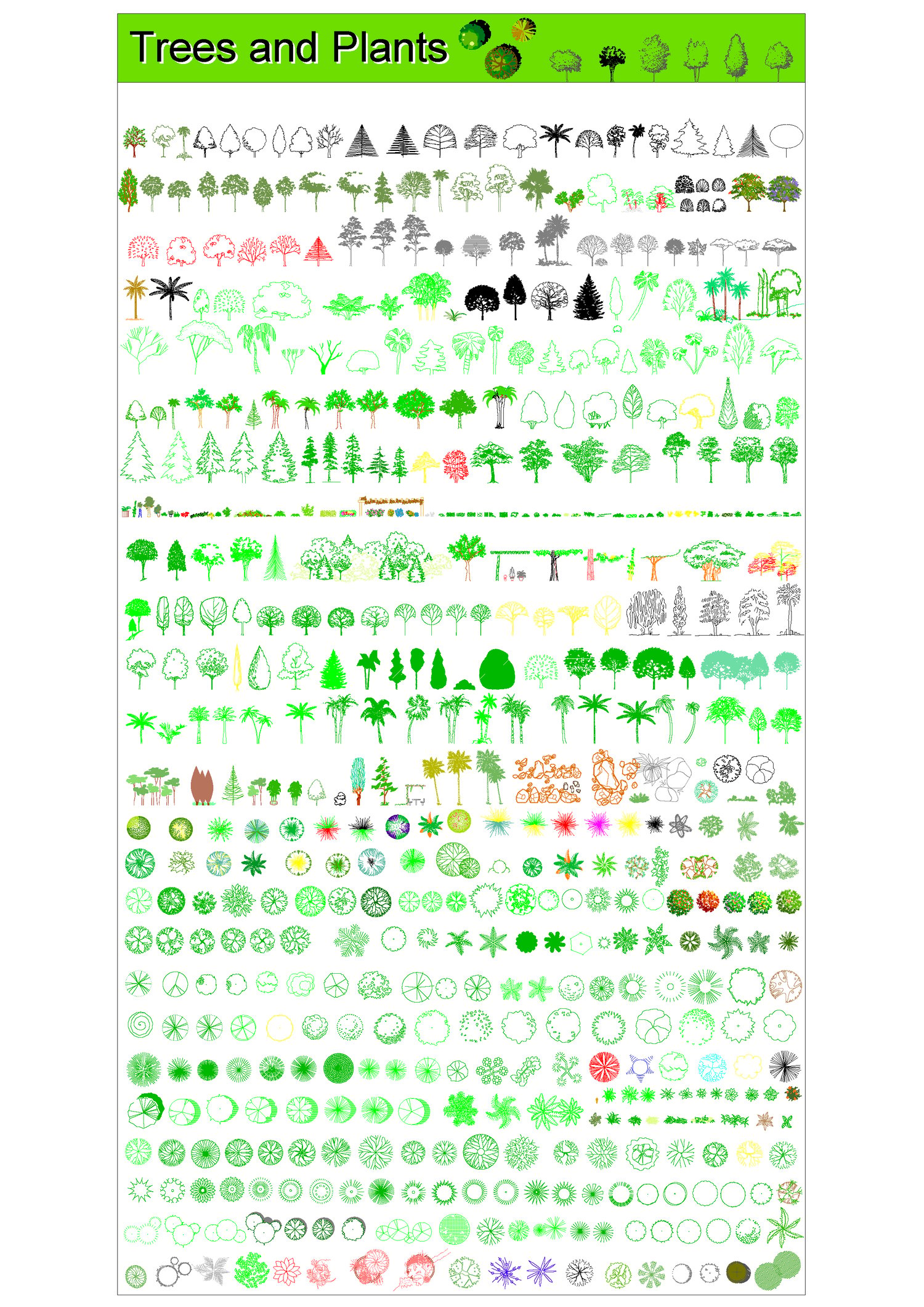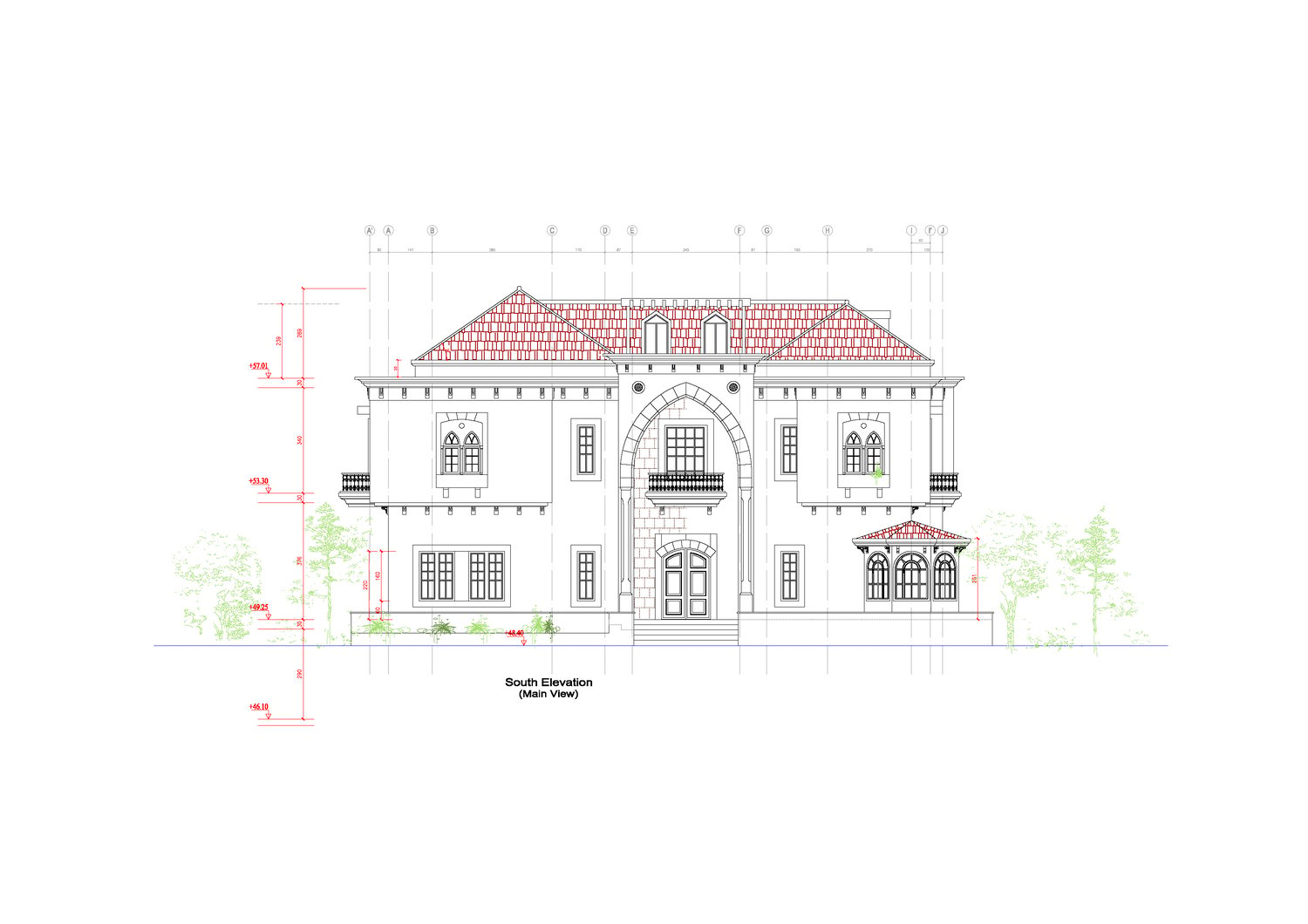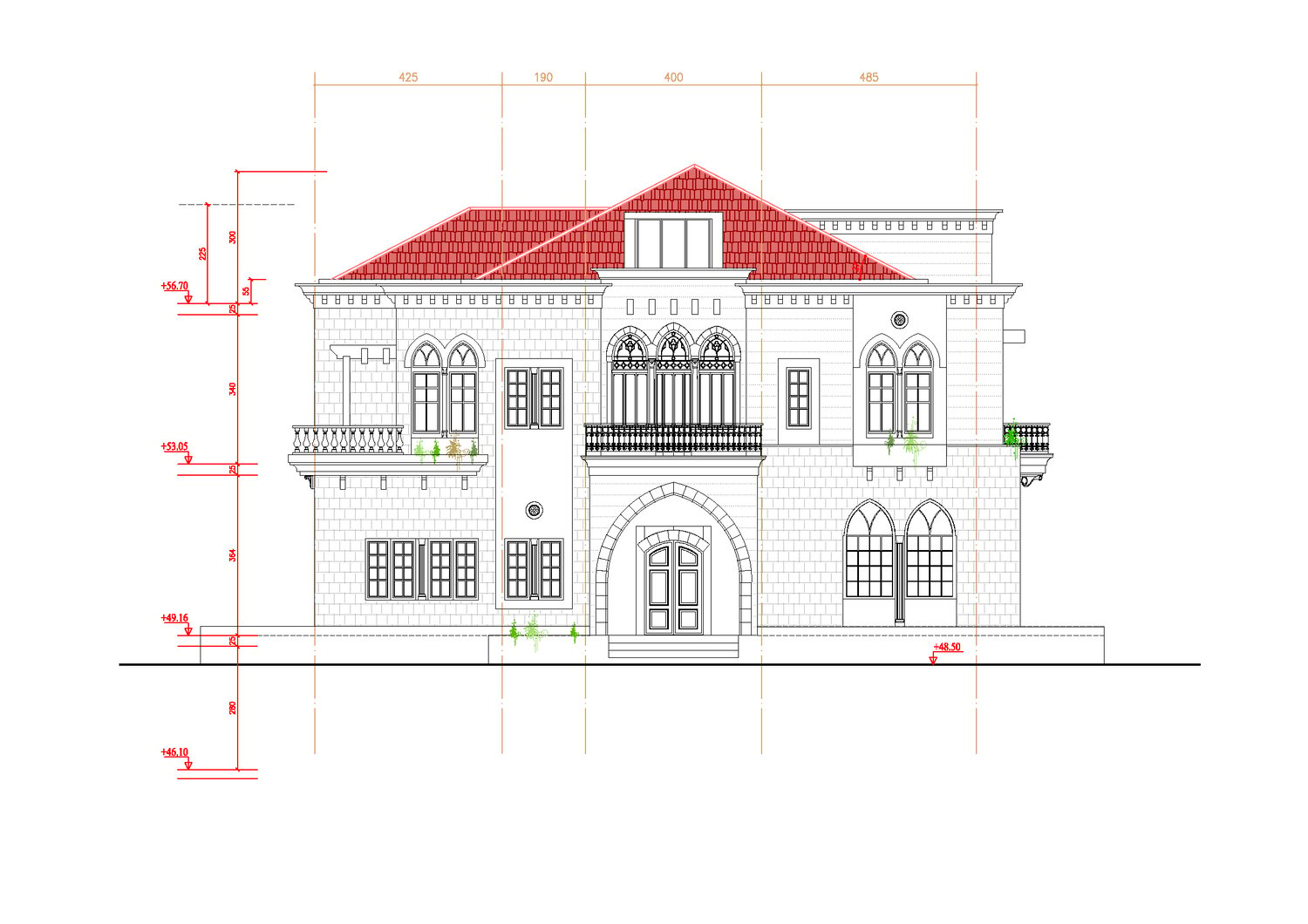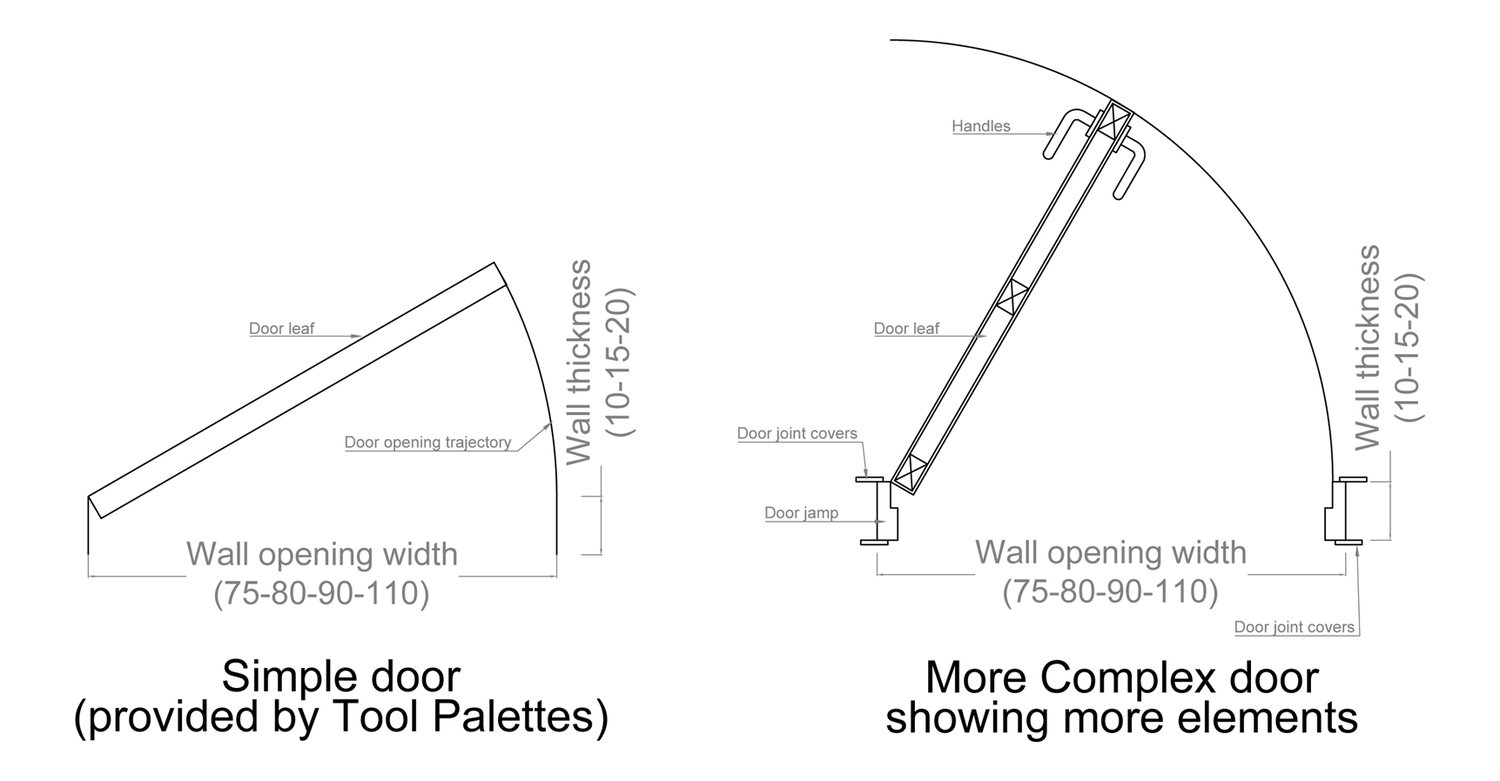Daylight Rendering Preset for Mental ray renderer
On Sale
$39.99
$39.99
The file (RPS format) includes all the illumination parameters and other useful settings; It can be loaded into your scene by selecting it when prompted to do so in the Render Setup dialog window within the rendering menu.
The Lighting used here is the Daylight from the command panel→ systems→ Daylight, in addition to an individual Omni light to enlighten the dark zone in the scene.
You will also find within the download a .dwg format file including all the floor levels and the 3d model of the project.
Tip- Try to import the 3d file onto the 3ds Max Design application and render it for yourself, using the .rps file provided above.
- Load it before starting a rendering!
The Lighting used here is the Daylight from the command panel→ systems→ Daylight, in addition to an individual Omni light to enlighten the dark zone in the scene.
You will also find within the download a .dwg format file including all the floor levels and the 3d model of the project.
Tip- Try to import the 3d file onto the 3ds Max Design application and render it for yourself, using the .rps file provided above.