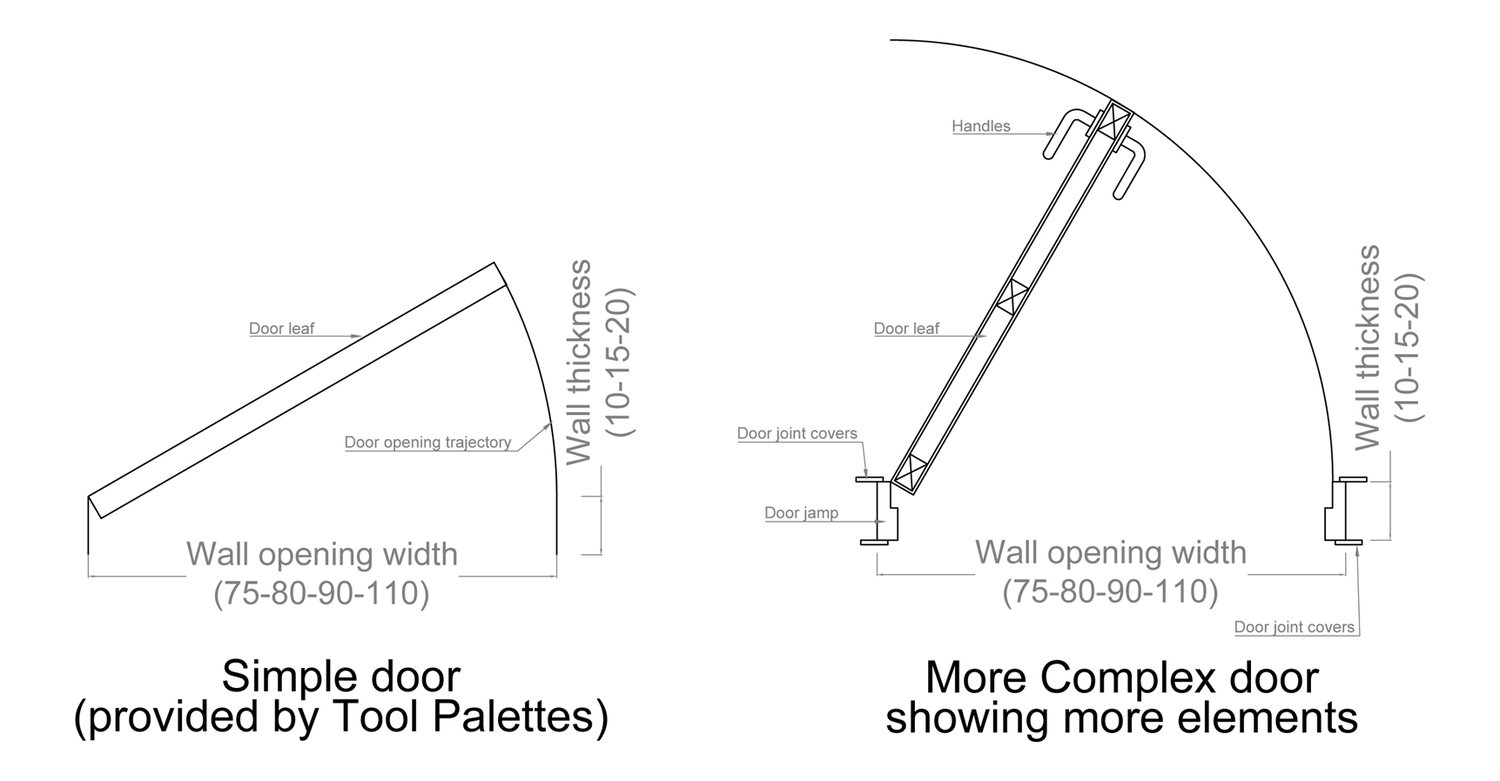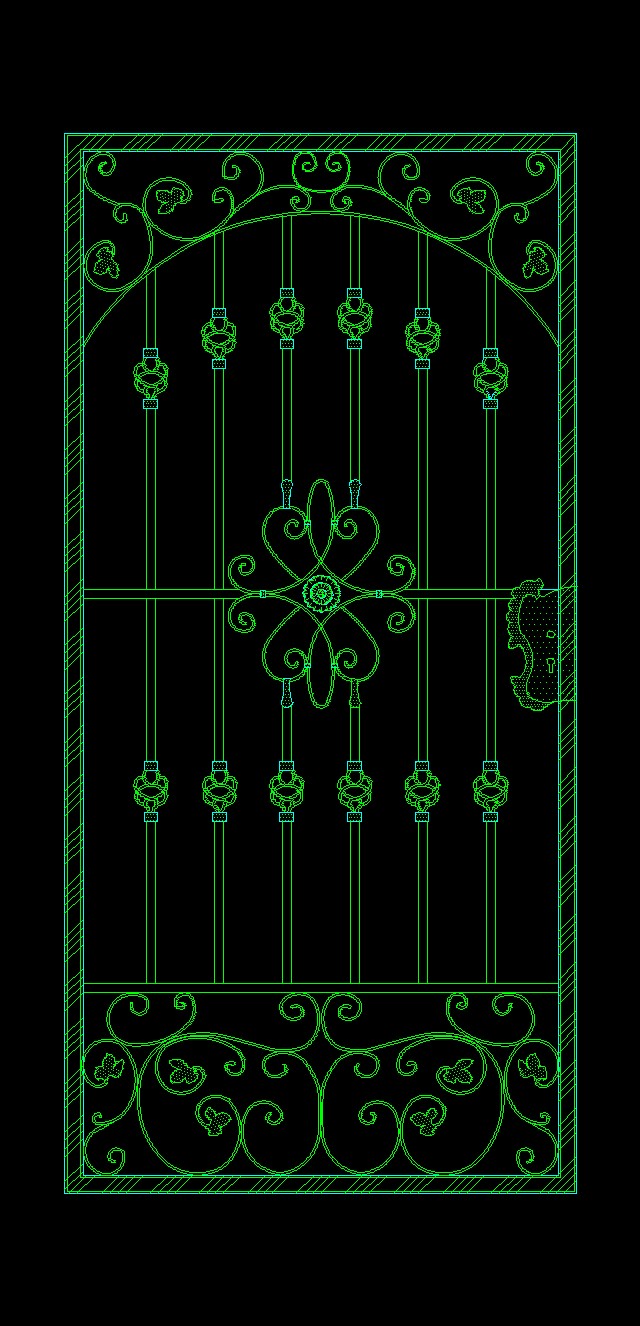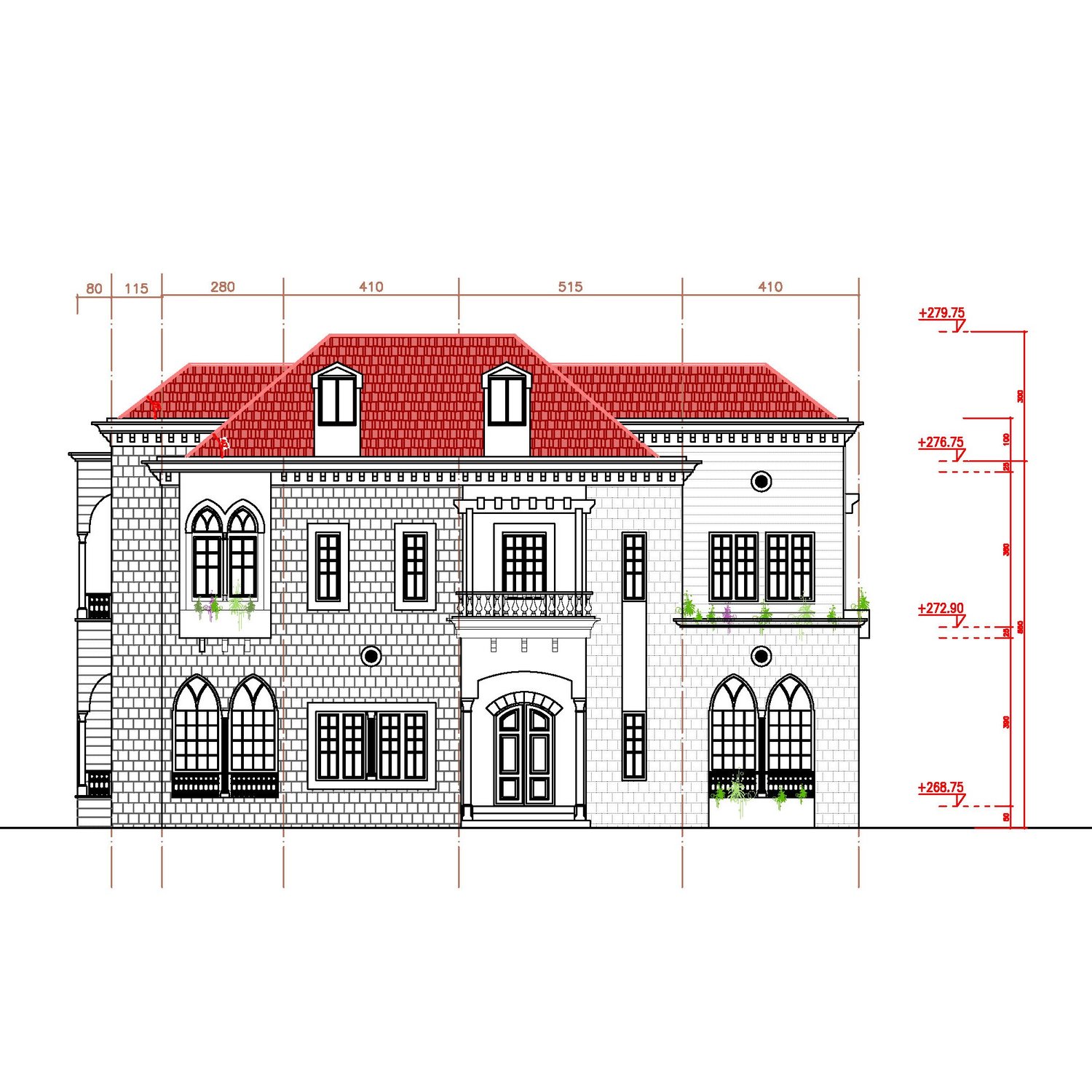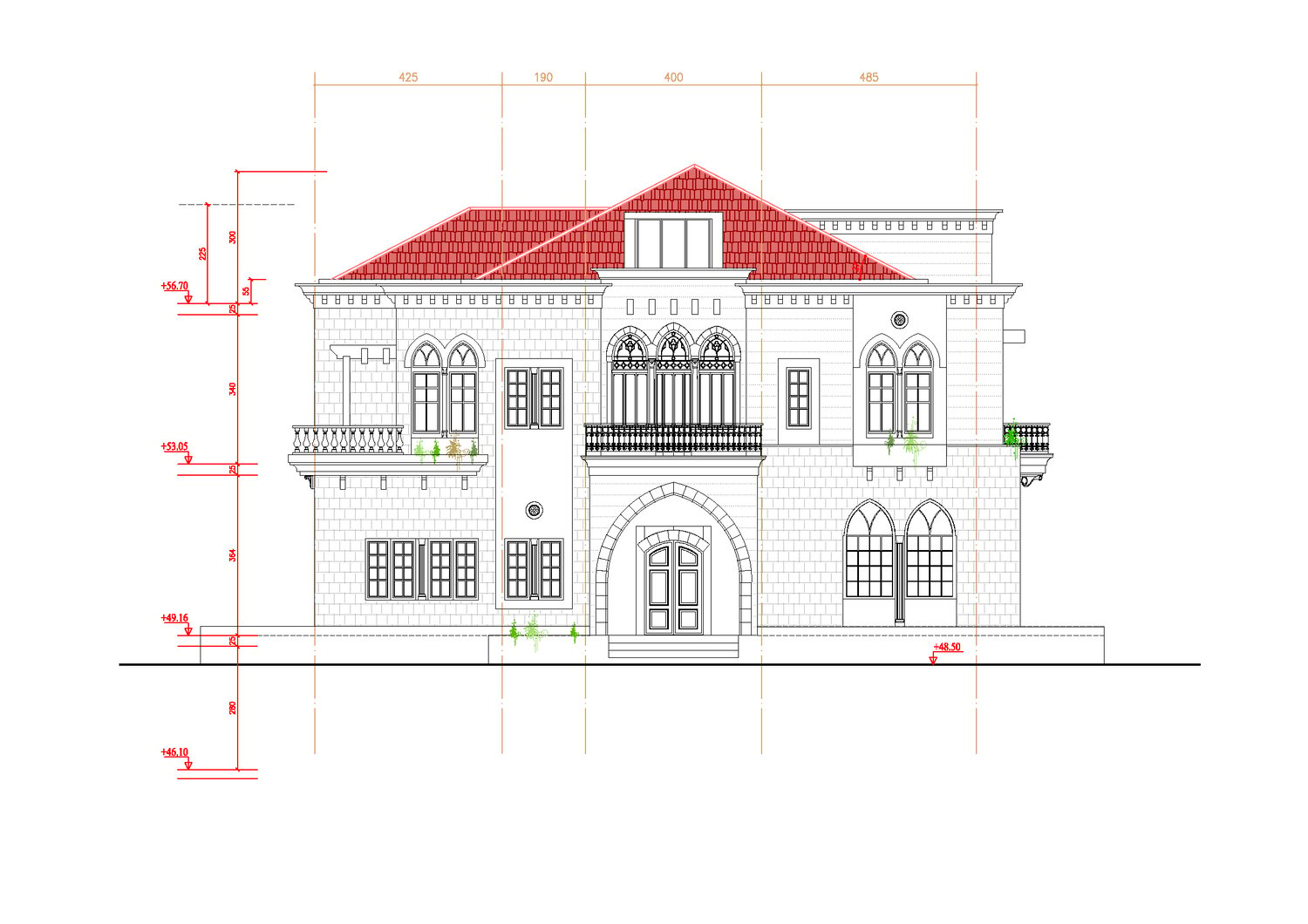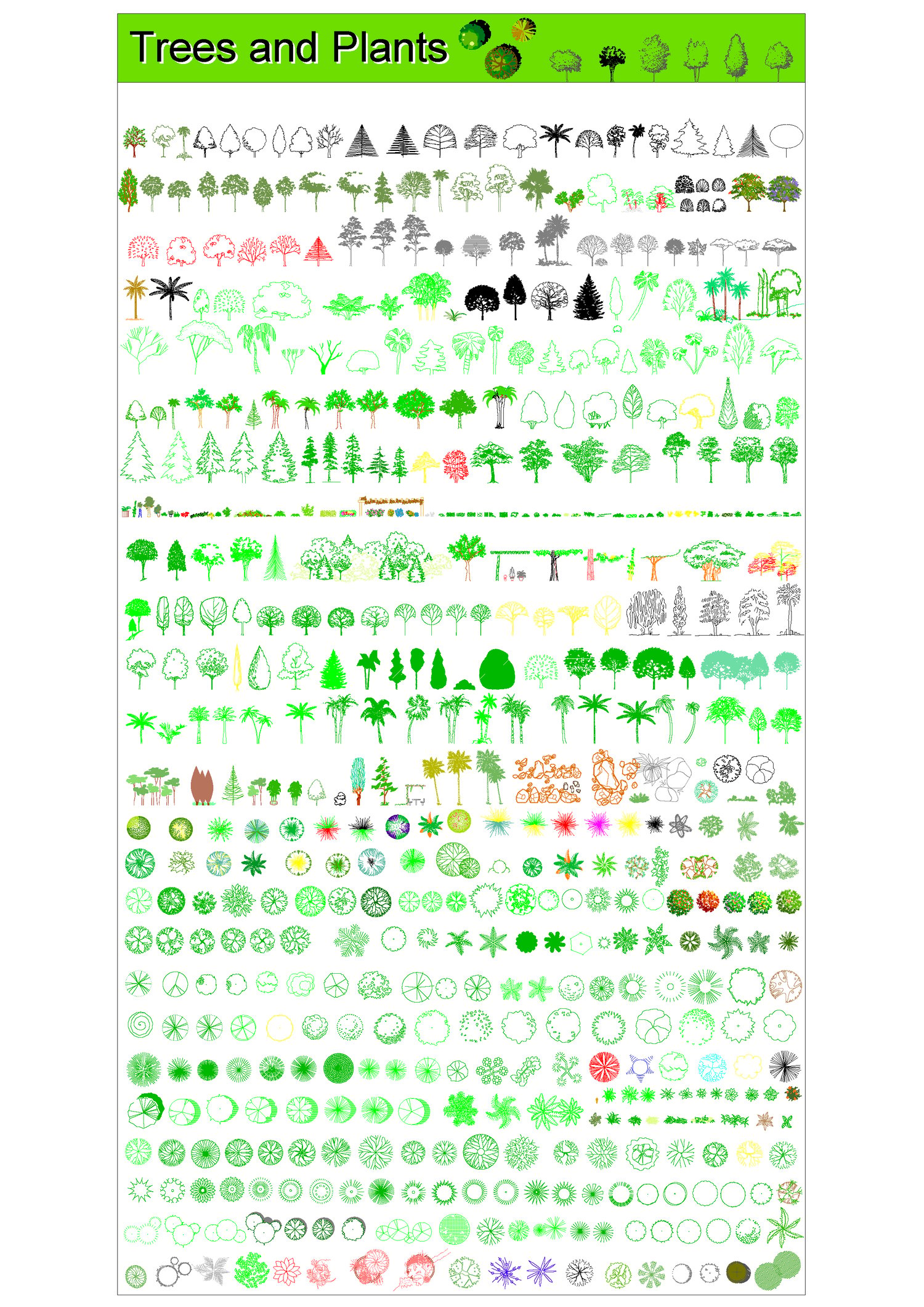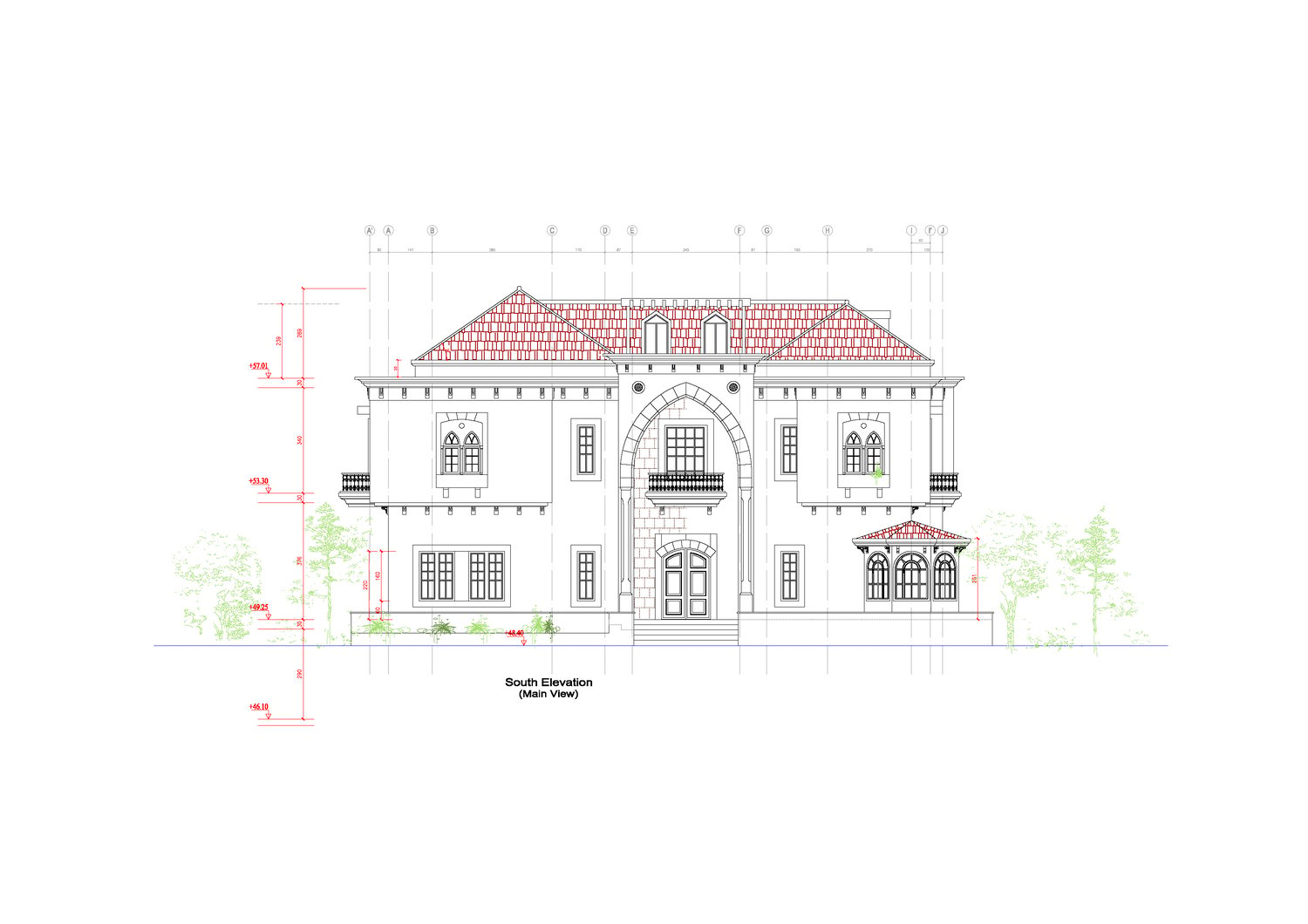ACAD_Arabic_fonts
On Sale
$0.00
Pay what you want:
$
Installation Guide for the Arabic ACAD's Fonts:
Use the free-source WinRAR Application (64-bit or 32-bit) to decompress and extract the files provided.
1- First download the folder containing the fonts onto a particular location on your PC and save it properly for future use.
2- Select all the Fonts-.shx files included in the folder, by pressing both all together ctrl+a keyboard's keys.
3- Press both all together ctrl+c to copy the selection onto your clipboard.
4- Locate the Installed Folder where your ACAD Program is installed on your PC; Usually on your hard drive where you can find the Fonts folder, as follows:
Local Disk (C:) > Program Files > Autodesk > AutoCAD 2013 (or other version) > Fonts
5- Finally, press both together ctrl+v to paste the Fonts files onto the folder.
And you're done! Enjoy your Arabic Fonts!
Use the free-source WinRAR Application (64-bit or 32-bit) to decompress and extract the files provided.
1- First download the folder containing the fonts onto a particular location on your PC and save it properly for future use.
2- Select all the Fonts-.shx files included in the folder, by pressing both all together ctrl+a keyboard's keys.
3- Press both all together ctrl+c to copy the selection onto your clipboard.
4- Locate the Installed Folder where your ACAD Program is installed on your PC; Usually on your hard drive where you can find the Fonts folder, as follows:
Local Disk (C:) > Program Files > Autodesk > AutoCAD 2013 (or other version) > Fonts
5- Finally, press both together ctrl+v to paste the Fonts files onto the folder.
And you're done! Enjoy your Arabic Fonts!