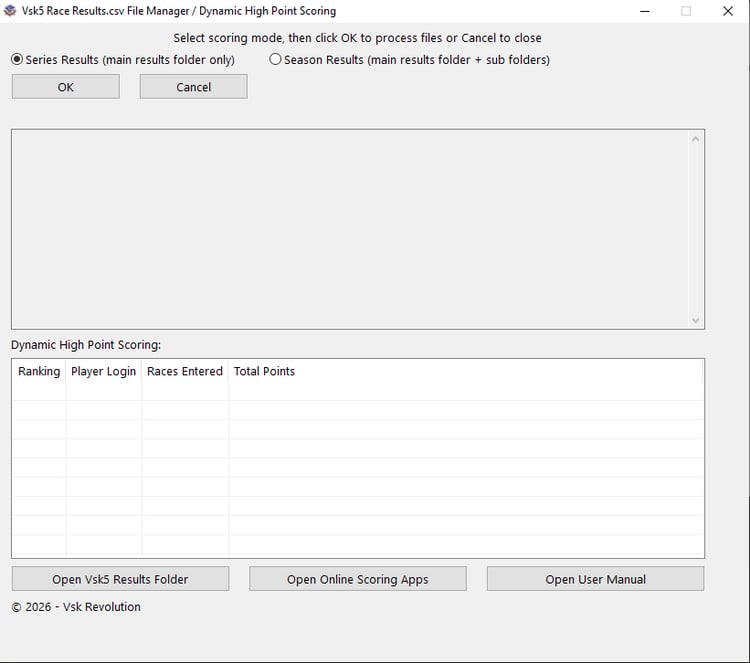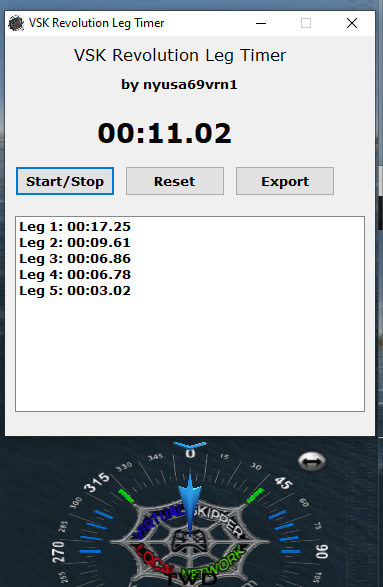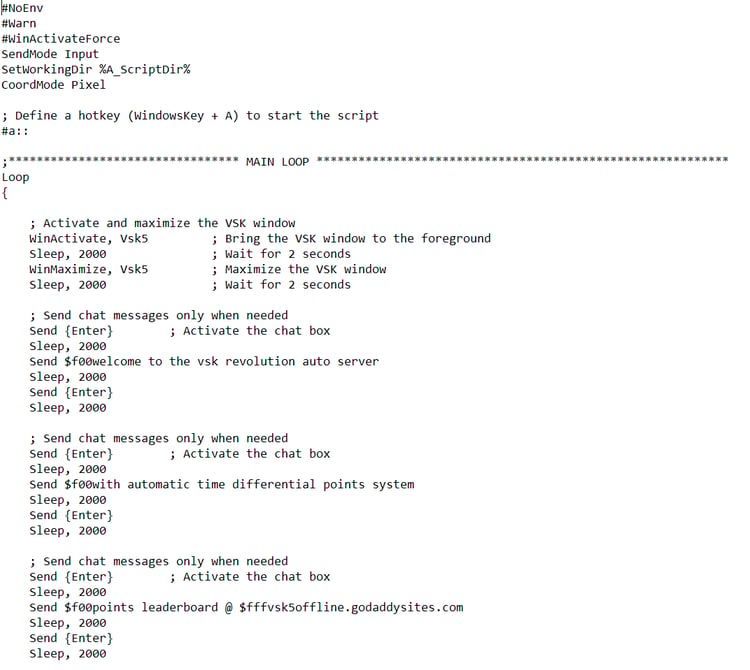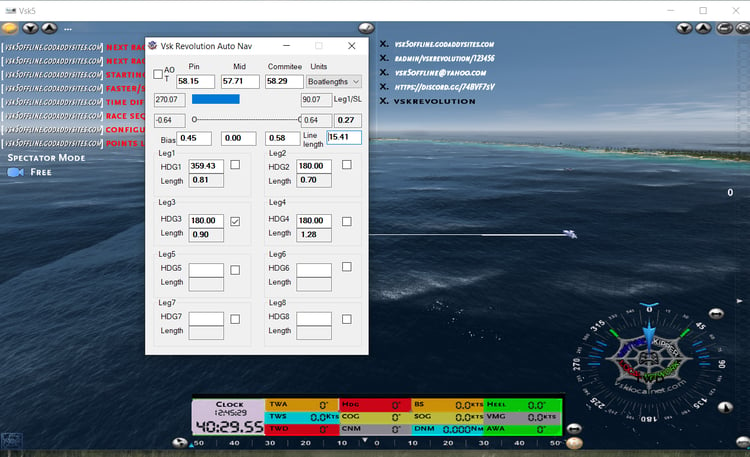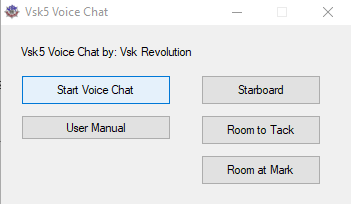
Vsk5 Voice Chat / Voice to Text Chat Messages
Vsk5 Voice Chat
Developed by: Vsk Revolution
Distributed by: Virtual Sailing Solutions
Overview
The Vsk5 Auto Voice Chat app provides a hands-free communication solution for Virtual Skipper 5 players. It allows racers to dictate chat messages using voice-to-text technology, sending messages directly into the in-game chat without needing to type.
The application works for both Vsk5 and Vsk5Online versions.
This tool is designed to keep players focused on racing while still enabling fast, efficient communication during gameplay.
Key Features
Hands-Free Chat Automation
- Activate voice-to-text chat with a single click.
- Uses Windows Dictation for accurate real-time speech recognition.
- Automatically handles chat activation and message sending.
Timed Voice Dictation
- When activated, the app:
- Opens the Vsk5 chat box
- Listens for 8 seconds to capture your spoken message
- Automatically sends the message when the timer expires
- Returns focus back to the Vsk5 game window
One-Click Efficiency
- No typing required.
- Click once, speak naturally, and the app does the rest.
Always-On-Top Interface
- The control window stays visible above other windows for quick access at all times.
Racing-Focused Design
- Built specifically for racers who need communication without breaking concentration or boat control for long periods.
System Requirements
Virtual Skipper 5 (Vsk5, Vsk5Online)
- Vsk5 or Vsk5Online must be running in windowed mode
- Fullscreen mode may prevent proper interaction with the game window
Windows Dictation
- Windows Dictation must be enabled
- Activated using Windows Key + H
Initial Setup
Enable Windows Speech Recognition
If Windows Speech Recognition has not been set up, you may be prompted to complete the setup the first time you run the app.
Setup Steps
- Press Windows Key + S
- Search for Speech Recognition
- Select Set up a microphone and follow the on-screen instructions
- After setup, select Start Speech Recognition
- Complete the Speech Tutorial to improve recognition accuracy
Your system’s default language (for example, English) will be used automatically.
Using the App
1. Launch Vsk5 or Vsk5Online
- Start Virtual Skipper 5
- Switch the game to windowed mode
2. Start the Auto Voice Chat App
- Run the Vsk5 Voice Chat script or executable
- A small always-on-top window will appear titled:
- Vsk5 Voice Chat
3. Activate Voice Chat
- Click the Start Voice Chat button
When activated, the app will:
- Bring the Vsk5 / Vsk5Online window into focus
- Open the in-game chat box
- Start Windows Dictation
- Listen for 8 seconds to capture your spoken message
- Automatically press Enter to send the message
- Close Windows Dictation
- Re-activate the Vsk5 / Vsk5Online game window
Important Timing Behavior
Temporary Loss of Control
- During the 8-second dictation window, the game temporarily captures input
- The total control interruption is approximately 8 seconds
Why This Is Still Faster
- Manually typing a message typically takes significantly longer
- Voice dictation allows:
- Faster communication
- Less distraction
- More consistent focus on racing
This brief control pause is intentional and optimized for maximum speed and convenience compared to manual typing.
Repeat Messages
- The app remains open and always on top
- Click Start Voice Chat again whenever you want to send another message
Quick Messages
The app also has buttons to send quick messages that bypass the voice dictation. When the button is clicked, the corresponding message is entered and sent in the in-game chat window.
The three buttons are…
- Starboard - sends the message “Starboard” in the chat
- Room to Tack - sends the message “Room to Tack” in the in-game chat window.
- Room at Mark - sends the message “Room at Mark” in the in-game chat window.
Closing the App
- Click the X in the top-right corner of the app window
Troubleshooting
Vsk5 / Vsk5Online Window Not Found
- Ensure Vsk5.exe or Vsk5Online.exe is running
- Confirm the game is in windowed mode
Windows Dictation Not Working
- Verify Windows Dictation is enabled
- Check microphone configuration
- Ensure speech language matches your system language
GUI Not Visible
- The app is designed for windowed environments
- Fullscreen applications may obscure the interface
Benefits for Players
Enhanced Focus
- Communicate without stopping to type
- Maintain awareness and control during races
Real-Time Communication
- Perfect for competitive racing, team coordination, and casual play
Simple & Efficient
- One click per message
- No complicated setup or configuration
Why Use Vsk5 Voice Chat?
The Vsk5 Voice Chat app is an essential tool for Vsk5 players who value speed, efficiency, and focus. Its seamless integration with Windows Dictation allows players to communicate clearly while staying immersed in the race.
With minimal setup, fast operation, and intelligent automation, this app delivers a smoother and more competitive sailing experience.