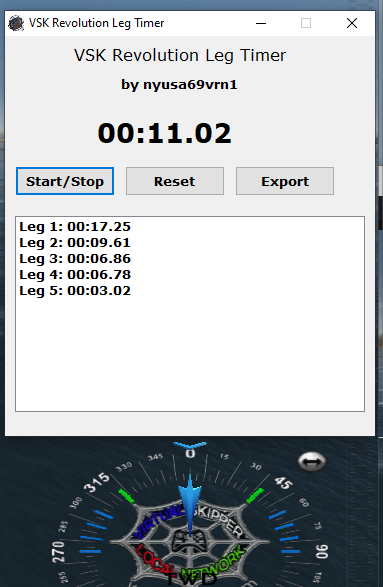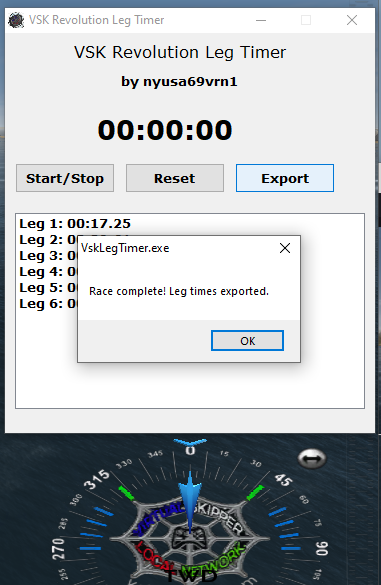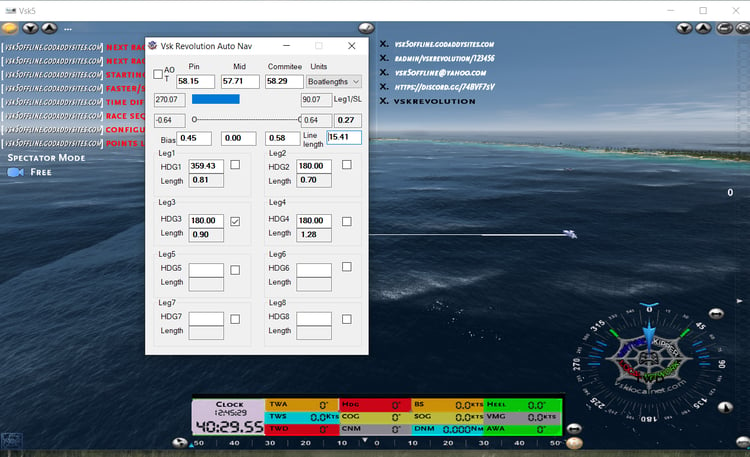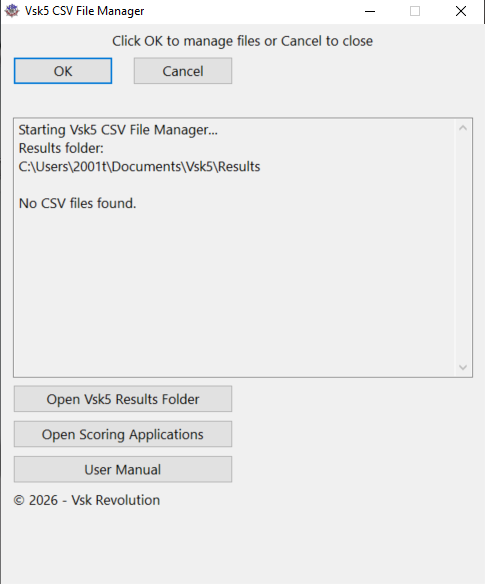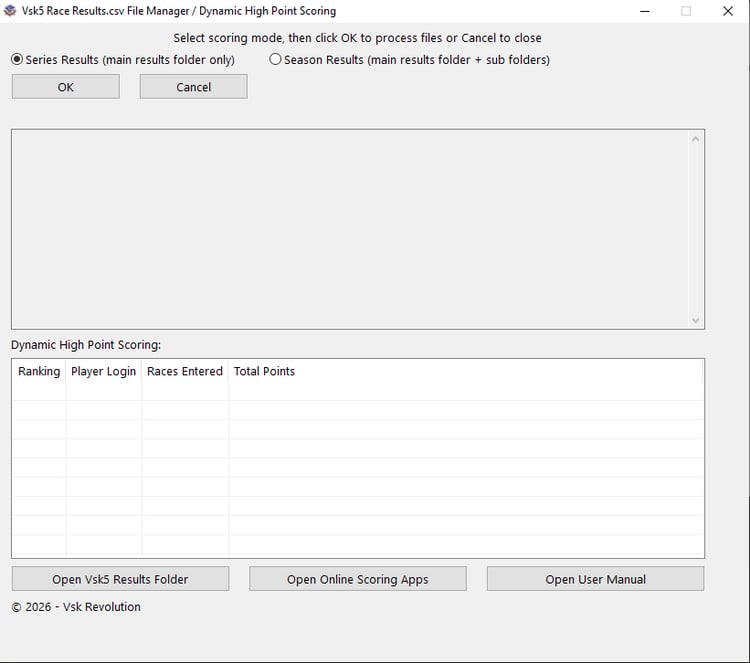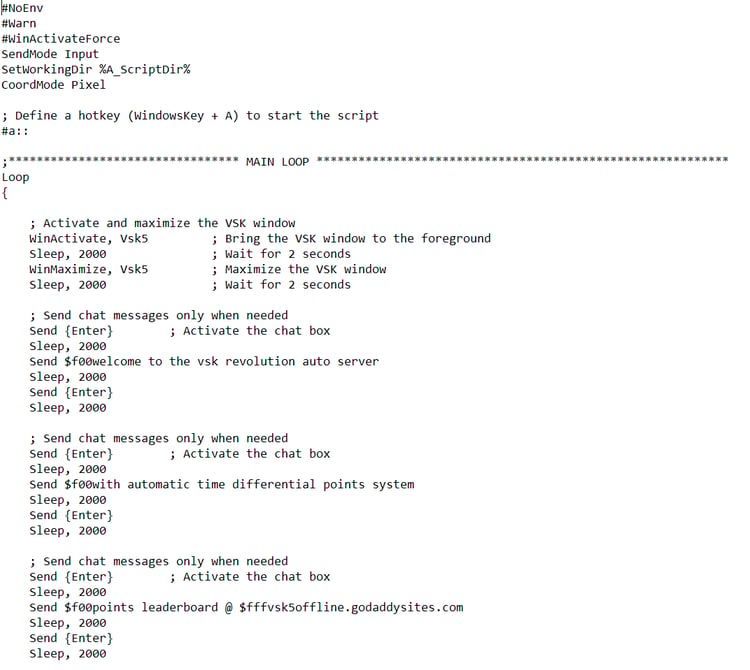Vsk Revolution Leg Timer
Download the Leg Timer for your version of Virtual skipper 5,... Vsk5 or Vsk5Online.
VSK Revolution Leg Timer
Description: The VSK Revolution Leg Timer is designed to assist in timing and tracking your performance by recording leg times. This simple yet effective timer allows sailors to track their elapsed time for each leg of the race and record leg times, stop the timer to reset the entire system, and view all the recorded leg times in real-time. It offers an easy way to focus on the race while automatically logging performance data.
The tool also features a user-friendly interface with a timer display, buttons for controlling the timer, and a list box that updates with each completed leg time. Sailors can start/stop, reset the timer as they navigate through their course, while the leg times are consistently logged and displayed in a clear, easy-to-read format.
Users can also export the leg times to a csv file for further analysis. The “legtimes.csv” file will be located in your C:\Documets\Vsk5 folder Then the csv file can be uploaded into our Solo Performance Metrics Scanner.
User Guide
1. Starting the Timer:
To begin tracking your race, click the Start/Stop button. This will start the timer, and the clock will begin counting up from 00:00:00.
As you complete each leg of the race, you can record the elapsed time.
2. Recording Leg Times:
When you complete a leg, click the Start/Stop button twice. This will stop the previous leg timer and start to record the elapsed time for the next leg.
3. Viewing Leg Times:
As you complete each leg, the leg times will appear in the Leg Times List below the timer.
The leg times will be displayed in a list format, showing the leg number and time, like so:
Leg 1: 00:00:00
Leg 2: 00:00:00
Leg 3: 00:00:00
4. Resetting the Timer:
To reset the entire system, click the Reset button. This will:
Stop the timer (if it's running).
Clear all recorded leg times.
Reset the display to 00:00:00.
5. Export leg times to csv file:
Click the Export button to prepare the leg times for export to csv.
6. Closing the Application:
To close the application, simply click the close button in the top-right corner of the window. This will stop the timer and close the program.
Key Features:
Real-time Timer: The timer counts up with precision to track each leg of the race.
Leg Time Logging: Each leg time is recorded and displayed in the list for reference.
Easy Controls: Start/Stop, Reset, and Export controls for flexible timing and leg management.
Clear Interface: Leg times are shown in a simple, easy-to-read format.
Persistent Logging: Leg times are maintained across timer pauses, ensuring accurate race data.
Advanced Features:
Exporting Leg Times: This application includes the functionality for exporting the recorded leg times to a CSV file for further analysis.
SK Revolution Leg Timer - User Guide
The VSK Revolution Leg Timer is a tool for tracking race leg times, allowing you to start, stop, reset, and export your leg times to a CSV (legtimes.csv) file that will be created in your C:\Documents\Vsk5 folder.
Follow the steps below to use the timer and export your results.
Features:
Start/Stop Button:
Clicking Start/Stop begins the timer for the current leg of your race. The timer starts from 00:00:00 and continues counting.
When you click the button again, the current leg's time is recorded, and the timer stops.
Each leg’s time is saved in the list and shown in the GUI.
Reset Button:
Clicking Reset stops the timer, clears all recorded leg times, and resets the timer to 00:00:00.
This action also resets the leg count, so you can start fresh for a new race or session.
Export Button:
Clicking Export will save the recorded leg times to a CSV file (legtimes.csv) located in your C:\Documents\Vsk5 folder.
The CSV file will have no header and will list each leg’s time in the format:
Leg 1, 00:01:30
Leg 2, 00:02:15
A message will appear confirming the export when the operation is successful.
Leg List:
The Leg List box displays all recorded leg times, updating after each leg is completed.
Each entry shows the leg number followed by the recorded time in a MM:SS.ss format for easy viewing.
How to Use:
Click Start/Stop to begin timing the first leg of your race.
After completing a leg, click Start/Stop again to stop the timer and record the time.
Repeat this process for each leg of your race.
Click Reset if you wish to clear the recorded times and start over.
Once all legs are completed, click Export to save the leg times to the legtimes.csv file.
Troubleshooting:
If the Export button fails to save the file, ensure that your Documents\Vsk5 folder exists and that you have permission to write to it. The script will attempt to create the folder if it does not exist.
If leg times are showing as zeros, make sure the timer was properly started and stopped for each leg. Check that the timer is running before exporting the times.