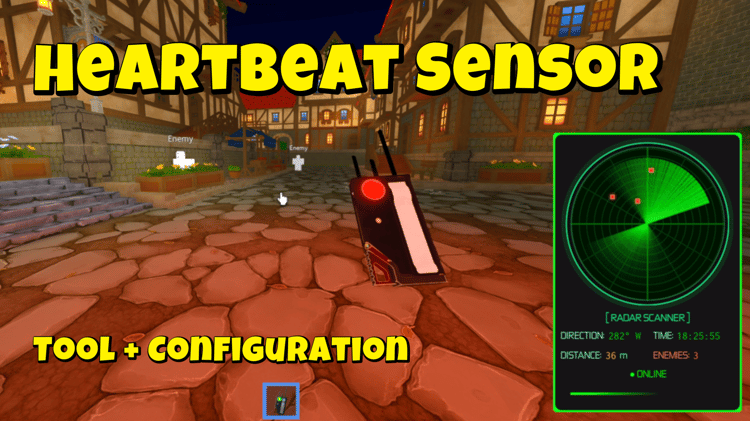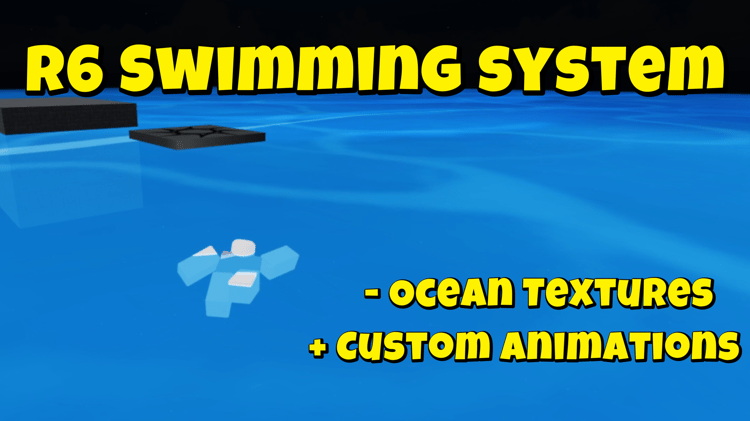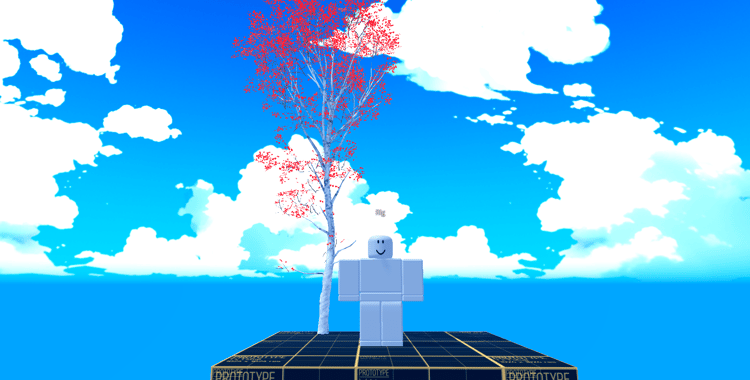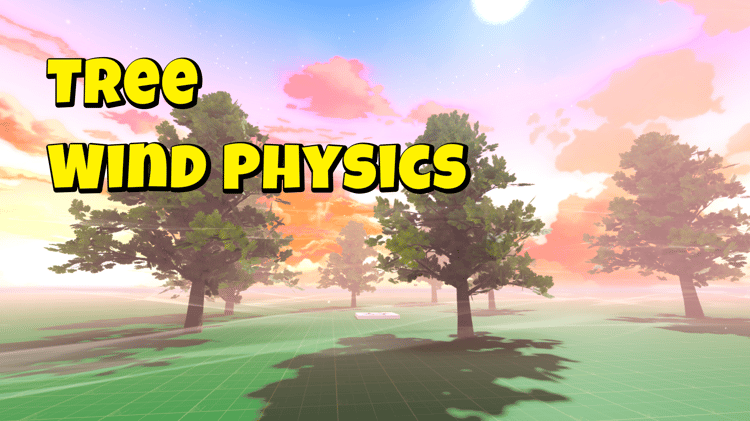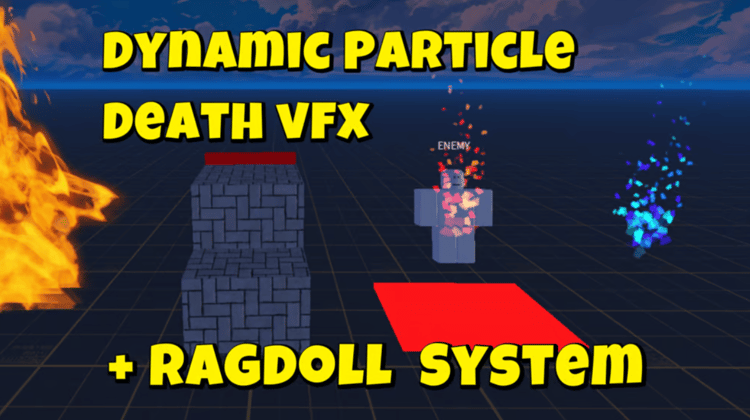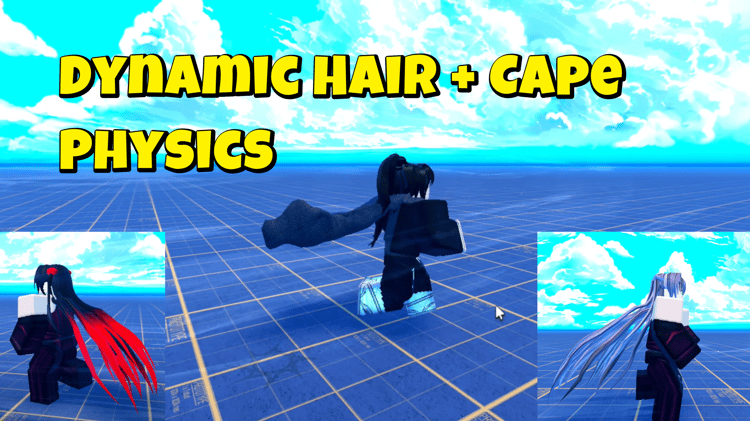Advanced NPC Dialogue System
On Sale
$20.00
$20.00
(4k Quality Available For Video Demo - Please Adjust Accordingly)
Description:
- Branching Dialogue System – Create complex conversation trees with multiple outcomes based on player responses and actions.
- Dialogue Backtracking – Player dialogue progress is saved automatically and Players have the ability to revisit previous points in the conversation, allowing them to explore alternative dialogue branches and uncover different outcomes.
- Custom audio-visual Feedback – Includes pre built hover, hover click, click, previous, exit, open and close sound animations. As well as visual/selected hover feedback
- TextChatService Compatible – Fully compatible with Roblox's modern TextChatService.
- Automatically Clones NPC Into GUI – NPC models are automatically cloned into the dialogue system with no additional setup required.
- Dynamic Dialogue Updates – Update NPC dialogue dynamically based on player progress, quest states, or external triggers.
- Animation and Expression Support – NPCs can display different facial expressions and animations inside the GUI based on the idle animation / Face decal the user chooses to display on the NPC.
- Preconfigured and Custom UI – includes editable dialogue interface to match your game's aesthetic, including fonts, font colors, and layouts.
- Proximity and Trigger-Based Activation – Players can engage in dialogue via proximity prompts, key presses, or scripted triggers.
- Easy to Integrate – Simple to set up and connect to existing NPC and quest systems.
- Customizable and Easy-to-Set-Up Text Modules – Dialogue text is fully modular and easy to edit in the script, making adjustments quick and simple.
- Compatible with Any NPC or Object – The system works on any NPC or interactive object with minimal setup.
- Pre-Built and Ready to Use – Pre-made templates allowing you to create complex dialogue trees in minutes.
- Stylized Opening and Closing Animations – The dialogue window features clean opening and closing animations for a polished feel. Optional stylized closing effects (like fade-out, slide-out, or dissolve) can be added as well.
- Help File included
- Custom Ui Sounds converted to mp3 files included
Patch Notes & Bug Fixes
 Bug Fixes - Descriptions + Fixes
Bug Fixes - Descriptions + Fixes
1. Double Tap to Skip Dialogue Disabled Due to Blur Effect
- Issue:
- Players were unable to double-tap the screen to skip dialogue because the blur effect on the background was interfering with touch input detection.
- Fix: Re-enabled TouchInput when ScreenGui was active to ensure that user inputs are properly registered even with the blur effect applied. Also Added a priority layer to the input handler to prevent conflicts with background elements.
2. Players Running/Walking in Place During Dialogue
- Issue:
- If a player was moving when triggering an NPC dialogue, they would continue to walk or run in place during the conversation, resulting in unnatural behavior.
- Fix: Disabled the player's Humanoid movement properties when the dialogue is triggered and restored them once the dialogue ends.
3. Typewriter Sound Effect Persisting After Exit
- Issue:
- The typewriter sound effect would continue to play even after the player closed the dialogue window.
- Fix: Added a direct call to TypewriterSound:Stop() in the exit button click handler to ensure the sound effect stops immediately when the dialogue is exited.
4. GUI Lacking Visual Appeal When Opened
- Issue:
- When the player opened the dialogue GUI, it appeared instantly without any animation or transition, making the opening feel unpolished.
- Fix: Implemented a smooth bounce animation when the GUI opens to enhance user experience and improve visual feedback.
5. Text Label Not Filling the Frame
- Issue:
- The text label was not properly filling the entire frame, causing alignment issues and cutting off some text.
- Fix: Adjusted the Size and UIAspectRatio properties of the text label to ensure that it scales correctly and fills the intended frame area.
6. Dialogue Box Overlapping Other UI Elements
- Issue:
- The dialogue box would sometimes overlap other essential UI elements (e.g., health bar, minimap), leading to visual clutter.
- Fix: Adjusted the ZIndex of the dialogue box to ensure it renders correctly above other UI elements without obstructing critical information.
7. Incorrect Dialogue Alignment on Different Screen Resolutions
- Issue:
- The dialogue box and text would appear misaligned or off-center when viewed on devices with varying screen resolutions.
- Fix: Updated the AnchorPoint and Position properties to use a scale-based system rather than offset-based, ensuring consistent alignment across all screen sizes.
8. Proximity Prompt Triggering Dialogue Multiple Times
- Issue:
- Players could accidentally trigger the same dialogue multiple times in quick succession if they spammed the proximity prompt.
- Fix: Added a debounce system to prevent the dialogue from being retriggered within a short window of time after activation.
9. Text Overflowing Outside the Dialogue Box
- Issue:
- Longer dialogue text would sometimes overflow outside the dialogue box, making it difficult to read.
- Fix: Enabled TextScaled and adjusted the UITextSizeConstraint to dynamically resize text based on the container size while preserving readability.
10. Dialogue Stuck in Open State After Leaving NPC Range
- Issue:
- If a player walked away from an NPC while the dialogue was open, the dialogue box would remain on the screen indefinitely.
- Fix: Implemented a distance check that automatically closes the dialogue if the player moves outside the NPC’s interaction range.
11. Dialogue Sound Not Adjusting with Global Volume Settings
- Issue:
- The dialogue sound effect would not adjust based on the player's global volume settings.
- Fix: Linked the typewriter sound effect to the global audio settings using SoundService.Volume to ensure consistent audio behavior.
12. Proximity Prompt Visibility Issue After Closing Dialogue
- Issue:
- The proximity prompt would sometimes remain hidden or fail to reappear after a player closed the dialogue box.
- Fix: Ensured that the proximity prompt’s visibility state is reset when the dialogue is closed using ProximityPrompt.Enabled = true.
13. NPC Dialogue Overlapping Other Dialogue Instances
- Issue:
- If two NPC dialogues were triggered in quick succession, the dialogues would overlap, causing text conflicts and display issues.
- Fix: Added a dialogue queue system to prevent multiple dialogues from appearing at the same time. The system now waits for one dialogue to finish before displaying the next.
14. Npc Text Label Not Updating Correctly
- Issue:
- Sometimes the NPC Profession and name would not update correctly inside the dialogue box
- Fix: Added an input handler in all NPC Module Scripts to change name / profession via script and force slideshow between name and profession
15. Dialogue Failing to Reopen After Forced Close
- Issue:
- If the player force-closed the dialogue (e.g., reset character or left the NPC's range), attempting to reopen it would sometimes fail.
- Fix: Added a state reset function that clears the dialogue state and input handlers when force-closed, ensuring the dialogue can be reopened reliably.
16. NPC Interaction Sound Playing Multiple Times
- Issue:
- The NPC interaction sound effect would sometimes play multiple times if the player spammed the proximity prompt.
- Fix: Added a sound cooldown timer to prevent multiple sound triggers within a short time frame.
17. Dialogue Open Animation Playing on Every Line Transition
- Issue:
- The dialogue box’s open animation would sometimes replay with every new line of dialogue instead of just once at the start.
- Fix: Adjusted the animation trigger to play only when the dialogue box first opens, not on each text update.
18. Dialogue Skipping Behavior Not Consistent on Mobile
- Issue:
- Double-tapping to skip dialogue was inconsistent on mobile devices with different input response times.
- Fix: Implemented an input buffer that recognizes touch duration and distinguishes between taps and holds more accurately.
If you enjoyed this asset, be sure to explore all of our Free and Premium high-quality assets by visiting our resource page here: Payhip