How to Sell Online Courses from Your Own Website
Last updated: November 6, 2024
With the rapid changes in the learning industry, online learning is projected to surpass 375 billion U.S. dollars by 2026. This presents lucrative opportunities for industry experts to monetize their knowledge and skills by learning how to sell online courses from your own website.
Perhaps you’ve come up with a great idea for an online course that you know would be perfect for your target audience. But you need a reliable platform to manage your online courses and students, as well as to avoid paying hefty fees to third-party e-learning sites to sell courses.
In this article, we’re going to go over the step-by-step process for how to sell online courses from your own website to send you on your way to create a profitable online course business.
Ready to dig in? Here’s a quick list of topics that we will be covering:
- Why Should You Sell Online Courses from Your Own Website?
- What to Look for When Selecting a Platform to Create and Sell Online Courses
- How to Sell Online Courses from Your Own Website: Step-by-Step Guide
Why Should You Sell Online Courses from Your Own Website?
Selling your online courses from your own website, instead of selling them through a third-party course provider, has a number of advantages.
Full Control Over Your Sales Materials
When you sell through your website, you get to decide exactly how to create and display your sales materials such as your course preview, course description, student testimonials, and more. You can sell and market your course in any way you want.
This can potentially increase your conversion from website visitors to paying customers as you have full control over the exact content and placements of your materials in a way that would be convincing for your students to take your course.
Avoid Paying High Fees to Third-Party Marketplaces
Some online learning marketplaces/websites charge relatively high commission fees and/or subscription fees – taking a big cut of your profit. When you sell through your own website, you’ll get to keep most of your profit. After all, why would you want to work hard to drive traffic to platforms that will take a big cut of your revenue?
Full Control Over Pricing Strategy
Selling your courses through your own website means that you’ve got a high degree of flexibility in the pricing strategy for your courses. For instance, you could offer subscriptions or payment plans, rather than requiring the full course payment upfront. This allows you to still be able to offer your courses to students who would have otherwise turned away from your online courses due to the hefty upfront prices.
Ability to Sell Other Complementary Products
Owning a website allows you to sell other complementary products to your online courses including ebooks, worksheets, templates, and more. You can even sell these as a bundle to increase your chances of earning more revenue.
Platforms like Payhip allows you to sell multiple variety of digital products within the same platform.
Greater Brand Recognition With Your Audience
Instead of directing your audience to buy your course from someone else’s online course website, they stay on your website (or arrive there after clicking a link from your social media post about your course).
This means you’re boosting your online business’ brand recognition … rather than someone else’s.
What to Look for When Selecting a Platform to Create and Sell Online Courses
It’s important to choose the right online course platform or learning management system so that you can easily both make your course and sell it through your website.
Can You Create a Variety of Lesson Formats?
First, your course creation platform should allow you to create a variety of different lesson formats. You don’t want to be tied into only being able to create video lessons.
Payhip’s online course platform, for instance, allows course creators to create various lesson types – including video, text, quiz, assignment, survey, downloadable, embed, and more. This allows you to create an engaging learning experience for your students.
Can You Use the Platform to Sell Other Types of Product?
While some course platforms have great features for courses, they don’t work for selling other types of product – like physical products or even digital downloads like ebooks. You can only use them to sell your online courses.
Ideally, you want to avoid having to deal with multiple different platforms for all your different products. Choose a course creation platform that lets you sell a range of products and develop your sales funnel, rather than one that only lets you create online courses.
Does the Platform Let You “Drip” Your Course Content?
Most course platforms will offer “drip” technology – though some charge extra for this. When you “drip” course content, that content only becomes available to students once they’ve been enrolled for a certain period of time. For instance, students might receive your first video lesson as soon as they enrol, then the second lesson after 7 days.
Your course creator should allow you to set up a drip system for your lessons, with flexibility over the intervals you choose.
Do Your Students Require Certificates of Completion?
If your students require a tangible proof of their completion for your online courses, you’ll need to be able to provide certificates of completions automatically to each student. This allows you to be able to offer your courses to an unlimited number of students without having to be hands-on in managing the distribution of your students’ certificates of completion.
How Much Will the Platform Cost to Use?
Your chosen online course creation platform could cost quite a lot. For instance, Teachable has a “free” plan – but you’ll pay $1 plus 10% on each sale. That means that if you have an introductory course that costs $20, you’re paying $3 to Teachable for each sale and only keeping $17. To lower that transaction fee to 5%, you’d need to pay $348/year. When you’re just starting out, that could be a huge chunk of our course sales.
Contrast that with Payhip’s low fees, which is a 5% transaction fee as standard – with no annual fee. Once you’ve earned substantial revenue on your store, you can switch to Payhip’s monthly fees with 0% transaction fees.
How to Sell Online Courses from Your Own Website: Step-by-Step Guide
Selling online courses from your own website doesn’t need to be complicated.
Just follow our step-by-step guide and you’ll soon have everything ready for selling your online course.
Step 1. Create Your Website
You can get started on creating our own website to sell online courses by signing up on Payhip for free. No payment information needed. You’ll have all the time in the world to make your website as perfect as possible because Payhip does not charge any subscription fees. Instead, Payhip only charges 5% when you make a sale, so you don’t have to worry about rushing your website creation process.
Payhip’s store builder comes with a lot of prebuilt website sections that you can fully customize. Here’s an example of a website built entirely using Payhip. No coding skills or design skills needed.
You can also connect a custom domain to make your website feels more like your own. Here’s a simple instruction on how set up custom domain for free.
Step 2. Create Your Online Course
The easiest way to create your online course is using Payhip: it’s perfect for creating and selling online.
With Payhip, you get full access to all course creation tools and you can create unlimited online courses and unlimited students. You can customize your branding, add different types of lessons, and drip your content so students can only access their lessons at the right time.
You also get access to some great marketing/sales tools, like the ability to offer one or more free preview lessons, and the option to take preorders.
First, you’ll need to create a free Payhip account. Then, log in to your Payhip account and click the “+ Add New” button in the Your Products section.
Next, you’ll be prompted to choose the type of product you want to create. Select the Course option to create an online course. Then, enter a title for your course and click “Add Course”.
This will then take you to the course creation builder, where you can set up your lessons, set your pricing, create certificates for your students to have when they complete the course, and more.
For more help creating your course, take a look at this step-by-step guide on how to add an online course product on Payhip.
Step 3. Set Your Online Course Pricing
When you build an online course, you need to set a price for it in Payhip. Click on the Pricing tab within the course builder, then click the “+ Add Pricing Plan” button.
Next, decide how to set up your pricing plan. You can have multiple pricing plans for the same course, if you want to offer a one time purchase and a payment plan option.
Tip: If this is the first time you’ve run this course, you might want to offer it at a low “beta-testing” price. That way, you can gather feedback from paying customers and improve the course to make even more money the next time around.
After you create the course and set up a pricing plan, click the Publish button. You can opt to set your course for preorder, or you can publish it so that students can enrol and access the content straight away.
You’ll also need to create a sales page for your product on Payhip, giving details about your course. If you like, you can use this as an easy and free alternative to selling your online course from your own website. Or, you can use it in addition to the landing page on your website. You can edit your sales page, along with your checkout page and thank you page, under the Pages tab for your course.
Once your course is available for preorder, or once it’s published, you can start selling it through your website.
Tip: You can also easily use Payhip without having a website of your own. Payhip gives you customizable sales pages for your courses, hosted on Payhip’s website at no cost to you. This lets you add images, automatically lists your pricing plan and course curriculum, and more. You could promote your course through social media, by linking directly to your sales page on Payhip.
Step 4. Market Your Online Course
Here are some ideas on how to drive traffic to your online course:
- Social media – your online course marketing plan won’t be complete without the help of social media. Make sure you’re actively producing content on social media to drive traffic to your online course.
- Early bird discounts – Use Payhip’s coupon code marketing feature to create a short term discount code for your first batch of students. Coupon codes help encourage your future students to feel more urgency to purchase your online courses. At the same time, it allows you to gain more students in the beginning to start getting reviews on your online courses.
- Bundle with free products – You can bundle a free digital product along with your online course to entice your students. An example of this includes bundling your online course with a free printable worksheet.
- Affiliate marketing program – Create your own affiliate marketing program using Payhip’s free marketing tool. You can encourage your audience to market your online course on your behalf and share the revenue with them in the form of affiliate commission.
It’s also a good idea to pay attention to your SEO (search engine optimization) to help you bring in organic traffic: this is great for promoting your online course with very little ongoing effort.
Final Thoughts
Are you ready to begin making money from your online course? Creating online courses, and selling them, is incredibly easy with Payhip. If you’re keen to learn more about creating online courses from scratch, we highly recommend reading our ultimate guide on how to create and sell online courses which provides comprehensive step-by-step guide that you can easily follow.
When you’re ready to launch your online course, Payhip is ready to make your journey an amazingly effortless one. Sign up for a free account on Payhip today.
Related Articles
- How to Sell Online Courses in 2023 [Ultimate Guide]
- How to Price Your Online Course (with free calculator)
- How to Create a Course Outline in 2023 [Free Course Outline Template]
- How Much Can You Make Selling Online Courses in 2023
- 14 Best Online Course Ideas to Create
- How to Add An Online Course Product on Payhip



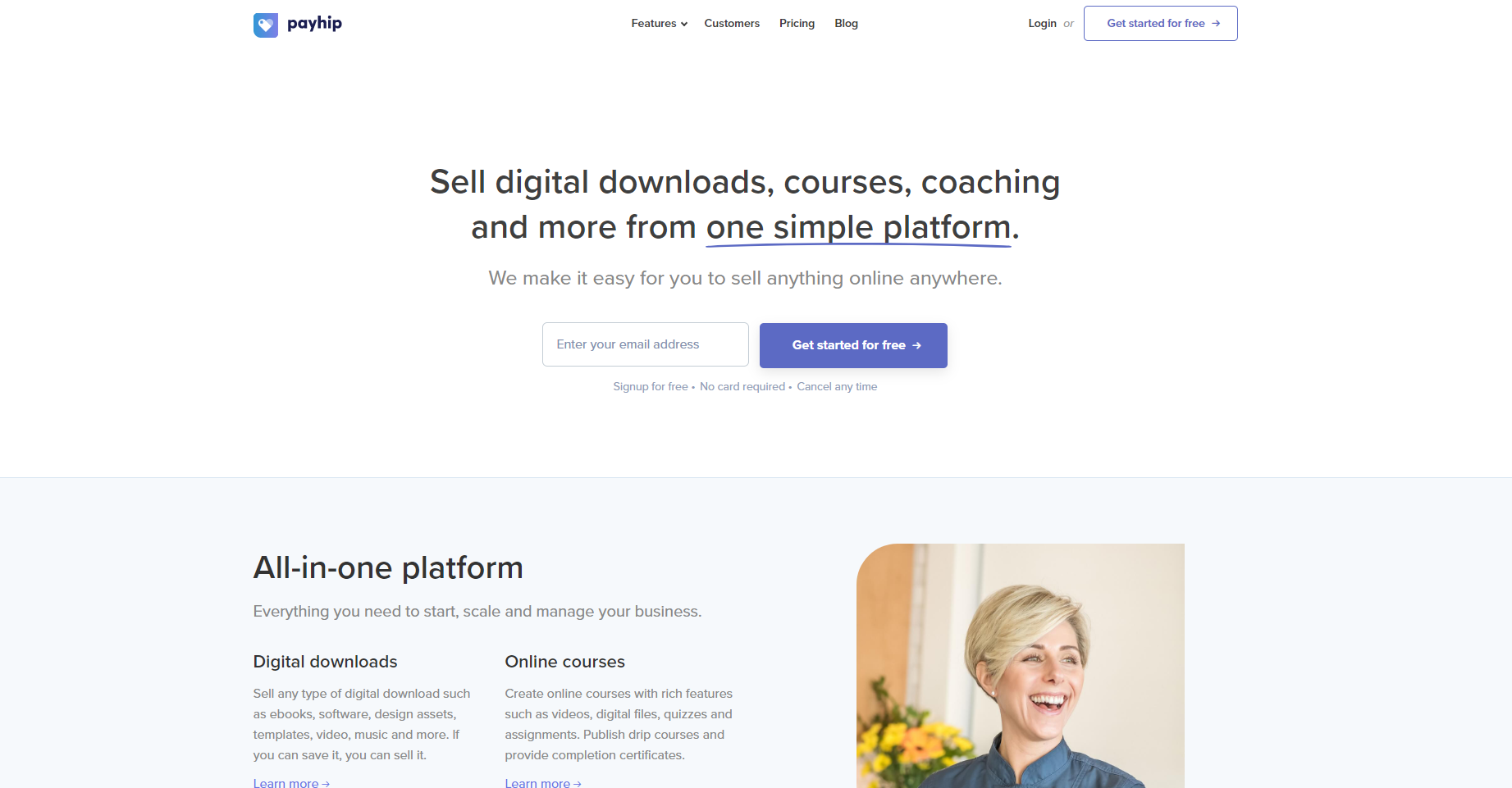

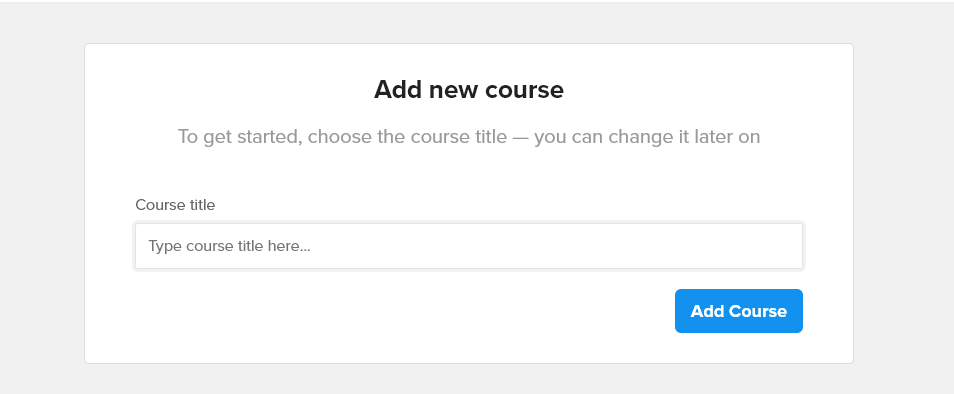


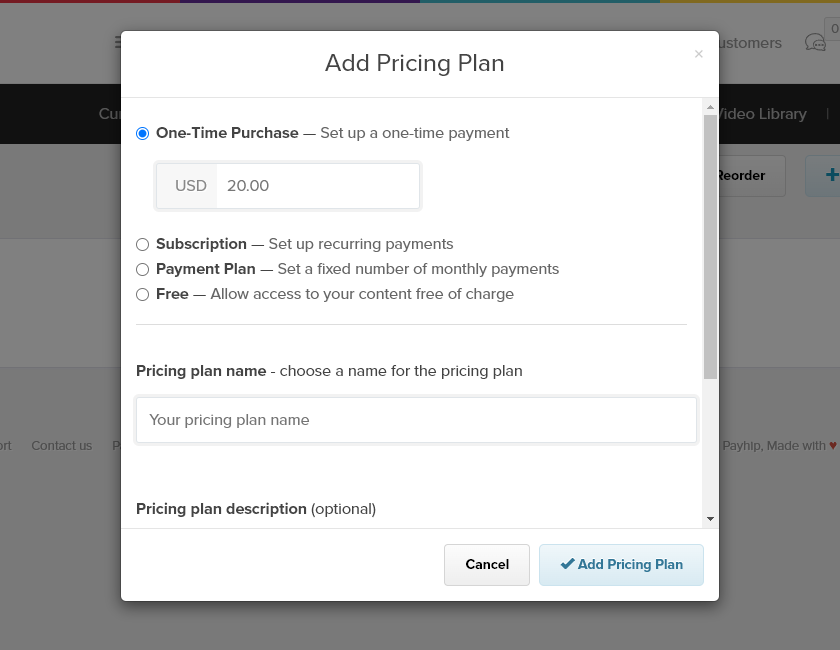


Comments
1 Comment
Thank you so much for sharing this helpful article I am glad for that. I already recommended this article to my friends.
Leave a Comment