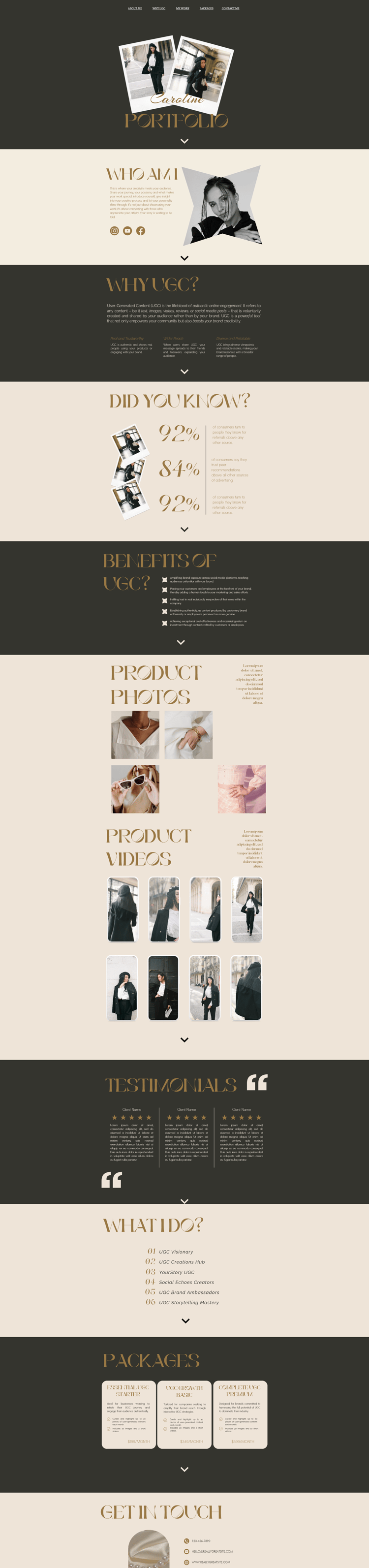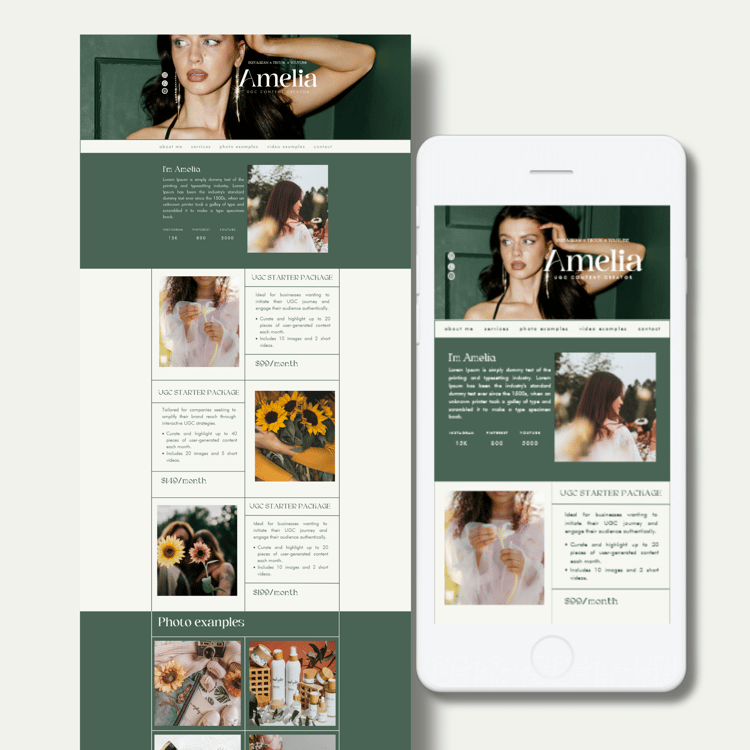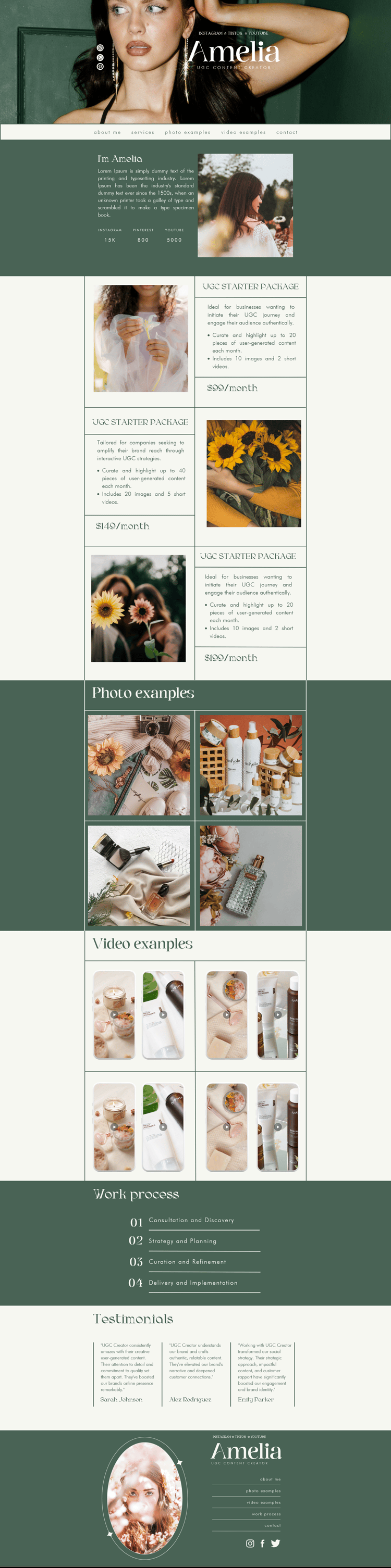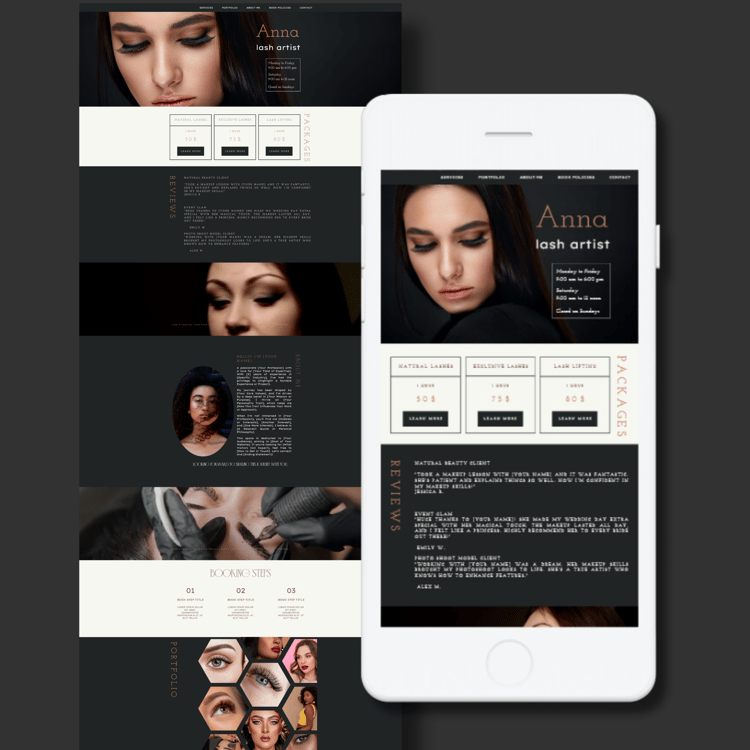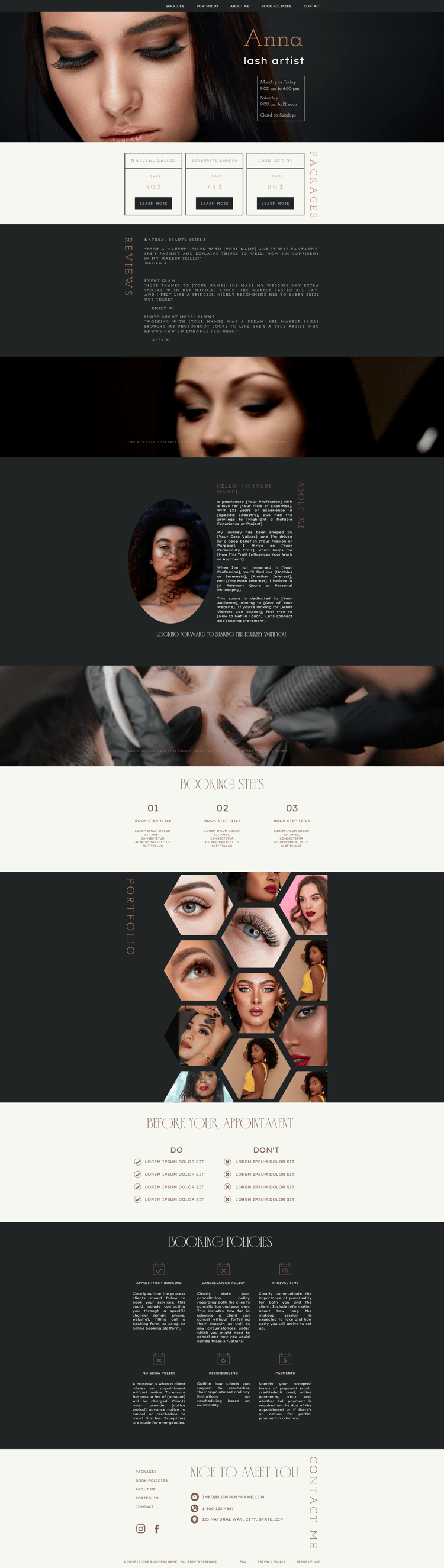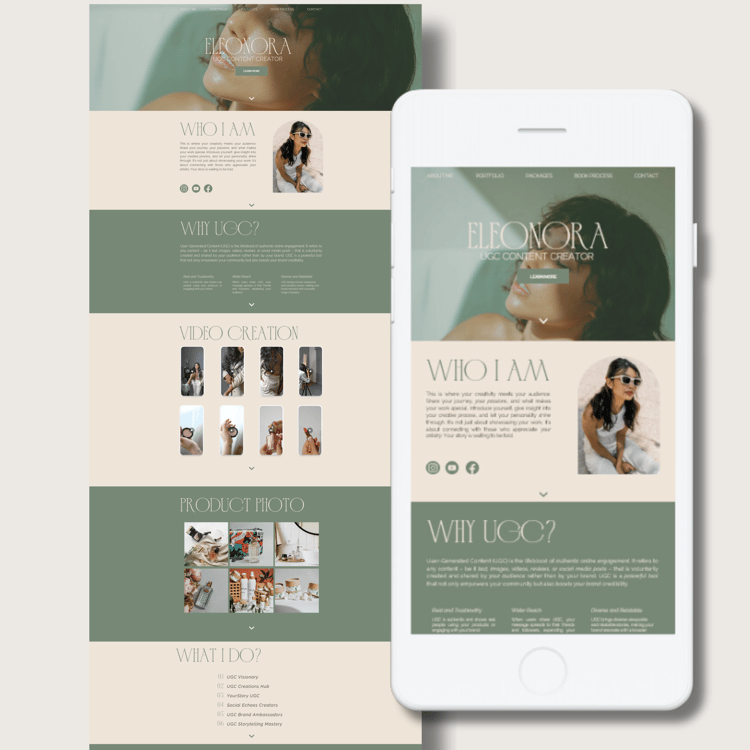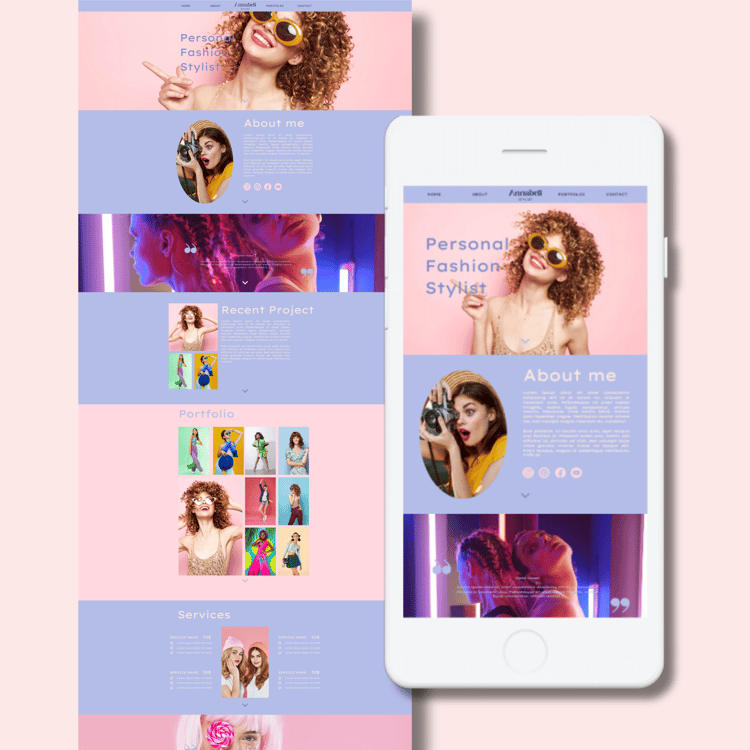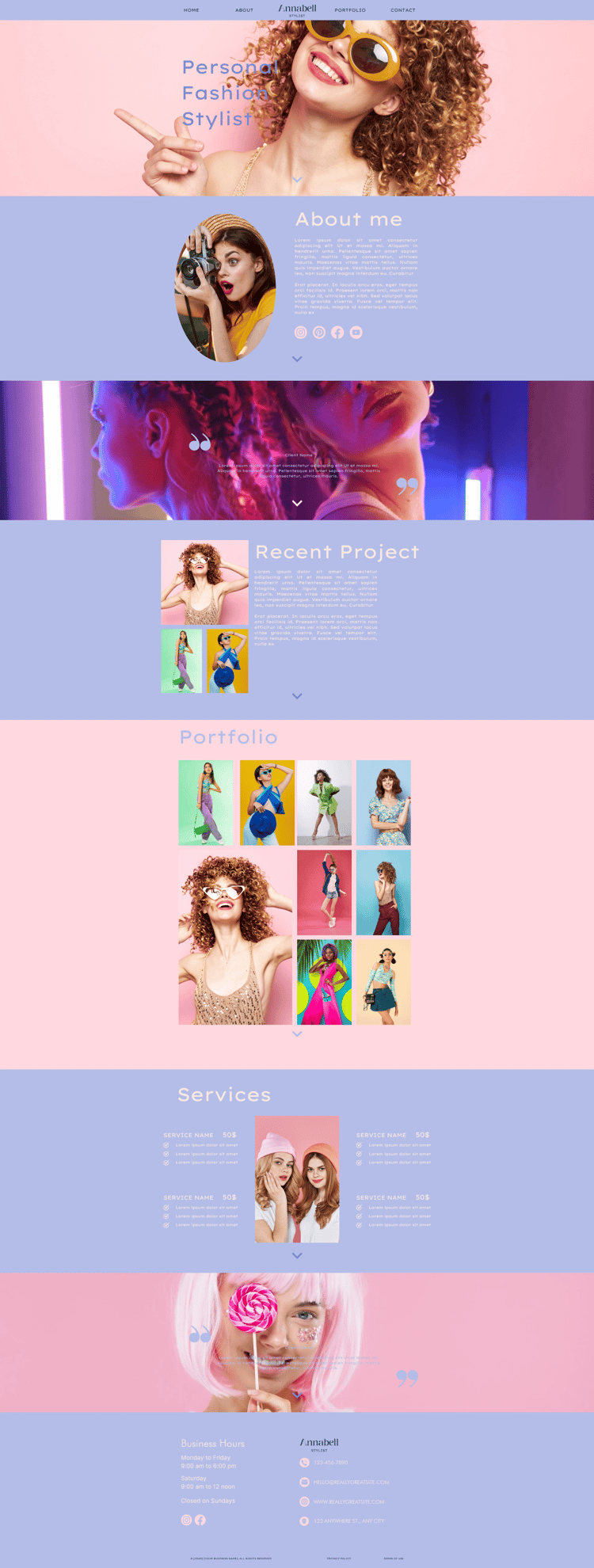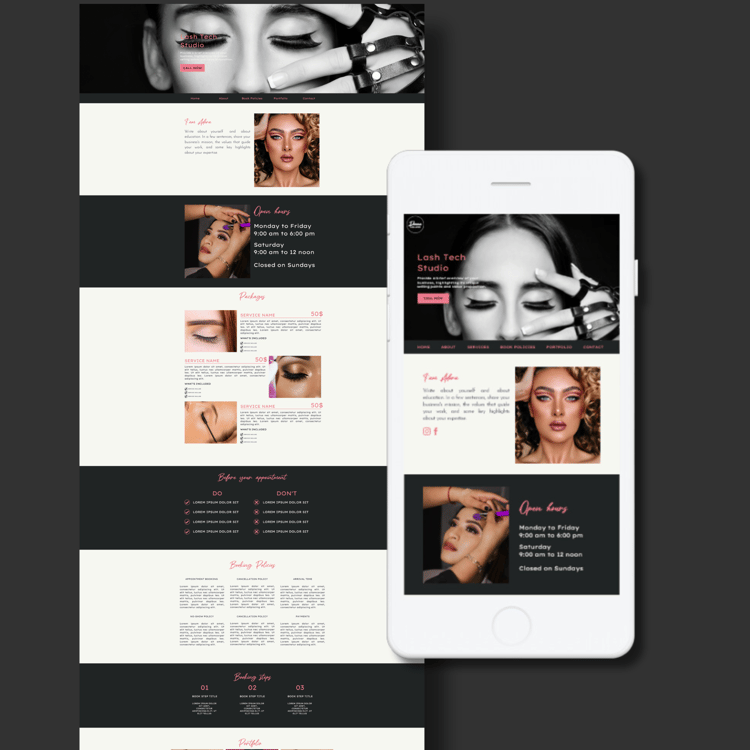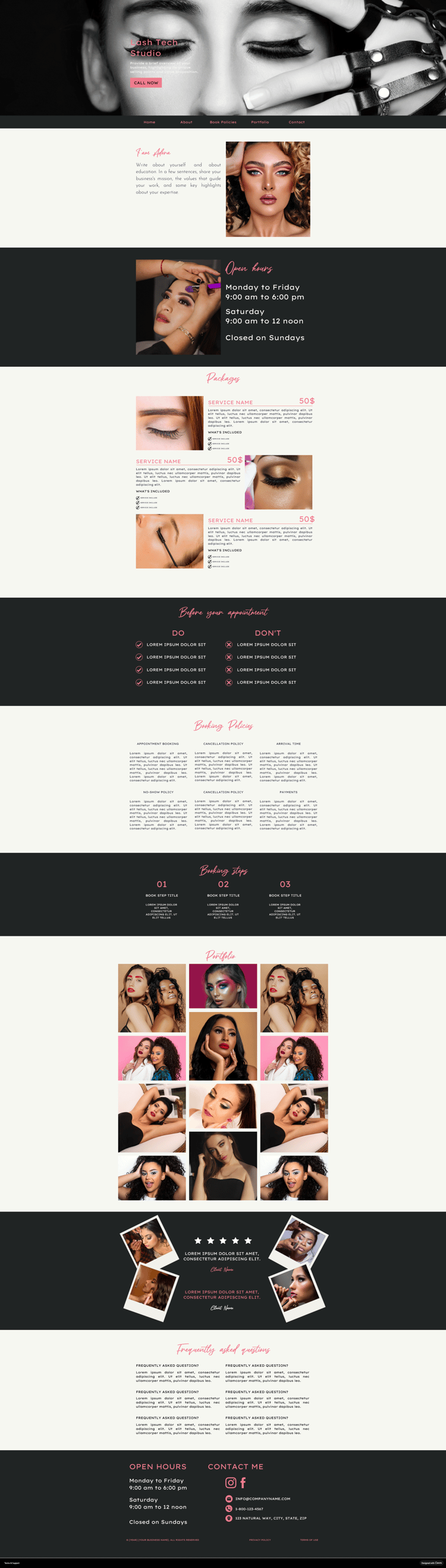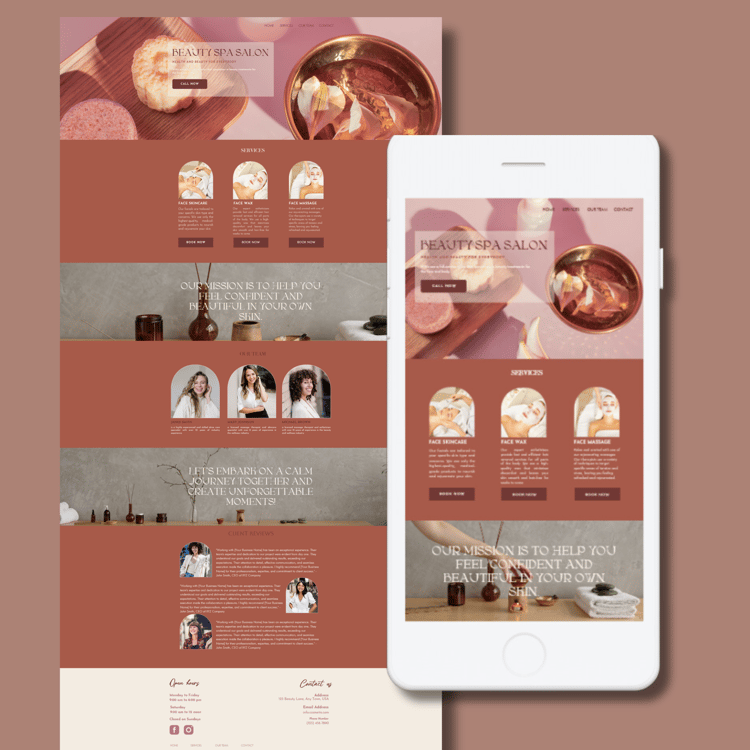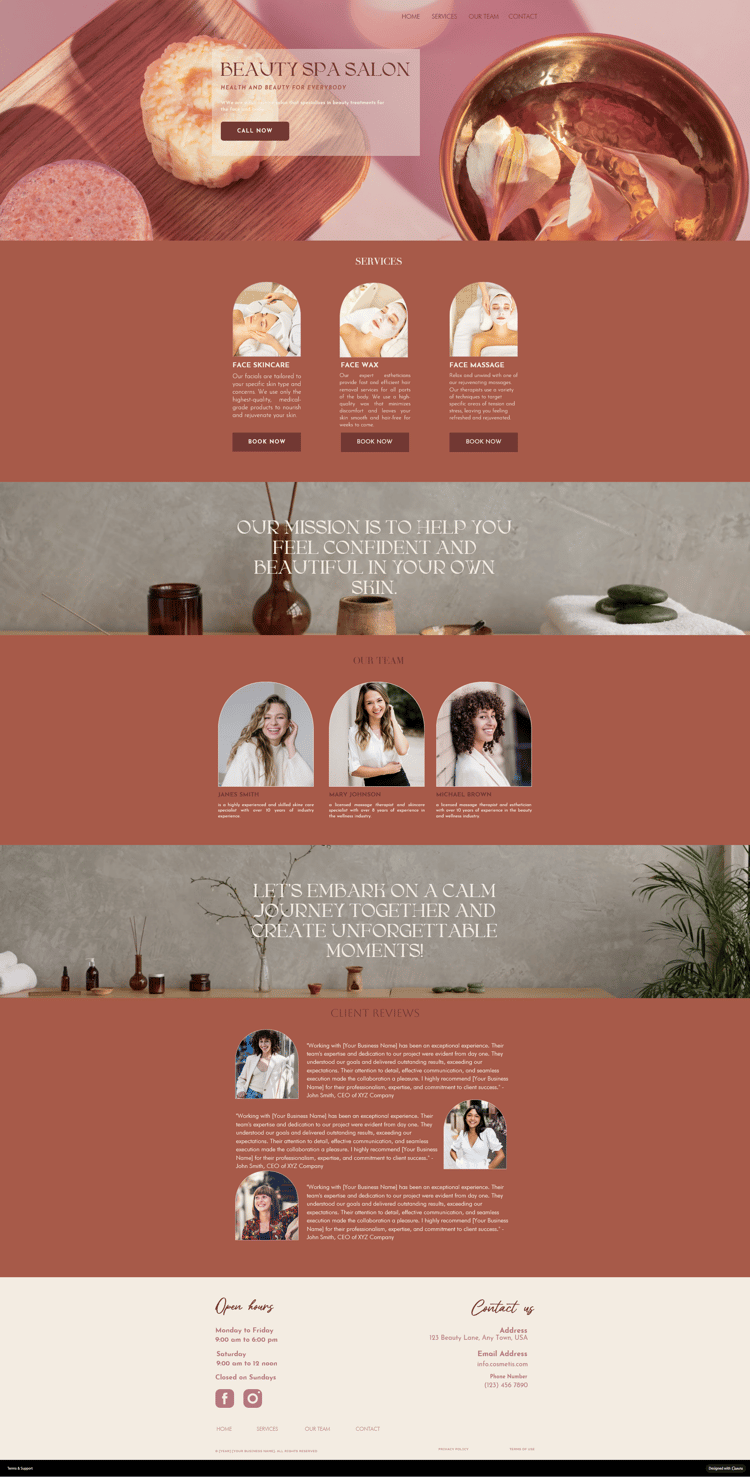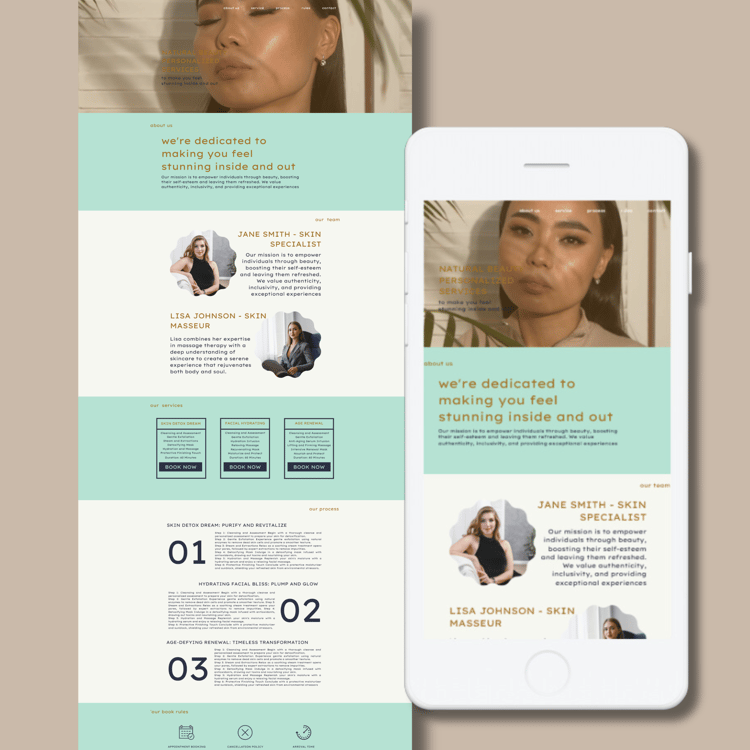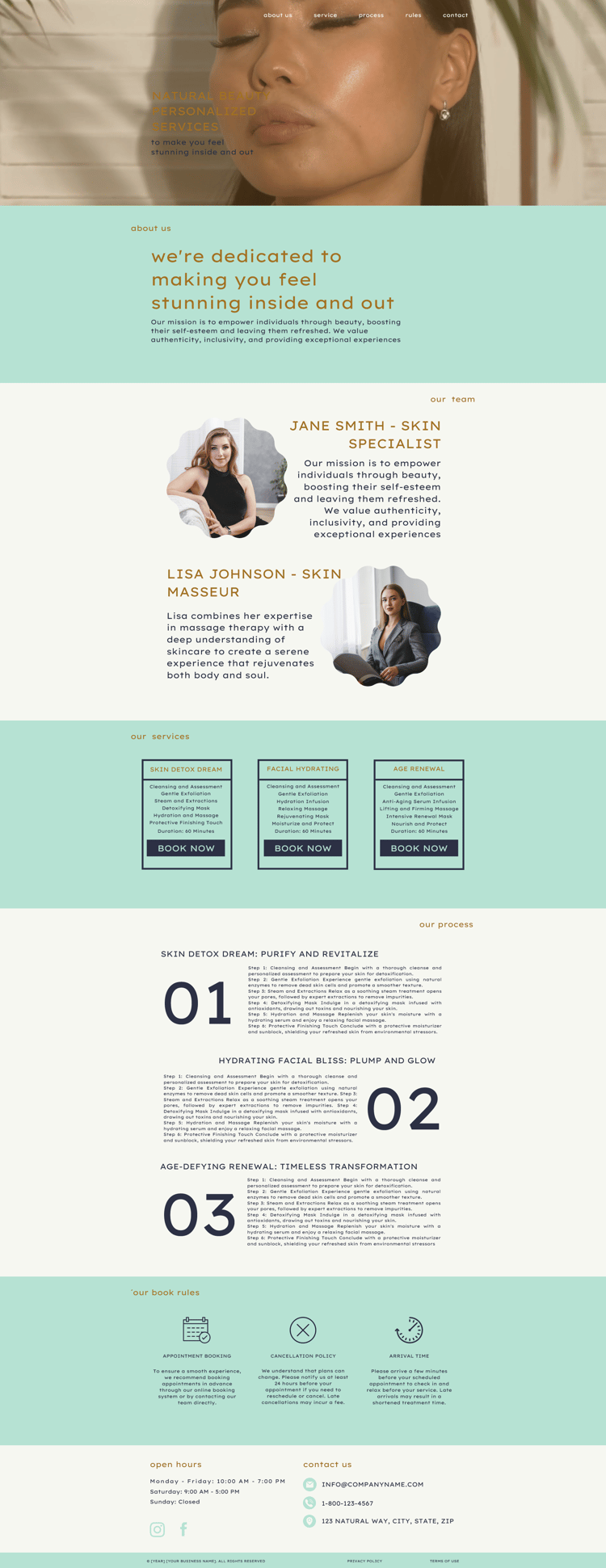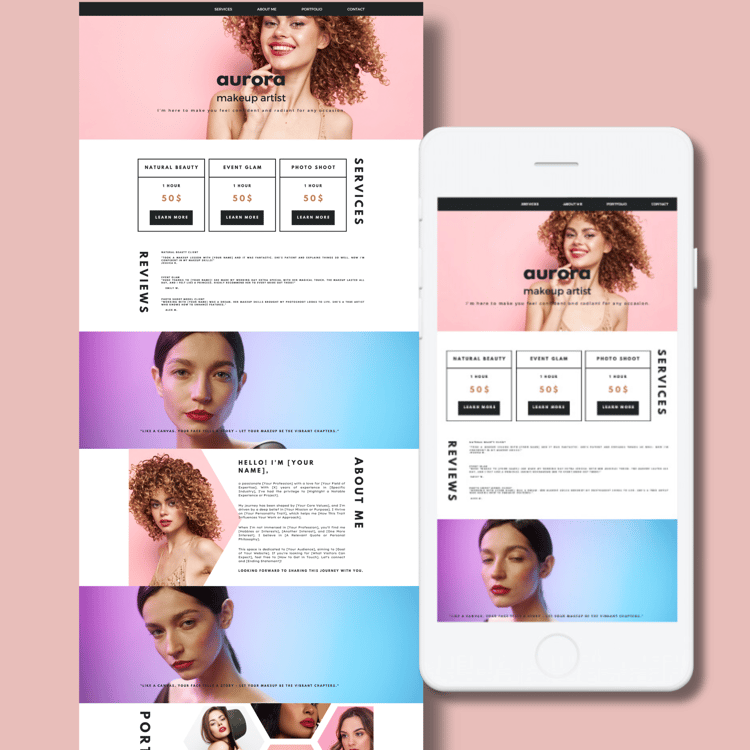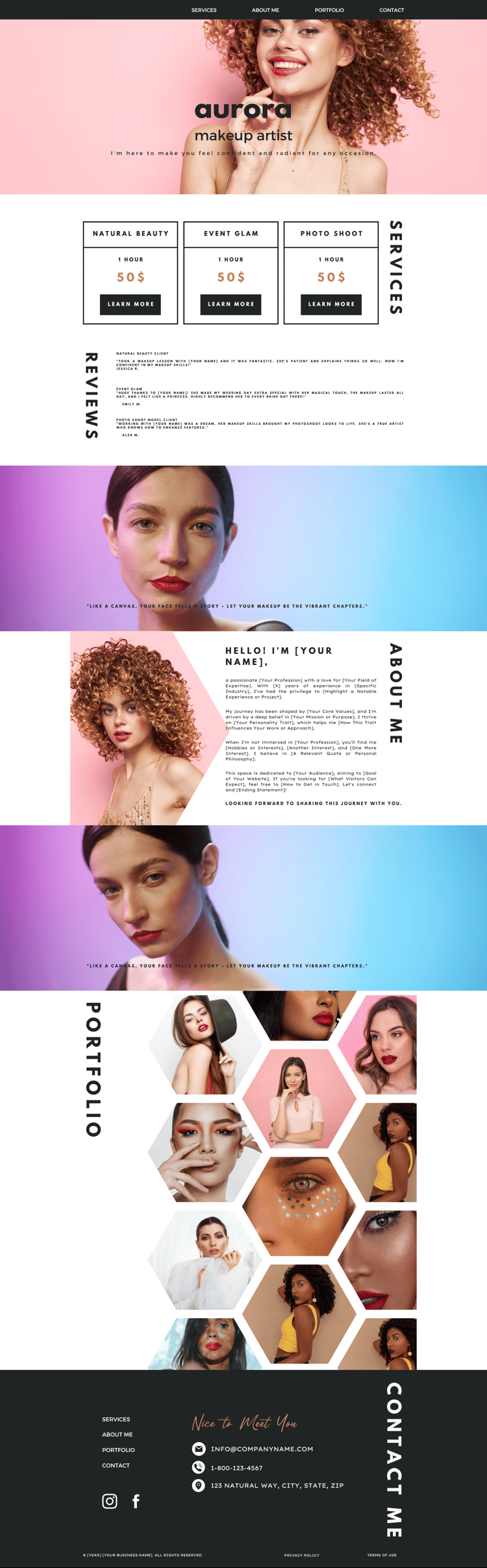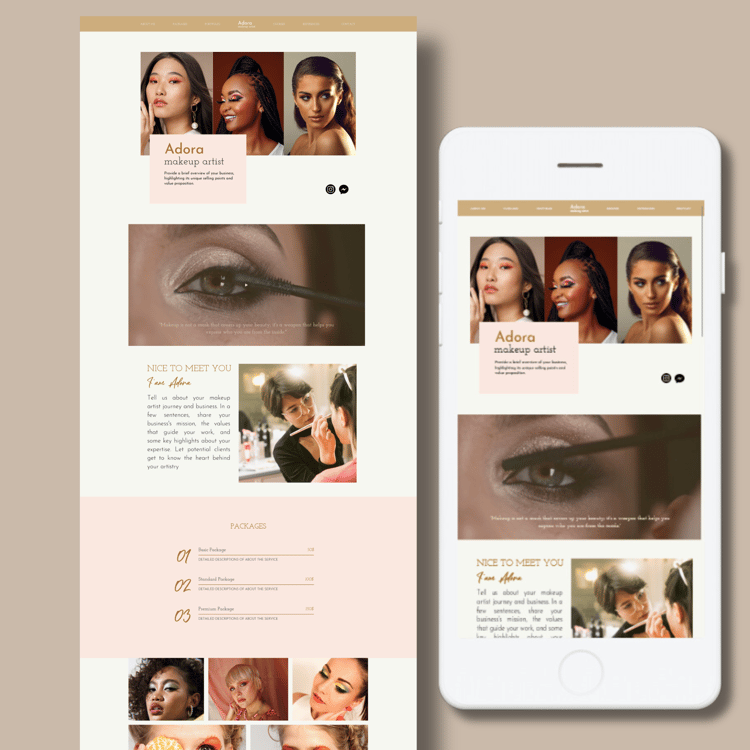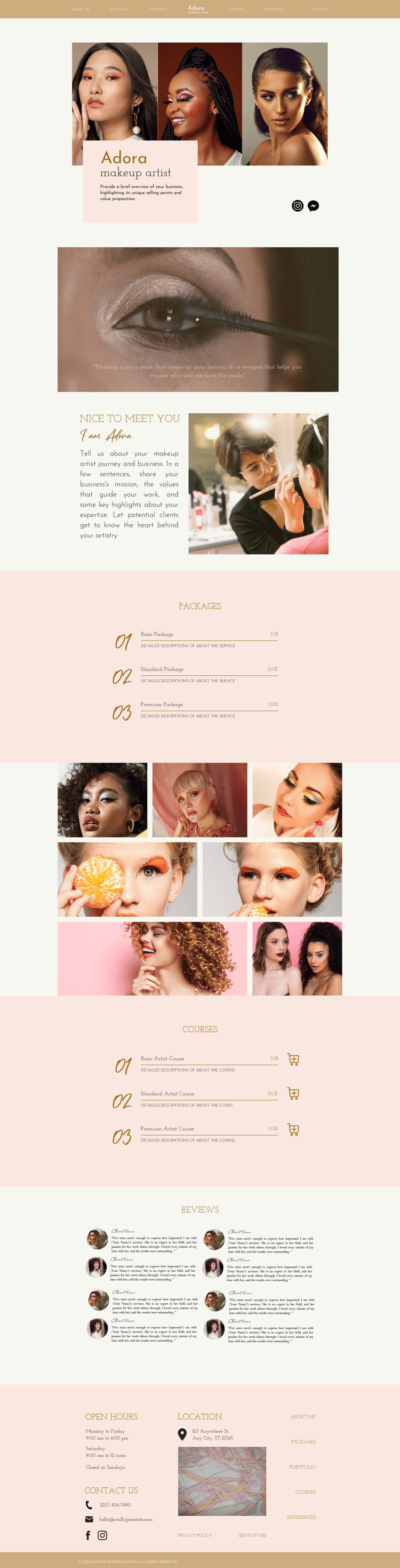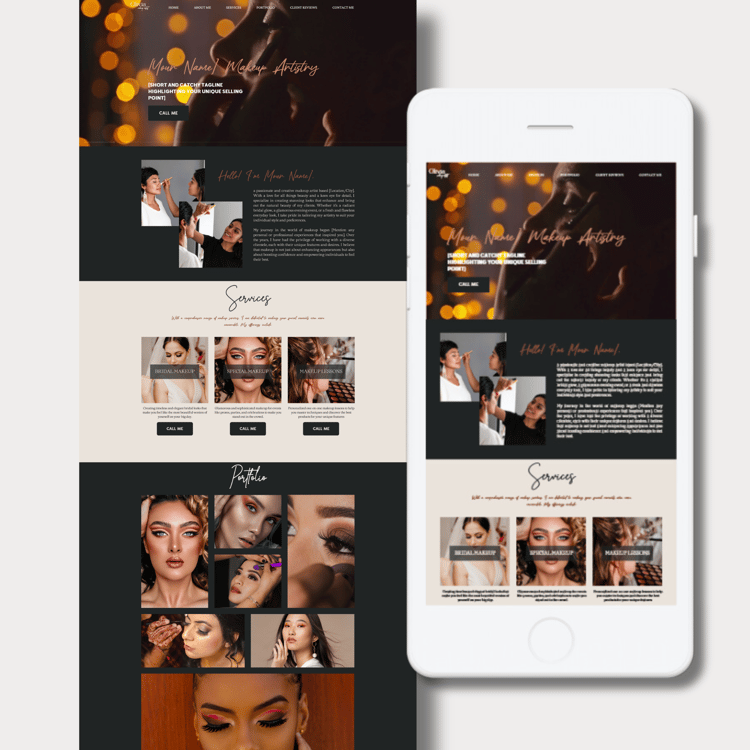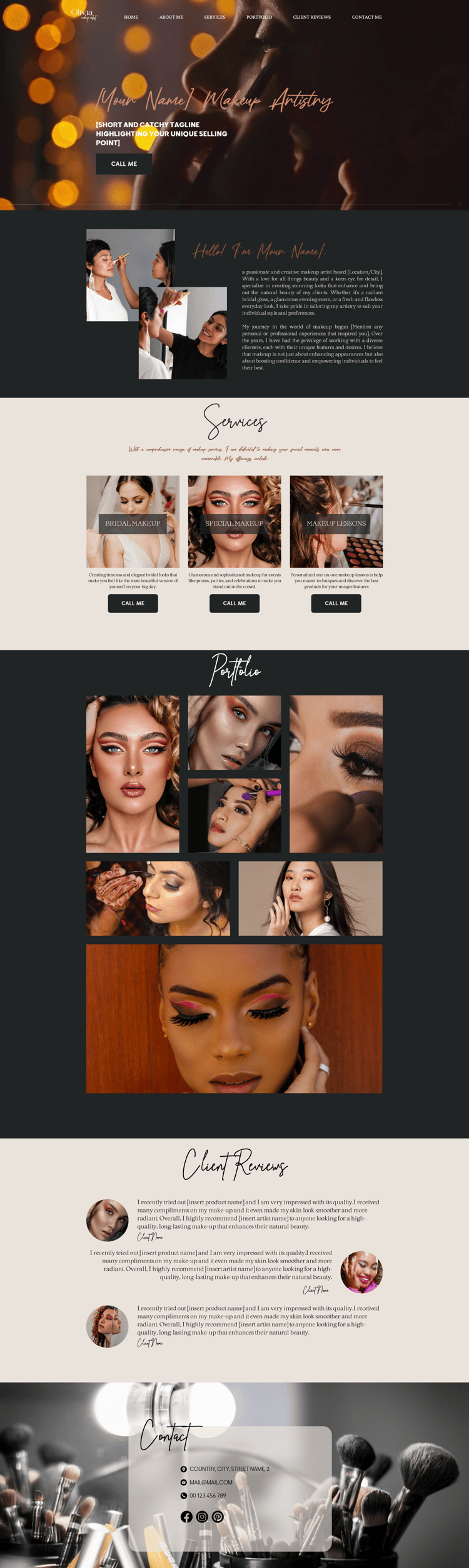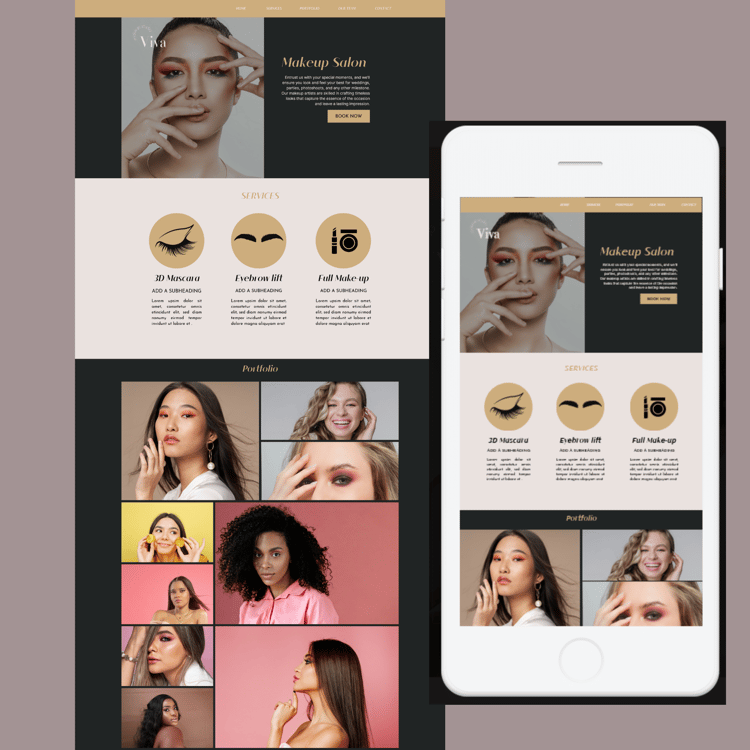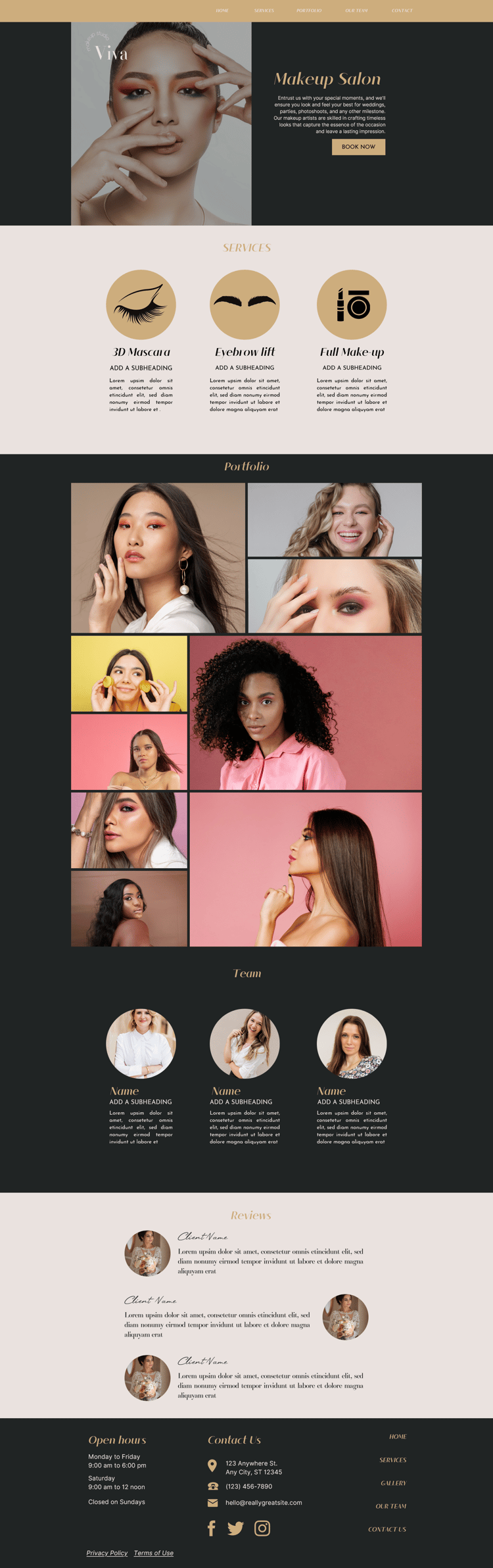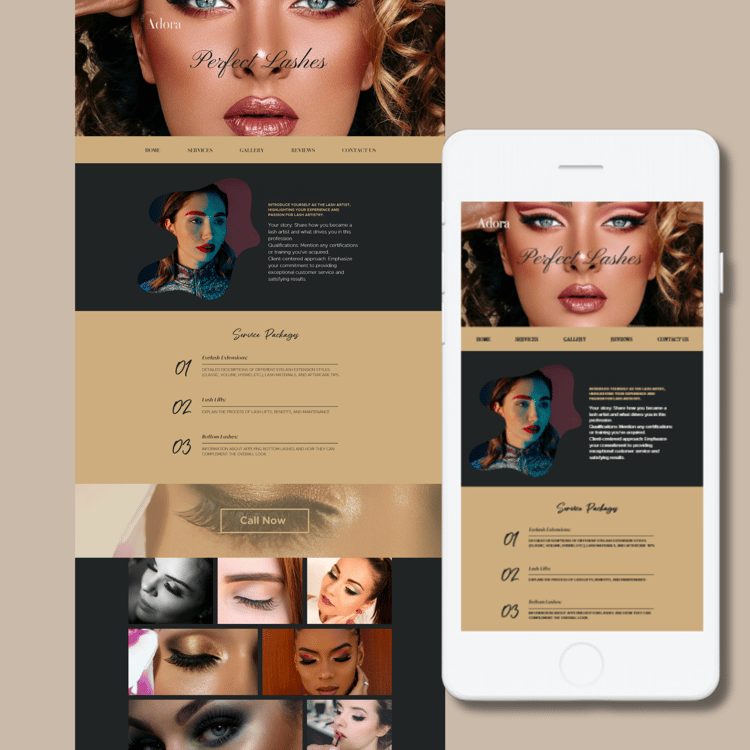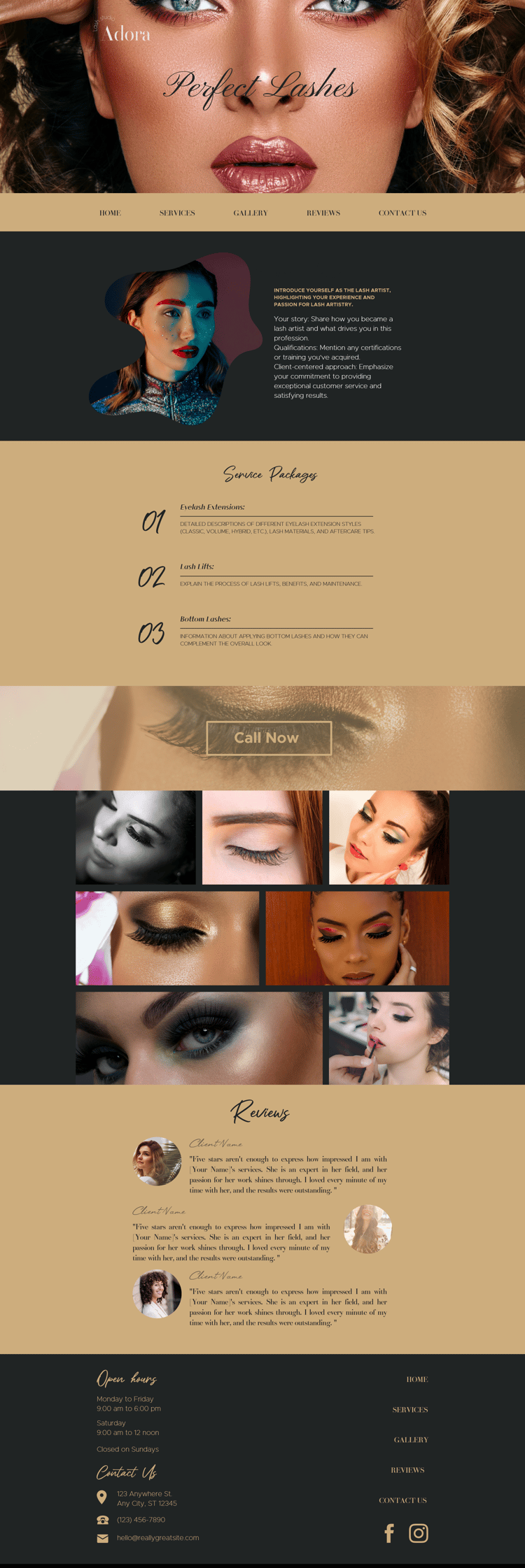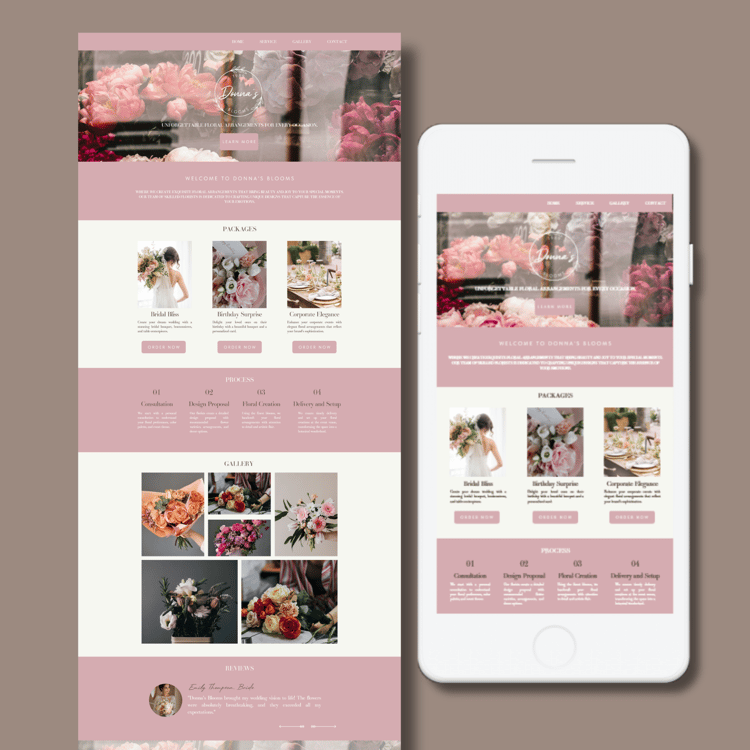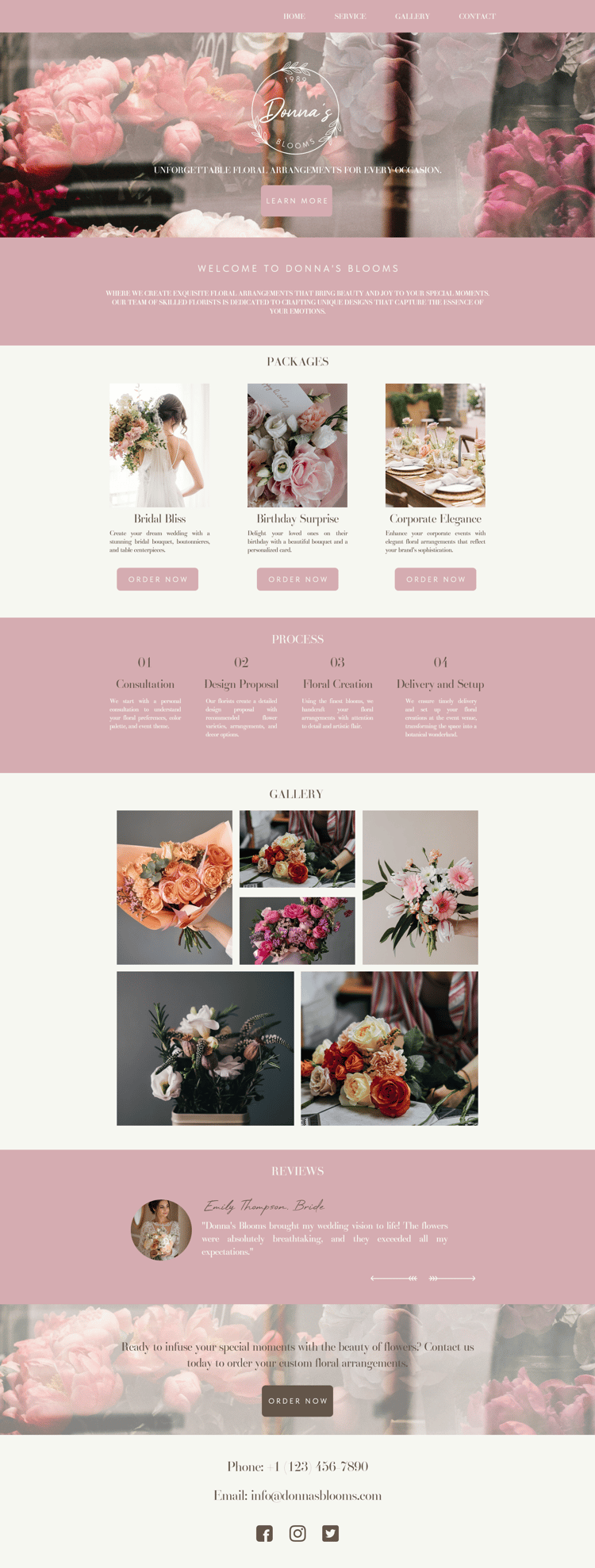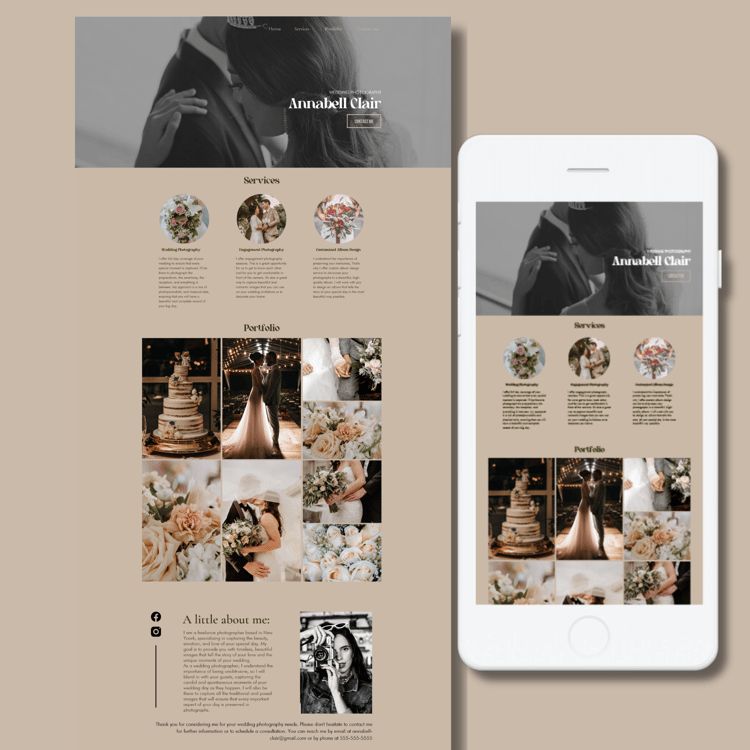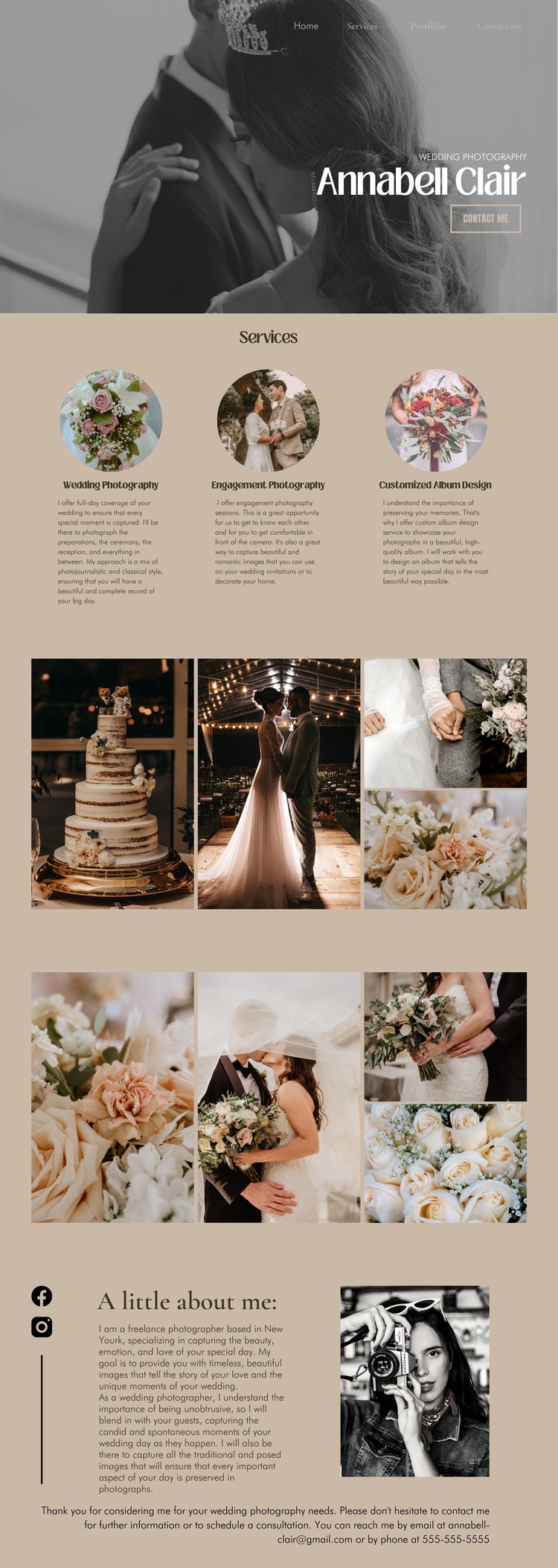- All Products
- Portfolio Website Template
- Lash Artist Website
- Makeup Artist Website
- Groovy Business Logo
- Courses & Resources for Business Owners
- Beauty Business Logo
- Handmade Business Logo
- Bold Playful Typography Logo
- Signature Logo
- Minimalist Typography Logo
- Link in Bio Templates
- Florist Website
- Freebies
- Canva Logo & Brand Kit Template
- Acuity Scheduling Template
- Beauty Salon Website
- UGC Portfolio Website Template
- Canva Website Templates
FAQs : Canva Website Design Template
-
Canva Website Templates are pre-designed layouts that you can easily customize using Canva's user-friendly platform. They allow you to create beautiful and functional websites without the need for coding skills.
-
To purchase a template, simply click on the template you like and proceed to checkout. Once your payment is confirmed, you'll receive a download link and instructions on how to access the template within your Canva account.
-
Absolutely! All templates are fully customizable. You can change colors, fonts, images, and content to reflect your unique brand identity and style.
-
While Canva Pro offers additional benefits, my templates are designed to work with both Canva Free and Canva Pro accounts, so you don't need a Pro subscription to use them.
-
No coding or design skills are required. If you're familiar with Canva's platform, you'll find using these templates easy. They are designed with a drag-and-drop interface in mind, making customization a breeze.
-
Yes, once you've purchased a template, you can use it for multiple websites. They're yours to use as many times as you'd like.
-
I'm here to help! If you have any questions or need assistance, feel free to contact me. I provide email support and can guide you through the customization process.
-
Due to the digital nature of the products, I don't offer refunds. However, if you encounter any issues, please reach out to me, and I'll do my best to assist you.