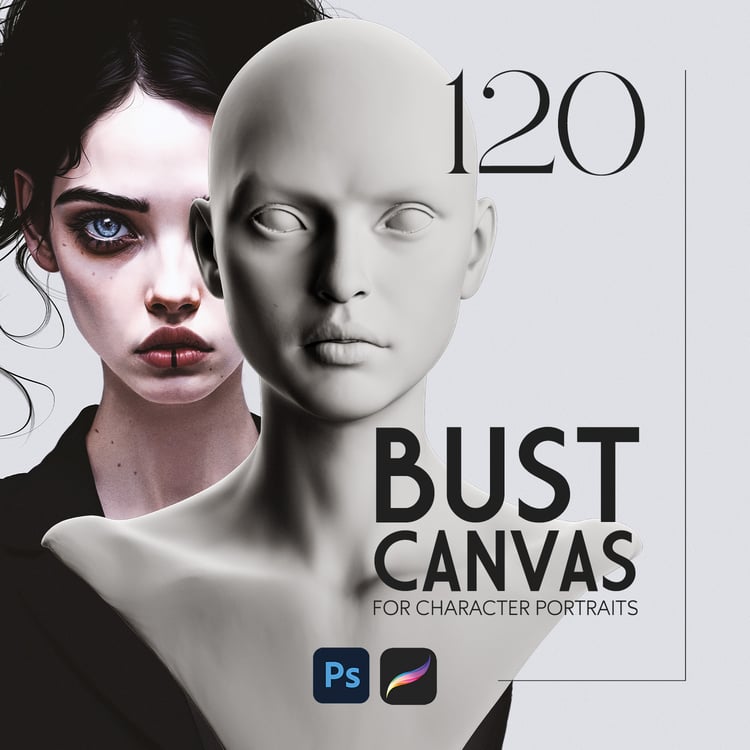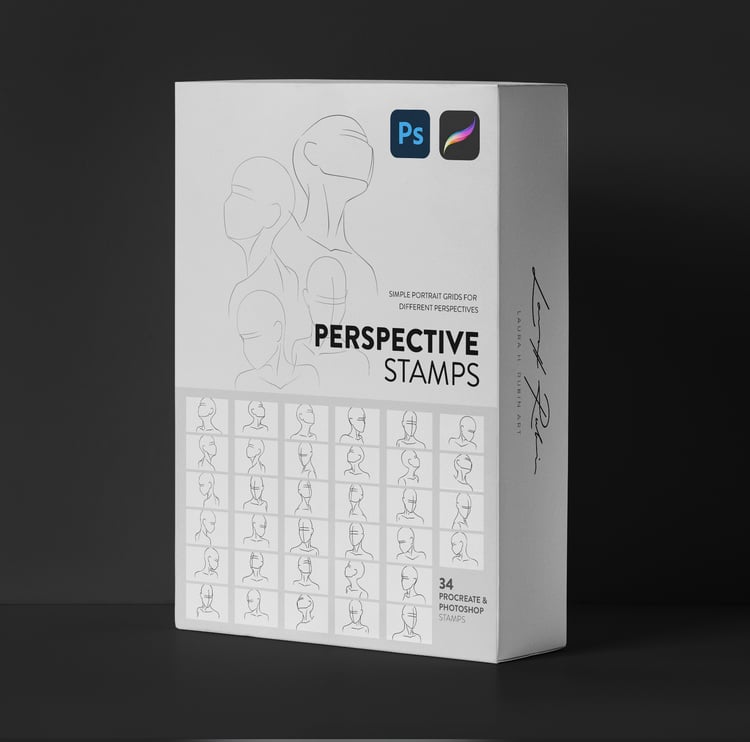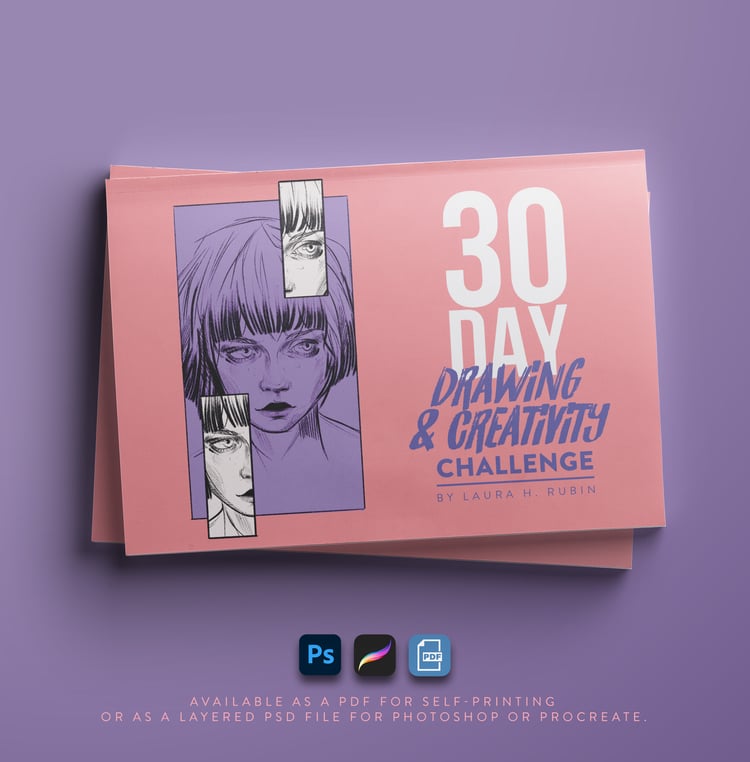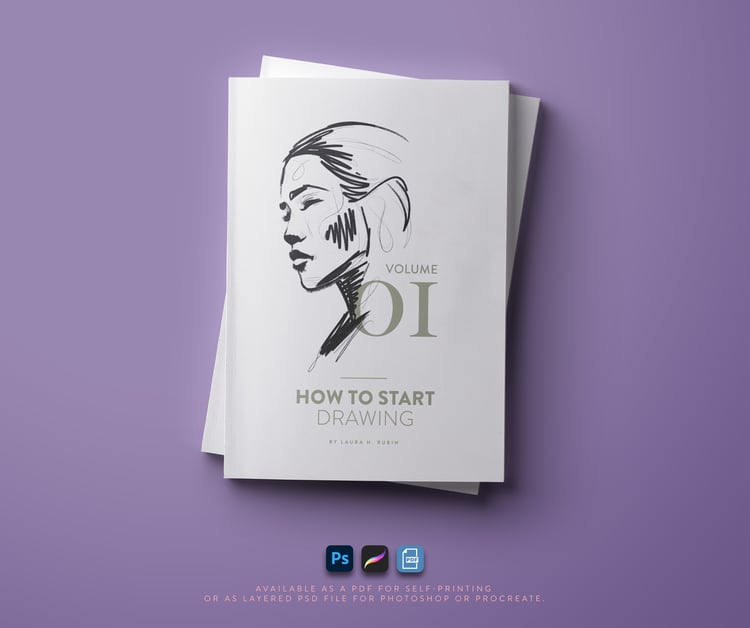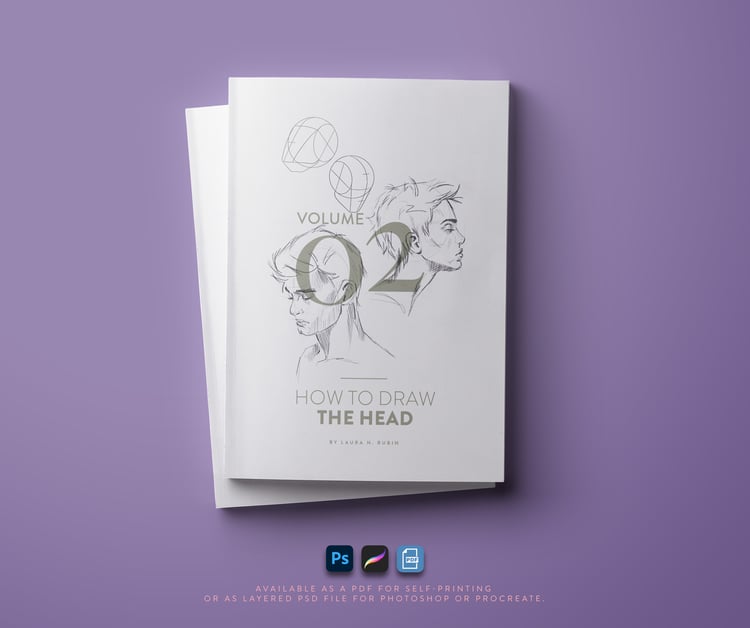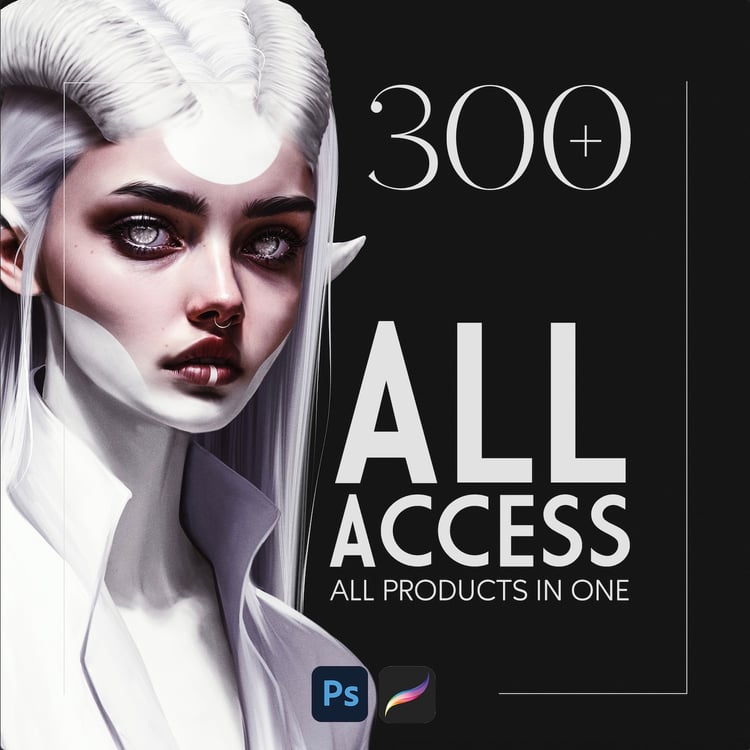
All Products In One
The Ultimate Realism Brush Pack with all my Brushes
Bust Canvas
Essential Brushes for High Realism

Hair Brushes for High Realism

Skin Brushes for High Realism
Chalk Brushes
Proportion & Perspective Stamp Set

All in One - Drawing Workbooks
30 Day Drawing & Creativity Challenge

THE MASTERCLASS
One Course. All My Techniques. No Gatekeeping.
Less fluff, more substance.
This Masterclass is built for Procreate users who want to master realistic character portraits – step by step, no guesswork.
You’ll start with the basics and build up your skills step by step – no prior experience needed.
Q&As
How can I choose between the Procreate and Photoshop file version?
You don't have to. After checkout, you'll have access to both versions and can download the data for both apps. :)
How to import the "DTIYS Exercise Set" into Procreate?
The exercise sets include a sketch file for coloring and color swatches. Click on the sketch file, and it will automatically be imported. You can import the color palettes in the same way, these will then be available in your color settings at the top right under "Palettes".
How to import Procreate Brushes?
First, unzip the ZIP file by clicking on it once. A new folder containing the brushes will appear next to it. Click on the file ending in ".brushset" or ".brushes," and the brushes will automatically be imported into your Procreate app and appear in your brush list. Please do not try to import the Photoshop brushes into Procreate as they don't work the same.
How to import Photoshop Brushes?
First, unzip the ZIP file by double-clicking on a computer or a single click on a tablet. Open your brush overview in Photoshop, then click the small gear icon in the top right and select 'Import Brushes.' Choose the brushes you want to import, and they will be placed at the bottom of your brush overview. Please don't try to import Procreate brushes into Photoshop as they do not work the same.
I'm having issues with the download:
Please reach out to technical support via contact@payhip.com.
I need a new download link:
Please contact technical support via contact@payhip.com. Mention that you need a new link and provide the email address you used for the purchase. :)
Do you have any other questions?
Contact us via hello@laurahrubin.com, we are happy to help. <3