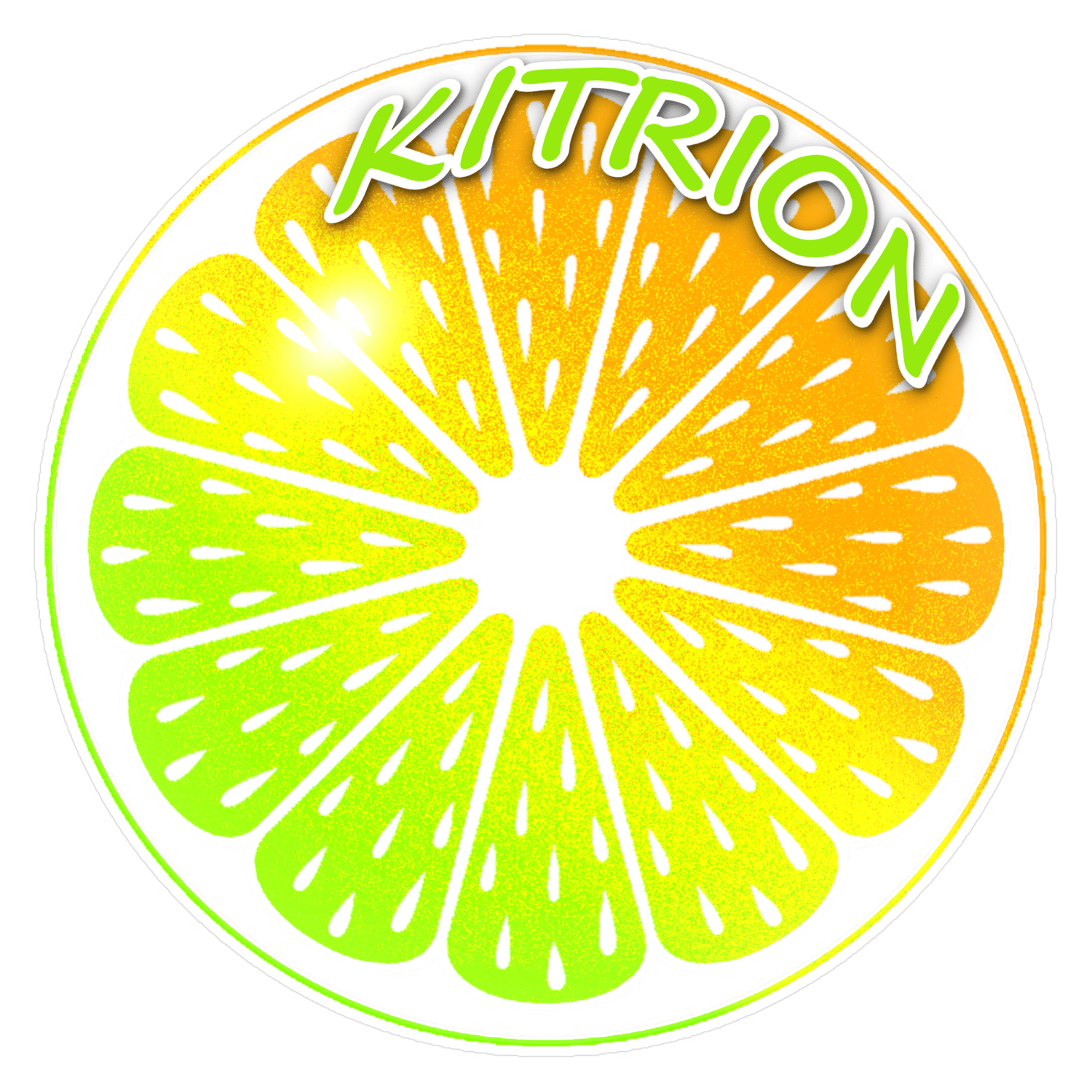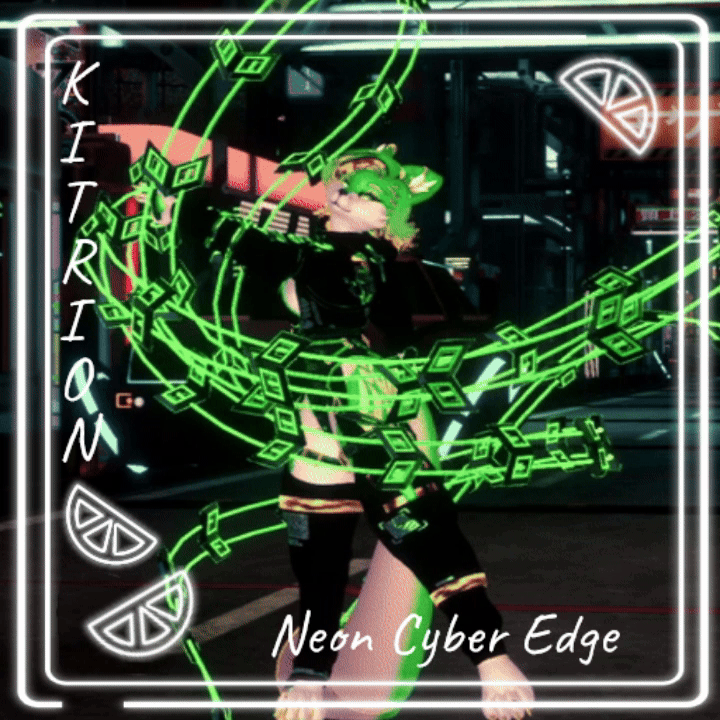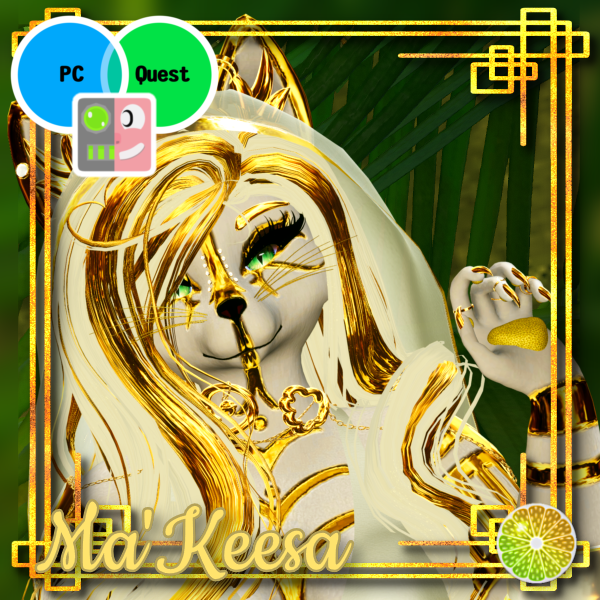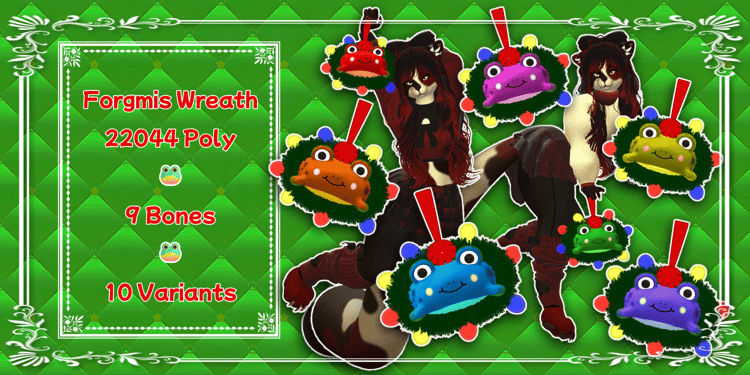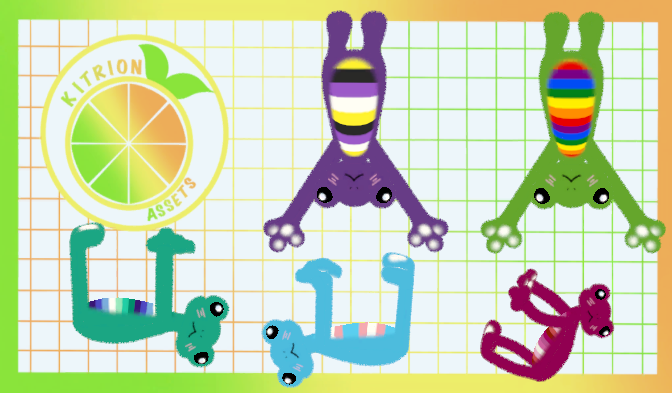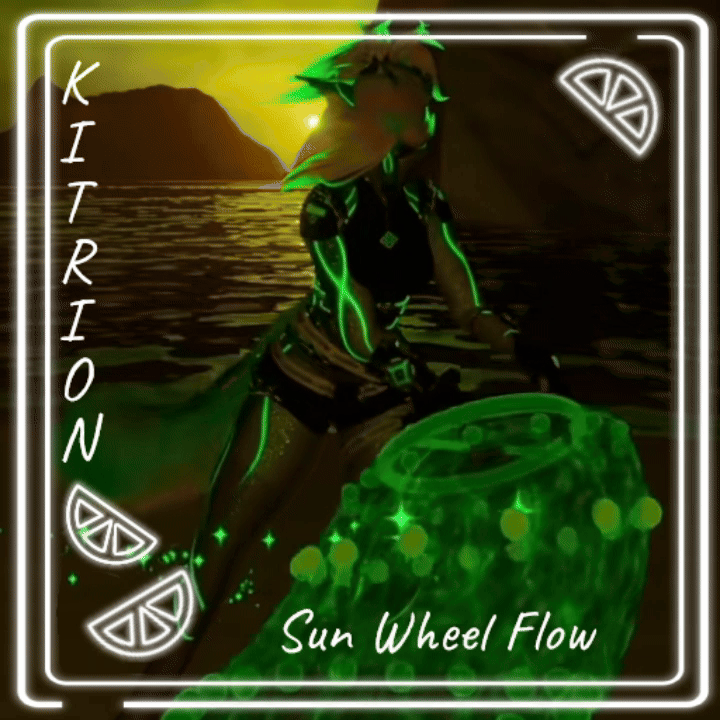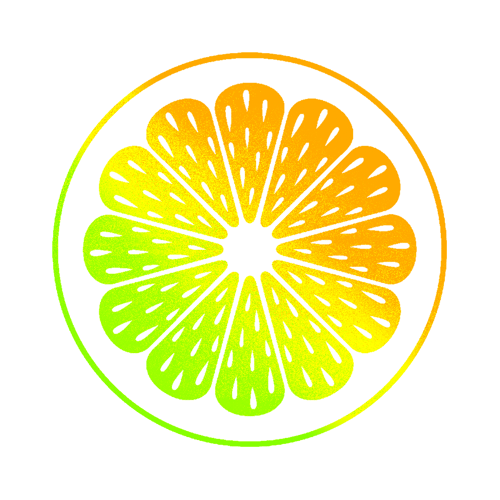⋆༺𓆩✧𓆪༻⋆
꧁⎝ 𓆩༺Dancing Dragon Poi ༻𓆪 ⎠꧂
⋆༺𓆩✧𓆪༻⋆
⋆༺𓆩Through the Clouds He Dances𓆪༻⋆
⋆༺𓆩Wild and Free𓆪༻⋆
⋆༺𓆩A Joyful Dance for all to See𓆪༻⋆
⋆༺𓆩A Mystic Flight of Pure Delight𓆪༻⋆
⋆༺𓆩✧𓆪༻⋆
⋆。°✩Will you Weave the Path of Dragons? ✩°。⋆

Statistics
⋆༺𓆩✧𓆪༻⋆
Poly:
14220
Bones:
PC Rig: 77 Bones Quest Rig: 33 Bones
3 Material Slots
Audio Link on all Materials (Excluding Quest)
Lots of Materials to Choose to Mix and Match
Gesture Based options to move handle from Right to Left Hand and Extend Rope
Made From Scratch
This Asset Has Quest Compatibility!
Avatar is not included this is a personal edit Foxipaws Nebula
This asset depends on:
VRChat SDK 3.8.1 Or higher
⋆༺𓆩Have a Look at the Dragons in Action𓆪༻⋆


⋆༺𓆩This Asset is Quest? What?𓆪༻⋆
Yes, I have included a quest compatible for these Dancing Dragons. The primary set up of this asset is to only be on one hand because of the way you can use gestures to pass the handle from right to left. While the main mesh has more bones, I reduced it to a single strand to be compatible with Quest.
Here is a Stripped version of Ma'Keesa with PC and quest version of the Dragons!
You need a good working knowledge of Unity for this asset!
While I have Drag and Drop prefabs with only a few extra steps, you will have to take extra note of what is on your current Quest avatar to add it. This Asset uses 32 Physbone Transforms. At present, quest can only use 64. You will need to plan accordingly for the assets like clothing, hair, ears, and tails on your avatar. (It's also higher in poly) Most quest avatars are pushed to their limit to give you as much as the PC has, because of this existing avatars will likely need bones or meshes removed to allow room for this asset. I suggest having an avatar specifically with this asset as a separate upload. recently, things like VRC fury also add extra data into Quest and might make the build larger.
Quest users will only be able to use a singular Phys bone setting please see the Physbone video further down to choose what you like the best!
If you have any questions, please ask in my Discord Server and I can help out the best I can but a working order of Unity and general optimization of the Avi will be needed. I will have a tutorial out in the near future!

⋆༺𓆩Lots of Material Options!𓆪༻⋆
This asset doesn't have several sets of prefab as I normally would. It has a PC and Quest Prefab with Drag and drop color addons. The Base prefab allows you to drag any material from the materials folder to Mix and Match, there are tons of options. The Drag and Drop Color Addons has a RGB radial Menu that hue shifts through Black, white, light color, and dark color plus an RGB mode. I do this with RGB and a Rainbow Prismatic (also with hue shift). (The quest only has the hue shift with no RGB mode using the new VRChat Shader!) If you choose one of the color addons you will be able to mix and match rims, scales and head to create your perfect combo!
You will find materials for:
Main Hue shiftable colors. (Defaults to Green)
Furality Materials
Prismatic Rainbow
Monochrome
Basic Quest (Using new Shader)
Special Sets (Sunset, flaming dragon, golden dragon, ocean vibes, Citrus and more)
All Materials except for quest have audiolink!

⋆༺𓆩Instructions𓆪༻⋆
I will have a video done in the future, but for now, please use these written instructions and refer to the Discord for any additional help!
PC
- Import the required shaders and ensure that your project is using the correct SDK (3.8.1) and latest VRC Fury
- Import the Dancing Dragon Poi Unity Package and locate the folders Kitrion Assets-> Dragon Poi -> Prefabs
- Drag the desired prefab onto your avatar. If you are using the singular prefab, apply it as a regular flow toy. Please follow the additional steps below if you are using the main prefab! drag you desired materials on or use one of the color addons!

- Drag the Main prefab onto the root of your avatar and unpack it completely. Find the floor collider and drag the root of your avatar onto into the transform.
- alternatively if you already have a flow collider, drag it onto the Dragon physbone collider section instead.
- choose your desired physbone setting. Please watch the video below to see what you like best. I wont' judge you if you keep them all, but it is more optimized to have one. The toggles default to Setting 3 (Long and slow) If you choose to have another option on your avatar instead, make sure to turn "Default on" in the VRC Fury Component via options or your dragon will start as a rigid weapon. This component is on the setting itself.
- IMPORTANT: If you choose to have more than one setting, there is some tom foolery that happens as the asset doesn't like having more than one physbone component active. You MUST toggle off the current setting you are using in game before toggling another setting. Otherwise the ends of the bone go funky. I've been trying to work out a fix for this but haven't found one yet. This fix does not work in Unity in gesture manager but it works in game
- Resize and move the dragon to the right hand. Make sure to use the pivot function for best results. Do no move the dragon poi object up or down. Only use it to resize. Us the Hand Attach sites to move up, down, left, right ,forward, back, etc. the hand attach sites should be underneath the palm of the hand.

- Once you are done you are done, turn of the game object labeled "Constraints" and you are good to upload and try it in game!
QUEST
- Similar to PC make sure your project is set up with he right SDK and has VRCFury. DO NOT under any circumstances put Poiyomi in the Quest project. you will want to upload the PC side first as there can be a warning for synching issues otherwise!
- Drag the Quest prefab onto the avatar and make your desired material or use the color addon. The color addon if the PC is using it will match
- If you keep the floor collider, drag the root of your avatar into the colliders transform. Keep in mind if you use this option you will not be able to have any more colliders anywhere on your avatar. as a quest user you will only be able to use one physbone setting, please see the video below for your options. Make sure the setting you choose the VRC Fury component has Default on selected under the options.
- Follow step 6 of PC instructions after upload to the game.
In game Left finger point controls moving the hand from right to left. Right finger point extends the rope out. Feel free to change the gesture if you find one that works better for your needs via the VRCFury Component.
☆═━┈Licenses and Terms of Service┈━═☆
- There are two licenses for the majority of my assets.
- When purchasing my asset you receive a single personal or commercial license.
- Personal- Free for use on your personal avatars. Can be used in videos or showcases. Credit is always appreciated!
- Commercial - If you would like to use this asset for commission, paid, fully finished for sale or public avatars, please purchase the commercial license.
Unless otherwise mentioned or free, none of my products are allowed to be used on Free or Nitro Avatars. You can also find more about my TOS here
- Refunds - Due to the nature of digital assets, all sales are final and there will be no refunds.
- Important Info - Failure to provide required information on checkout for any asset can void your rights to accessing assets and updates. Please provide correct information on checkout.
- ✕ This asset or parts of it cannot be redistributed on it's own in a modified state.
- ✕ Do not take credit for making this asset
- ✕ Do not purchase this and "gift it" to somebody else. Please use the gift function at checkout and put their information in.
- ✕At this present time, please do not make and sell other materials for this asset. While it might be something I open in the future, right now I'm not.

☆═━┈External Credits┈━═☆
Assortment of Matcaps from:
AWMI , Sivka, From the Graves (1)
some are hand made by me in IBIS Paint
Furality Shader Setup done by the Talented Pidge_Streams! (Thank you so much)
☆═━┈Discord┈━═☆
Join my discord server if you need help with this asset or would like to engage with a small and growing community! I prefer anseering questions via tickets or the help channel wherever possible opposed to in DM's.
Kitrion's Grove
If you enjoy my content ,consider having a look at my other socials like TikTok where I post flow videos!
Kitrion