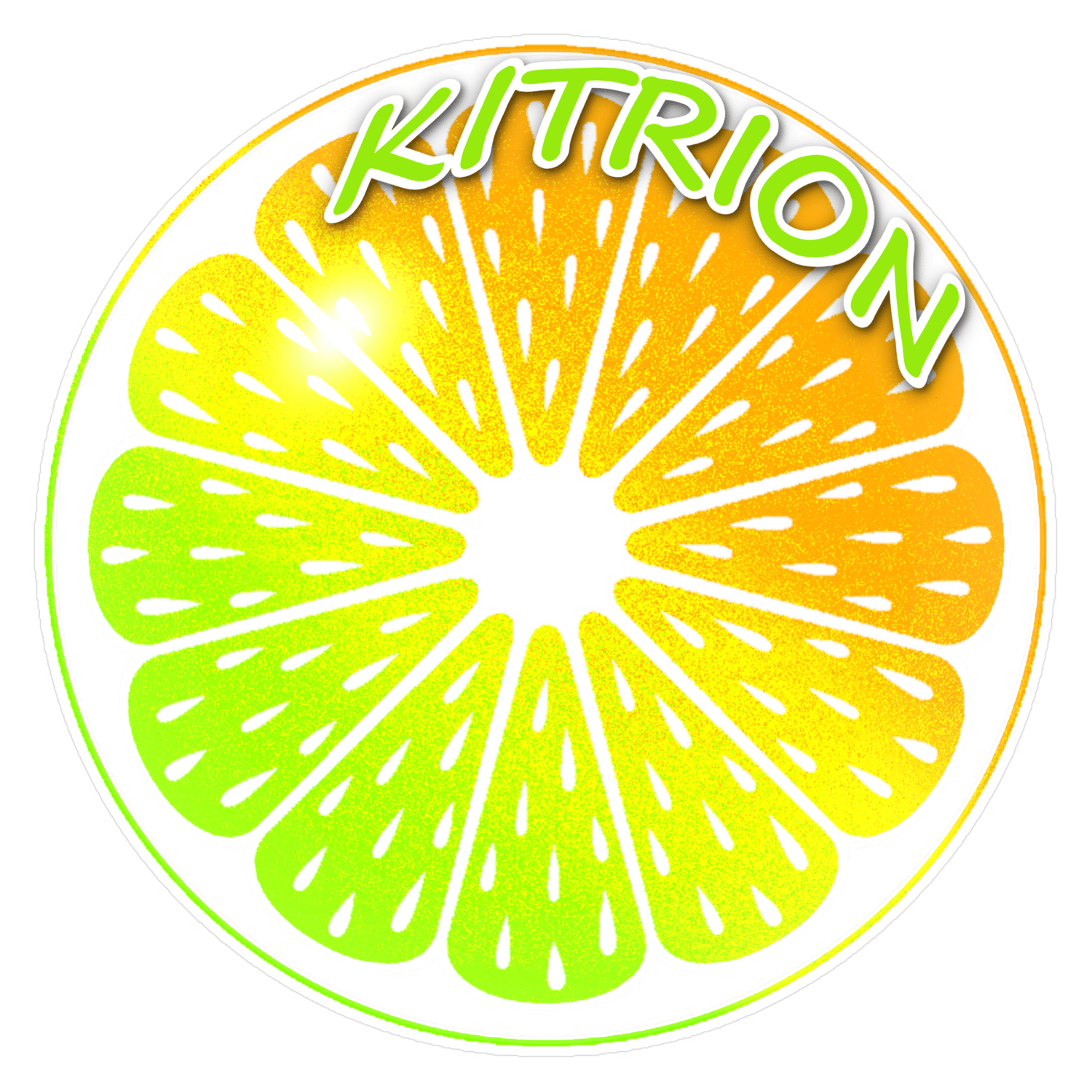☆═━┈Instructions for Attaching┈━═☆
- Import needed shaders and ensure you are using Unity 2022.3.6f1, the Creator Companion and the newest version of VRC Fury(Older versions will not work)
- Find the prefab folder, choose your desired color and drag it onto your Avatar in the scene. After this you are done unless you need to adjust the objects for a different sized avatar or A Pose in which case follow the next step.
- Optional
- If your avatar is in A-Pose or smaller (or larger), move the following game objects to match in rotation of your arm. DO NOT rotate the objects. They only need to be moved up, down, left or right. If you need to resize the wand resize the "Rave_Levi_Wand" Object
☆═━┈Tips┈━═☆
- Don't rename any Leviwand Game objects, it can break the animations
- Are the gestures not to your liking? Do they interact too much with pre made gestures? Feel free to change the gestures by switching the hands or making combo gestures.
- Gestures must be enabled on your avatar for gestures to work, open the radial menu to make sure they are on!
- YOU DO NOT need to move the objects under the right or left hand armature. They are linked via the armature link component. You will only have to move them if you decide to not use VRC Fury in which case ONLY move the hand attach points Leviwand Hand R and L
☆═━┈Gestures┈━═☆
(May change between variants)
Left Hand
Finger Point - Will switch wands to opposite hand for both hands
Victory - Will switch the left hand wand to right hand
Hand gun - Will switch the right hand wand to left hand
Right Hand
Hand Gun - Rotates Both Leviwands in a Front Rotation
Victory - Rotates both Leviwands
vertically
Finger Point - Rotates both Leviwands horizontally
RocknRoll - Will rotate both wands statically to a horizontal rotation