Everyone has to start somewhere. Just as long as we don't allow those huge or small bumps and roadblocks to stop us. We must continue to press on because there is no other option. We've got this, and we'll be OK. If you do not have access to a computer, iPad, or tablet. And have a low income. No worries, there have been numerous people, including myself, who have only had access to my mobile phone to start, operate, and work on my business. Especially when I was away from home or traveling. "Good thing I have a cell phone," I thought. Also, several websites have been designed for mobile access and applications.
You have everything you need to operate a business, from creating logos to building your website and creating content to share, since you have a phone. Thank God that nowadays many individuals are permitted to expand their firm platform into applications and create apps to assist us in continuing on our trip. First and foremost, I would recommend downloading a business plan to assist and guide you through the process. So you know exactly what you want and you conduct all of the necessary research to understand your marketing. You may visit the SBA website, your local business intuits who can help you with business, and, of course, Google Business Plan. There are hundreds of different variations of a business plan; choose the one that best fits your needs.
Then, once you've done that. You will have an easy guidance tool that will walk you through the steps of things you may need to know and take care of, such as registering your business name, trademarking it, obtaining the permits or licenses you may require, determining the cost of materials, determining the thing you may require, and determining which routine you want to take your business and how far. If you don't already have a business name in mind, there are lots of business name generators available to aid you or offer you suggestions. After you've decided on a business name and the direction your company will take. You may begin by searching your app store for a variety of apps that can help you operate your business.
Google, for example, has a business area, as do Microsoft and Yahoo. However, because you are limited in dollars, start with the free and easy item first, even if we want to be as professional as possible. However, for email, you may use any of them, and there are still a few free and low-cost professional email services available. Just make sure to check all of the features they provide, as well as the storage capacity, because some have limited storage. Those with high storage expenses, such as Google, Microsoft, Yahoo, and others.
Here's an example: Mail.com is ideal for business email, however, it only has limited storage space and is free. And now you can start looking in your app store for logo-creation, content-creation, and website-building apps. If you've already done some research on the website builder you want, make sure it has app access or check if it's first compatible with phone access, which means it fits well on your phone and doesn't appear like it's in a computer desktop mode. And that you can at least navigate the screen more easily than if it were in PC desktop mode. If it is more like a computer desktop, it might be quite annoying and laborious.
If you can subsequently access other gadgets to repair the items you can't fix or reach at the time. I know of one place you could go: the library. I had to do that once when I just had my iPad and phone. Working on a phone, even if it is little, may be challenging. So, because you don't have access to a larger screen, you must work on your phone. Yes, editing and creating might be challenging, but you must be patient and take your time. Because it will undoubtedly be well worth it after you have completed whatever job you are working on. Always have your essential website need pages such as Home, About, Blog, Contact, and anything else required according to the type of business you are operating.
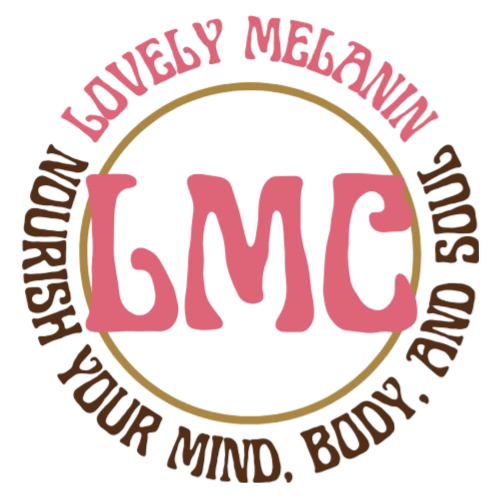








Comments ()