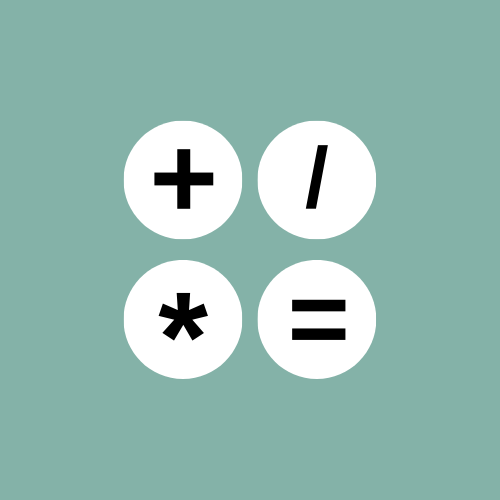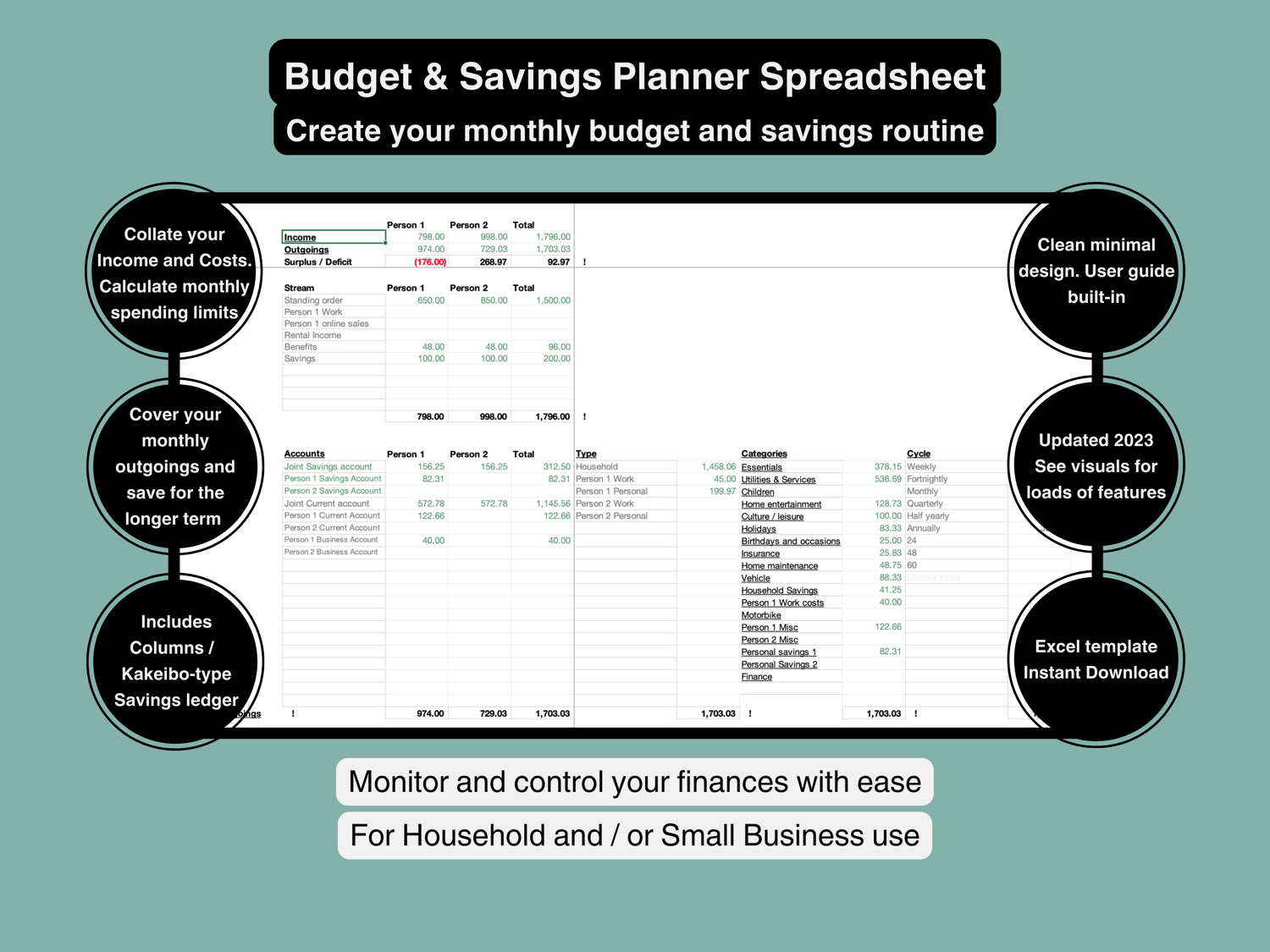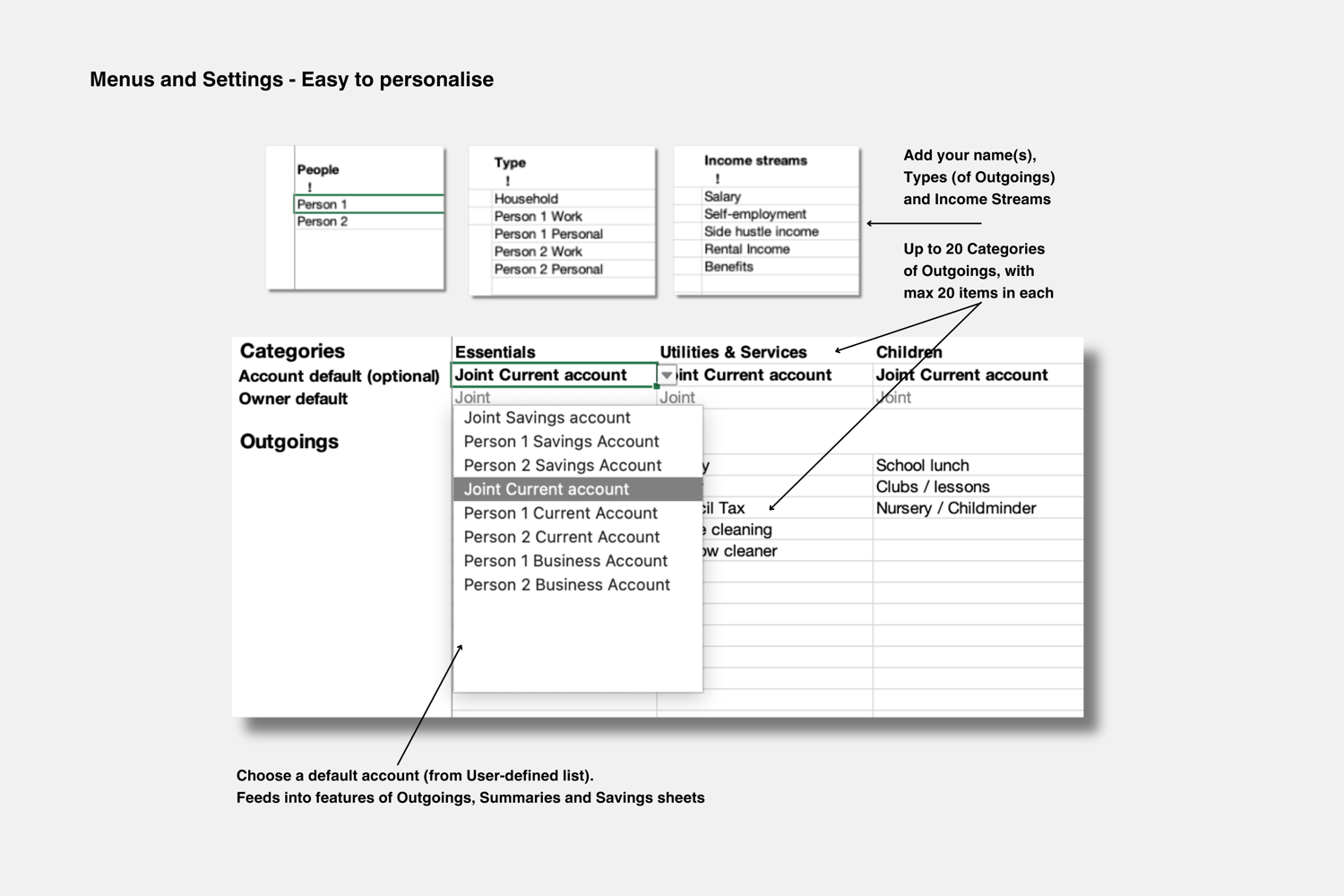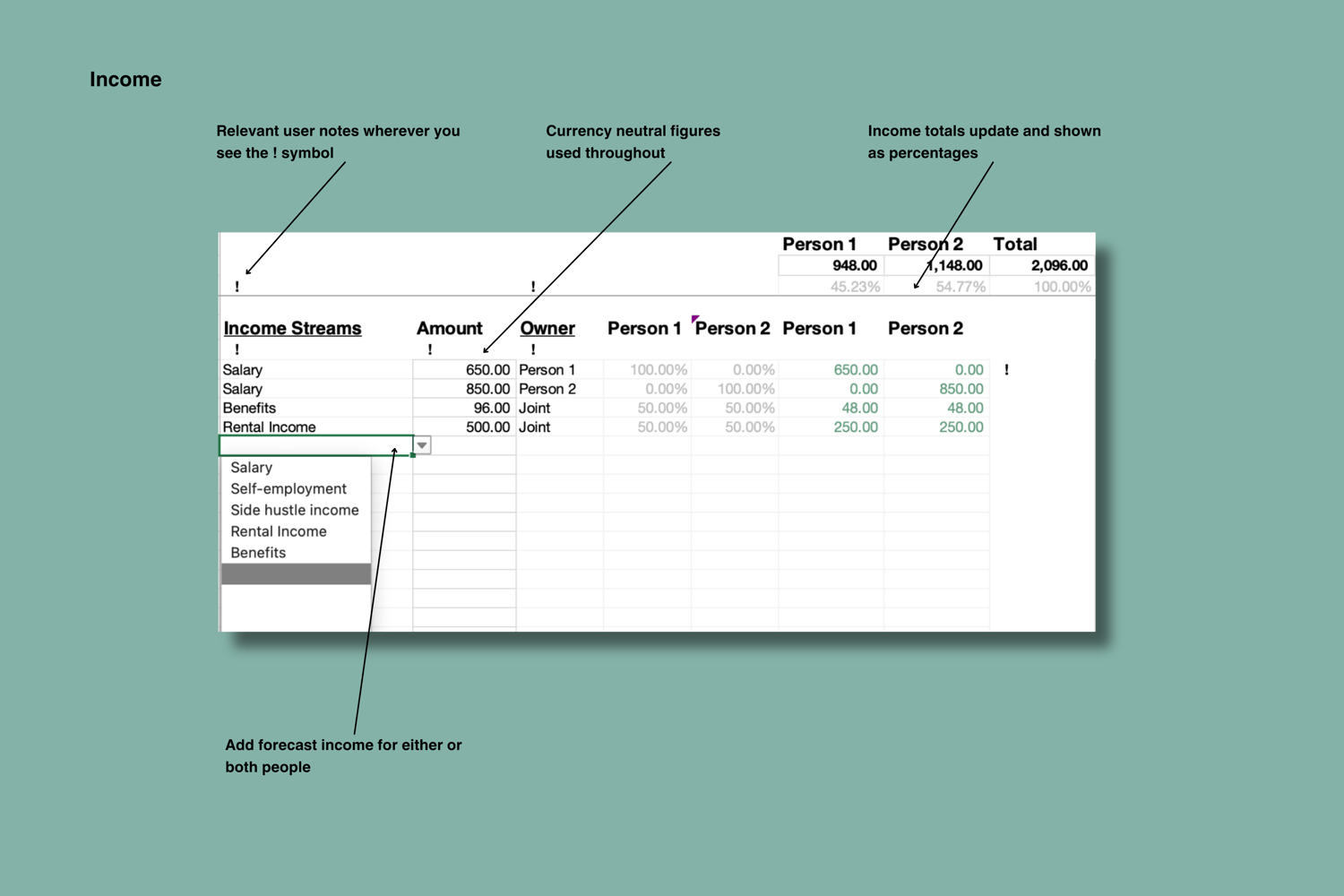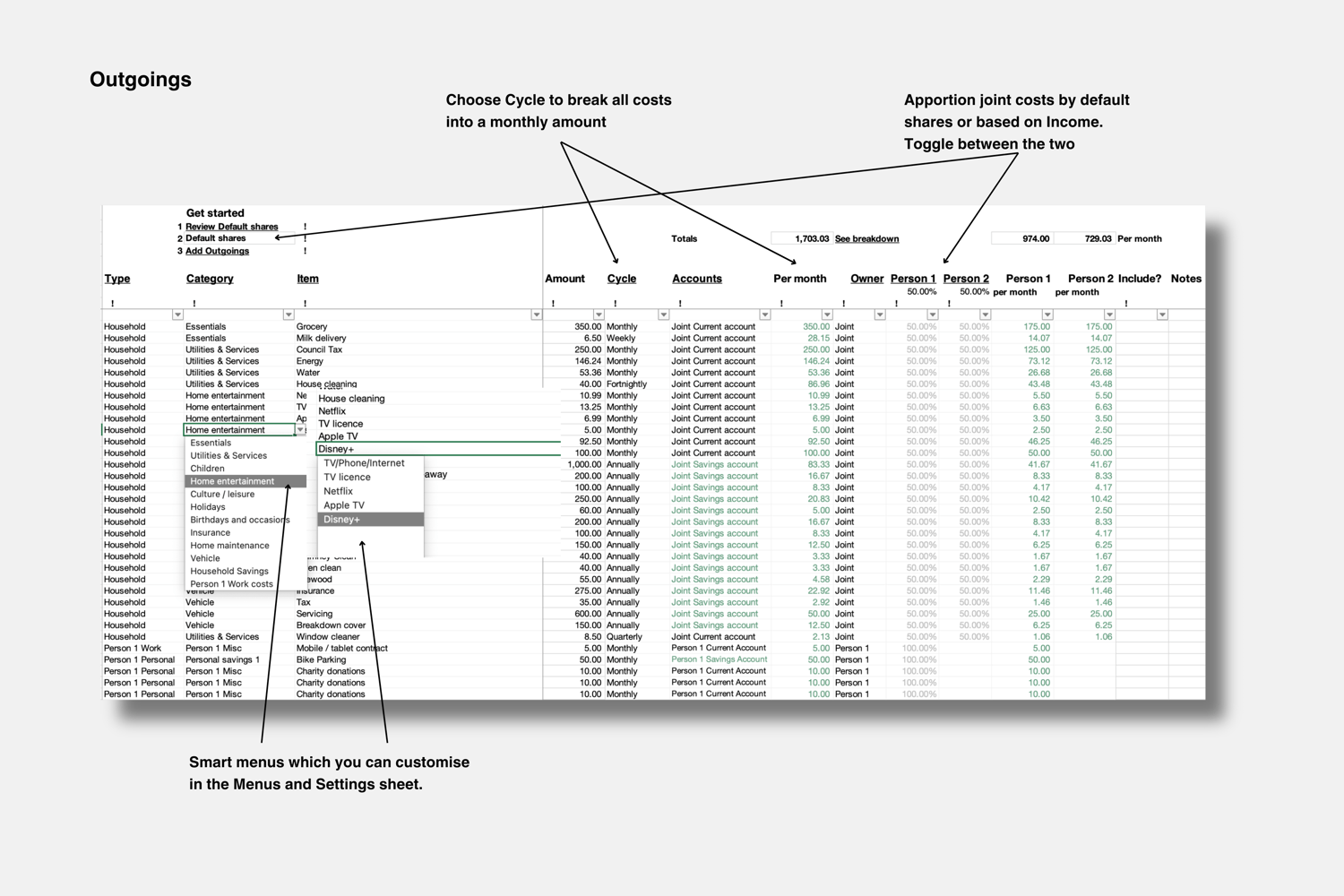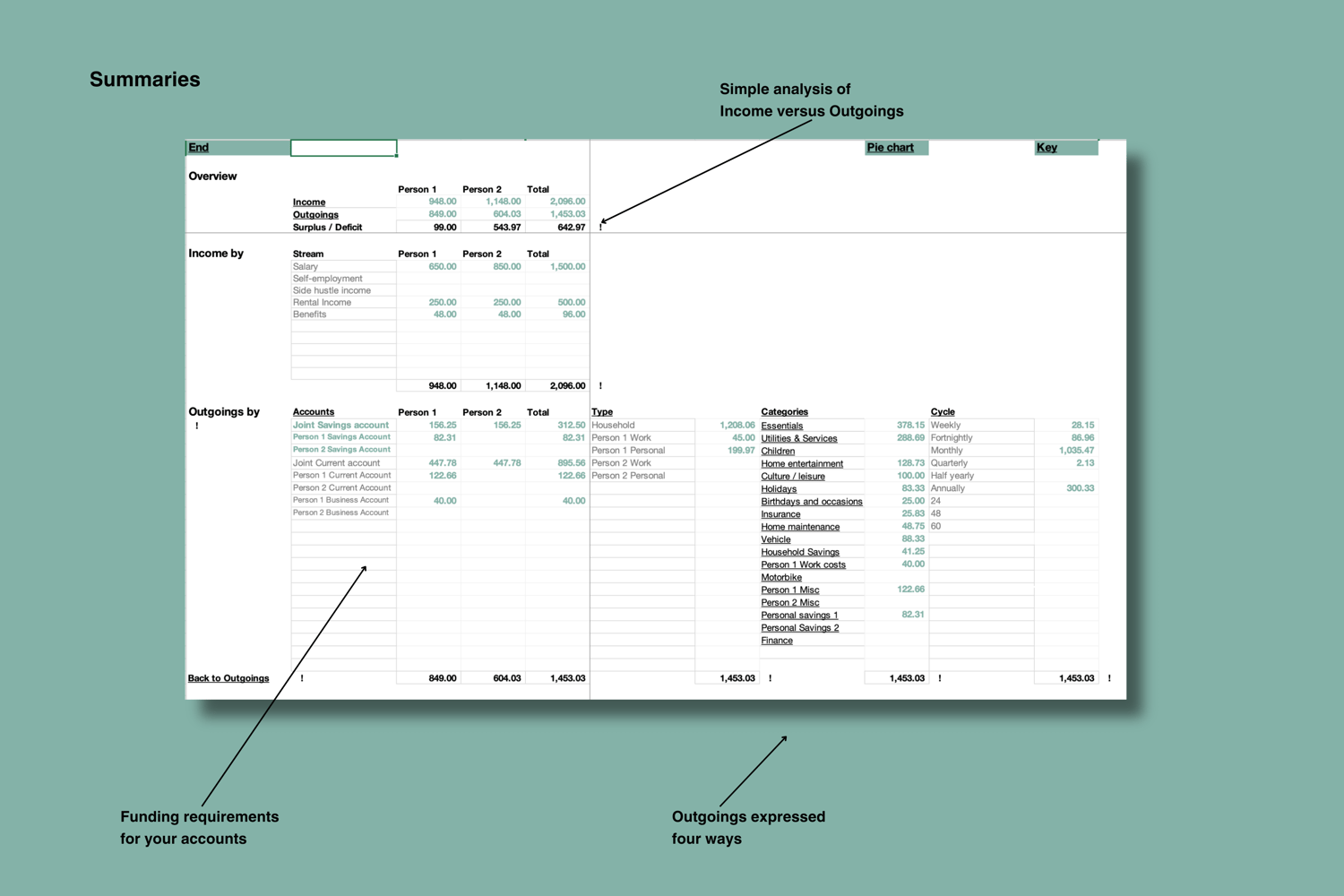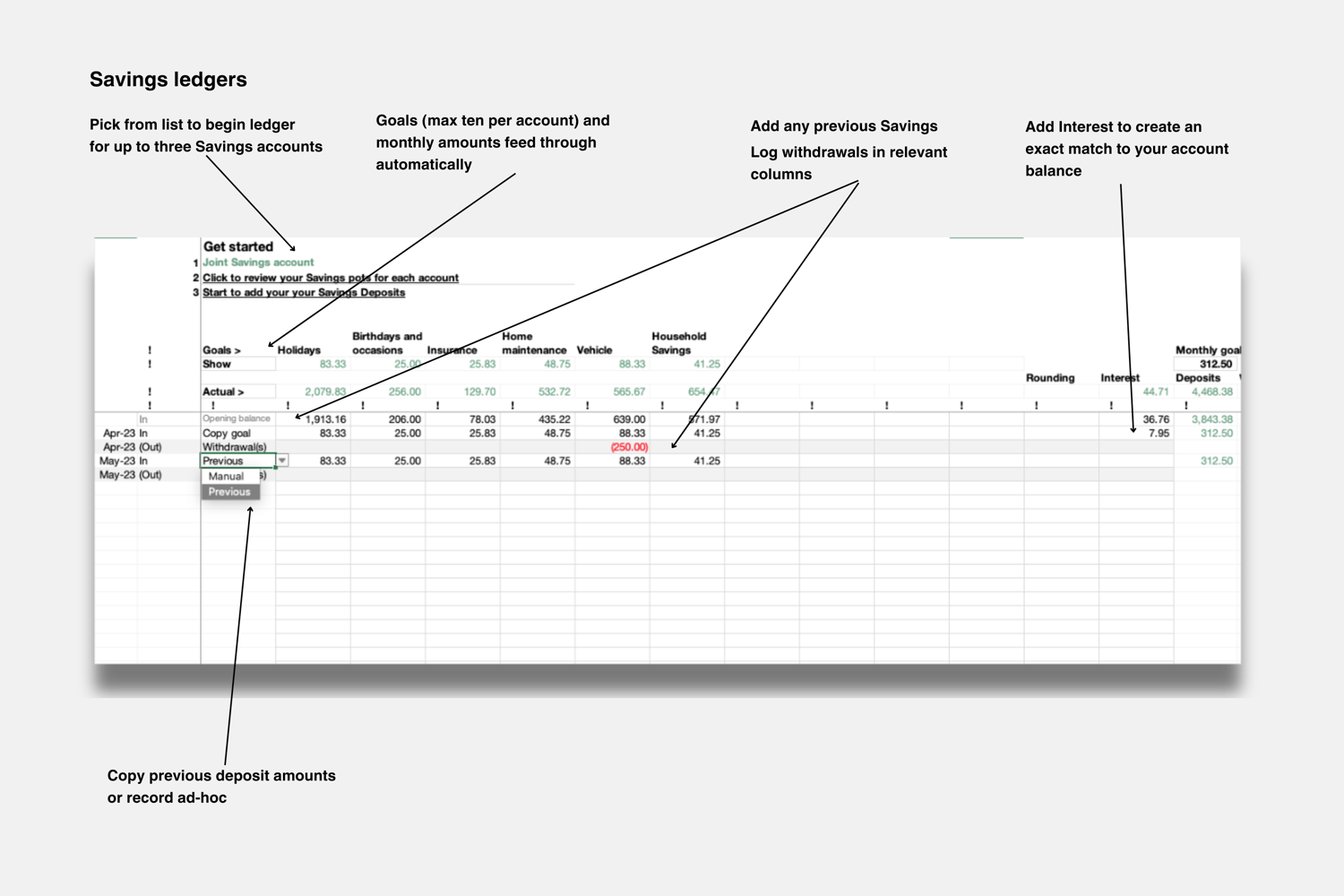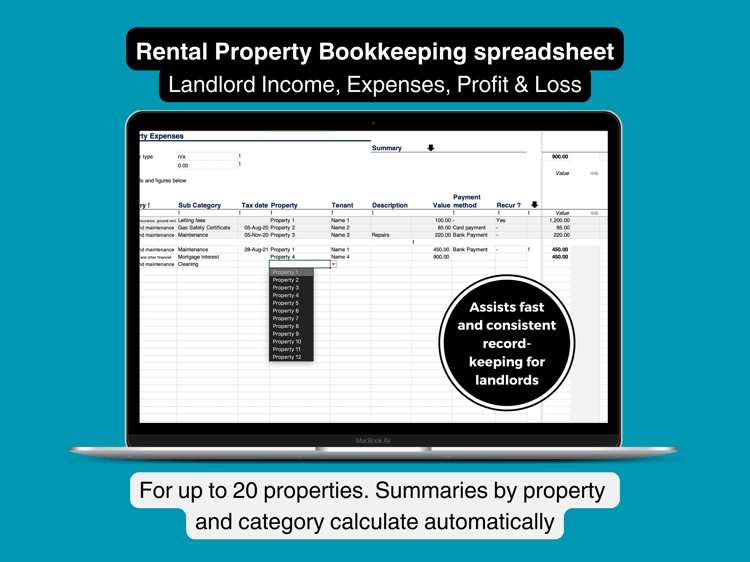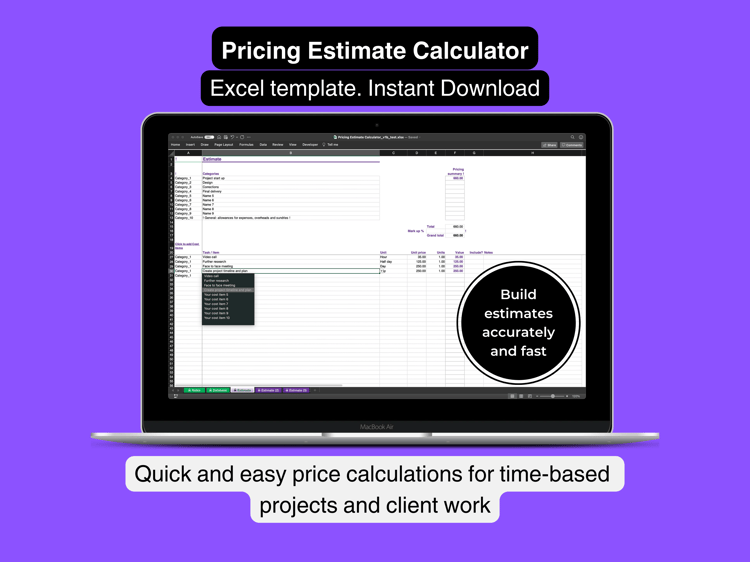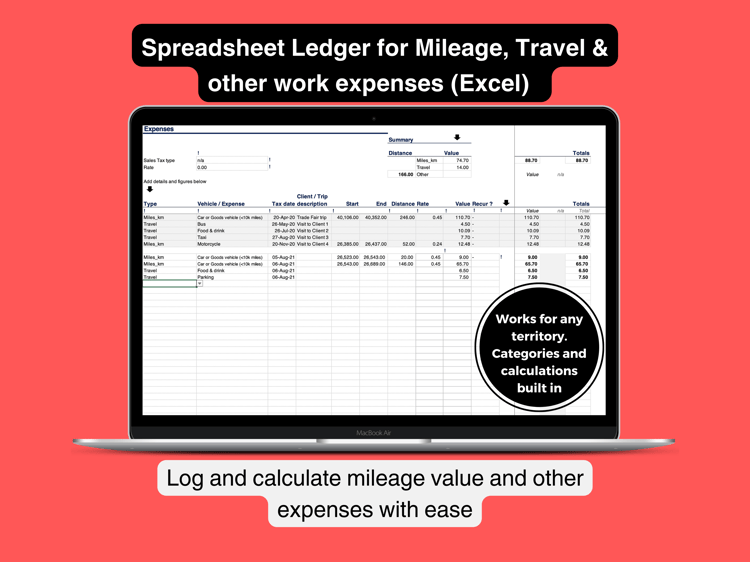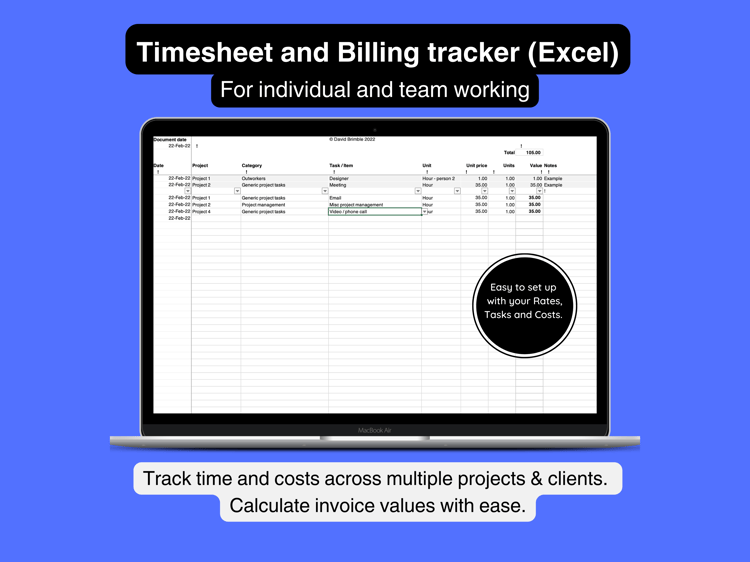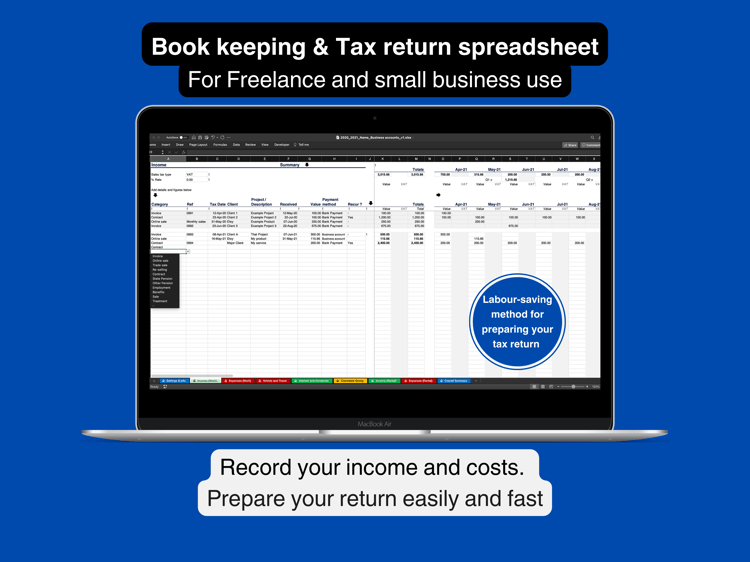Budget & Savings Sinking Fund Planner. Household / Small business money management. Kakeibo Partitioned savings ledger. Excel Spreadsheet
Keep your household, personal and business expenditure and overheads under control with this Excel Budget and Savings ledger spreadsheet. Cover your monthly and annual costs and set money aside ready for future outgoings or savings goals. Break your savings down to reflect multiple objectives. Suitable for money management on behalf of a couple, individual, small business or combination thereof. It's a structured but flexible system to keeping household and personal finances under control.
Typical cost categories and items are included, but with facility to add or replace items to tailor the sheet to your situation.
Calculations are done automatically as you add your income and outgoings. In the process you can create savings goals for annual or longer-term expenditures.
A brief set-up stage populates lists from which you can select as you add income and expenditure figures later. Pull-down menus are provided throughout, with a fair bit of other automation to speed up the process and keep things consistent.
Your figures feed into a general summary and savings ledger sheets. The Summaries sheet collates figures and gives you various breakdowns and a comparison between your income and outgoings. It totalises the amount you need to have in each account to cover your regular costs and keep up with savings targets.
The savings ledger sheets provide a partitioned view of savings account(s) and a comparison with your targets. These are generated automatically from the choices made and costs included as you completed the earlier sheets.
Easily add regular or ad-hoc savings and interest payments so (if you are a proper nerd like me) you have an ongoing exact match to your savings account balance broken down into all the things that money is intended for. See your holiday fund separated from your vehicle expenses fund and your home improvements fund and your ‘Rainy day’ money. See up to ten savings categories / pots in each of up to three savings accounts.
This method is along similar lines to Kakeibo / Kakebo aka ‘Envelope’ budgeting system. This simple-to-use spreadsheet promotes conscious and empowering management of your finances.
Clean, minimal, uncomplicated design, with lots of navigation help and links built-in. Does not require advanced Excel skills. User guidance is provided within the spreadsheet, with relevant pop-up help provided throughout.
I have not used any currency symbols in the spreadsheet. It can therefore be used in any country without needing to be adapted.
---
Assumptions:
I assume basic Excel skills on the part of the purchaser / user. You should be able to input figures and text into empty cells and select items from pull-down menus. You will need to navigate within and between separate tabs and to be able to use the Save and Save as functions to manage your own versions of the worksheets as you progress with their use.
No skills with Excel formulae are required. Calculations are built into the spreadsheets and are made automatically as you populate the relevant sections with your figures.
---
Terms of use
These templates are strictly for personal use. They are not to be modified, reproduced, or shared in their original or modified form.
The template is supplied with password protection in place to lock formulae and other functions within the spreadsheet. This protects against malfunction and piracy. You will not require a password to carry out intended use of the product. I will politely decline any requests that the password be supplied. I can take requests for custom orders if you would like to discuss additional features and such.
If a formula appears not to work correctly you should revert to the downloaded template in the first instance. Please contact me if you still feel a formula or feature is not working or producing the correct result, based on the figures you have input. I am happy to fix snags.
I am here for your queries but I cannot provide detailed excel tuition as after-sales support. Excel contains an in-depth Help facility. I will not provide refunds if you are unable to use Excel to the required standard. See ‘Assumptions’ above for more information.
---
Technical spec / Compatibility
The spreadsheet is supplied as a Microsoft Excel template. Digital product. No physical material will be supplied.
This product was created in Microsoft Excel for Mac (365) v16.73 (copyright 2023). It has been tested only in Excel. It contains functions which will not work in Google Sheets. I cannot guarantee functionality in Apple Numbers or any other spreadsheet package. I cannot offer advice or refunds based on problems using the sheet in packages other than Excel.
I also cannot guarantee full functionality when using the template saved for use with older versions of Excel. Using an older version of the software inevitably carries some risk to the user.
The file supplied may download as a zip archive. Please ensure you can open these on your computer before making a purchase.