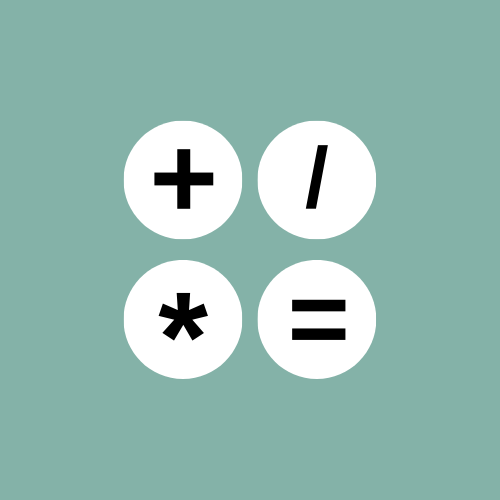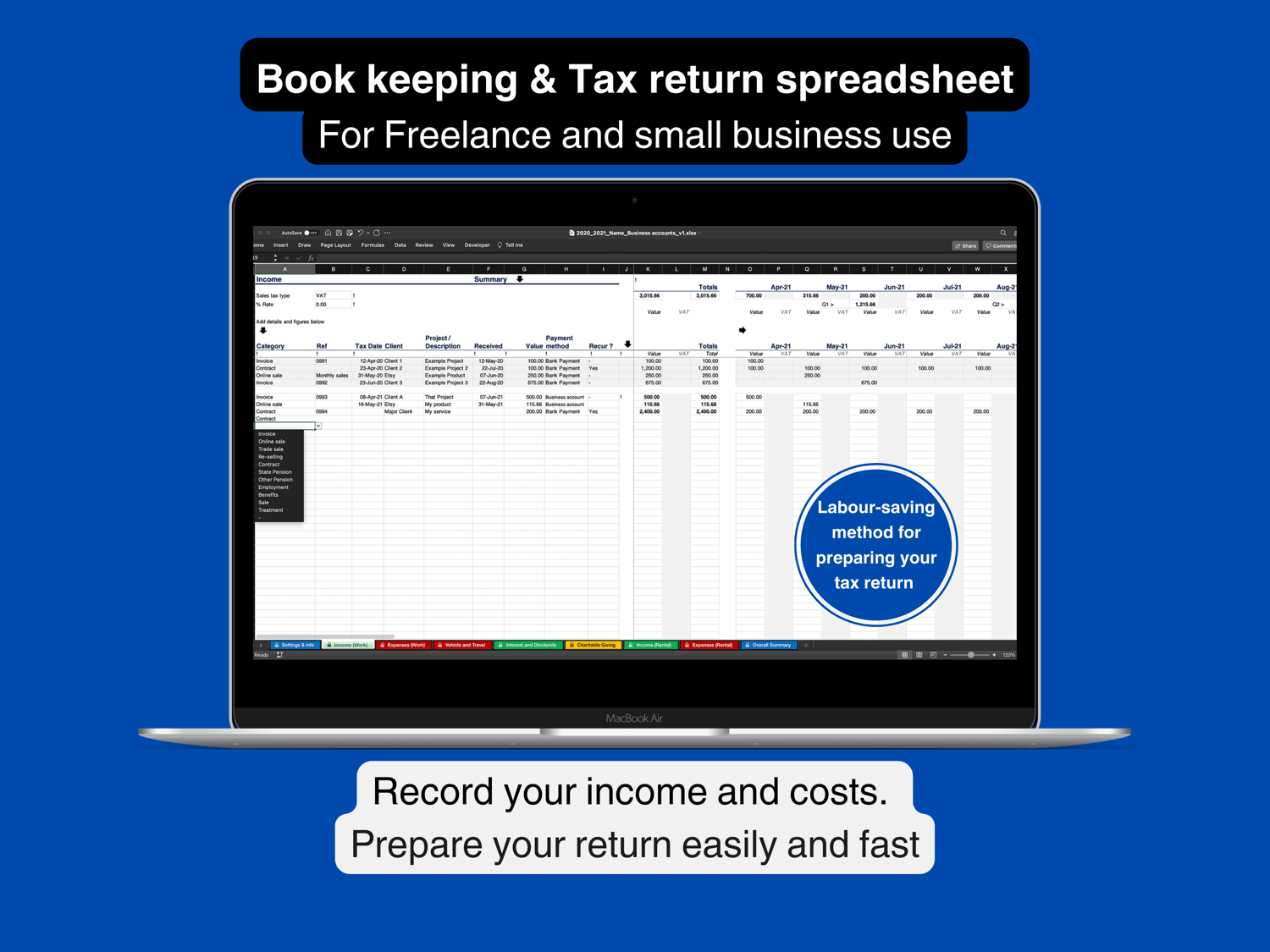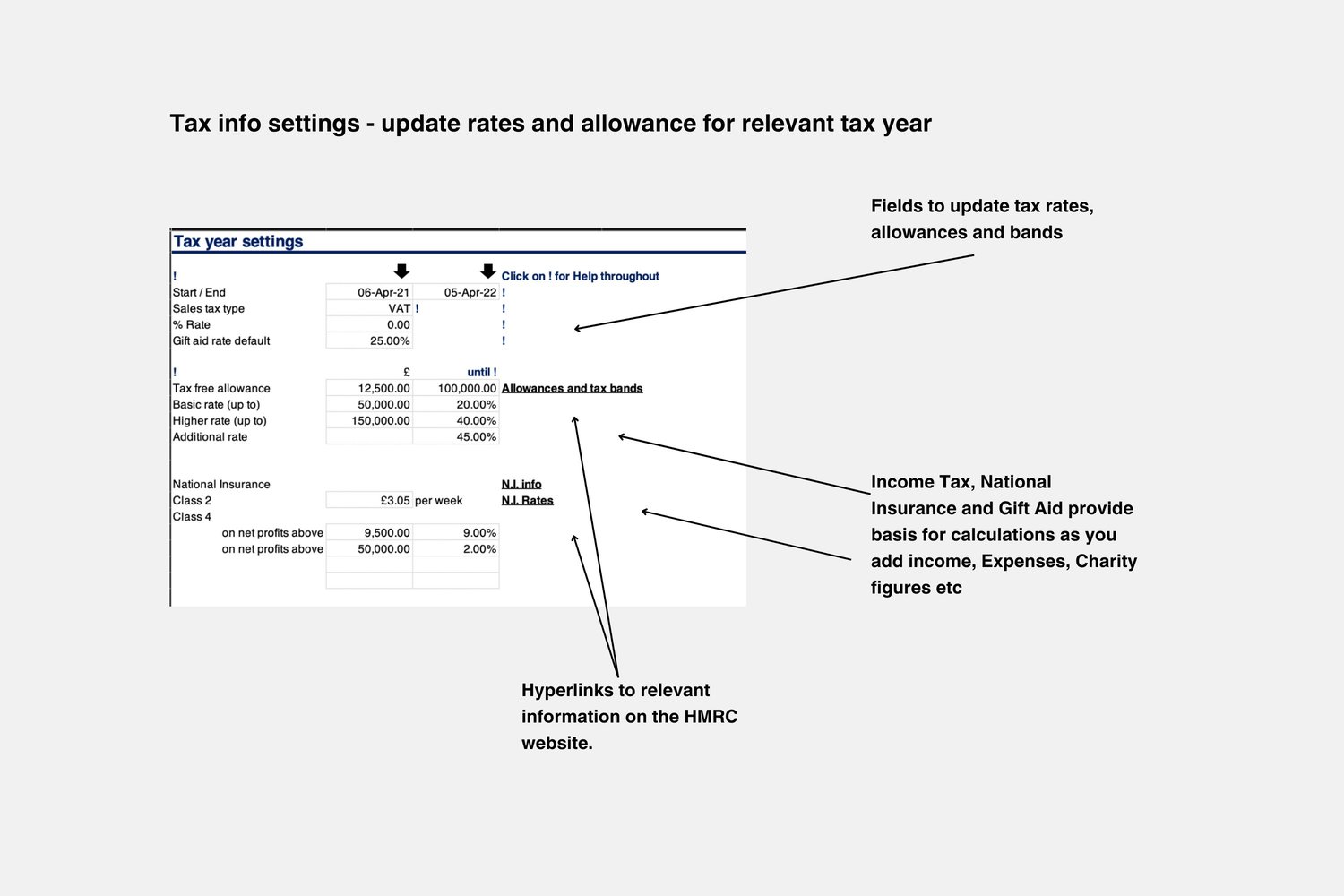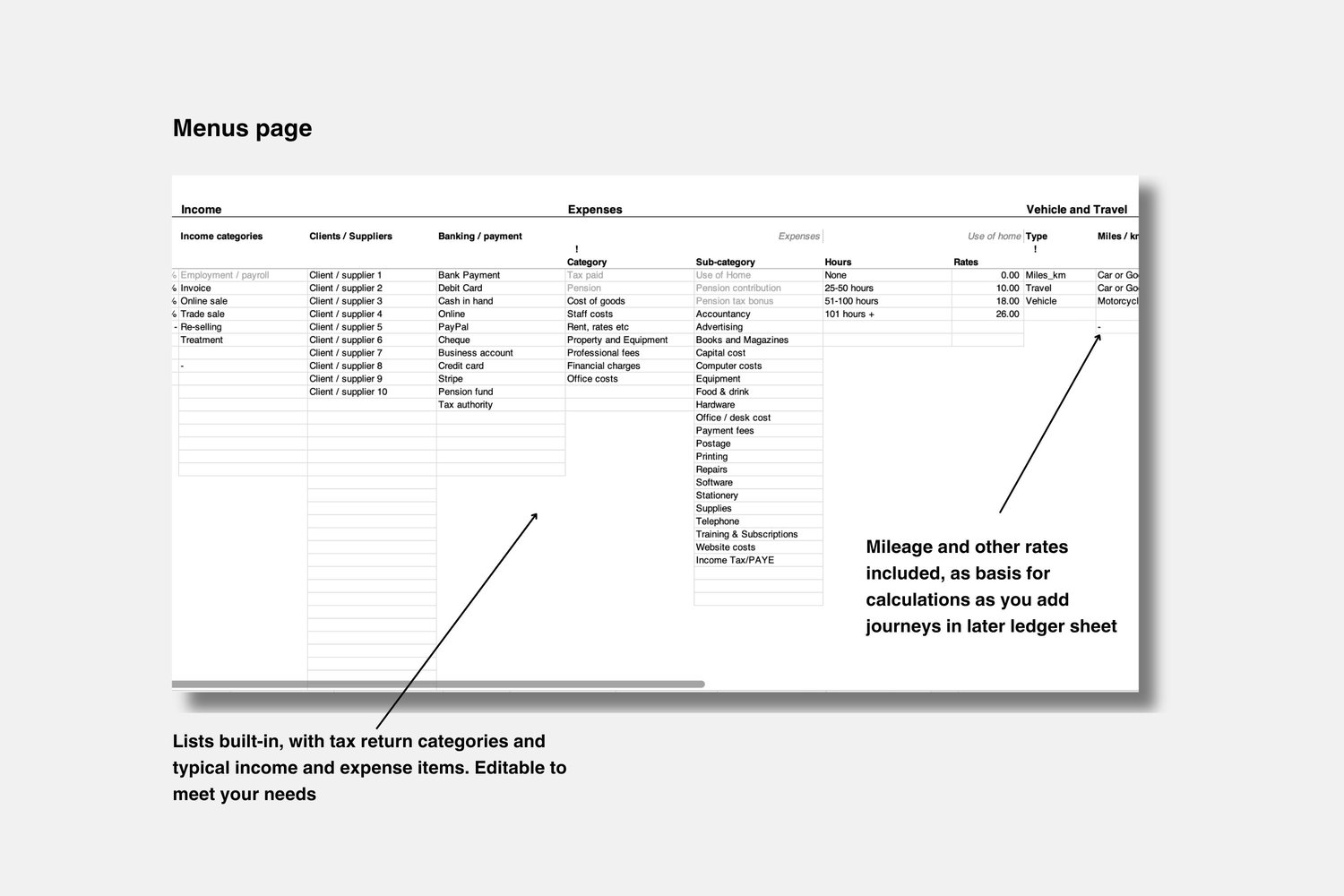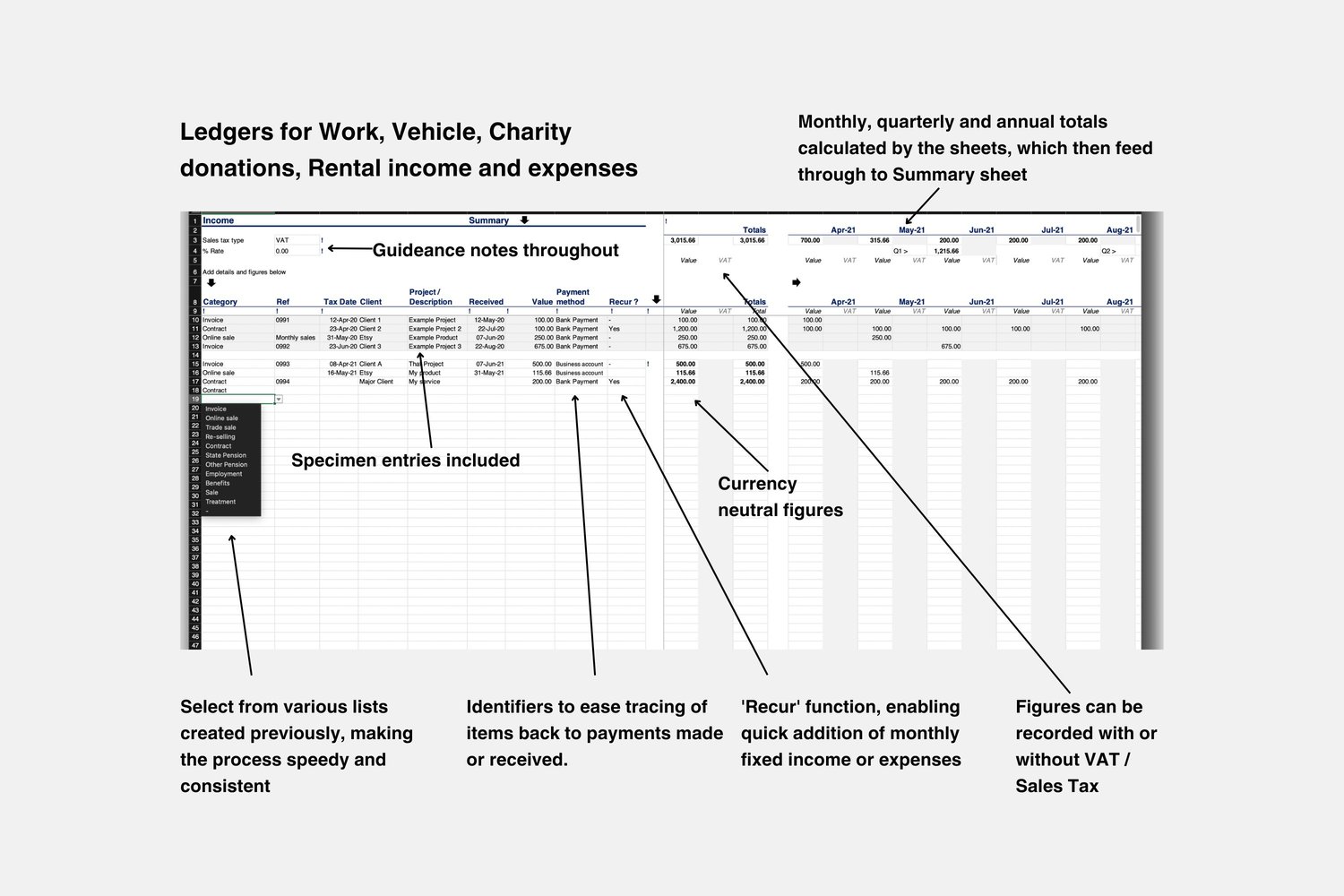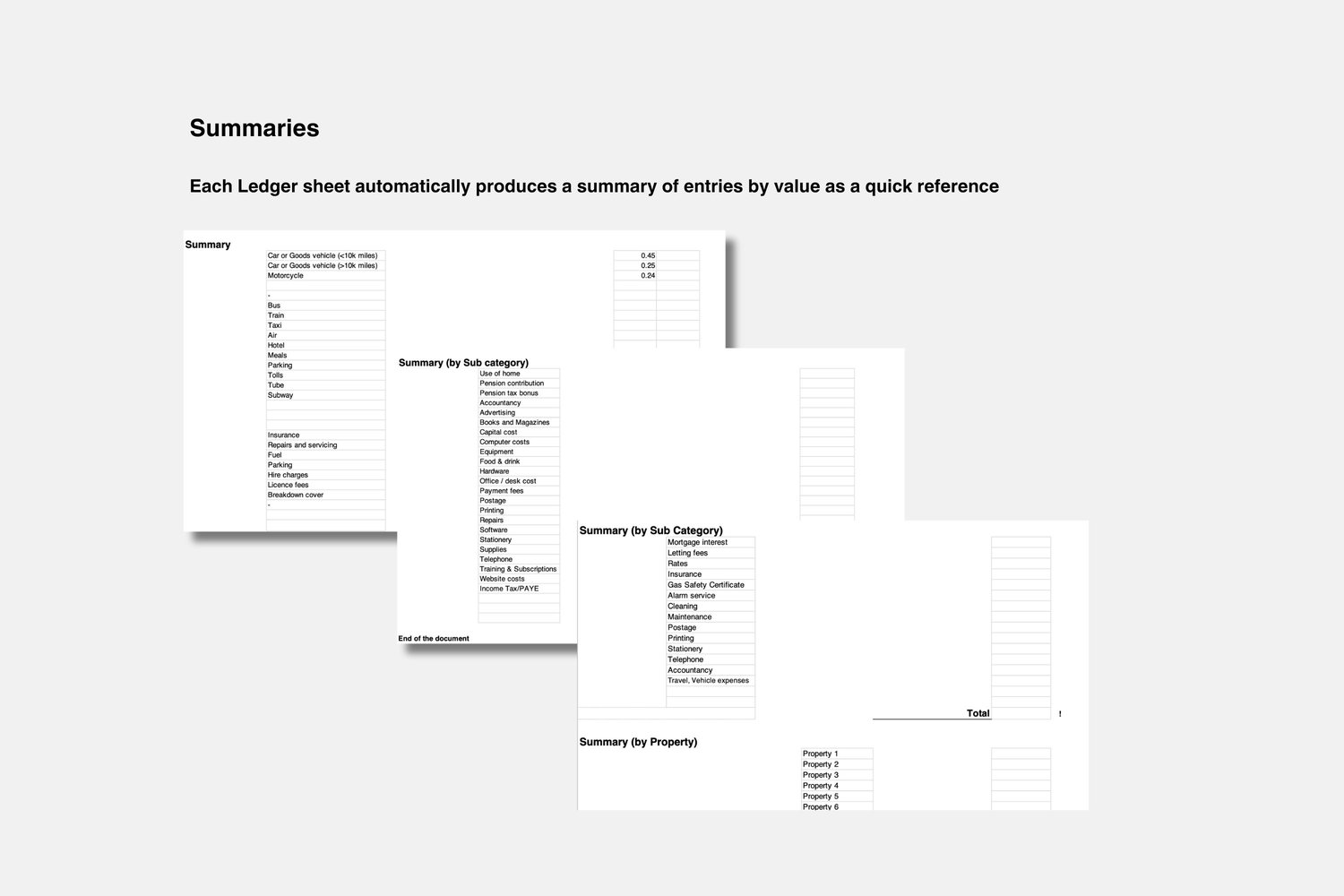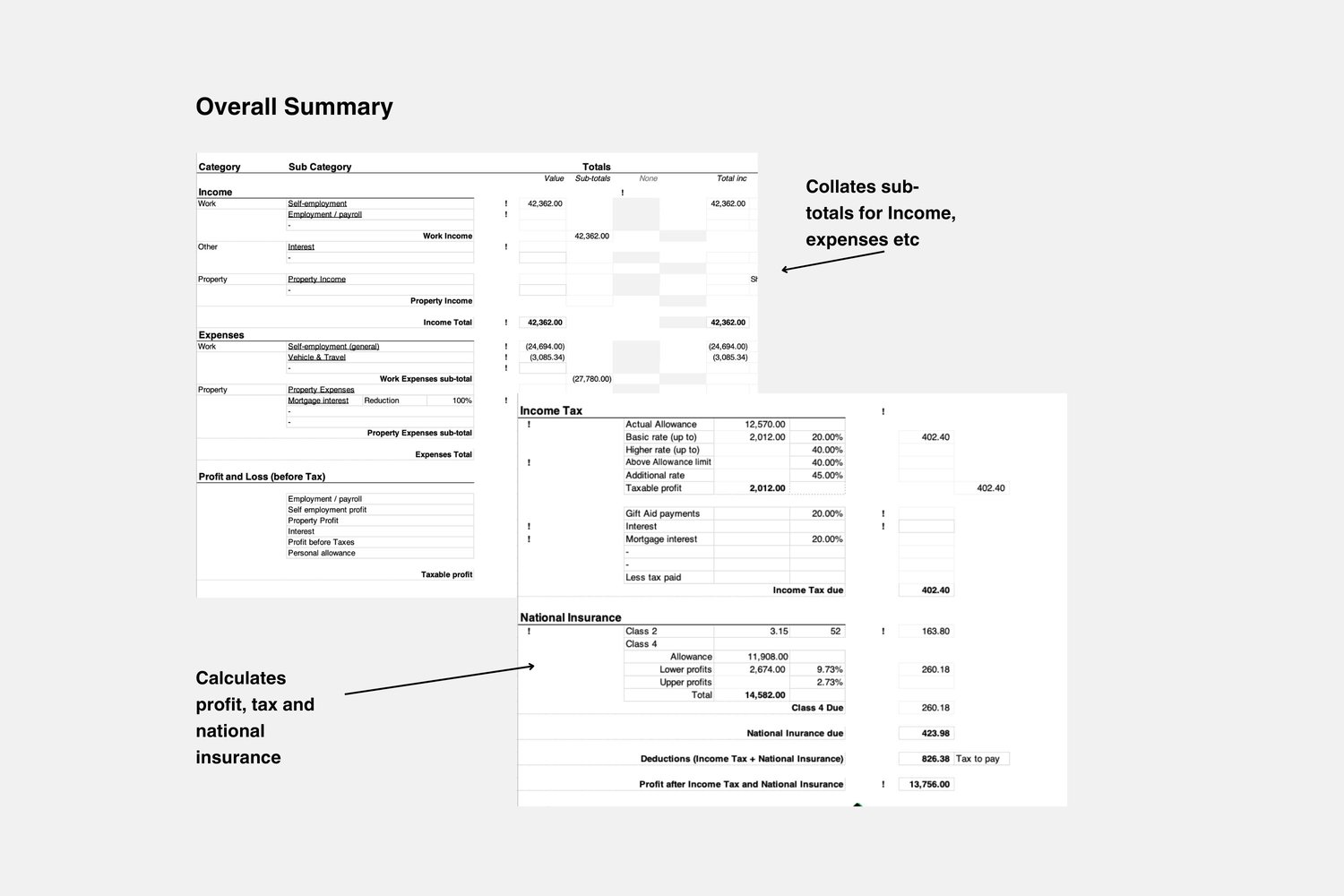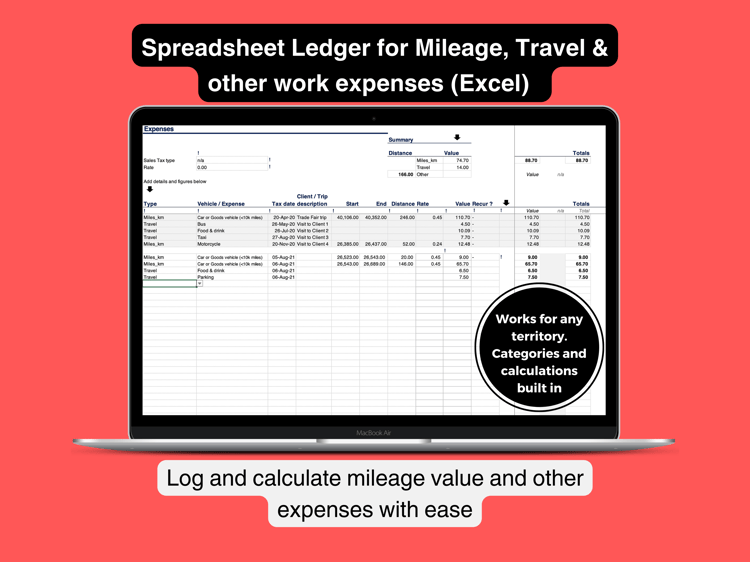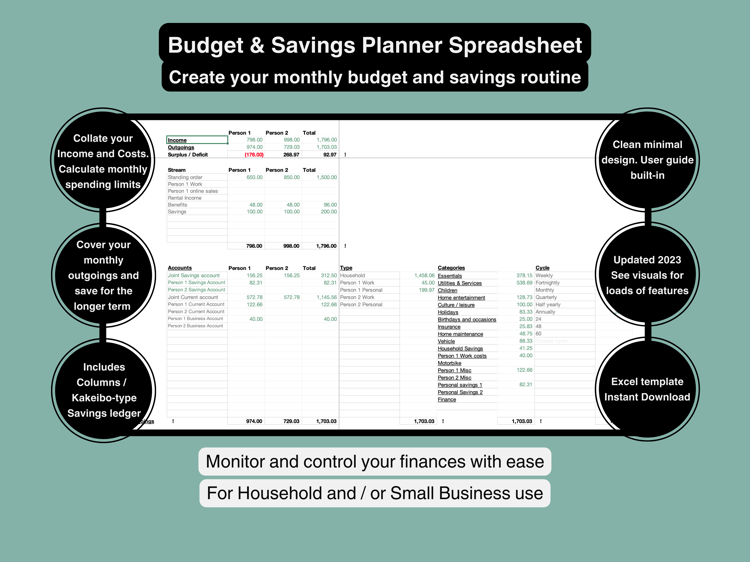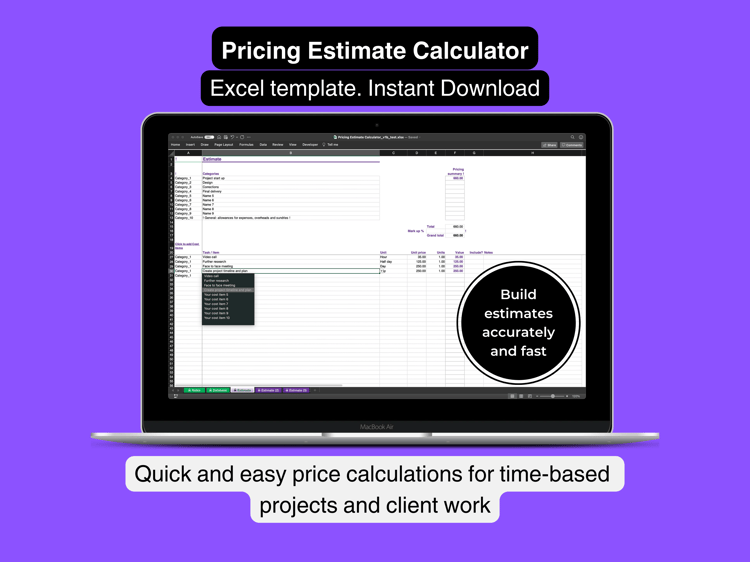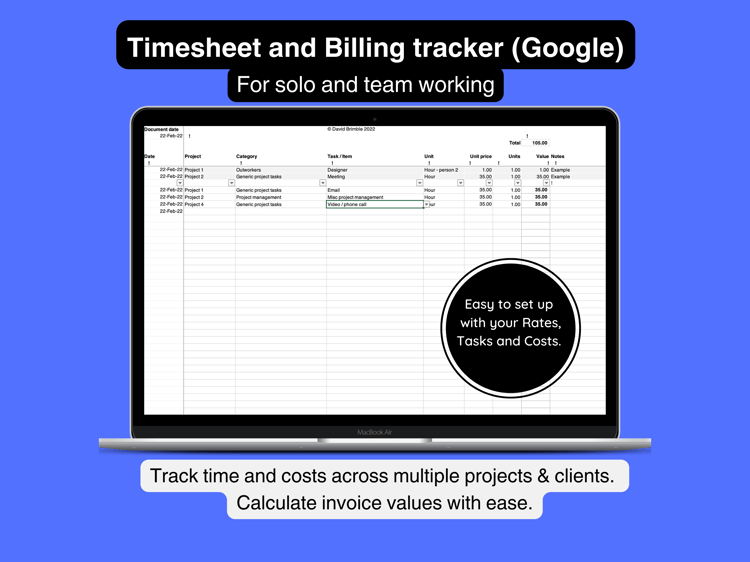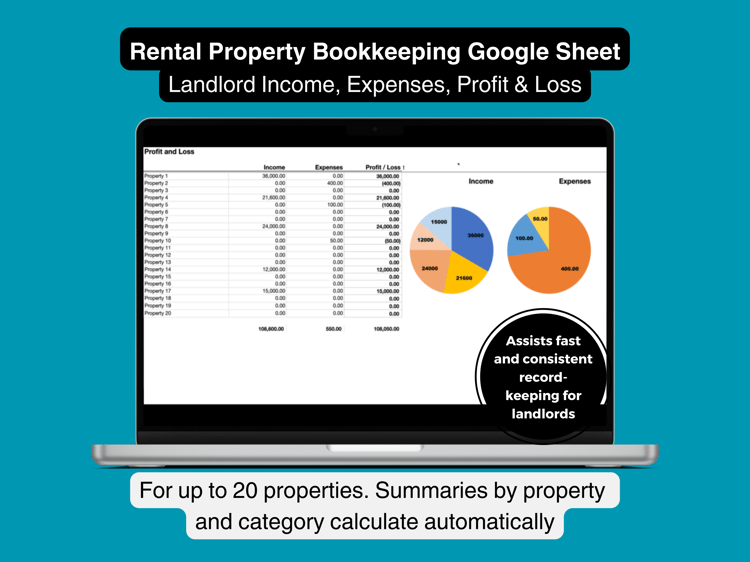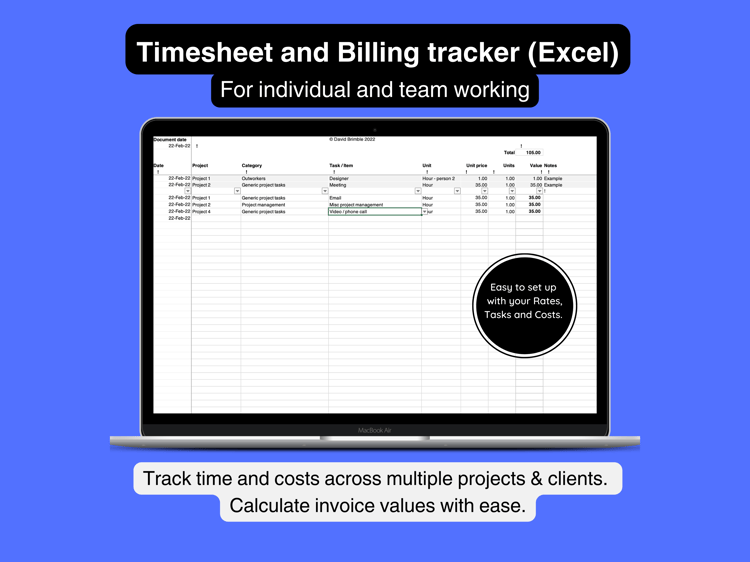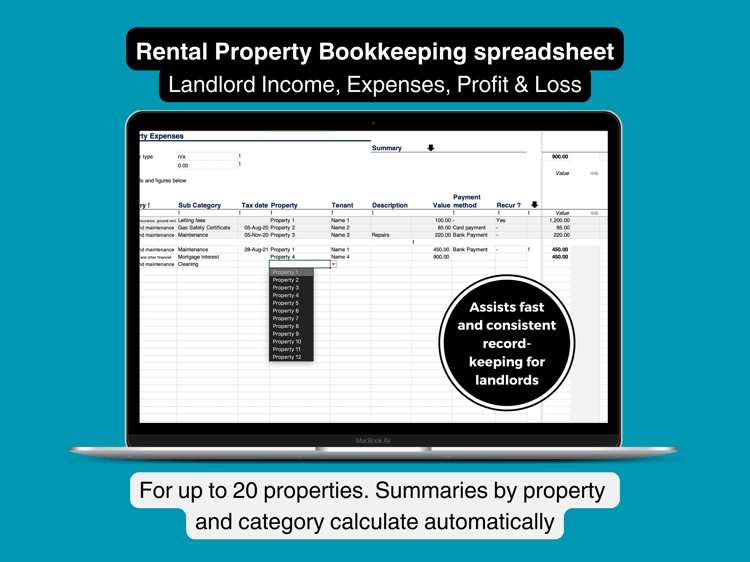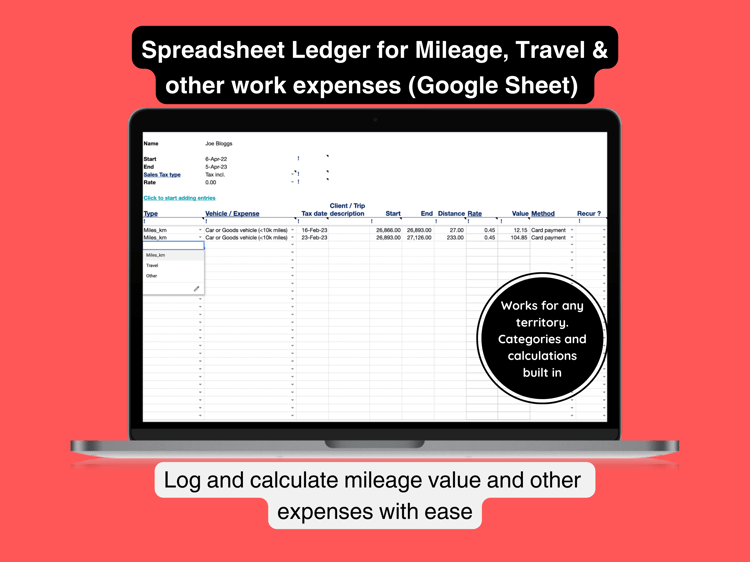Book keeping Tax Return spreadsheet. Self-assessment tool for sole traders, freelancers, small business | Income & Expenses tracker
Easy book keeping system for the Self-Employed, small business, freelancers. Simple method for recording Income & Expenses for work, Vehicle & Travel, Rental Property, Charity Donations.
Record your income and costs and prepare your self-assessment tax-return information in the process. Spread the work out over the year and be ready to complete your return promptly when the tax year ends. Avoid the horror of pulling together a year of figures as the deadline looms. Whether you file your return yourself or use an Accountant to do it for you this spreadsheet provides a structure for collating and organising the records which feed into your accounts.
Added dates and values will automatically feed into figures for monthly, quarterly and annual totals. Summary in each section provides breakdown by relevant categories of income and expenses.
Makes it easy to track back through your records to locate income and outgoings by date, bank account, client or project.
Clear yet comprehensive Summary sheet providing an ongoing statement of all income, expenses, profit, taxes.
Laid out in a clear and simple ledger style.
Features:
-Tabs for recording Income, Expenses, Charitable Donations, Savings Interest, Rental income and Rental property costs.
-Pull-down lists to record income and expenses under categories which cross-reference to the structure of the UK / HMRC Self-Assessment tax return.
-Categories and cost items can be customised to meet your needs.
-'Recur' function, enabling quick addition of monthly fixed income, expenses or donations, such as for software or other subscriptions, retainer income, rent payments and such.
-Fields to update tax rates, allowances, tax bands, mileage and other rates, so template can be used for each subsequent tax year.
-Hyperlinks to relevant information on the UK HMRC website.
Template provided with folder structure to collate receipts, invoices, statements and other documentation.
Calculations provided:
-Monthly, quarterly, annual running totals. Summaries by category within each section.
-Room to include Income and Expenses for up to 20 properties. Summaries are auto-generated for each.
-Overall Summary sheet including calculations of sub-totals, Income Tax, National Insurance (Class 2 and 4).*
-Built-in calculators for Mileage and Work from home costs.
Limitations:
*This product prompts the user to collate the core financials of a UK self-assessment tax return. It provides some calculations but it does not constitute a full tax assessment. Everyone’s finances are different and this spreadsheet does not claim to be able to cover every situation. I am not proposing it as a substitute for professional advice.
You should always consult an accountant, other form of tax expert or the tax authority for any further support you require to ensure your tax return is comprehensive and accurate.
The spreadsheet does not provide calculations on, for example, foreign interest and dividends, annuities, benefits, property, tax reliefs, High Income Child Benefit, Marriage allowance, trusts, Capital gains, student loans.
Updates for July 2023:
-Facility to add Employment income, tax deducted at source, as well as self-employment income
-Add Pension contributions and tax bonus (will be added to tax band ceiling as per UK self assessment tax return)
Assumptions:
I assume basic Excel skills on the part of the purchaser / user. You should be able to input figures and text into empty cells and edit content of cells if required. You will need to navigate spreadsheets within and between separate pages and to be able to use the Save and Save as functions to manage your own versions of the worksheets as you progress with their use.
No skills with Excel formulae are required. Calculations are built into the spreadsheets and are made automatically as you populate the relevant sections with your figures.
The template is designed to be re-used year after year, assuming the supplied template is kept intact.
---
Terms of use
I am here for your questions but I cannot provide Excel tuition as after-sales support. Excel contains an in-depth Help facility. I am not able not provide refunds if you are unable to use Excel to the required standard.
The template is supplied with password protection in place to lock formulae and other functions within the spreadsheet. This protects against malfunction and piracy. You will not require a password in order to carry out intended use of the product. If a formula or other feature appears not to work correctly you should revert to the downloaded template in the first instance. If the issue is present in the original version please contact me if you still feel anything is not functioning correctly. I am happy to address any bugs you may identify and re-supply an updated version.
These templates are strictly for personal use only. They are not to be modified, reproduced or shared in their original or modified form.
Last updated - v7 released July 2023.
---
Technical spec / Compatibility
The spreadsheet is supplied as a Microsoft Excel template. Digital product. No physical material will be supplied.
It was created in Microsoft Excel for Mac v16.74 (copyright 2023). This product been built in Excel and only tested in Excel. I cannot guarantee full functionality in Google sheets, Apple Numbers or any other spreadsheet package. I cannot offer advice or refunds based on problems using the sheet in packages other than Excel.
I cannot guarantee full functionality when using the template saved for use with older versions. Using an older version of the software inevitably carries some risk to the user.
The files supplied download as a zip archive. Please ensure you are able to open these on your computer.