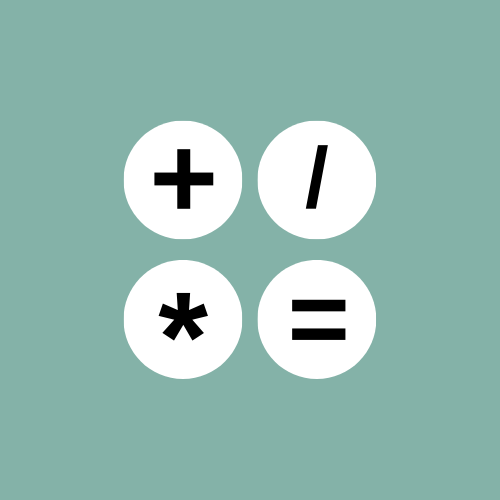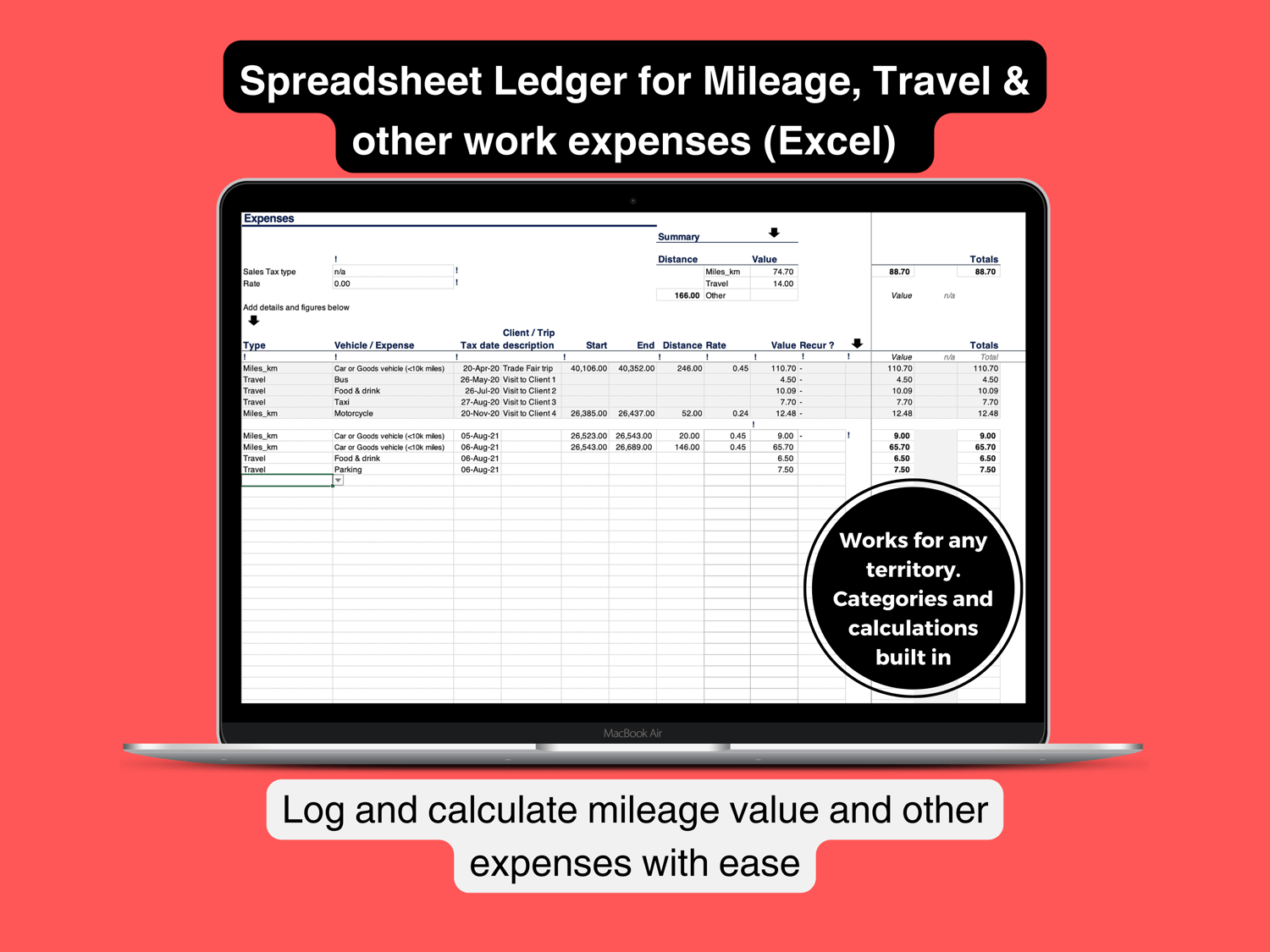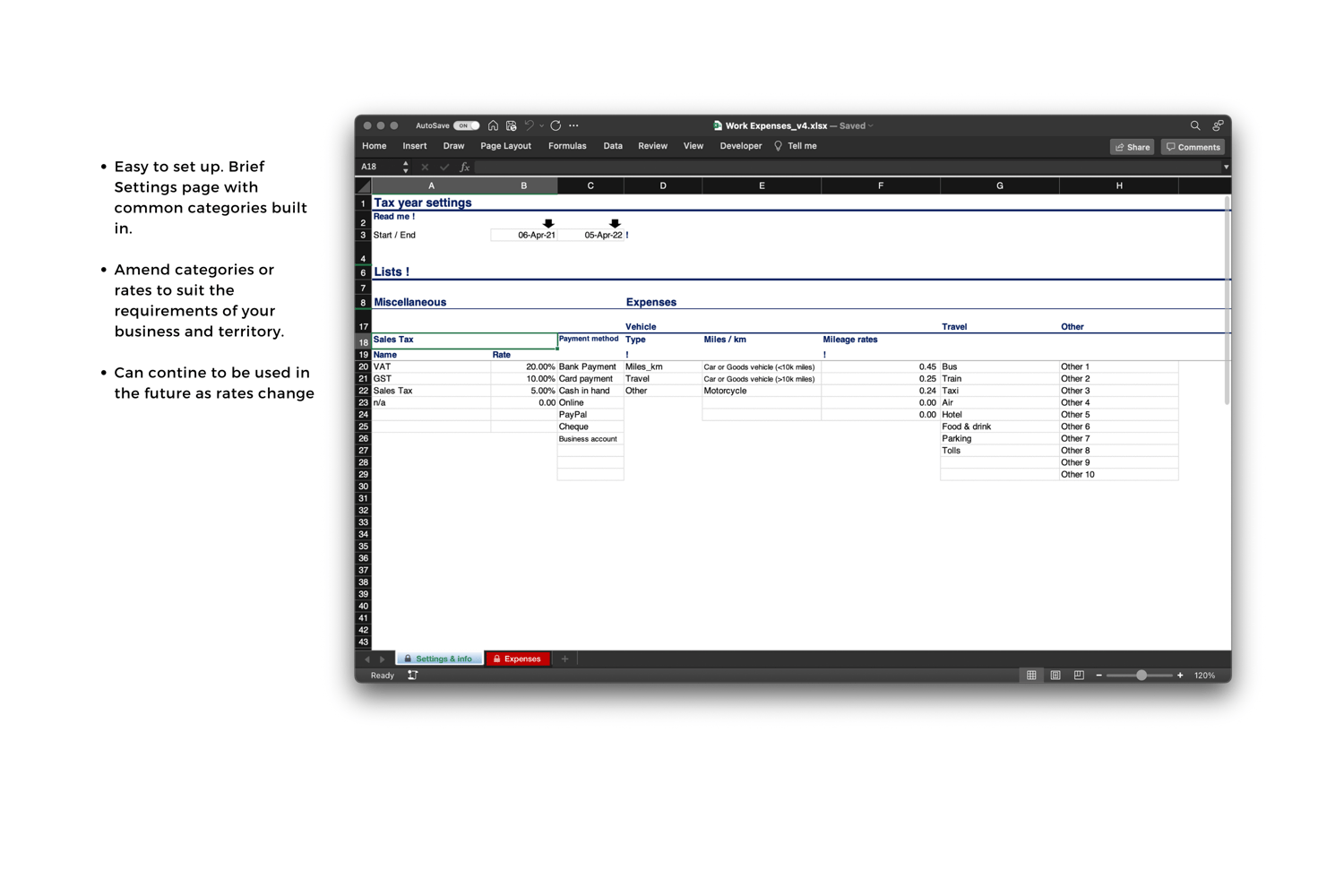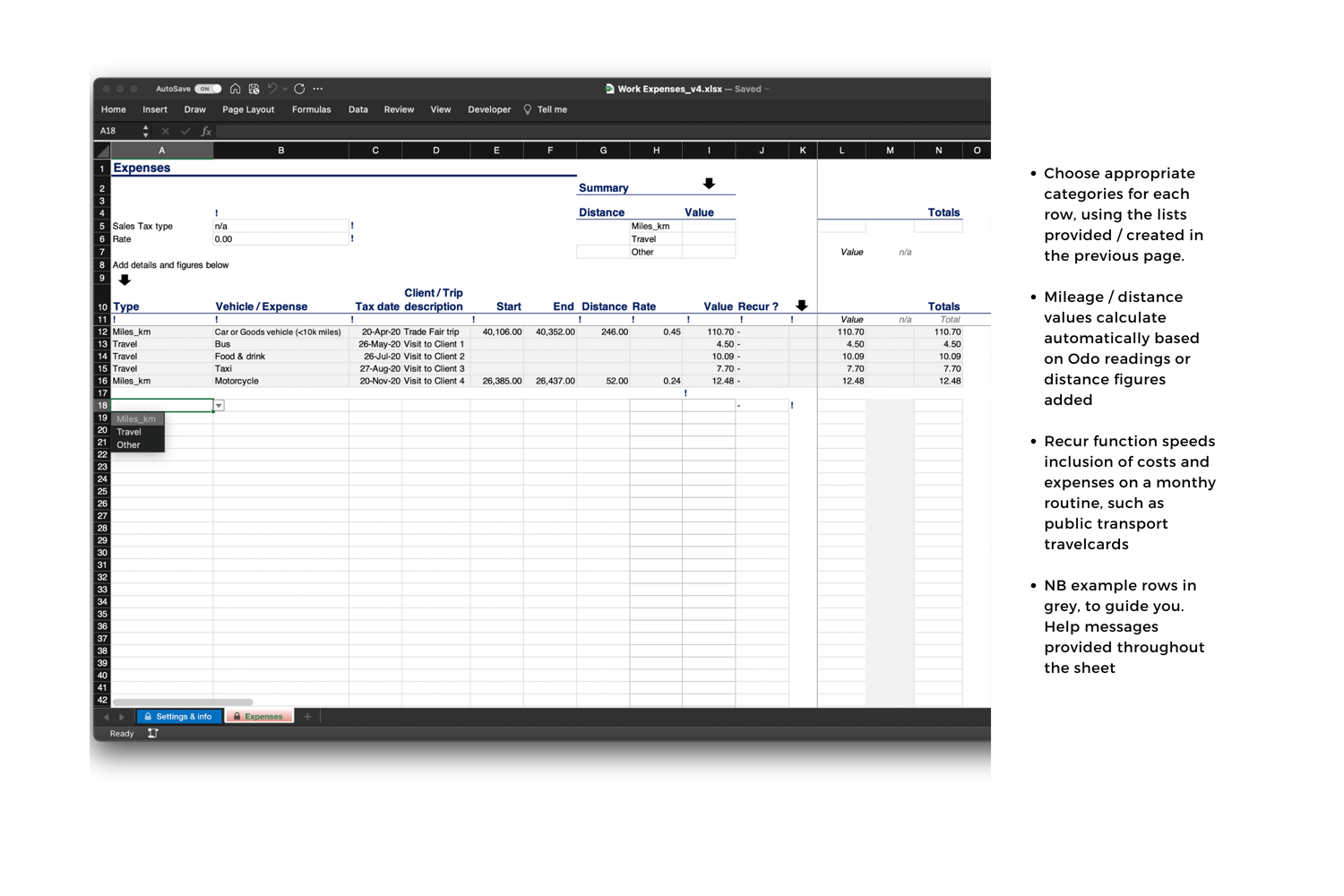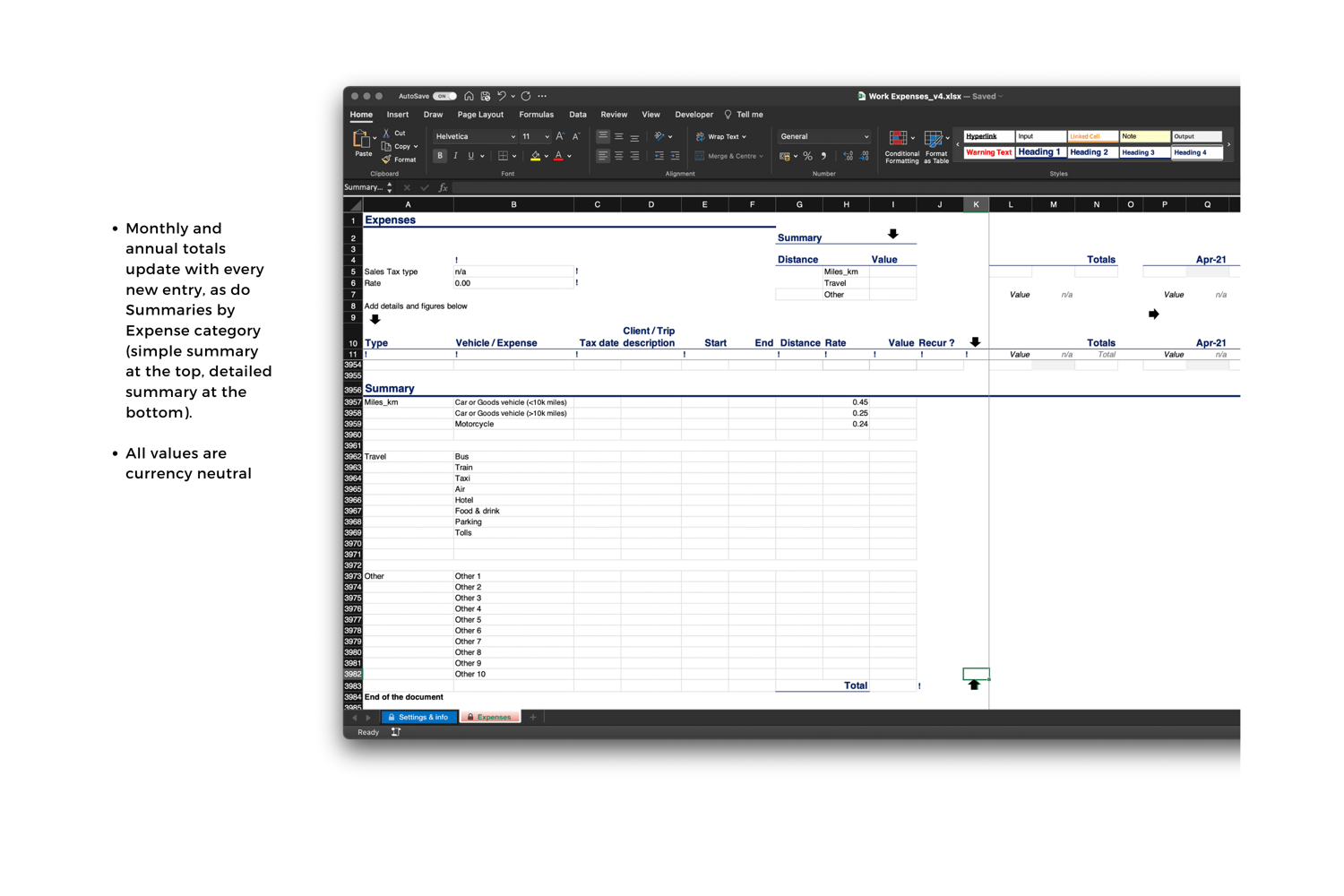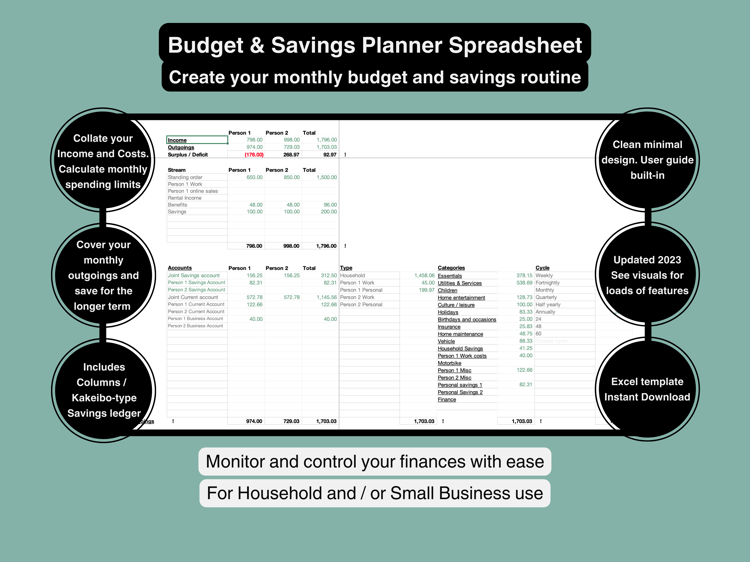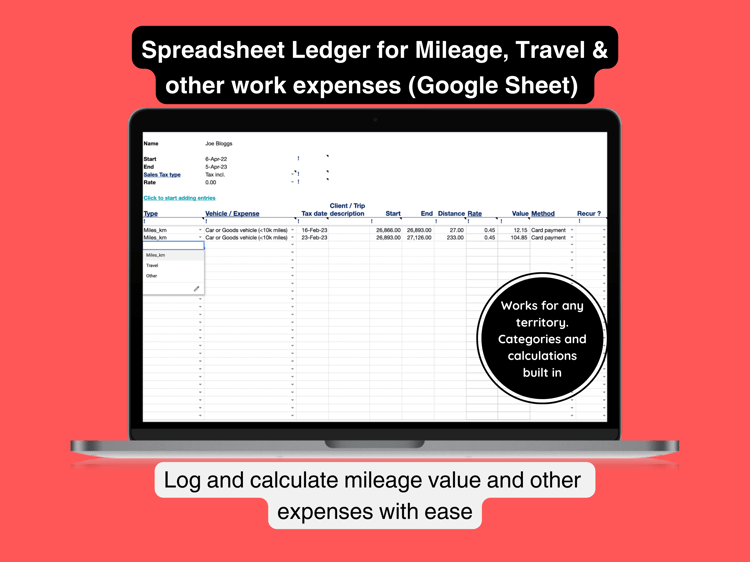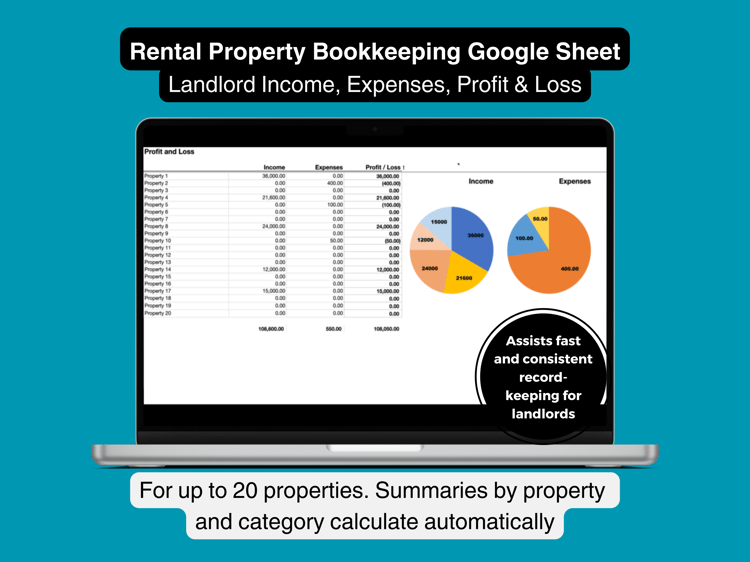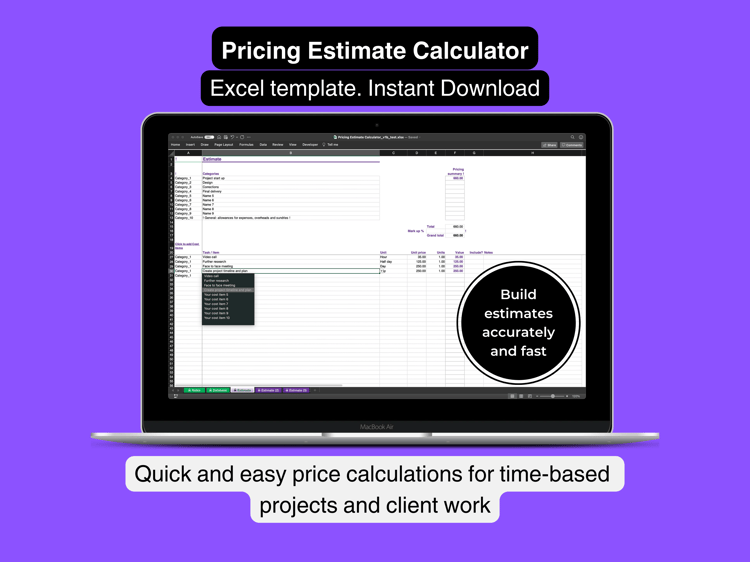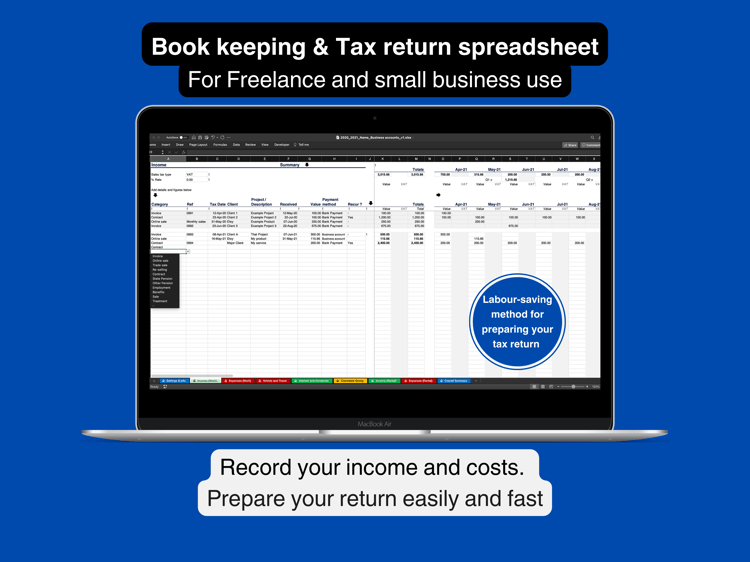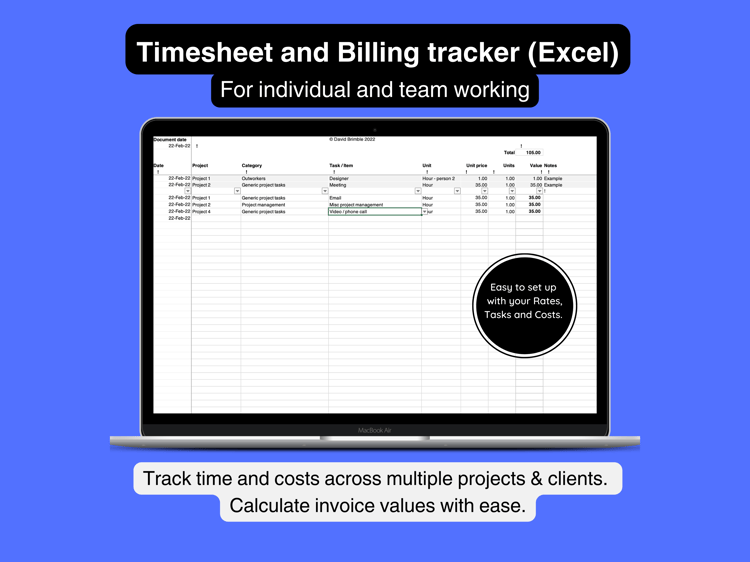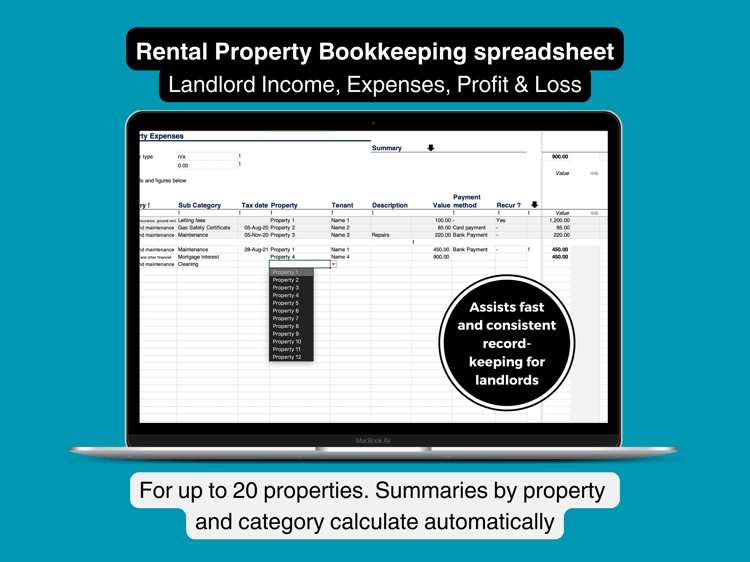Expenses (Excel) Spreadsheet Ledger for employees or freelance. Record travel, mileage and other costs with ease
Add all your expenses in a single ledger (see visuals). Simple to use with a clean professional design. Common categories built in and ready to go:
‘Mileage’ - add Odometer readings or log your own distance figures and the sheet will calculate the value based on current vehicle and distance rates.
Travel - menu of options for business trips, travel, accomodation, sustenance included. Easy to amend or add to these to suit your requirements.
Other - scope to add your own additional expense types.
The categories feed into pull-down lists from which you can select as you add figures in the ledger, supporting you in fast and consistent record-keeping.
Summaries by expense type as well as monthly, quarterly and annual totals calculate automatically. All calculations are provided by the sheet.
Folder structure is provided to support you, with slots for a range of receipts and other supporting records.
‘Recur’ function included. This copies routine, repeat, expenses (such as travelcards) through all the months of the year in one action.
The categories and mileage rates included are current for the UK tax authority. These can easily be amended to reflect the requirements of your territory.
All figures are presented in a currency-neutral style so can be tailored to any territory.
————————
Assumptions:
I assume basic Excel skills on the part of the purchaser / user. You should be able to input figures and text into empty cells, edit content of cells and choose items from pull-down lists as required. You will need to navigate within and between separate pages and to be able to use the Save and Save as functions in order to manage your own versions of the worksheets as you progress with their use.
No skills with Excel formulae are required. Calculations are built into the spreadsheets and are made automatically as you populate the relevant sections with your figures.
The template is designed to be re-used year after year, assuming the supplied template is kept intact.
---
Terms of use
I am here for your questions but I cannot provide detailed Excel tuition as after-sales support. Excel contains an in-depth Help facility. I am not able not provide refunds if you are unable to use Excel to the required standard.
The template is supplied with password protection in place to lock formulae and other functions within the spreadsheet. This protects against malfunction and piracy. You will not require a password in order to carry out intended use of the product. If a formula or other feature appears not to work correctly you should revert to the downloaded template in the first instance. If the issue is present in the original version please contact me if you still feel anything is not functioning correctly. I am happy to address any bugs you may identify and re-supply an updated version.
These templates are strictly for purchaser use only. They are not to be modified, reproduced or shared in their original or modified form.
---
Technical spec / Compatibility
The spreadsheet is supplied as a Microsoft Excel template. Digital product. No physical material will be supplied.
It was created in Microsoft Excel for Mac v16.51 (copyright 2021). This product been built in Excel and only tested in Excel. I cannot guarantee full functionality in Google sheets, Apple Numbers or any other spreadsheet package. I cannot offer advice or refunds based on problems using the sheet in packages other than Excel.
I cannot guarantee full functionality when using the template saved for use with older versions of Excel. Using an older version of the software inevitably carries some risk to the user.
The files supplied download as a zip archive. Please ensure you are able to open these on your computer.