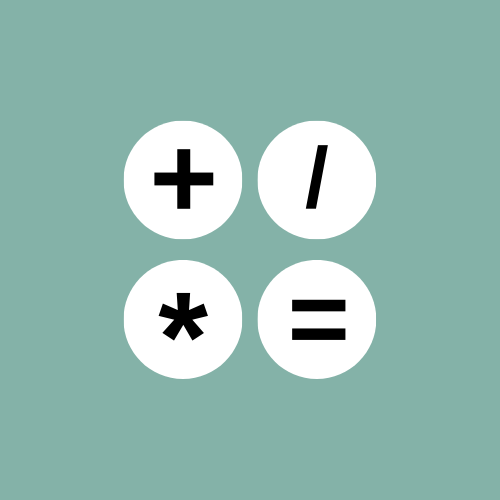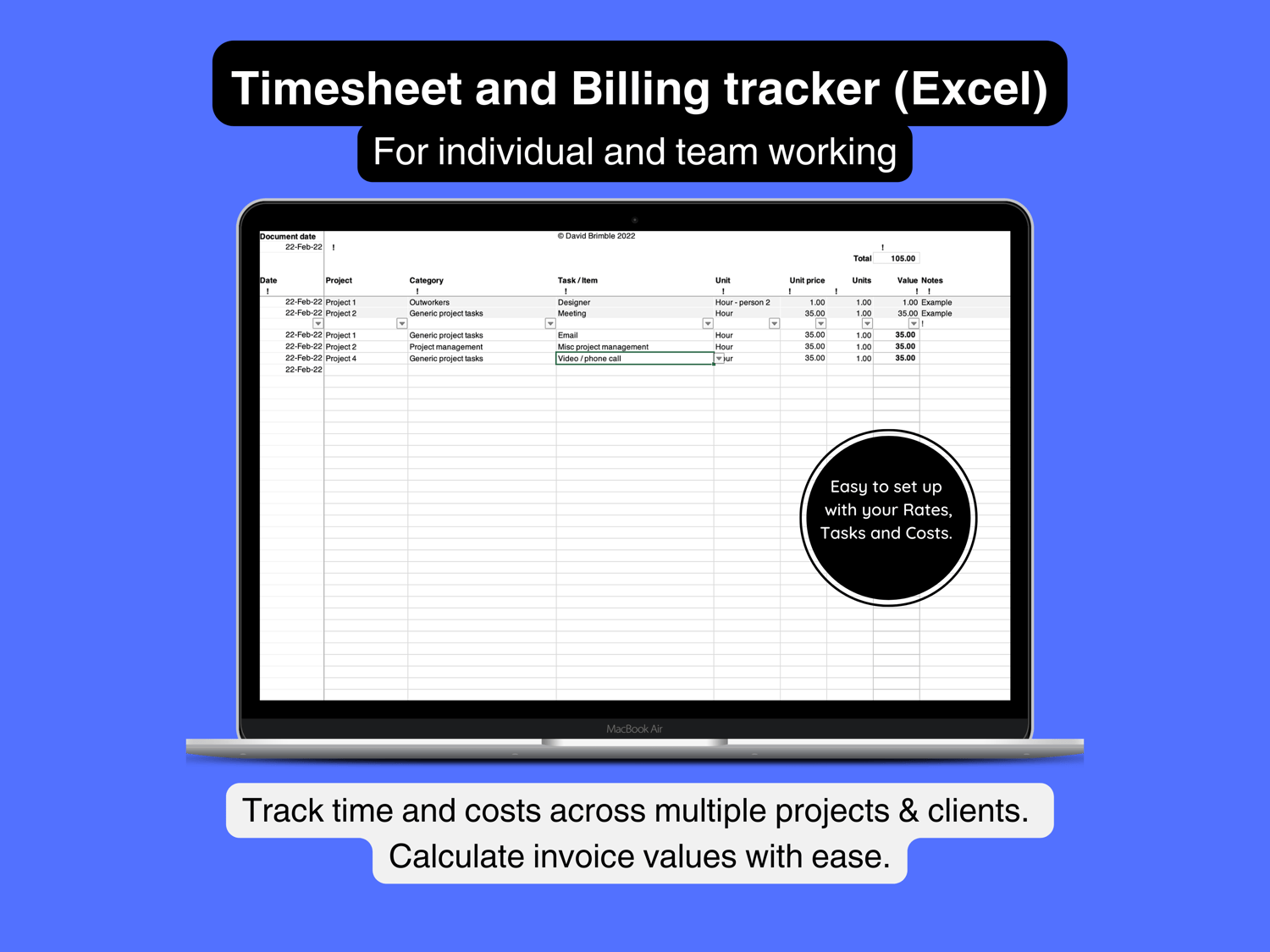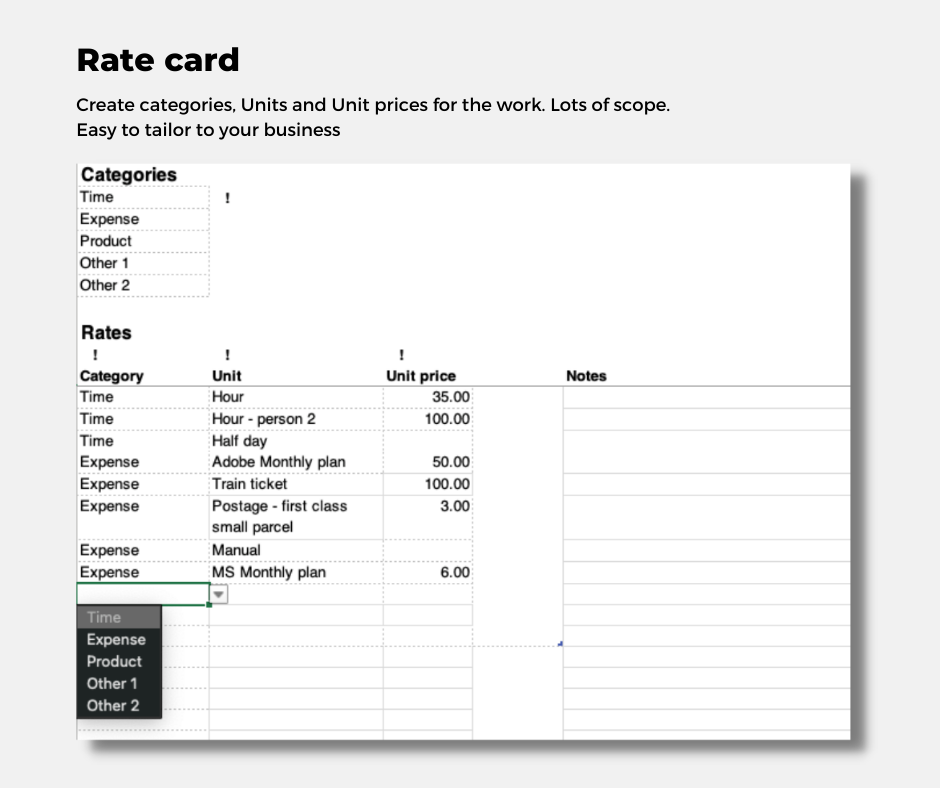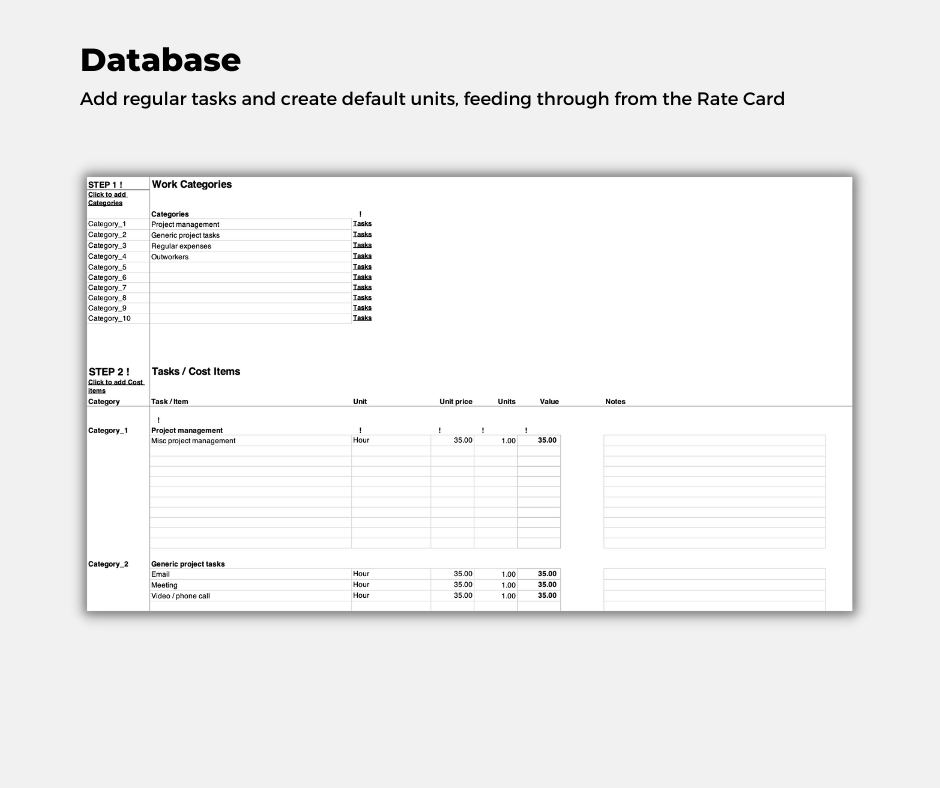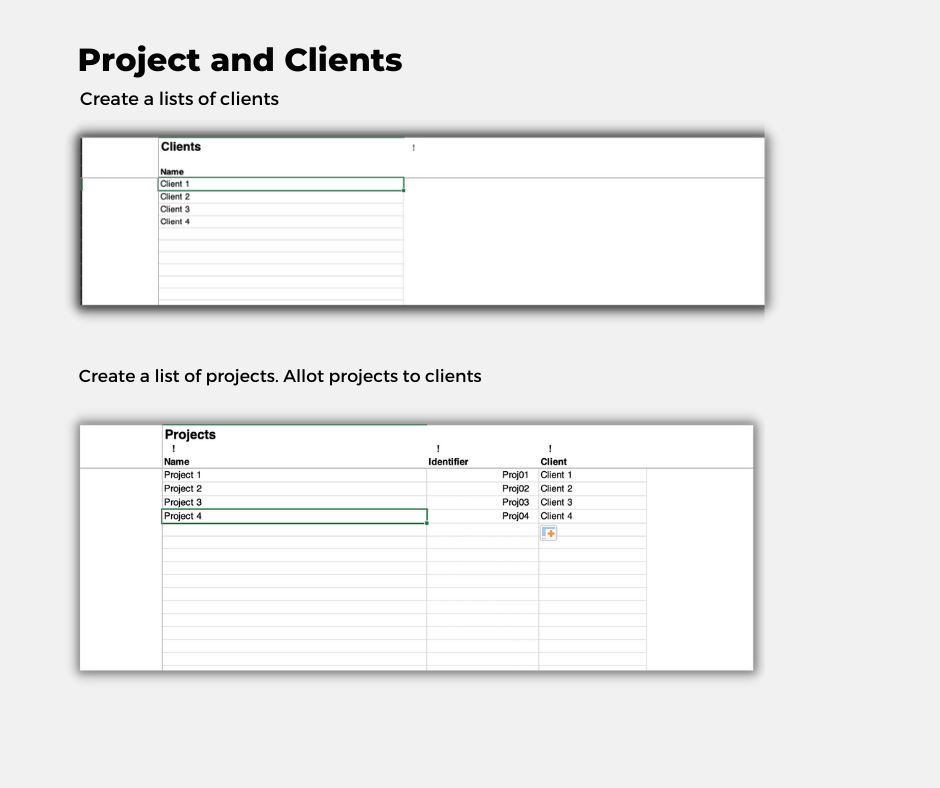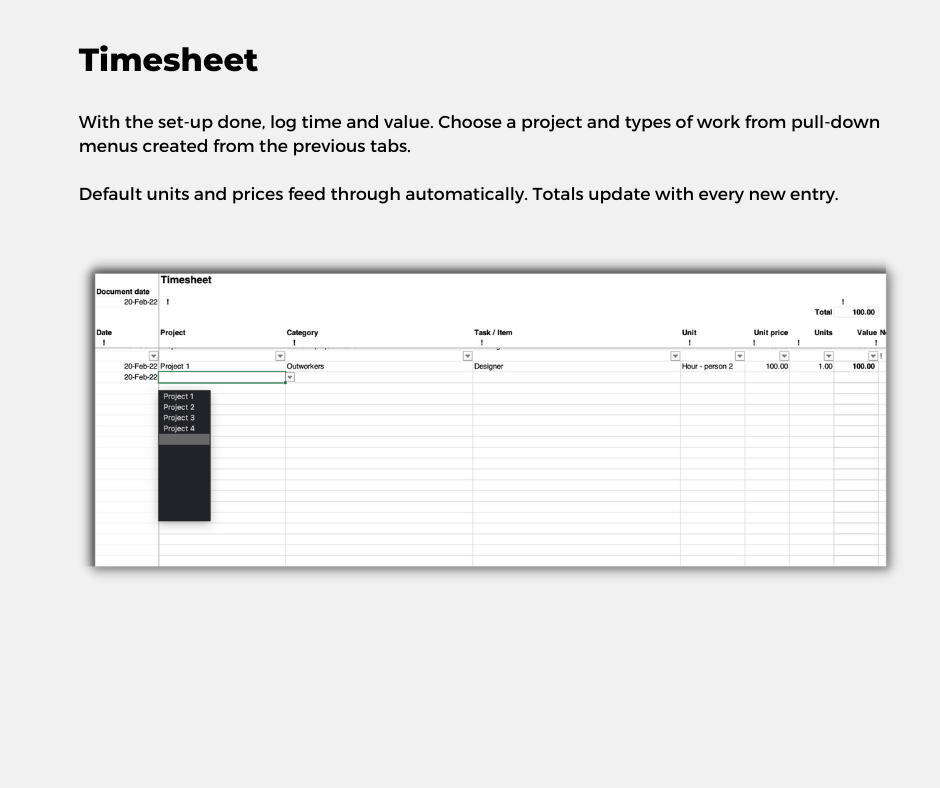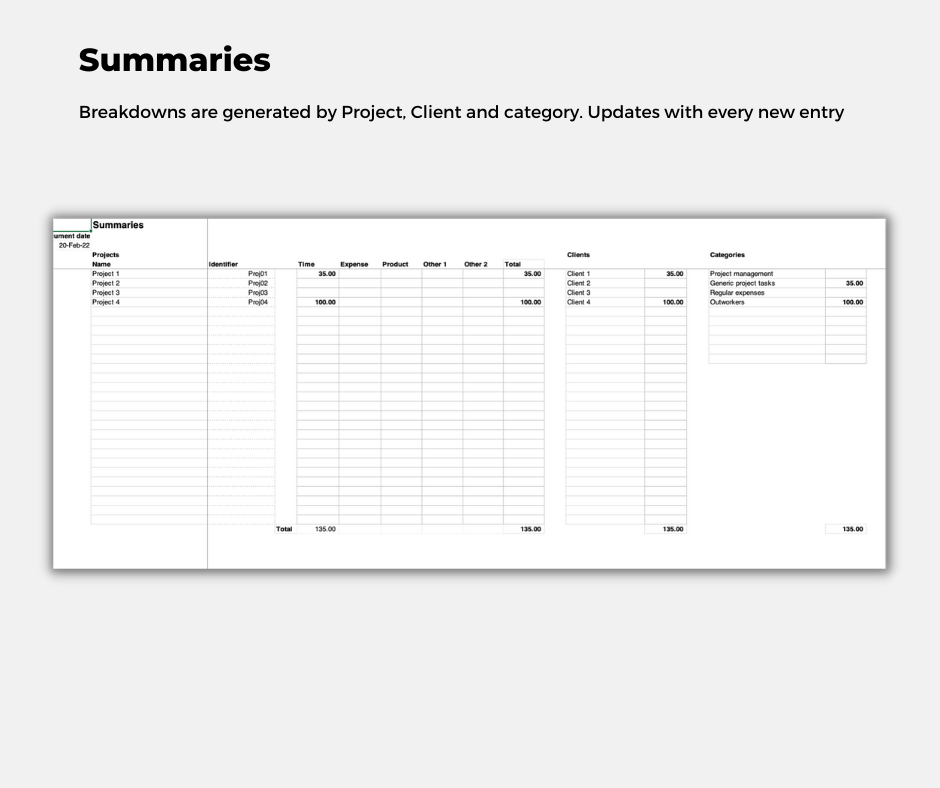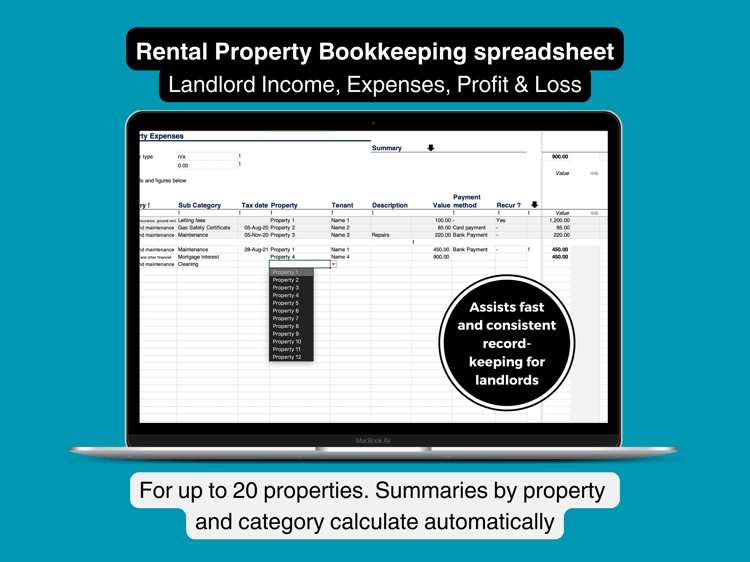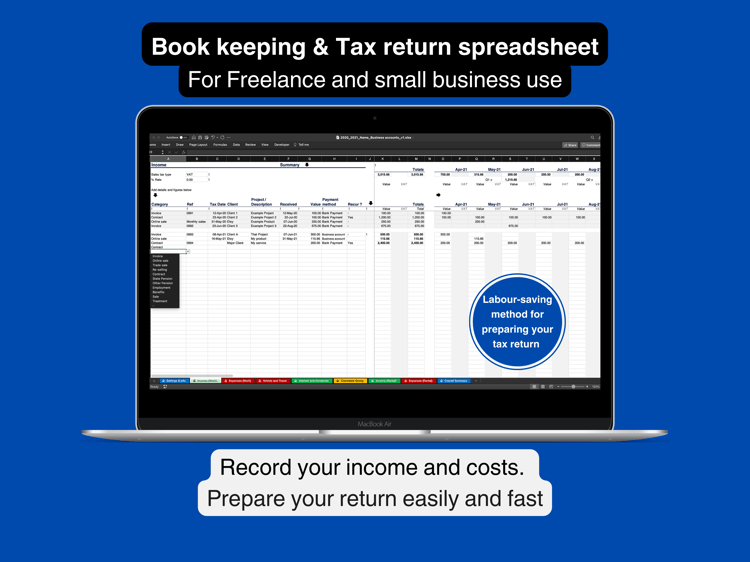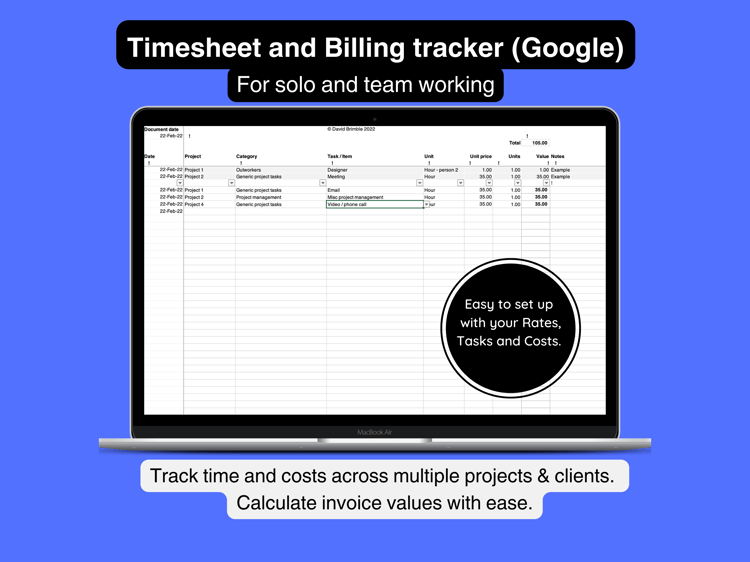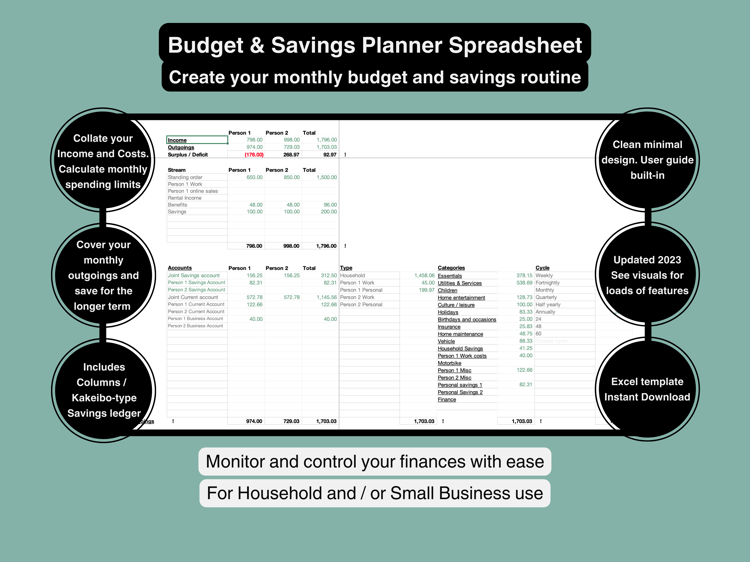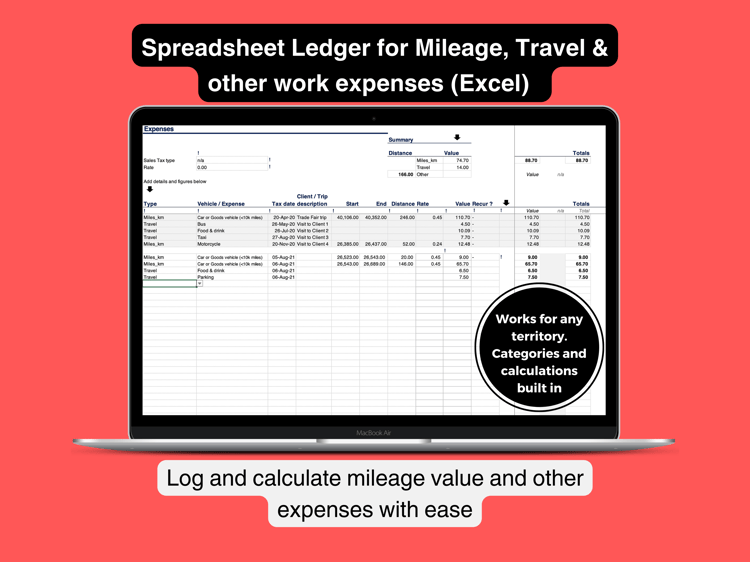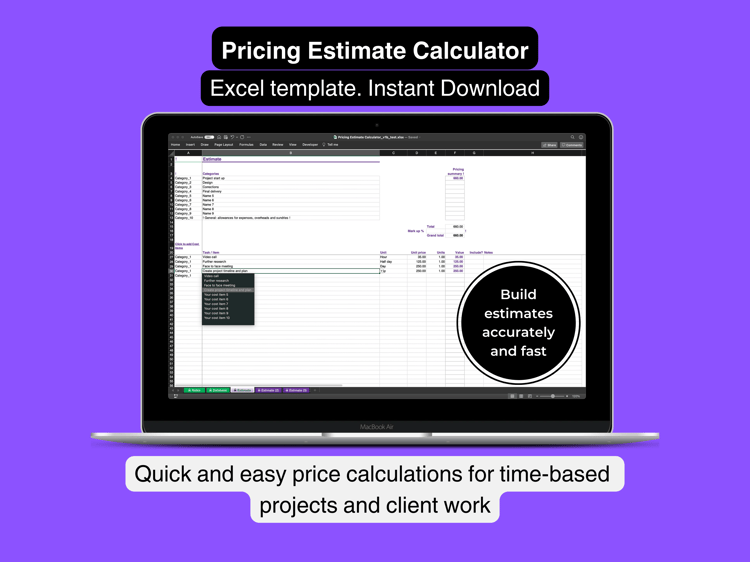Timesheet and Billing Tracker spreadsheet (Excel) for freelancers, sole traders, agencies, project managers and teams
Simple process to set-up accurate, consistent and comprehensive log to record time spent and calculate the value of your work. Makes invoicing calculations simple and fast.
No frills design. Simple, clean layout. My emphasis is always on sound structure, ease of use and labour saving functions.
Add your rates, log your time and costs, allocate to projects and clients. I developed this tool for my own use as a freelancer. I think it can be a labour saver for anyone in design, studio management, web, digital or many other freelance or project managements roles
-Easy to create structure - break your work down into time, expenses, products or whatever matches your business
-Set up rates for hours, days, however you charge for your work and that of any collaborators. Examples of categories and rates shown in the visuals can be replaced with your own
-Create a database of regular tasks and other cost items.
-Add a list of current clients and projects.
-Log work in the Spreadsheet by quickly adding items you created in the database. Unit costs and other values will pull through automatically.
-Fast and consistent data entry. Timesheet entries are mostly from pull-down menus created automatically from the earlier stages.
-See the total value of the work add up with every new entry, and be presented according to the relevant project, client and category of work.
Always accurate view of your billable amounts and the invoice values for specific clients and their projects.
No skills with Excel formulae are required. Calculations are built into the spreadsheets and are made automatically.
If you have purchased this I hope you will feel able to leave a positive review, and help me reach more people. If you have constructive feedback please feel free to share so I can roll user ideas into future updates and new releases.
Made in the UK in 2022, using Excel (Microsoft 365)
---
Boring stuff
Terms of use
I am here for your questions but I cannot provide in-depth Excel tuition as after-sales support. Excel contains an in-depth Help facility. I am not able not provide refunds if you are unable to use Excel to the required standard.
User Notes are provided within the spreadsheet, to help you get up and running quickly
The template is supplied with password protection in place to lock formulae and other functions within the spreadsheet. This protects against malfunction and piracy. You will not require a password in order to carry out intended use of the product. If a formula or other feature appears not to work correctly you should revert to the downloaded template in the first instance. If the issue is present in the original version please contact me if you still feel anything is not functioning correctly. I am happy to address any bugs you may identify and re-supply an updated version.
These templates are strictly for personal use only. They are not to be modified, reproduced or shared in their original or modified form.
---
Technical spec / Compatibility
The spreadsheet is supplied as a Microsoft Excel template. Digital product. No physical material will be supplied.
It was created in Microsoft Excel for Mac (Feb 2022). This product been built in Excel and only tested in Excel. I cannot guarantee full functionality in Google sheets, Apple Numbers or any other spreadsheet package. I cannot offer advice or refunds based on problems using the sheet in packages other than Excel.
I cannot guarantee full functionality when using the template saved for use with older versions. Using an older version of the software inevitably carries some risk to the user.