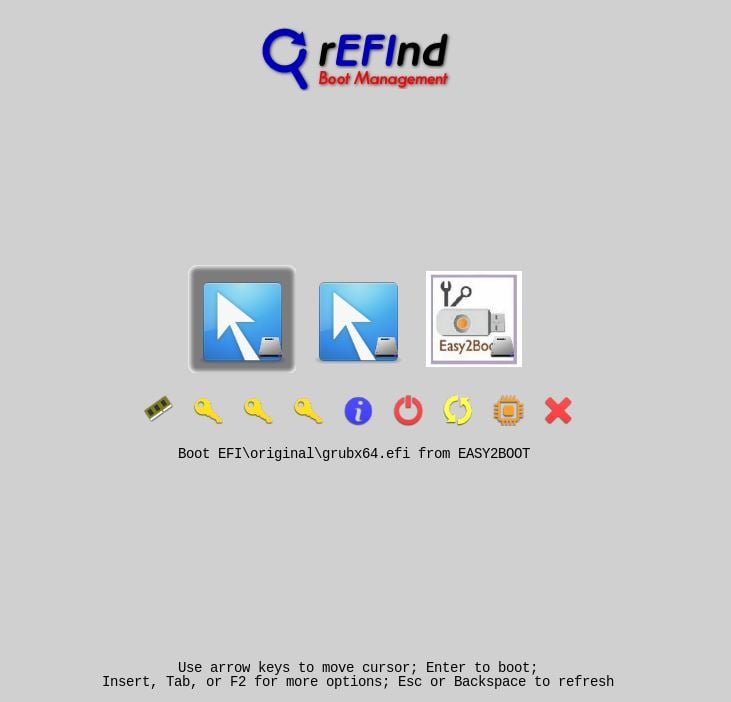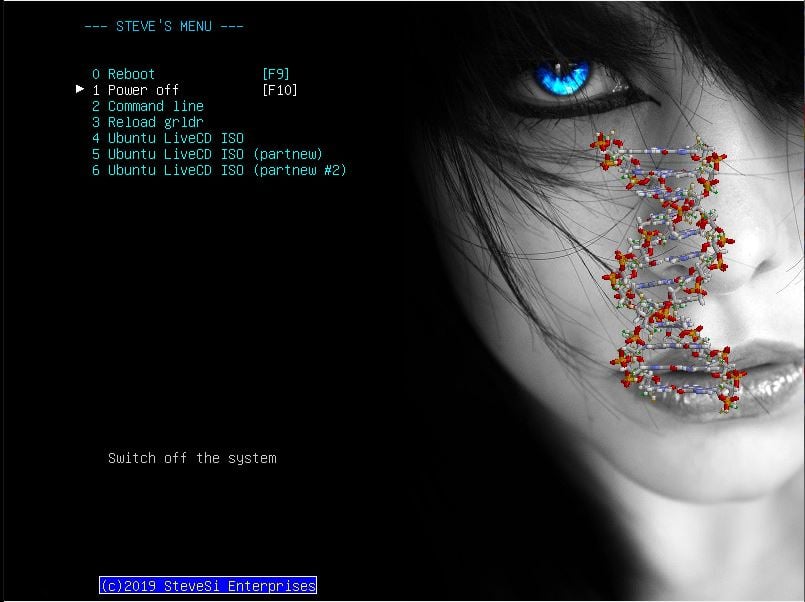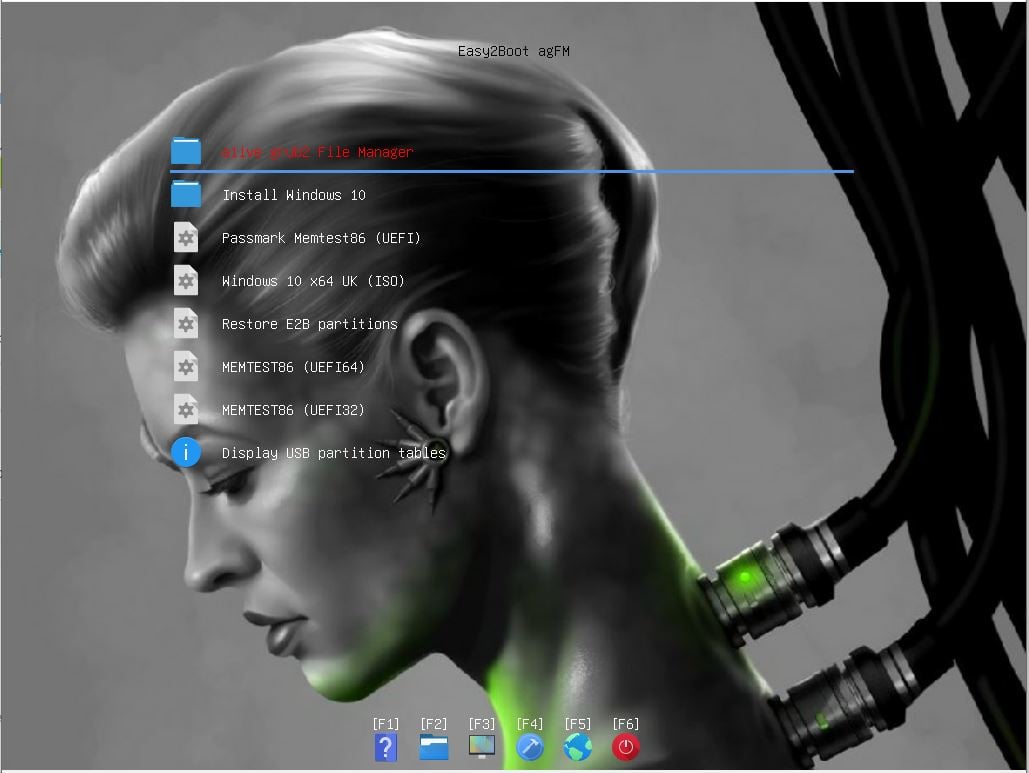
E2B #4: UEFI-multiboot using the a1ive grub2 File Manager [rev 1.27]
On Sale
$5.00
Pay what you want:
(minimum $5.00)
$
Learn about the grub2-based agFM menu system used in Easy2Boot v2.
PDF file (you can download any future updated versions for free). approx. 170pp
Just copy the ISOs, etc. onto the E2B USB drive.
Now you can Secure UEFI-boot and run ISO, VHD, EFI and WIM files. agFM uses a signed shim and then disabled Secure Boot so that any payload can be booted from a Secure Boot!
UEFI-boot to Linux LiveCD ISOs or Windows Install ISOs.
Step-by-step Exercises are included for Linux ISOs, WinPE\Strelec,HirensPE\BobOmbs PE\Windows Installs + automation of app installs, Linux+persistence, etc.
Note: Also contain instructions on how to remove partition checks and recompile Ventoy to run on orher drives.
Contents (subject to change):
Chapter 1 - Introduction 6
Chapter 2 - Glossary of Terms 8
Menu systems on an Easy2Boot USB drive 9
YouTube videos 9
Chapter 3 - Make an E2B+agFM multiboot USB drive 10
Make a new USB drive using Windows 10 11
Create a larger partition 2 (and optional partition 3) 12
Do you have an existing E2B USB drive? 12
Windows XP\7\8 system + Removable USB drive 14
Updating E2B and agFM 14
E2B Launcher 15
Chapter 4 - Using the E2B USB drive 16
Booting from the E2B USB drive 17
Exercise 1: MBR-boot to the E2B menu 18
Exercise 2: Enable or Disable UEFI-booting 19
Exercise 3: UEFI-boot to the E2B agFM menu 21
BIOS Boot Selection (BBS) menu 23
UEFI64 Secure Boot 24
Exercise 4: Boot from the MemTest86 Partition Image 25
Cannot UEFI-boot to agFM 28
How a UEFI BIOS looks for EFI boot files 28
Solution (agFM v1.61+) 29
.imgPTN23 with secondary partition images 30
.imgPTNREP3 files 31
Chapter 5 - The a1ive grub2 File Manager (agFM) 33
Menu folders 35
Disk partition numbering 36
Example of two Primary partitions + one Logical partition 37
Differences between E2B and agFM 38
F4 - The agFM settings menu 39
Contents of the agFM FAT partition 40
Boot agFM from the E2B menu 41
Clover (a 'replacement' UEFI BIOS) 42
Chapter 6 - Add payload files 43
Change the menu entry order 43
Recognised agFM File extensions 44
agFM 'special' file extensions 46
Useful ISO file extension override suffixes 47
WinNTSetup (E2B and agFM) 48
MBR\Legacy-only and UEFI-only payload files 49
Linux ISOs 50
Example Linux-based payloads and file extensions 52
Exercise 5: Add an Ubuntu 64-bit ISO 52
Exercise 6: Ubuntu 64-bit ISO with persistence 53
Exercise 7: Using .grubFM files (Norton Bootable Recovery Tool) 55
Exercise 8: Using .cfg files (Norton Bootable Recovery Tool) 58
Chapter 7 - Adding AntiVirus ISOs 59
DrWeb+(non-)persistent updates 60
Chapter 8 - Adding WinPE ISOs 61
Chapter 9 - Booting from .WIM files and .VHD files 64
Chapter 10 - Booting Windows Install ISOs 65
Exercise 9: Semi-automated Windows 10 install + applications 67
Exercise 10: Windows 10 install using a .cfg file 69
Chapter 11 - Creating an agFM grub2 StartUp menu 71
Additional settings 72
Password 72
Simple startup_menu.txt 73
Modifying the default menu 73
Testing other menus 73
Make a User Startup menu 74
Extra variables 81
Defining hotkeys 83
Secret TAB key 83
Check an expiry date 83
Setting a ‘theme’ 85
Changing the SAMPLE_startup_menu.txt file 85
mymenu=0 (default theme) 86
mymenu=1 (user theme) 86
mymenu=2 88
mymenu = 3 90
Exercise 11: Add the 'Seven-of-Nine' theme 91
Converting an older agFM theme to be compatible with v1.69 (2020) 95
Add your own theme 98
Fonts 101
Chapter 12 - rEFInd 102
Chapter 14 - Compressing or 'encrypting' grub2 menu files and script files 103
Chapter 15 - Add your own Help menu to agFM 104
Coloured text 106
Display different help text for each menu entry 107
Chapter 16 - Make a Kon-Boot Secure Boot USB drive 108
Chapter 17 - Add Ventoy menu system 111
Exercise 12: Add Ventoy to Partition 2 112
Chapter 18 - Grub2 configuration file syntax 116
Words 116
Reserved words 116
Quoting 116
Variable expansion 116
Locale strings 117
Comments 117
Simple commands 118
Compound commands 118
Built-in Commands 118
a1ive grub2 special variables 120
Special environment variables 120
Chapter 19 - How agFM works 122
init.sh (contents subject to change) 123
'Types' files 124
\boot\grubfm\types\vhd 125
Syntax of a 'types' file 125
User scripts 126
agFM and Secure UEFI booting 128
Chapter 20 - Making bespoke grub2 .cfg and .grubfm files 130
.grubfm files 130
.cfg files 130
Summary 130
Example: XUbuntu_x64_persistent.cfg 131
Chapter 21 - Troubleshooting agFM 134
Linux ISO boot issues 134
Theme error - 'alloc magic is broken' 135
.cfg and .grubfm debugging 135
Chapter 22 - True Hide .cfg files 136
Chapter 23 - Make help files 137
Display a picture 137
Display help text 137
Chapter 24 - rEFInd boot manager 139
Chapter 25 - Bootable devices (USB 3 devices are best!) 142
Chapter 26 - About partition image files (.imgPTN files) 144
Chapter 27 - Using partition images with E2B 145
Simple case 145
Switching-in '23' partition images 145
SWITCH_E2B.exe 147
rEFInd and Secure Boot 148
Using Secure Boot payloads 149
Chapter 28 - Important BIOS bugs and features that you really need to know about! 150
Chapter 29 - So how does UEFI-booting actually work then? 152
UEFI booting 153
UEFI-multibooting using .imgPTN files 154
EFI Shell 155
Chapter 30 - Secure Boot 157
About UEFI Security (PK, KEK, DB and DBX) 157
Platform Key (PK) 157
Key Exchange Key (KEK) 157
Whitelist Database (DB) 157
Blacklist Database (DBX) 158
Machine Owner Key (MOK) 158
How Secure Boot works 158
Secure Boot and Mok Manager 160
How to disable Secure Boot 161
Chapter 31 - Add a Mini WinPE .wim file 163
Exercise 13: Windows 10 x64 install (large ISOs) 165
How to use the Windows 10 partition image 167
Chapter 32 - Bootable All-In-One ToolKits 168
Chapter 33 - Defragging the E2B USB drive 169
Chapter 34 - Links and sources 170
Chapter 35 - Compile instructions for Ventoy 171
Add a Ventoy disk image 174
PDF file (you can download any future updated versions for free). approx. 170pp
Just copy the ISOs, etc. onto the E2B USB drive.
Now you can Secure UEFI-boot and run ISO, VHD, EFI and WIM files. agFM uses a signed shim and then disabled Secure Boot so that any payload can be booted from a Secure Boot!
UEFI-boot to Linux LiveCD ISOs or Windows Install ISOs.
Step-by-step Exercises are included for Linux ISOs, WinPE\Strelec,HirensPE\BobOmbs PE\Windows Installs + automation of app installs, Linux+persistence, etc.
Note: Also contain instructions on how to remove partition checks and recompile Ventoy to run on orher drives.
Contents (subject to change):
Chapter 1 - Introduction 6
Chapter 2 - Glossary of Terms 8
Menu systems on an Easy2Boot USB drive 9
YouTube videos 9
Chapter 3 - Make an E2B+agFM multiboot USB drive 10
Make a new USB drive using Windows 10 11
Create a larger partition 2 (and optional partition 3) 12
Do you have an existing E2B USB drive? 12
Windows XP\7\8 system + Removable USB drive 14
Updating E2B and agFM 14
E2B Launcher 15
Chapter 4 - Using the E2B USB drive 16
Booting from the E2B USB drive 17
Exercise 1: MBR-boot to the E2B menu 18
Exercise 2: Enable or Disable UEFI-booting 19
Exercise 3: UEFI-boot to the E2B agFM menu 21
BIOS Boot Selection (BBS) menu 23
UEFI64 Secure Boot 24
Exercise 4: Boot from the MemTest86 Partition Image 25
Cannot UEFI-boot to agFM 28
How a UEFI BIOS looks for EFI boot files 28
Solution (agFM v1.61+) 29
.imgPTN23 with secondary partition images 30
.imgPTNREP3 files 31
Chapter 5 - The a1ive grub2 File Manager (agFM) 33
Menu folders 35
Disk partition numbering 36
Example of two Primary partitions + one Logical partition 37
Differences between E2B and agFM 38
F4 - The agFM settings menu 39
Contents of the agFM FAT partition 40
Boot agFM from the E2B menu 41
Clover (a 'replacement' UEFI BIOS) 42
Chapter 6 - Add payload files 43
Change the menu entry order 43
Recognised agFM File extensions 44
agFM 'special' file extensions 46
Useful ISO file extension override suffixes 47
WinNTSetup (E2B and agFM) 48
MBR\Legacy-only and UEFI-only payload files 49
Linux ISOs 50
Example Linux-based payloads and file extensions 52
Exercise 5: Add an Ubuntu 64-bit ISO 52
Exercise 6: Ubuntu 64-bit ISO with persistence 53
Exercise 7: Using .grubFM files (Norton Bootable Recovery Tool) 55
Exercise 8: Using .cfg files (Norton Bootable Recovery Tool) 58
Chapter 7 - Adding AntiVirus ISOs 59
DrWeb+(non-)persistent updates 60
Chapter 8 - Adding WinPE ISOs 61
Chapter 9 - Booting from .WIM files and .VHD files 64
Chapter 10 - Booting Windows Install ISOs 65
Exercise 9: Semi-automated Windows 10 install + applications 67
Exercise 10: Windows 10 install using a .cfg file 69
Chapter 11 - Creating an agFM grub2 StartUp menu 71
Additional settings 72
Password 72
Simple startup_menu.txt 73
Modifying the default menu 73
Testing other menus 73
Make a User Startup menu 74
Extra variables 81
Defining hotkeys 83
Secret TAB key 83
Check an expiry date 83
Setting a ‘theme’ 85
Changing the SAMPLE_startup_menu.txt file 85
mymenu=0 (default theme) 86
mymenu=1 (user theme) 86
mymenu=2 88
mymenu = 3 90
Exercise 11: Add the 'Seven-of-Nine' theme 91
Converting an older agFM theme to be compatible with v1.69 (2020) 95
Add your own theme 98
Fonts 101
Chapter 12 - rEFInd 102
Chapter 14 - Compressing or 'encrypting' grub2 menu files and script files 103
Chapter 15 - Add your own Help menu to agFM 104
Coloured text 106
Display different help text for each menu entry 107
Chapter 16 - Make a Kon-Boot Secure Boot USB drive 108
Chapter 17 - Add Ventoy menu system 111
Exercise 12: Add Ventoy to Partition 2 112
Chapter 18 - Grub2 configuration file syntax 116
Words 116
Reserved words 116
Quoting 116
Variable expansion 116
Locale strings 117
Comments 117
Simple commands 118
Compound commands 118
Built-in Commands 118
a1ive grub2 special variables 120
Special environment variables 120
Chapter 19 - How agFM works 122
init.sh (contents subject to change) 123
'Types' files 124
\boot\grubfm\types\vhd 125
Syntax of a 'types' file 125
User scripts 126
agFM and Secure UEFI booting 128
Chapter 20 - Making bespoke grub2 .cfg and .grubfm files 130
.grubfm files 130
.cfg files 130
Summary 130
Example: XUbuntu_x64_persistent.cfg 131
Chapter 21 - Troubleshooting agFM 134
Linux ISO boot issues 134
Theme error - 'alloc magic is broken' 135
.cfg and .grubfm debugging 135
Chapter 22 - True Hide .cfg files 136
Chapter 23 - Make help files 137
Display a picture 137
Display help text 137
Chapter 24 - rEFInd boot manager 139
Chapter 25 - Bootable devices (USB 3 devices are best!) 142
Chapter 26 - About partition image files (.imgPTN files) 144
Chapter 27 - Using partition images with E2B 145
Simple case 145
Switching-in '23' partition images 145
SWITCH_E2B.exe 147
rEFInd and Secure Boot 148
Using Secure Boot payloads 149
Chapter 28 - Important BIOS bugs and features that you really need to know about! 150
Chapter 29 - So how does UEFI-booting actually work then? 152
UEFI booting 153
UEFI-multibooting using .imgPTN files 154
EFI Shell 155
Chapter 30 - Secure Boot 157
About UEFI Security (PK, KEK, DB and DBX) 157
Platform Key (PK) 157
Key Exchange Key (KEK) 157
Whitelist Database (DB) 157
Blacklist Database (DBX) 158
Machine Owner Key (MOK) 158
How Secure Boot works 158
Secure Boot and Mok Manager 160
How to disable Secure Boot 161
Chapter 31 - Add a Mini WinPE .wim file 163
Exercise 13: Windows 10 x64 install (large ISOs) 165
How to use the Windows 10 partition image 167
Chapter 32 - Bootable All-In-One ToolKits 168
Chapter 33 - Defragging the E2B USB drive 169
Chapter 34 - Links and sources 170
Chapter 35 - Compile instructions for Ventoy 171
Add a Ventoy disk image 174