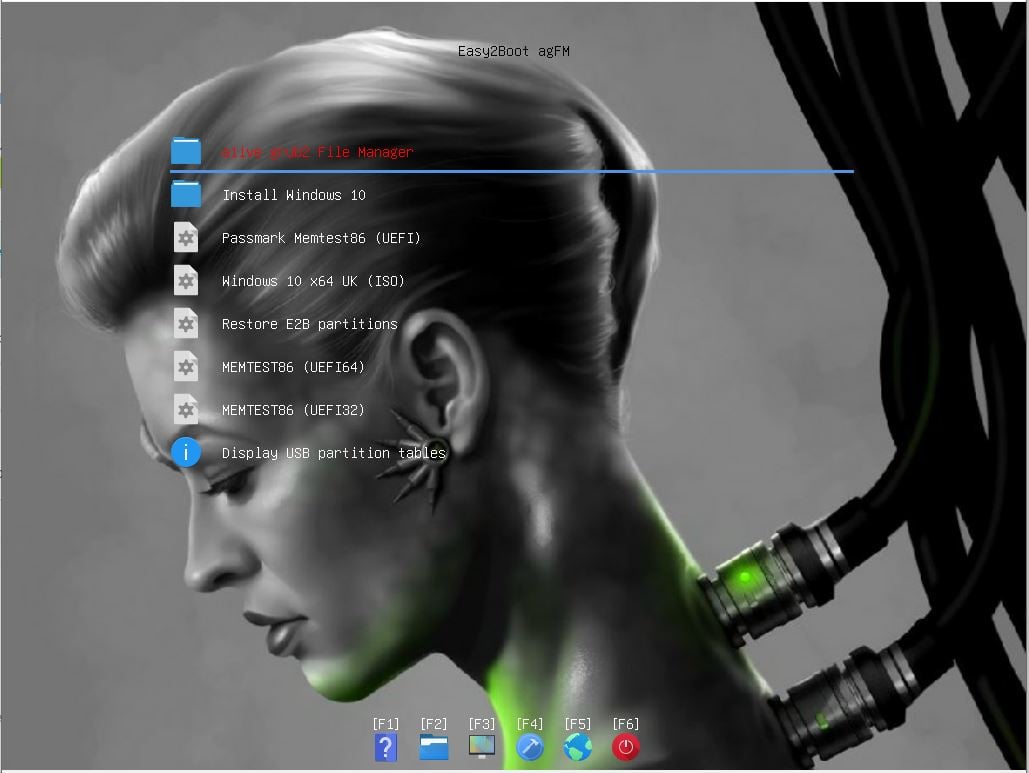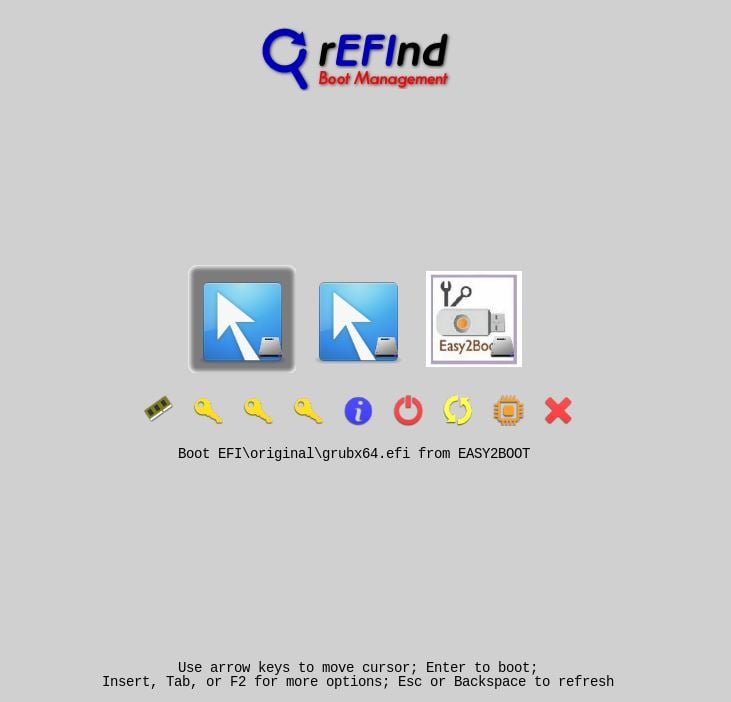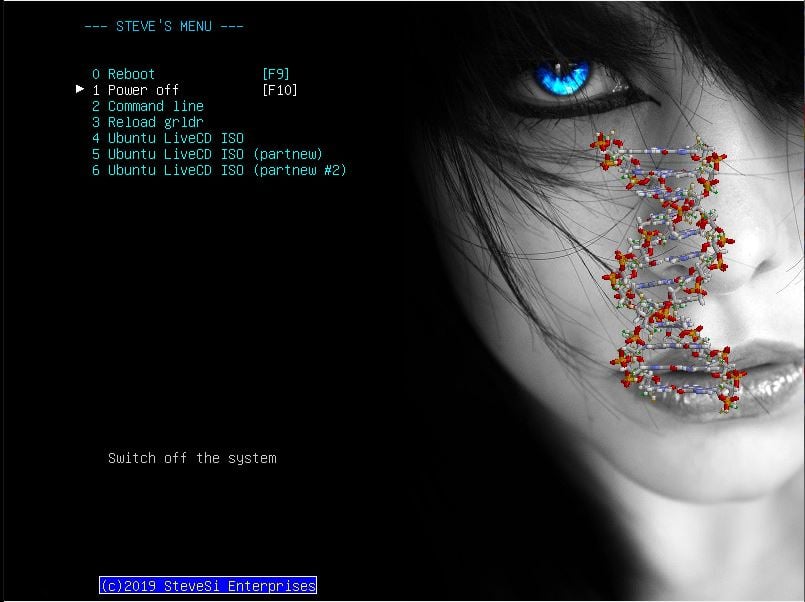
Getting started with grub4dos [rev 1.03]
On Sale
$5.00
Pay what you want:
(minimum $5.00)
$
Getting started with grub4dos. 170pp. v1.01. PDF format.
Check back at a later date for updated revisions (i.e. free updates).
Grub4dos, is a legacy/BIOS compatible boot load. It can be used to make a legacy boot menu for a computer disk (HDD/SDD/USB) to allow you to boot to a variety of different bootable files such as .iso, .ima, .img, .vhd and others. The Easy2Boot legacy menu system is based on grub4dos as are many other BIOS-compatible boot loaders.
grub4dos 2024 - A comprehensive manual, primer and guide to grub4dos in English.
This eBook is based on grub4dos 0.4.6a 2019-12-30 which is the best version that I recommend for it's stable nature.
It explains how to configure and use grub4dos, how to make your own menu system, use grub4dos batch files, add an animation to the menu and play tunes.
It also contains a complete reference guide and primer for all grub4dos commands.
Note: Only a few sample menus for booting payloads\ISOs etc. are included. This eBook does not contain hundreds of sample menus for 100s of different ISOs. These can easily be found on my website at www.rmprepusb.com.
Table of Contents
Chapter 1 - Glossary 7
Chapter 2 - Introduction 9
What is grub4dos? 9
What does grub4dos consist of? 10
Where can I find grub4dos? 10
Chapter 3 - Useful utilities 12
Chapter 4 - How does grub4dos boot? 13
1. PBR-booting to grub4dos from a disk 13
2. MBR-booting to grub4dos from a disk 16
Stage 1.5 boot code 16
grldr 18
menu.lst 18
Save menu.lst in UTF-8 format 20
Details about grub4dos boot Stage 1.5 21
Chapter 5 - Installing grub4dos 23
Bootlace 23
Grubinst and Grubinst_GUI (Windows) 24
grubmenu.exe 26
BootIce 27
RMPrepUSB 28
Exercise 1: Make a bootable grub4dos USB drive (Windows) 29
Exercise 2: Boot to grub4dos 31
Hexadecimal numbers 33
Big-endian or Little-endian? 34
Exercise 3: Using the grub4dos command console 35
Grub4dos variables 40
Chapter 6 - Making a menu 43
graphicsmode 44
Set a menu default and a menu entry timeout 45
Adding comments 45
color command 45
Menu entries (title and iftitle) 46
Blank menu entries 47
Editing the menu from within grub4dos 49
Getting to the command line from a menu 50
Chapter 7 - Making a nice graphical menu 51
setmenu command 51
Changing the default menu heading 51
Add a background wallpaper (splashimage) 57
help text colour 58
Change the menu box size and position 59
Adding text and boxes 60
Add a text box 61
Non-USA keyboards 62
Adding Fonts 62
default and savedefault 63
password, md5crypt and lock commands 64
grub4dos utiltities - hotkey 64
cat, clear, echo and pause commands 66
Exercise 4: Make a better looking menu 67
Chapter 8 - Boot from a Linux LiveCD ISO 70
Translating the Linux boot menu 71
Exercise 5: Boot directly from a Ubuntu LiveCD ISO (using the ISO cheat code) 73
Exercise 6: Boot directly from a Ubuntu LiveCD ISO using 'partnew' 73
Exercise 7: Testing grub4dos using Virtual Box (Windows users) 76
Chapter 9 - Other boot menu entries 78
Example menus 78
Chapter 10 - Files and compression 79
Compressed files and auto-decompression 80
Chapter 11 - Playing tunes 82
Chapter 12 - Adding 'STAMPS' 85
Chapter 13 - Play an animation 86
Exercise 8: Add an animated DNA GIF to your menu 88
Chapter 14 - Environment variables and batch files 89
grub4dos environment variables 89
Variable expansion 90
Internal variables 90
Numbers 92
Using decimal qualifier letters 92
Grub4dos batch files 93
Exercise 9: shift command demo 93
Batch file behavioural differences: 95
Difference between && and &; 95
if operator 97
setlocal/endlocal 97
pause 98
Tips on writing good code 99
Debugging batch files 100
Exercise 10: Debug a batch file which includes a subroutine 100
String handling 102
Filename strings in batch files (limitations) 102
Fn calls 104
Chapter 15 - More grub4dos commands 106
configfile (for secondary menus) 106
read 106
write 106
dd 106
hide and unhide 106
displaymem 106
blocklist 107
calc 107
checkrange 107
checktime 107
usb 107
Chapter 16 - Grub4dos memory usage and user space 108
Grub4dos memory values and internal system parameters 109
Appendix A - Grub4dos 0.4.6a Reference Guide 110
Numbers 110
Supported File Systems 110
Writing to a file 110
NTFS support 110
grub4dos complete command reference 112
ls 112
find 112
root 113
rootnoverify (hd0,0) 113
map 114
geometry (hd0) 118
cat 118
raw 120
cmp 120
crc32 121
dd 121
write and read 121
calc 123
checktime 123
echo 124
pager 125
clear 125
graphicsmode 125
vbeprobe 126
testvbe 126
setvbe 126
terminal 126
terminfo 127
font 127
background 127
foreground 127
halt 127
reboot 128
hide 128
unhide 128
hiddenflag 128
makeactive 128
partnew 128
parttype 129
blocklist 129
uuid 129
fstest 130
vol 130
kernel 130
initrd FILE [FILE2] [FILE...] 131
module FILE [ARG ...] 131
modulenounzip FILE [ARG ...] 131
chainloader 131
boot 131
pxe 132
ipxe 132
quit 132
configfile 133
default 133
savedefault 133
fallback 134
timeout 134
title 134
iftitle 135
hiddenmenu 135
password 135
md5crypt 136
lock 136
commandline 136
gfxmenu 136
splashimage 137
color 138
outline 139
beep 140
call 140
exit 140
shift 141
goto 141
if 141
set 142
setlocal and endlocal 143
debug 144
checkrange 144
is64bit 144
errorcheck 145
errnum 145
pause 145
command 146
Insmod 146
delmod 147
initscript 147
help 147
displaymem 147
serial 148
tpm --init 148
setkey NEW_KEY USA_KEY 148
setmenu 149
Batch files, pipes and other notes 151
| and > Pipe Operators 152
About batch scripts: 152
About grub4dos internal variables: 154
hotkey utility 155
Check back at a later date for updated revisions (i.e. free updates).
Grub4dos, is a legacy/BIOS compatible boot load. It can be used to make a legacy boot menu for a computer disk (HDD/SDD/USB) to allow you to boot to a variety of different bootable files such as .iso, .ima, .img, .vhd and others. The Easy2Boot legacy menu system is based on grub4dos as are many other BIOS-compatible boot loaders.
grub4dos 2024 - A comprehensive manual, primer and guide to grub4dos in English.
This eBook is based on grub4dos 0.4.6a 2019-12-30 which is the best version that I recommend for it's stable nature.
It explains how to configure and use grub4dos, how to make your own menu system, use grub4dos batch files, add an animation to the menu and play tunes.
It also contains a complete reference guide and primer for all grub4dos commands.
Note: Only a few sample menus for booting payloads\ISOs etc. are included. This eBook does not contain hundreds of sample menus for 100s of different ISOs. These can easily be found on my website at www.rmprepusb.com.
Table of Contents
Chapter 1 - Glossary 7
Chapter 2 - Introduction 9
What is grub4dos? 9
What does grub4dos consist of? 10
Where can I find grub4dos? 10
Chapter 3 - Useful utilities 12
Chapter 4 - How does grub4dos boot? 13
1. PBR-booting to grub4dos from a disk 13
2. MBR-booting to grub4dos from a disk 16
Stage 1.5 boot code 16
grldr 18
menu.lst 18
Save menu.lst in UTF-8 format 20
Details about grub4dos boot Stage 1.5 21
Chapter 5 - Installing grub4dos 23
Bootlace 23
Grubinst and Grubinst_GUI (Windows) 24
grubmenu.exe 26
BootIce 27
RMPrepUSB 28
Exercise 1: Make a bootable grub4dos USB drive (Windows) 29
Exercise 2: Boot to grub4dos 31
Hexadecimal numbers 33
Big-endian or Little-endian? 34
Exercise 3: Using the grub4dos command console 35
Grub4dos variables 40
Chapter 6 - Making a menu 43
graphicsmode 44
Set a menu default and a menu entry timeout 45
Adding comments 45
color command 45
Menu entries (title and iftitle) 46
Blank menu entries 47
Editing the menu from within grub4dos 49
Getting to the command line from a menu 50
Chapter 7 - Making a nice graphical menu 51
setmenu command 51
Changing the default menu heading 51
Add a background wallpaper (splashimage) 57
help text colour 58
Change the menu box size and position 59
Adding text and boxes 60
Add a text box 61
Non-USA keyboards 62
Adding Fonts 62
default and savedefault 63
password, md5crypt and lock commands 64
grub4dos utiltities - hotkey 64
cat, clear, echo and pause commands 66
Exercise 4: Make a better looking menu 67
Chapter 8 - Boot from a Linux LiveCD ISO 70
Translating the Linux boot menu 71
Exercise 5: Boot directly from a Ubuntu LiveCD ISO (using the ISO cheat code) 73
Exercise 6: Boot directly from a Ubuntu LiveCD ISO using 'partnew' 73
Exercise 7: Testing grub4dos using Virtual Box (Windows users) 76
Chapter 9 - Other boot menu entries 78
Example menus 78
Chapter 10 - Files and compression 79
Compressed files and auto-decompression 80
Chapter 11 - Playing tunes 82
Chapter 12 - Adding 'STAMPS' 85
Chapter 13 - Play an animation 86
Exercise 8: Add an animated DNA GIF to your menu 88
Chapter 14 - Environment variables and batch files 89
grub4dos environment variables 89
Variable expansion 90
Internal variables 90
Numbers 92
Using decimal qualifier letters 92
Grub4dos batch files 93
Exercise 9: shift command demo 93
Batch file behavioural differences: 95
Difference between && and &; 95
if operator 97
setlocal/endlocal 97
pause 98
Tips on writing good code 99
Debugging batch files 100
Exercise 10: Debug a batch file which includes a subroutine 100
String handling 102
Filename strings in batch files (limitations) 102
Fn calls 104
Chapter 15 - More grub4dos commands 106
configfile (for secondary menus) 106
read 106
write 106
dd 106
hide and unhide 106
displaymem 106
blocklist 107
calc 107
checkrange 107
checktime 107
usb 107
Chapter 16 - Grub4dos memory usage and user space 108
Grub4dos memory values and internal system parameters 109
Appendix A - Grub4dos 0.4.6a Reference Guide 110
Numbers 110
Supported File Systems 110
Writing to a file 110
NTFS support 110
grub4dos complete command reference 112
ls 112
find 112
root 113
rootnoverify (hd0,0) 113
map 114
geometry (hd0) 118
cat 118
raw 120
cmp 120
crc32 121
dd 121
write and read 121
calc 123
checktime 123
echo 124
pager 125
clear 125
graphicsmode 125
vbeprobe 126
testvbe 126
setvbe 126
terminal 126
terminfo 127
font 127
background 127
foreground 127
halt 127
reboot 128
hide 128
unhide 128
hiddenflag 128
makeactive 128
partnew 128
parttype 129
blocklist 129
uuid 129
fstest 130
vol 130
kernel 130
initrd FILE [FILE2] [FILE...] 131
module FILE [ARG ...] 131
modulenounzip FILE [ARG ...] 131
chainloader 131
boot 131
pxe 132
ipxe 132
quit 132
configfile 133
default 133
savedefault 133
fallback 134
timeout 134
title 134
iftitle 135
hiddenmenu 135
password 135
md5crypt 136
lock 136
commandline 136
gfxmenu 136
splashimage 137
color 138
outline 139
beep 140
call 140
exit 140
shift 141
goto 141
if 141
set 142
setlocal and endlocal 143
debug 144
checkrange 144
is64bit 144
errorcheck 145
errnum 145
pause 145
command 146
Insmod 146
delmod 147
initscript 147
help 147
displaymem 147
serial 148
tpm --init 148
setkey NEW_KEY USA_KEY 148
setmenu 149
Batch files, pipes and other notes 151
| and > Pipe Operators 152
About batch scripts: 152
About grub4dos internal variables: 154
hotkey utility 155