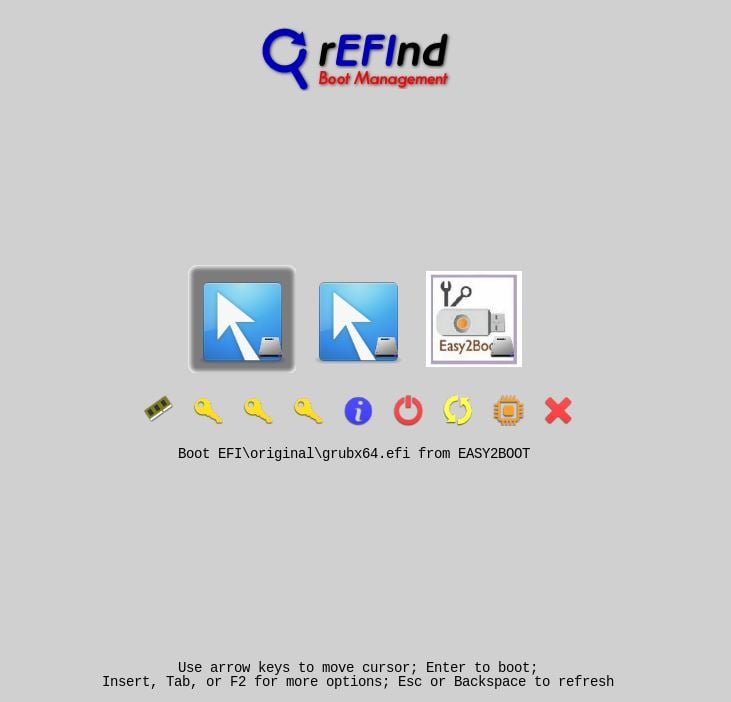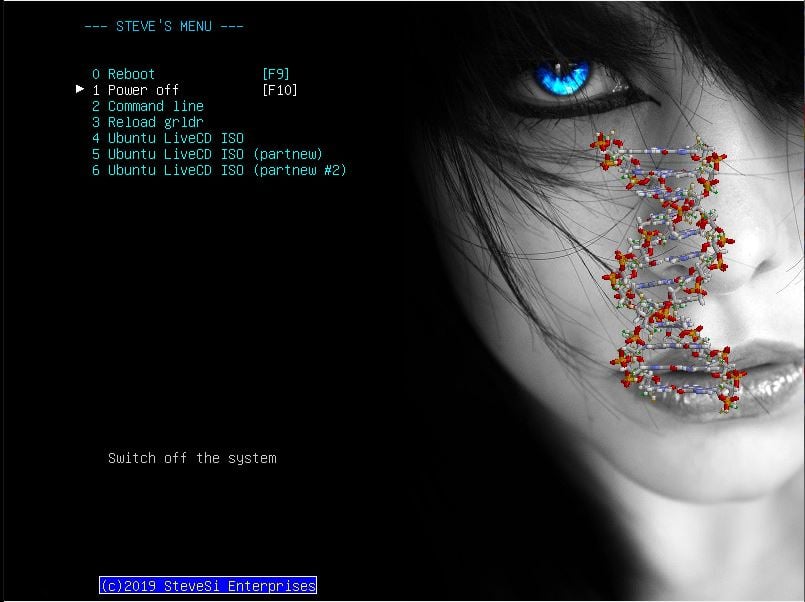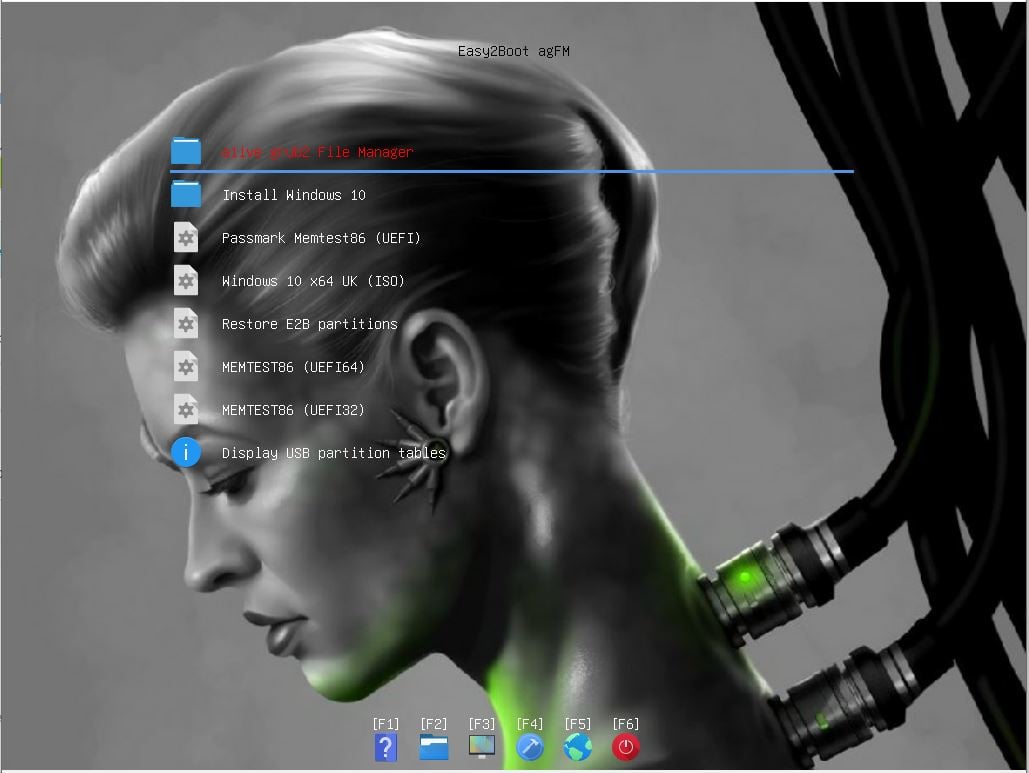E2B #1: How to make a multiboot USB drive using Easy2Boot [rev 2.22]
This 150-page book (PDF with illustrations - includes free download of later revisions) takes the form of a course with exercises. As you read each chapter you will build and configure your own multiboot USB drive.
Includes instructions on how to remove the 5 second blue&white eBook banner screen on start-up.
In many cases you just need to copy over all your ISO files to E2B USB drive and it is ready to use.
Using your USB drive, you will be able to directly boot from 100's of different linux ISOs (many support persistence), boot to different Windows Install ISOs, boot from floppy disk image files, boot to multiple WindowsToGo OS's, install Windows+apps+drivers without any user interaction and much much more!
You will learn how to add a variety of ISO files, .VHD files, .WIM files, .IMA and many other types of payload to your E2B USB drive.
It contains lots of information, hints and tips about booting from USB drives and information about some common BIOS bugs which you may encounter and how to avoid them.
As well as standard IBM-compatible Legacy BIOS booting, you will also learn how to UEFI-boot from multiple payloads (including Secure UEFI booting from multiple payloads).
Easy2Boot supports over 300 different types of bootable payloads and it has been developed to work reliably on a wide range of computers.
There are over 40 Exercises: DOS games, HDDGuru, AVG Rescue, Dr. Web CureIt Live CD, Hirens 15.2, gparted, Q4OS, AOSS, Eset AV, Strelec MiniWindows, Ubuntu, Cub linux, Puppy linux, Windows 10 install, MemTest86, CloneZilla, Paul Vreeland's AIO-SRT, Bob Omb's WinPE, DLC Boot, Windows 10 install with UEFI, Gandalf's WinPE + PortableApps, Porteus, Windows XP install and WindowsToGo, configuring E2B, add a DNA animation to the menu, fully automated install from a Windows 10 ISO with apps and drivers using SDI_CHOCO.
Glossary 6
Introduction and where to get help 9
Free Bonus! 9
'How-to' articles 9
Feedback 9
Important tips 9
Choosing your USB drive 12
Size is important! 13
Removable USB drives 14
Fixed-disk USB drives 15
SD cards (not recommended) 17
Using USB drives with computers 17
USB3 drives\ports contain USB 2 contacts 18
Sometimes, even this will not work because the OS does not contain the correct driver for the modern chipset that is in the system.Make an E2B drive 18
Make an E2B drive 19
The \_ISO\MyE2B.cfg file 20
Update E2B to v1.B0 or later 20
What is on the E2B drive? 21
Files in the top level (root) folder 21
E2B Menu folders 23
\_ISO\docs folder 23
\_ISO\e2b folder 25
Adding your personal files 25
Exercise 1: MalwareBytes 25
Exercise 2: Comodo Dragon browser 26
Exercise 3: Zemana Antimalware 26
Exercise 4: Windows System Control Centre (WSCC) 27
Booting to E2B 28
Legacy\MBR\BIOS\CSM 28
UEFI 28
Test using ‘QEMU Menu test’ 29
Exercise 5: Test using QEMU 29
Booting on a real system 31
Legacy BIOS 31
UEFI Systems 31
Exercise 6: Boot to the E2B menu 32
Using E2B 34
File extensions 35
File extension suffixes ('pwd', '32' or '64', '4GB', '3GB' or 'AUTO') 35
File name suffixes 36
Add a .txt file 37
File extension override suffix (E2B v1.A9+) 38
Measure BIOS+USB Performance 39
Memory Tests 39
Boot to FreeDOS 41
Exercise 7: DOS Games/Apps - Solitaire, Space Invaders, Doom, WordStar, etc. 43
Exercise 8: HDDGURU MHDD.exe 47
Exercise 9: Make a new MHDD floppy image 48
Add some ISOs (add payload files) 49
About the E2B Menu Folders 50
The 'Special' Sub-Menu folders 51
Adding ISOs to E2B 52
Changing the menu entry order 52
List of tested payload files 53
Exercise 10: AVG Rescue CD 54
Make files contiguous 55
How does E2B Boot from the ISO? 58
Exercise 11: Test AVG using 'ISOBOOT' 59
Changing the Menu Entry 59
Exercise 12: Change the ISO filename 60
Suppressing the QRUN 'auto-suggest' prompt 60
Exercise 13: Use .isodefault 60
Using a .txt file 61
Exercise 14: Using TXT_Maker.exe 62
Exercise 15: Add updates to AVG 63
Exercise 16: Dr.Web CureIt LiveCD 65
Exercise 17: Hiren’s 15.2 Boot CD 65
Exercise 18: Gparted 67
Exercise 19: Q4OS 68
About .MNU Files 69
About .mnu files 69
PimpMyDrive 70
Exercise 20: PimpMyDrive 70
Menu order 72
Special variables in .mnu and .txt files 73
Exercise 21: Exploring the grub4dos console and grub4dos variables 73
Exercise 22: PC Tools AntiVirus Scanner AOSS.iso + .mnu file 76
Exercise 23: Add the SystemRescueCD ISO to the AUTO folder 78
Persistence for Linux 80
Exercise 24: Dr.Web with persistent updates 80
Exercise 25: Eset AV ISO with persistence using a .mnu file 82
Other AntiVirus ISOs 82
AntiVirus software (run from within Windows) 82
About Easy2Boot and file extensions 84
Exercise 26: Strelec MiniWindows (WinPE) 84
Compressed payload files 86
Using the .isopersist file extension 86
Exercise 27: Ubuntu with persistence (.isopersist) 87
Exercise 28: Cub Linux (Chromium OS) 87
Exercise 29: Puppy Linux ISO with persistent 'Save' file 88
Installing Windows from an ISO 90
Exercise 30: Windows 10 Install from ISO (MBR-boot) 91
WinNTSetup 94
Hack into a Windows system without knowing the password (UtilMan)! 95
UEFI Booting 96
MemTest86 .imgPTN file 98
Exercise 31: MemTest86 .imgPTN file 98
MakePartImage and the MPI Tool Kit 103
What does MakePartImage do? 103
Installing the MPI Tool Kit 103
.imgPTN File extensions 105
Adding suffixes 106
Switching in a .imgPTN image 106
Exercise 32: Making a Clonezilla .imgPTN file 107
Exercise 33: Convert the Strelec WinPE ISO to .imgPTN 108
Exercise 35: Paul Vreeland's AIO-SRT and TuxPE 110
Exercise 36: Bob Omb's WinPE 110
Exercise 37: Convert Hirens 15.2 ISO to .imgPTN for full functionality 112
Exercise 38: DLC Boot 112
Exercise 39: Clone another bootable USB Flash drive 114
Windows 10 UEFI+MBR-boot Installation 115
Exercise 40: Make a Windows 10 UEFI Install .imgPTN file 115
What if the Windows Install file is larger than 4GB? 115
Gandalf's WinPE and PEStartUp 119
Exercise 41: Gandalf's WinPE ISO + PortableApps + Wallpaper 119
Dual partitions images 121
Exercise 42: Gandalf WinPE .imgPTN plus PEStartup partition image 122
Add more types of payload files (.WIM and .VHD) 124
Directly boot from .vhd and .wim files 124
Exercise 43: Boot to Windows Recovery 124
Kiosk browser (Porteus) 126
Windows XP Install from ISO 126
WindowsToGo 126
Advanced E2B Configuration 127
Background wallpaper 127
The E2B configuration file (MyE2B.cfg) 127
The E2B Menu Editor (E2B_Editor) 128
Exercise 44: Change the E2B menu and background 129
Exercise 45: Hide the E2B files in root folder 129
Exercise 46: Add more Sub-Menus 130
Change the font 130
Multiple menu backgrounds 131
Animation and Stamps 131
Exercise 47: Add DNA animation to the E2B menu 132
Exercise 48: Add jokes to the menus 134
Changing the preset Menu headings and other language strings 135
Exercise 49: Change a preset E2B Menu heading 135
SDI_CHOCO 137
Exercise 50: Automated Win10 installation using SDI_CHOCO 137
Backing up your E2B drive 141
Making another E2B drive 141
Support for E2B 142
Appendix 143
File extension suffixes ('AUTO', '32' or '64', 'PWD') 143
List of all file extensions recognised by E2B 144
.imgPTN Partition image file extensions 148
Suggested file extensions to use for different ISOs/payloads 151
Acknowledgements 151
Feedback please! 151