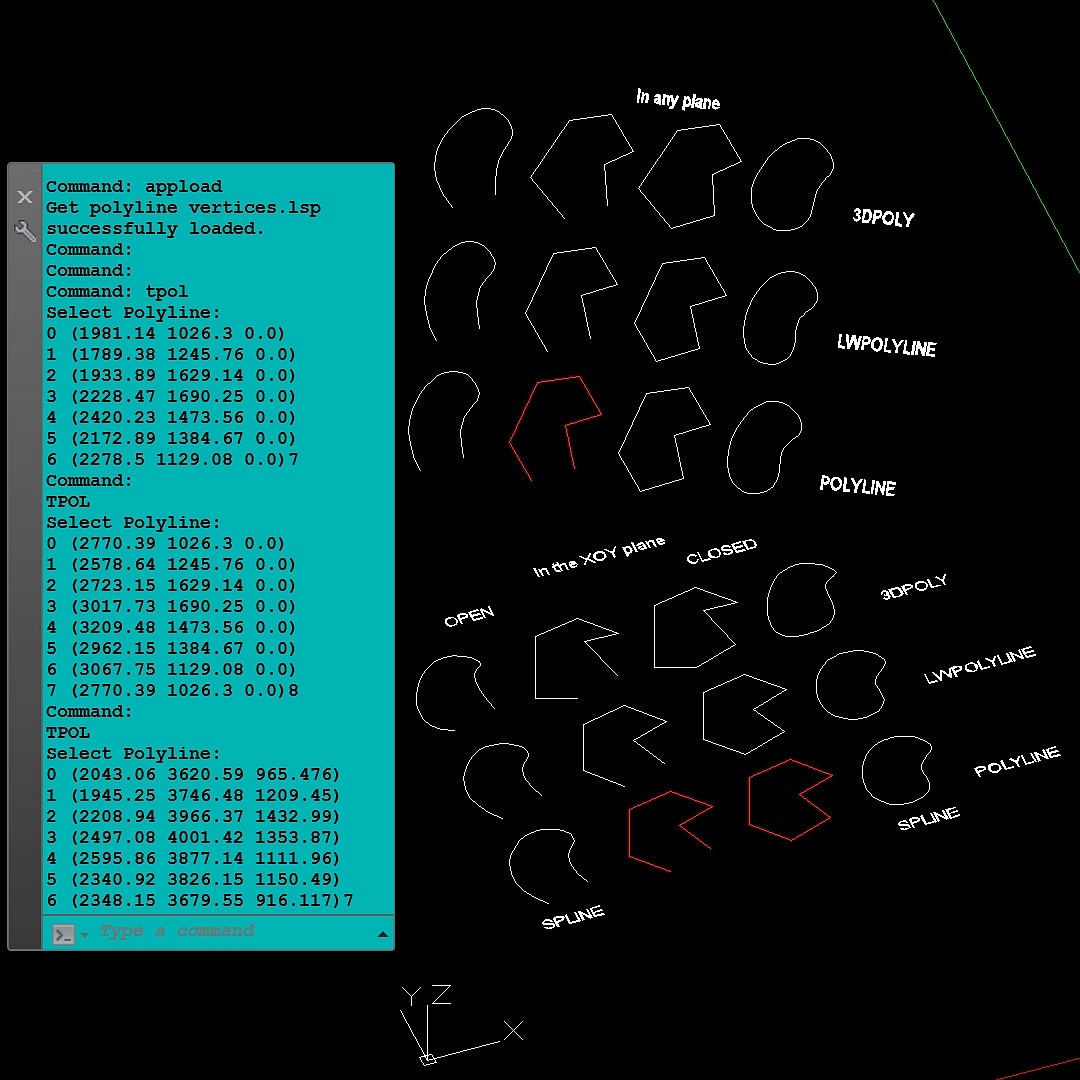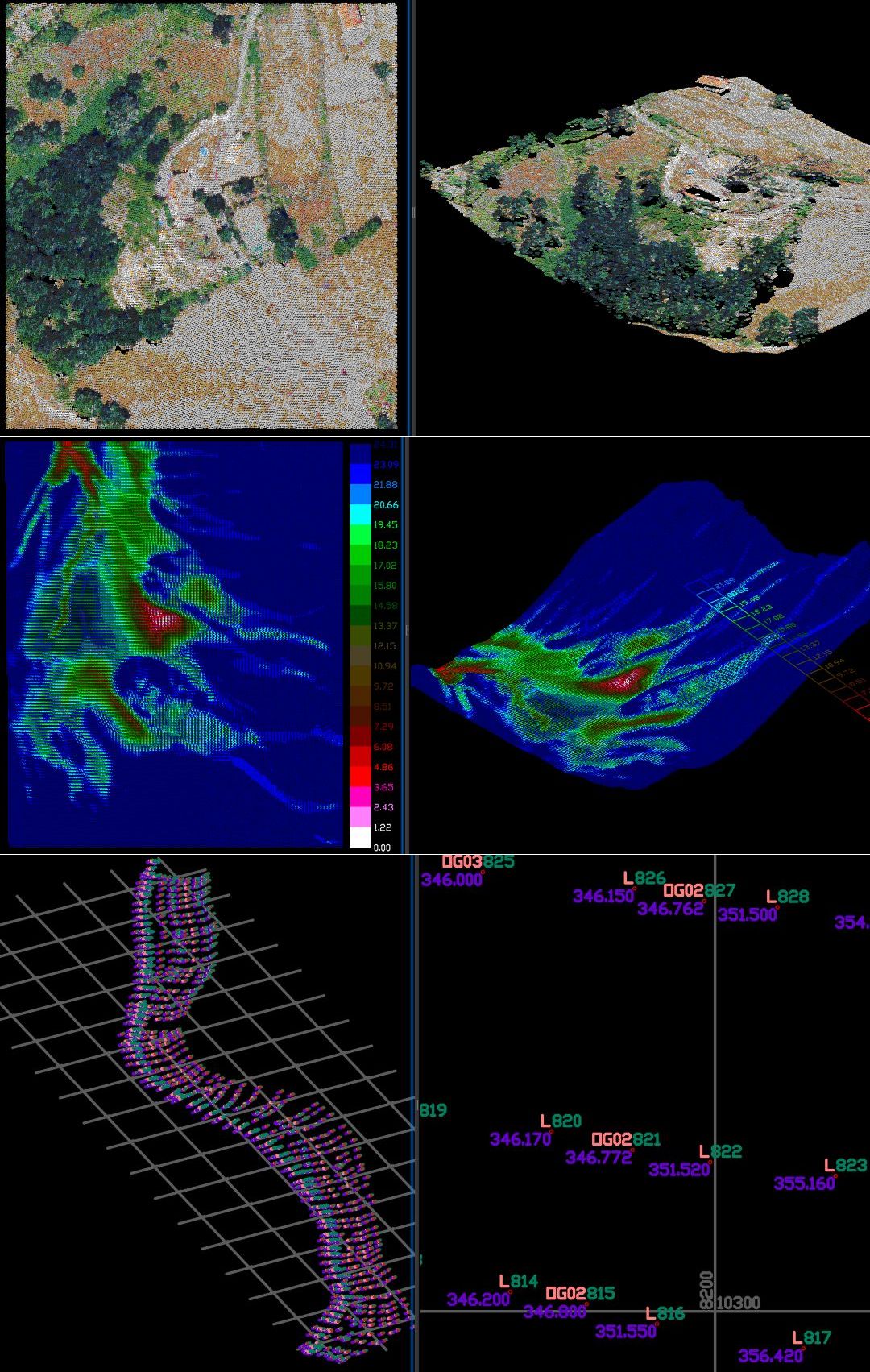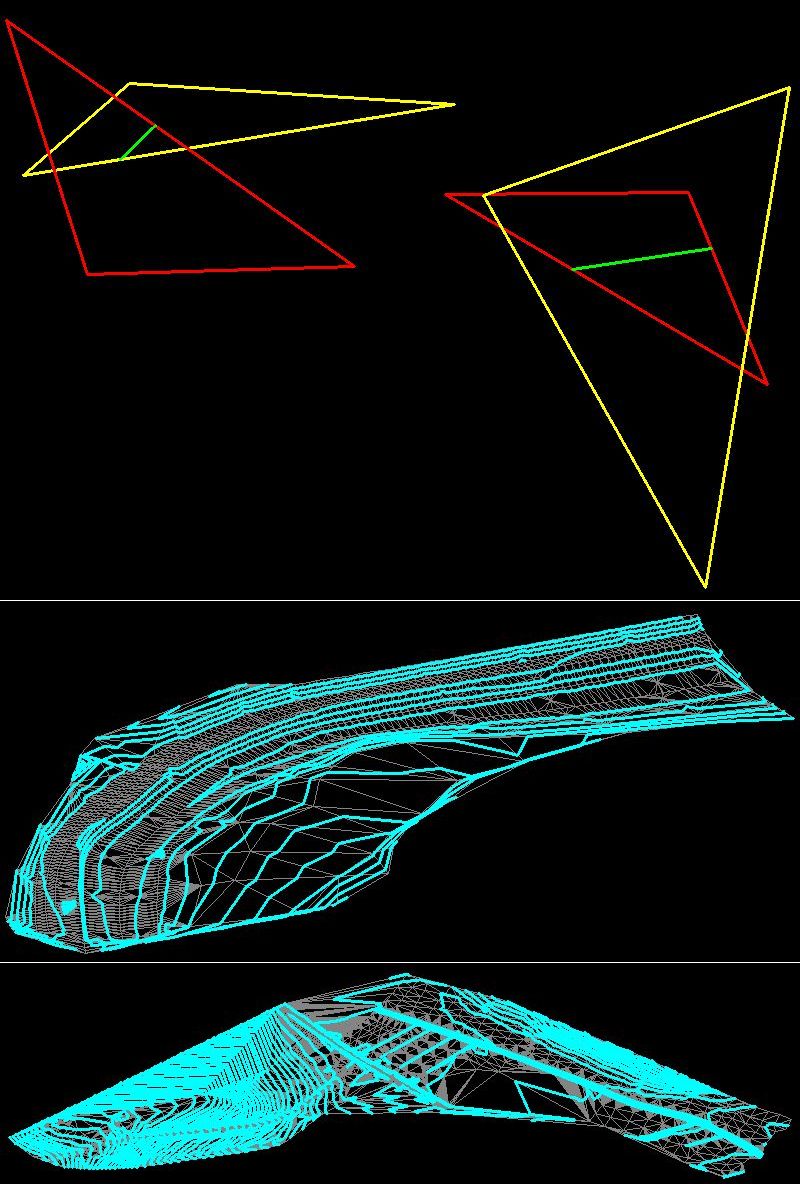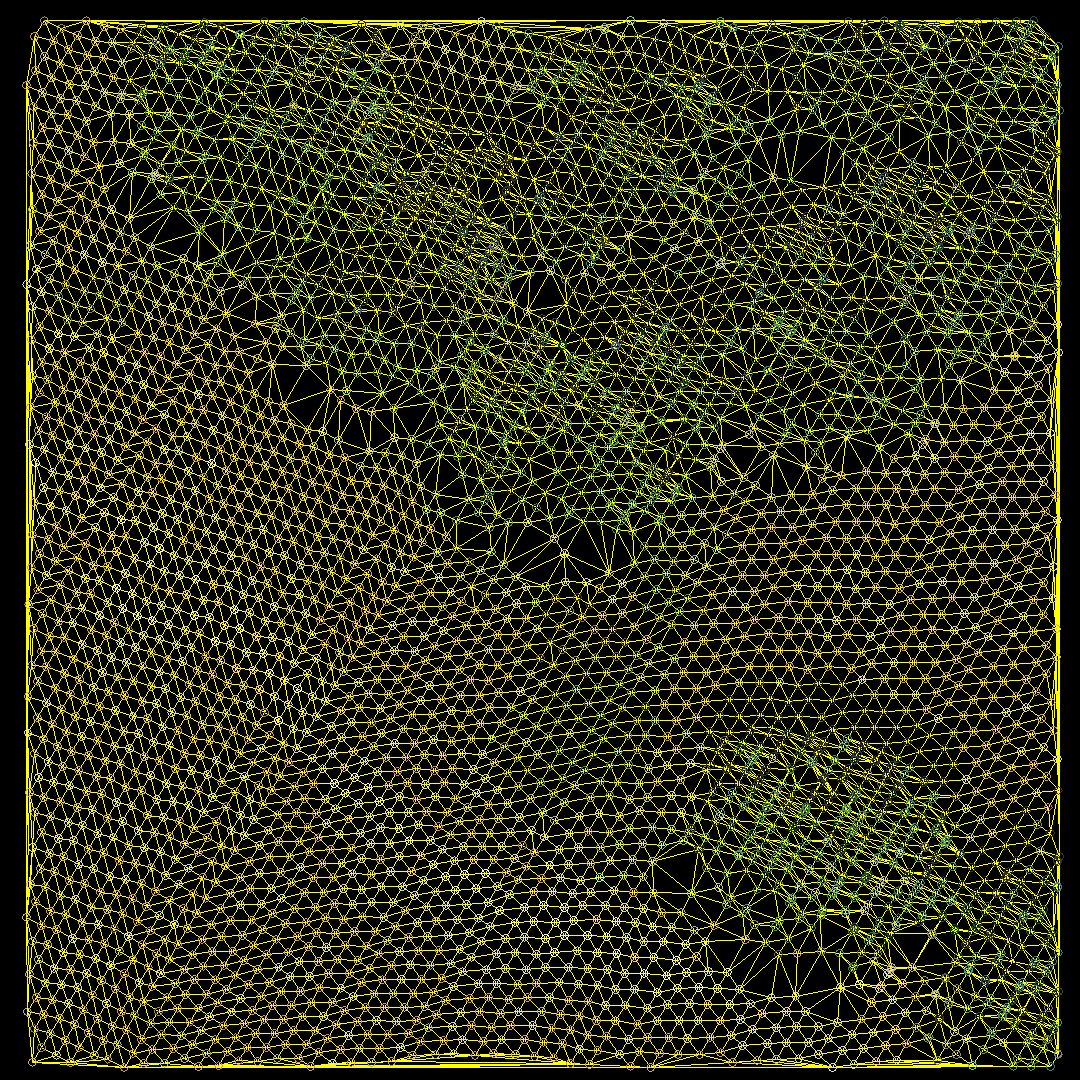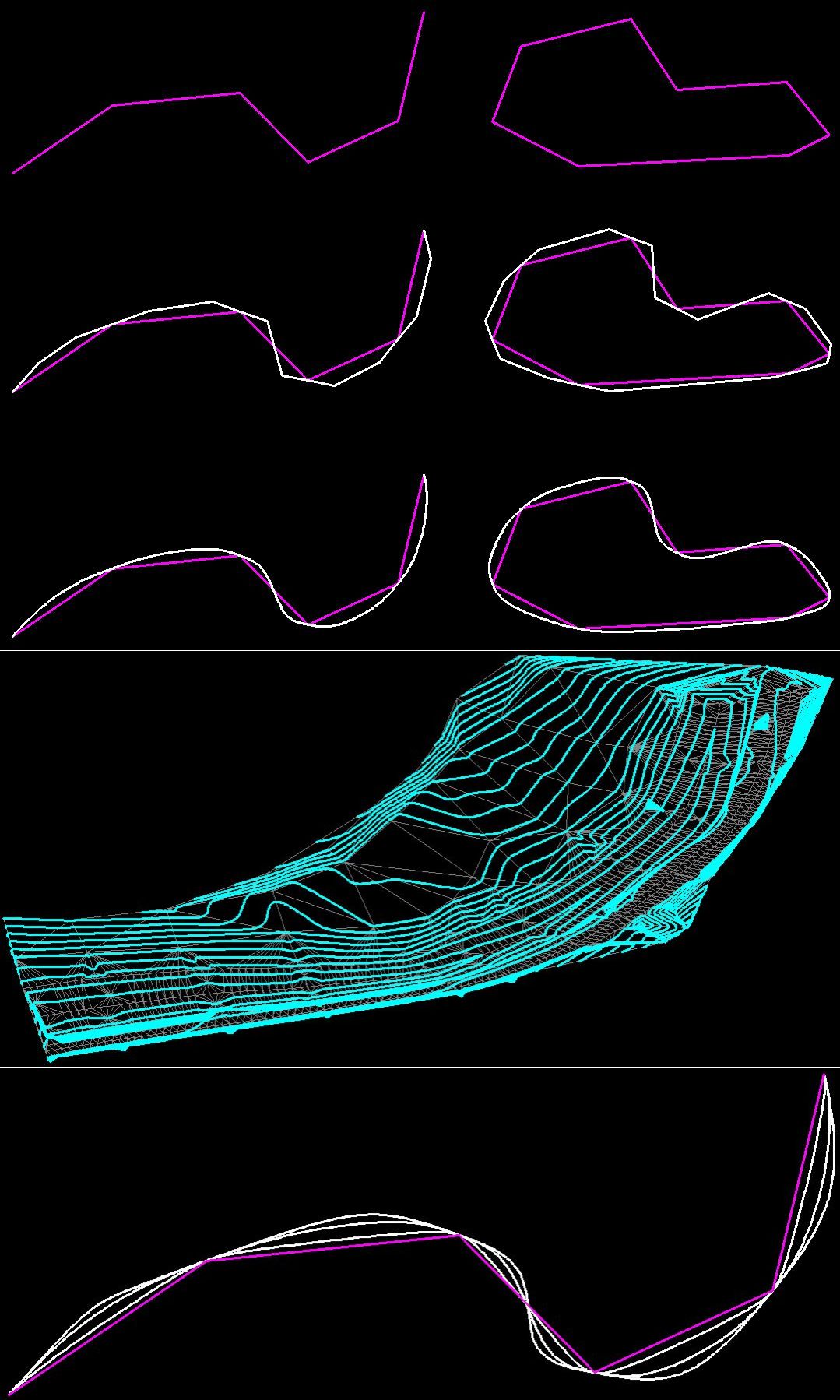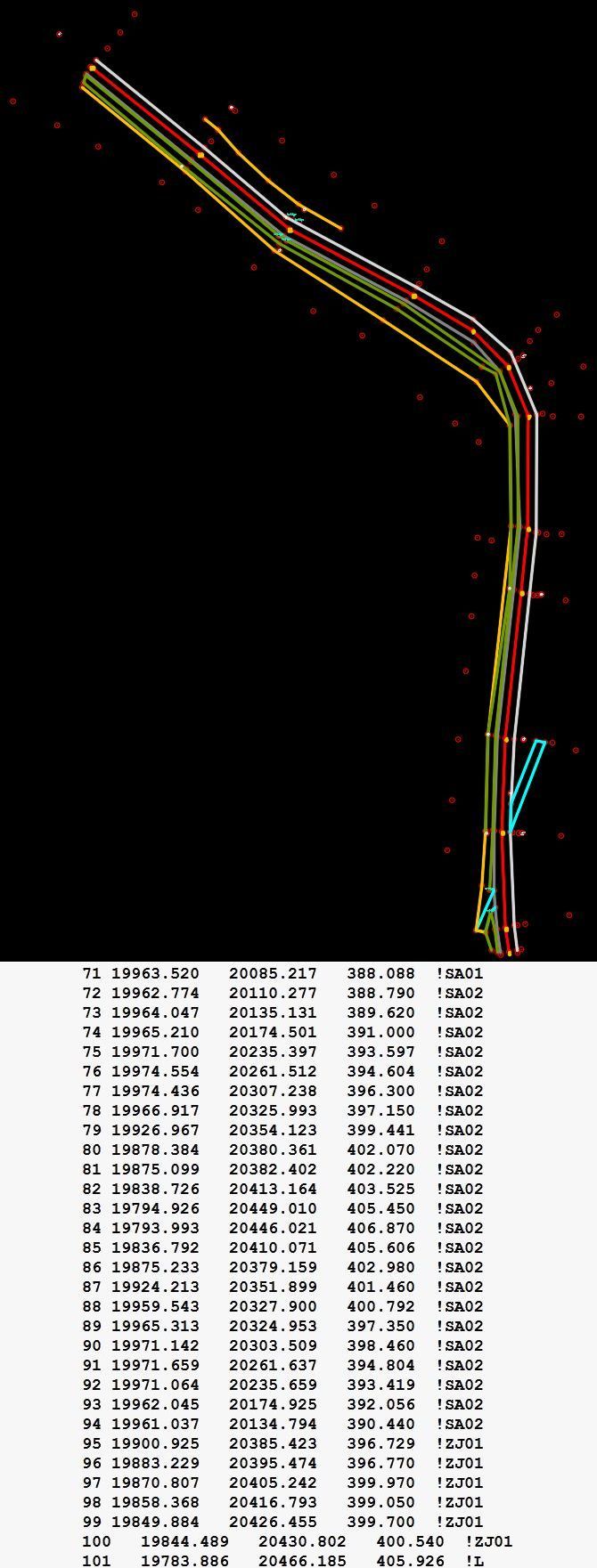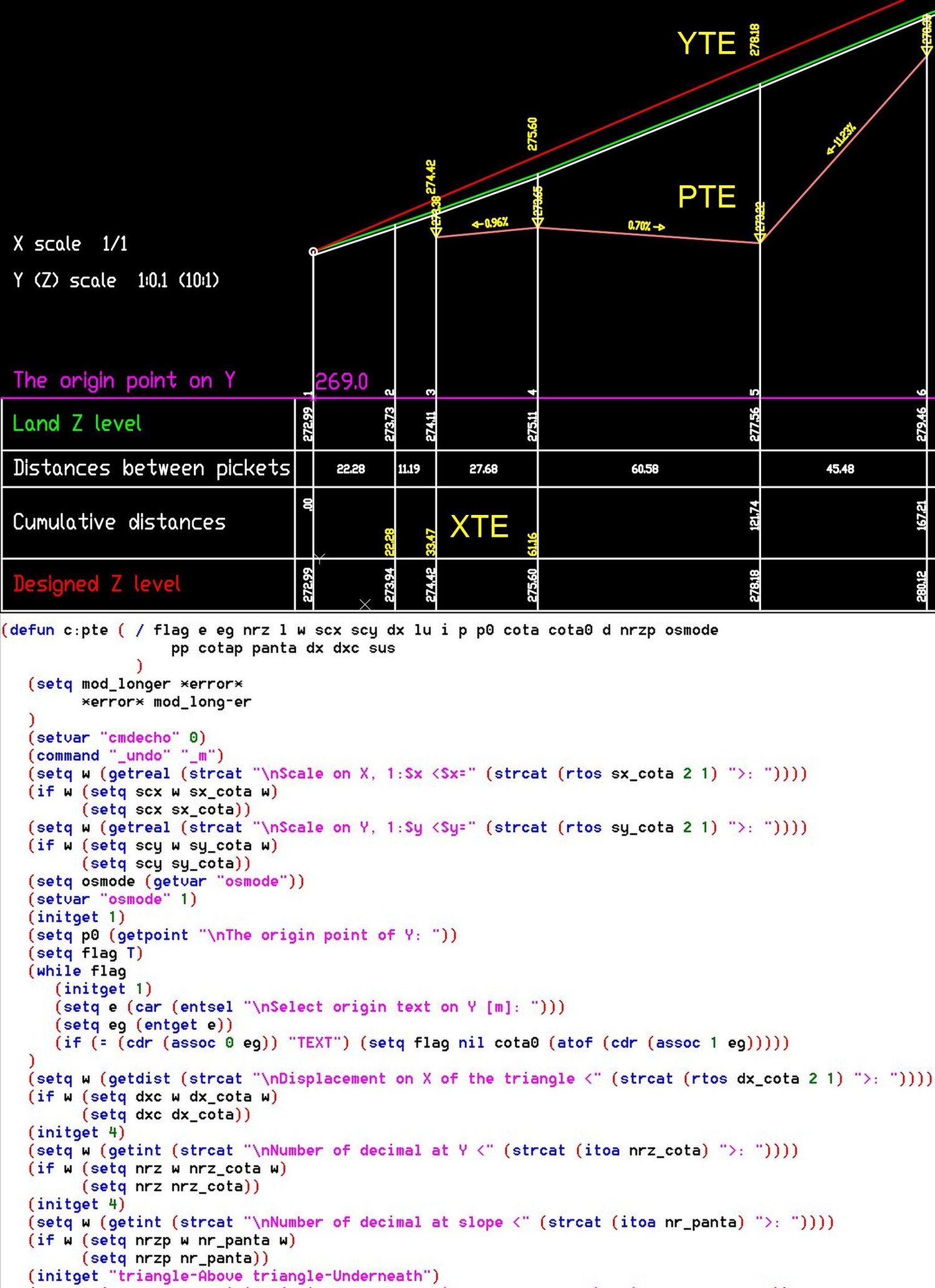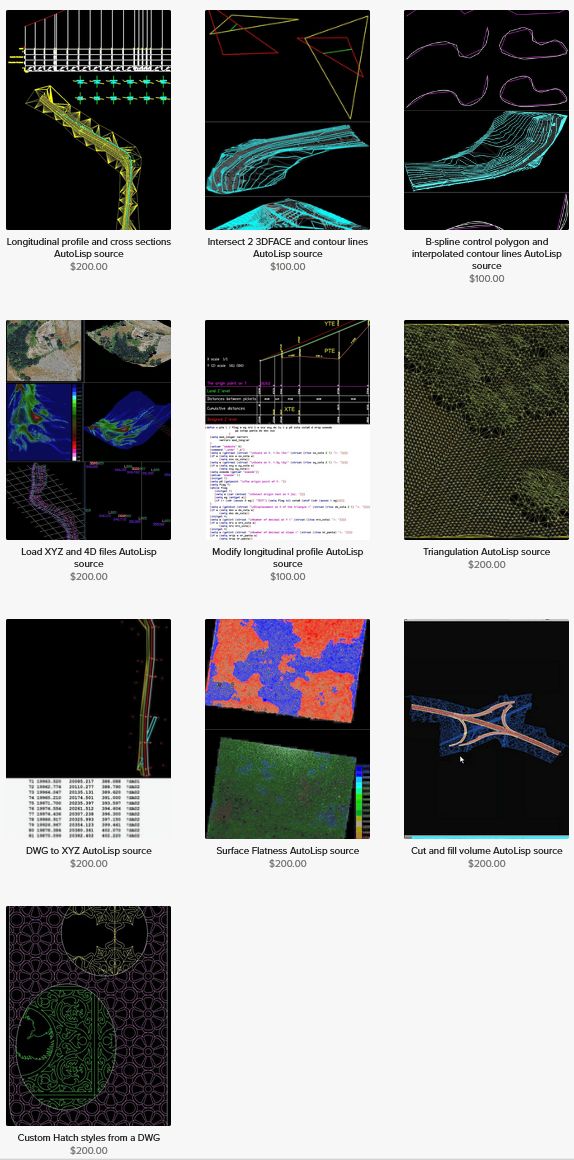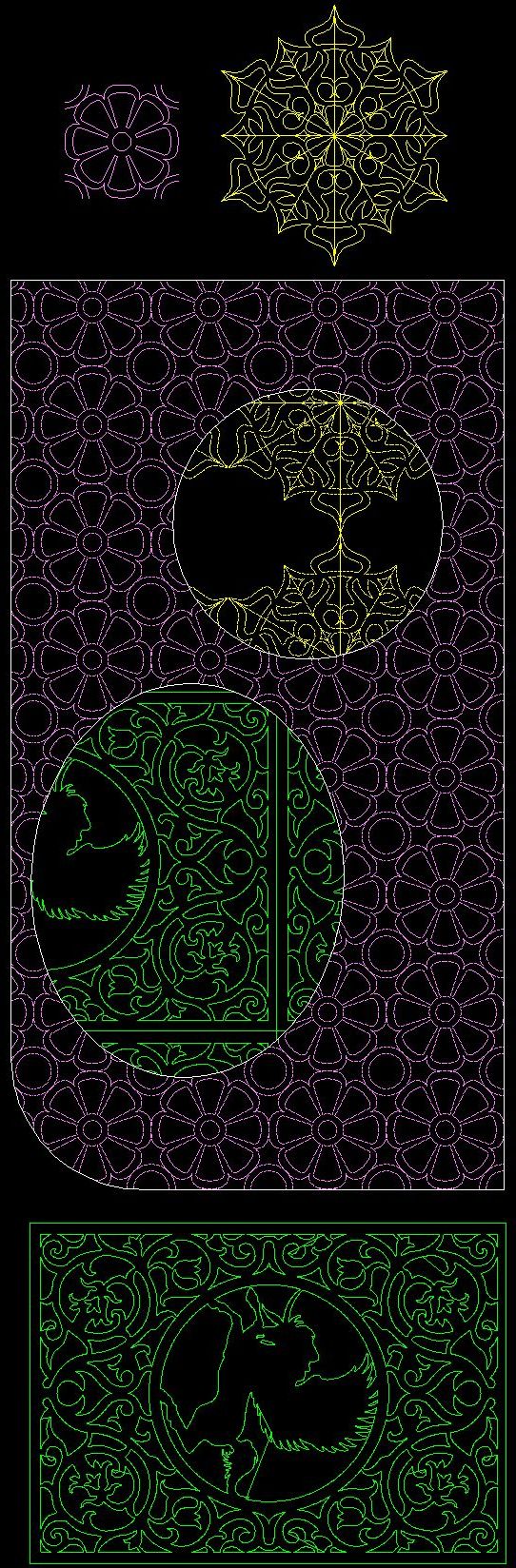
Custom Hatch styles from a DWG Autolisp source
On Sale
$200.00
$200.00
It creates new hatch styles from a DWG.
Polyline, Arc, Circle and Spline entities will be interpreted.
First, the program will explode the existing DWG blocks and merge the Line entities into Polylines. Then the user will enter a distance (“Segment length”) which represents the length of the segments by which the Arc, Circle and Spline entities are approximated, as well as the arcs and inclined segments of the Polylines.
Then you will select the entities from which you want to create a hatch style. The selected entities are automatically deleted and replaced with Polyline entities.
The command also has this important utility (nonexistent in AutoCAD), to divide Polyline, Arc, Circle and Spline entities into equal segments.
A new hatch style will be automatically created in a PAT extension file.
You are licensed to use this "Hatch styles from a DWG", for drawing or to include it in your programs that you sell.
Polyline, Arc, Circle and Spline entities will be interpreted.
First, the program will explode the existing DWG blocks and merge the Line entities into Polylines. Then the user will enter a distance (“Segment length”) which represents the length of the segments by which the Arc, Circle and Spline entities are approximated, as well as the arcs and inclined segments of the Polylines.
Then you will select the entities from which you want to create a hatch style. The selected entities are automatically deleted and replaced with Polyline entities.
The command also has this important utility (nonexistent in AutoCAD), to divide Polyline, Arc, Circle and Spline entities into equal segments.
A new hatch style will be automatically created in a PAT extension file.
You are licensed to use this "Hatch styles from a DWG", for drawing or to include it in your programs that you sell.