How to Sell 3D Models Online [Ultimate Guide]
Last updated: January 23, 2024
Are you keen to create a digital product to sell online? Lots of online entrepreneurs create things like ebooks and online courses – but perhaps you want to try something a little different. One great option you might not have considered is creating 3D models.
What are 3D Models – and Why Sell Them?
3D models are a type of artwork or design, so it’ll definitely help if you have some strong illustration, graphic design, or art-related skills. You also need special software to create 3D models. Selling 3D models could potentially provide you with a steady income stream – though it’s important to know that it’s quite a competitive marketplace. If you just want an outlet for your creative skills or a good excuse to experiment with Blender while making a bit of money, then selling 3D models could be the perfect side hustle.
How to Create 3D Models to Sell
Before you create 3D models to sell, you’ll need suitable software. Blender is a great place to begin as it’s a popular option and it’s free and open source. You can download it to your computer and start experimenting. As you start to brainstorm ideas for your 3D models, consider what you intend them to be used for. 3D models can be used for a wide range of purposes, including:
- Video game assets
- Animations
- 3D printing
- Architecture environments
- Science or medical models
Obviously, all of these will have different requirements and customer expectations. In most cases, you’ll want to create a set of assets to sell – not just a single 3D model – so you’ll want to plan your project accordingly. If you’re new to 3D modeling, here are a couple of articles to help you get going:
- How to Start 3D Modeling: A Beginner’s Guide: this short guide starts with the basics of 3D modeling and covers some basic tips on getting started.
- 100 Days of 3D Design: this article is Tiantian Xu’s story of learning 3D modeling as a 100-day project, talking about workflow, use of Blender, and more, with lots of detailed images. There are plenty of useful links throughout and it’s a really inspiring read.
Where to Sell Your 3D Models
There are several websites and marketplaces where you can sell your 3D models, including:
1. Payhip
Payhip is an eCommerce platform where you can create an online store or website for free. Selling 3D models from your own website allows you to keep costs really low and to get more profit in your pocket. You’ll also be able to have more control over your shop aesthetics, marketing efforts, and more.
2. Turbosquid
Headquartered in New Orleands, Louisiana, Turbosquid is one of the largest marketplaces for 3D models typically focusing on 3D models for computer games, architecture, and interactive training.
3. Sketchfab
Sketchfab is a popular platform for artists and designers to showcase and sell their 3D models and Augmented Reality (AR) assets.
4. CGTrader
CGTrader is an online marketplace for 3D content including AR/VR, gaming, advertising, entertainment, and 3D printing. Besides offering solutions for 3D sellers and buyers, it is one of the largest platforms that provide access to licenseable stock 3D models.
5. Renderosity
Rederosity is a community for CG artists to buy and sell not only 3D models, but also to share CG news, and other 2D and 3D content including textures, backgrounds, and brushes.
These are some of the most popular options for selling 3D models. We encourage you to sell on as many platforms as possible when you’re just starting out so you can increase your market reach and sales.
How to Sell Your 3D Models
To keep the biggest possible percentage of your profit, you want to sell your 3D models directly to customers – rather than selling through a third-party marketplace. Selling direct also gives you the opportunity to build a brand. Look at it this way: if a customer buys from a marketplace, they’ll return to that marketplace to buy again … and they won’t necessarily pick one of your products. If they buy directly from your website, that’s where they’ll come to get their next 3D model.
There’s nothing stopping you from selling on 3D modeling marketplaces, too – but make sure you focus on direct sales from your own website whenever you can. If you’re worried about the technical side of sales, don’t be! Using Payhip is really easy and straightforward – it doesn’t cost anything upfront as Payhip simply takes a small percentage of each sale.
Here’s your step by step guide to selling your 3D models online:
Step 1. Export Your 3D Models in FBX or OBJ File Format
First, you’ll need to export your 3D models from Blender (or whatever software you’re using) in FBX or OBJ file format. These can be opened in a range of different programs. Once you’ve exported your files, you’ll need to zip them. This makes it easy (and faster) for you to upload them and for customers to download them.
Step 2. Create a New Product in Payhip and Upload Your Zip File
Tip: Haven’t got a Payhip account yet? It’s free and quick to register here. Login to your Payhip account, click on the Products tab, then click the “Add new product” button. 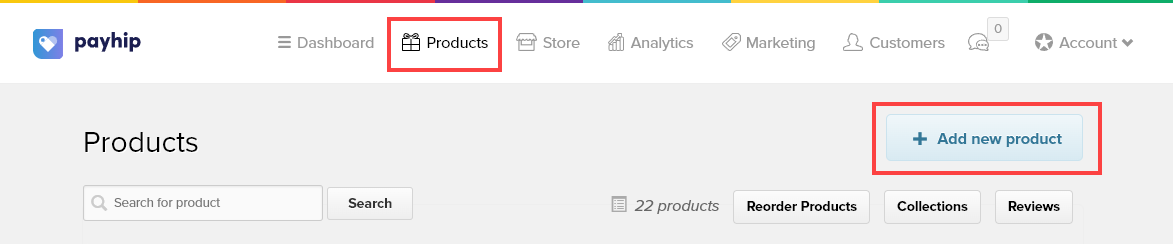 You’ll then need to select “Digital Product” – after that, you’ll see the screen where you can add your product details. Click the “Upload product file” button then select the .zip file that contains your 3D models. You’ll need to fill out a title plus other details for your 3D models.
You’ll then need to select “Digital Product” – after that, you’ll see the screen where you can add your product details. Click the “Upload product file” button then select the .zip file that contains your 3D models. You’ll need to fill out a title plus other details for your 3D models. 
Step 3. Decide What to Charge for Your 3D Models
3D models can vary hugely in price. Smaller, simpler models might cost as little as $5, whereas complex medical or scientific models might cost hundreds of dollars. To figure out what to charge for your 3D models, you’ll want to look at similar items that are being sold by other people. Type your chosen price in the “Price” box for your product.
Step 4. Upload At Least One Image of Your 3D Models
You can upload between 1 and 9 images into Payhip for your product: these appear on the product’s sales page. Add as many images as you can: you want to really show off your 3D models! You’ll want to add images from different angles if possible – or you could choose to embed a video (e.g. from YouTube) showing your product instead if you prefer.
Step 5. Use Payhip’s “Embed Button” Feature to Sell Directly from Your Website
Payhip gives you an online storefront to showcase all your products – you don’t need to have your own website to make sales. However, many Payhip sellers do sell directly from their own site, and a great way to do this is to embed the Payhip “Buy” button. That way, customers won’t need to leave your site in order to checkout. To get the code for the buy button, simply find your 3D model product in the “Products” tab of your Payhip account. Then, click the “Share / Embed” button to the right of it. 
You’ll see a popup window: you just need to click the “Embed Button” tab here. You’ll have the option to choose a different color for your button and type in the button text, and you can set the button to work as a Direct Purchase or Add to Cart button. When you’re ready, just click to get the embed code, and follow the instructions on how to add it to your website.
How to Develop Your Brand: Marketing and Promoting Your 3D Models
Making your 3D models available to buy isn’t the final step! You’ll also need to market your 3D models if you want to get lots of customers. You might want to:
- Create a 360° image showing the model from all angles. You could use this in a blog post or landing page on your website.
- Create a video that shows your model (you can embed this on your product’s page on Payhip, as well as use it on YouTube, on social media, and so on).
- Offer a special discount coupon or run a sale. It’s easy to create coupons in Payhip under Marketing → Coupons.
- Offer an affiliate program that encourages other 3D artists and fans to promote your products. Whenever an affiliate makes a sale, they get a percentage of the money: you determine that percentage ahead of time. To sign up affiliates, just give them the registration link that you’ll find in Marketing → Affiliates in your Payhip account.
It’s free to get started with 3D modeling using Blender, so why not give it a try today? There are lots of tutorials that can help you get started. It’s also free to set up a Payhip account … and you could soon have your 3D models ready to sell.
FAQ
Can I make money selling 3D models?
The short answer is, yes, you can. Selling 3D models could potentially provide you with a steady income stream – though it’s important to know that it’s quite a competitive industry. If you just want an outlet for your creative skills or a good excuse to experiment with Blender while making a bit of money, then selling 3D models could be the perfect side hustle.
What 3D models sell best?
Generally speaking, 3D models that sell well are automobile, scientific and sci-fi models, as well as generic models such as animals and household items. There are an endless number of niches that you can cater to as a 3D model creator. The most important aspect to determine which 3D models will help you create a steady income stream is to focus on a narrow niche of buyers that you would ideally like to sell to, depending on your own skill sets and design preferences.
What are 3D models?
3D models are pieces of artwork or design that are rendered in 3D. They’re not flat images but can instead be rotated and viewed in a complete circle. 3D models are used in many ways, including as video game assets, animations, designs for 3D printing, architecture environments, and even science and medical models.
How can I sell 3D models?
There are several different marketplaces for 3D models, but if you want to keep the biggest possible percentage of your sales price, you’ll want to sell directly to customers. You can easily do that using Payhip, by creating a product for your 3D model files (in FBX or OBJ format).
Is selling 3D models profitable?
Selling 3D models can be very profitable, as you’ll have extremely low startup costs and overheads. As with any business, though, it can take time to build up to a good number of regular sales. You’ll want to refine your skills, look at what’s selling well, and tailor your work to what your customer base wants.
How do I create 3D models?
You need specialist graphics software to create 3D models. Many people use Blender, which is free. This means you can try out creating 3D models to see if it’s something you’ll enjoy. The software Maya is the industry standard, but this costs £246/month. Whatever software you use, you should expect a bit of a learning curve as you get to grips with 3D design.
How do I price my 3D models?
3D models can vary hugely in price. A small, simple 3D model might cost just $5. Complex medical or scientific models could cost hundreds of dollars. You’ll want to price your 3D model in a similar range to other similar models. You might decide to go a bit higher if yours is positioned as a premium product – and you have the quality to match. Alternatively, you could build a budget 3D brand and price more cheaply than most of your competitors.
Where can I sell 3D models online?
There are a number of marketplaces for 3D models, including Turbosquid, Shapeways, and CGTrader. If you want to keep as much of your money as possible, however, it’s better to sell through your own online store or website. Payhip gives you a free online store – or you can seamlessly integrate the Payhip checkout system into your website.
Can I earn money with Blender?
Blender is a popular software tool for creating 3D models. You can also use it to create artwork for your own physical products, such as mugs, t-shirts, and more. Another option for making money with Blender is to create your own add-on (you’ll need to know the Python coding language for this).



Comments
2 Comments
Hey Ali,
Thanks for sharing this blog, I have my 3d model, but I was confuse to decide price of my 3D model, Your Blog help me to Decide my 3D model price, Thanks again.
We’re glad the blog was helpful in deciding the price for your 3D model. 🙂
Leave a Comment