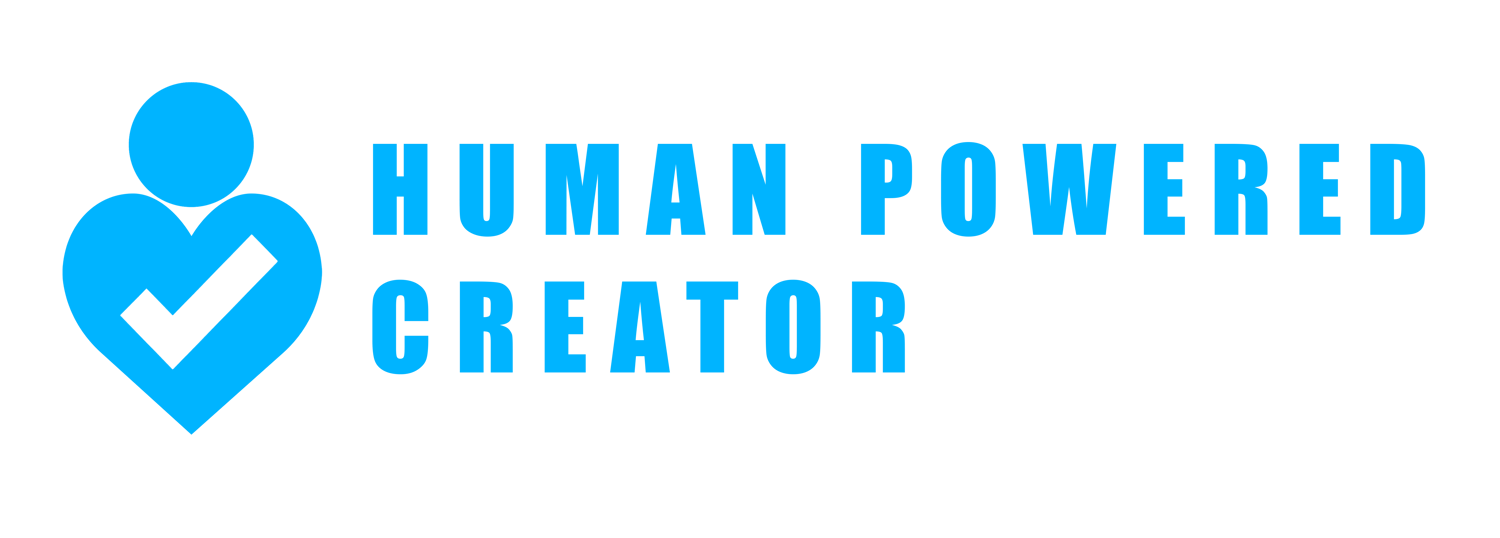To access your files from here, you need to download them. If you're doing this from a phone, you may need to save them into your "downloads" or "files" folder.
If you use the Calibre book management software, I'm guessing you have this under control. :)
KINDLE:
If you use a Kindle, you can send the file to your device.
Use this webpage from Amazon to transfer files, and for more information on other methods: https://www.amazon.com/sendtokindle
APPLE DEVICES:
Download the file to your device, then select either the Open in Books link that appears, or use the menu to "Send to Books". Depending on your default browser, if it opens as a separate webpage instead, look for the "send to" link on the browser and that should give you the option to open in Books. (Note: It might be on a second page depending on how your phone is set up.)
NOOK:
Read about it on this link: https://help.barnesandnoble.com/hc/en-us/articles/5601646565403-NOOK-Tablet-Devices-Sideloading-Files
Kobo:
This article:
https://help.kobo.com/hc/en-us/articles/360024775093-Add-non-protected-PDF-and-ePub-files-to-your-Kobo-eReader-using-your-computer