For decades, spreadsheets have been the go-to tool for organizing information. Whether it’s budgeting, task tracking, or managing projects, spreadsheets in Excel or Google Sheets have been the default option. They’re familiar, accessible, and versatile.
But here’s the truth: spreadsheets were never designed to do everything we use them for today. As projects and personal workflows get more complex, spreadsheets quickly show their limits. That’s where Notion templates step in a modern, flexible alternative that goes far beyond rows and columns.
In this article, we’ll compare Notion templates vs. traditional spreadsheets, and show you why it might be time to make the switch.
The Problem with Spreadsheets
Spreadsheets are powerful for numbers and calculations, but most people now use them for things they weren’t built to handle, such as:
- Project Management: Tasks, deadlines, and priorities often get lost in cluttered sheets.
- Goal Tracking: Hard to visualize progress without endless charts and formulas.
- Content Planning: Managing creative projects in rows and columns feels restrictive.
- Team Collaboration: Version control nightmares and messy shared files.
Yes, spreadsheets can be customized — but it usually involves advanced formulas, plugins, or workarounds that make the experience clunky.
Why Notion Templates Win
Notion is more than a note-taking app. It’s a workspace where text, databases, calendars, and visuals all come together seamlessly. Templates in Notion take this even further: they provide ready-made structures that you can duplicate, customize, and adapt instantly.
Here’s why Notion templates beat traditional spreadsheets:
1. Flexibility Without Complexity
- In spreadsheets, you’re stuck with rows and columns.
- In Notion, you can switch between boards, calendars, tables, timelines, and galleries all showing the same data in different ways.
- Templates already include these views, so you don’t have to set them up from scratch.
2. Beautiful and Functional Design
- Spreadsheets = plain grids.
- Notion templates = clean, minimal, and visually appealing layouts.
- You can embed images, icons, colors, and headings that make your workspace not only useful but inspiring to use.
3. Automation Without Formulas
- In spreadsheets, automations require formulas or scripts.
- Notion templates use linked databases, filters, and relations that auto-update as you work, no coding needed.
4. Collaboration Made Easy
- Instead of emailing spreadsheet versions back and forth, Notion lets your team work together in real time.
- Add comments, assign tasks, and set due dates directly inside the template.
5. All-in-One Workspace
- With spreadsheets, you end up juggling multiple files for different needs.
- Notion templates can bring everything into one hub: tasks, notes, documents, goals, and even financial tracking.
Practical Examples
Let’s look at some real-life scenarios where Notion templates shine compared to spreadsheets:
🔹 Personal Finance
- Spreadsheet: Rows of expenses and formulas.
- Notion Template: A finance dashboard with a monthly overview, income vs. expenses charts, bill reminders, and savings goals, all connected in one place.
🔹 Content Creation
- Spreadsheet: List of blog post ideas and due dates.
- Notion Template: A content calendar with status tags, editorial notes, file attachments, and publishing schedules, plus the ability to view it as a Kanban board or calendar.
🔹 Project Management
- Spreadsheet: Task lists that require manual updating.
- Notion Template: A project tracker where tasks auto-sort by status, deadlines show up on a timeline, and team members can collaborate live.
The Future Is Beyond Rows and Columns
Spreadsheets had their time, but the way we work has evolved. Today’s workflows demand tools that are:
✅ Visual
✅ Collaborative
✅ Flexible
✅ Easy to set up
That’s exactly what Notion templates offer. They turn your workspace into something that’s not only organized, but also inspiring to use daily.
Final Thoughts
Traditional spreadsheets will always have a place in data-heavy tasks like accounting or financial modeling. But for managing life, projects, or business workflows, Notion templates are the smarter choice.
They combine the structure of a spreadsheet with the creativity of a digital workspace, giving you a tool that adapts to your needs — instead of forcing you into rows and columns.
So, if you’ve ever felt frustrated by spreadsheets, it might be time to explore Notion templates. Once you experience the clarity, beauty, and flexibility they bring, you’ll never look back.
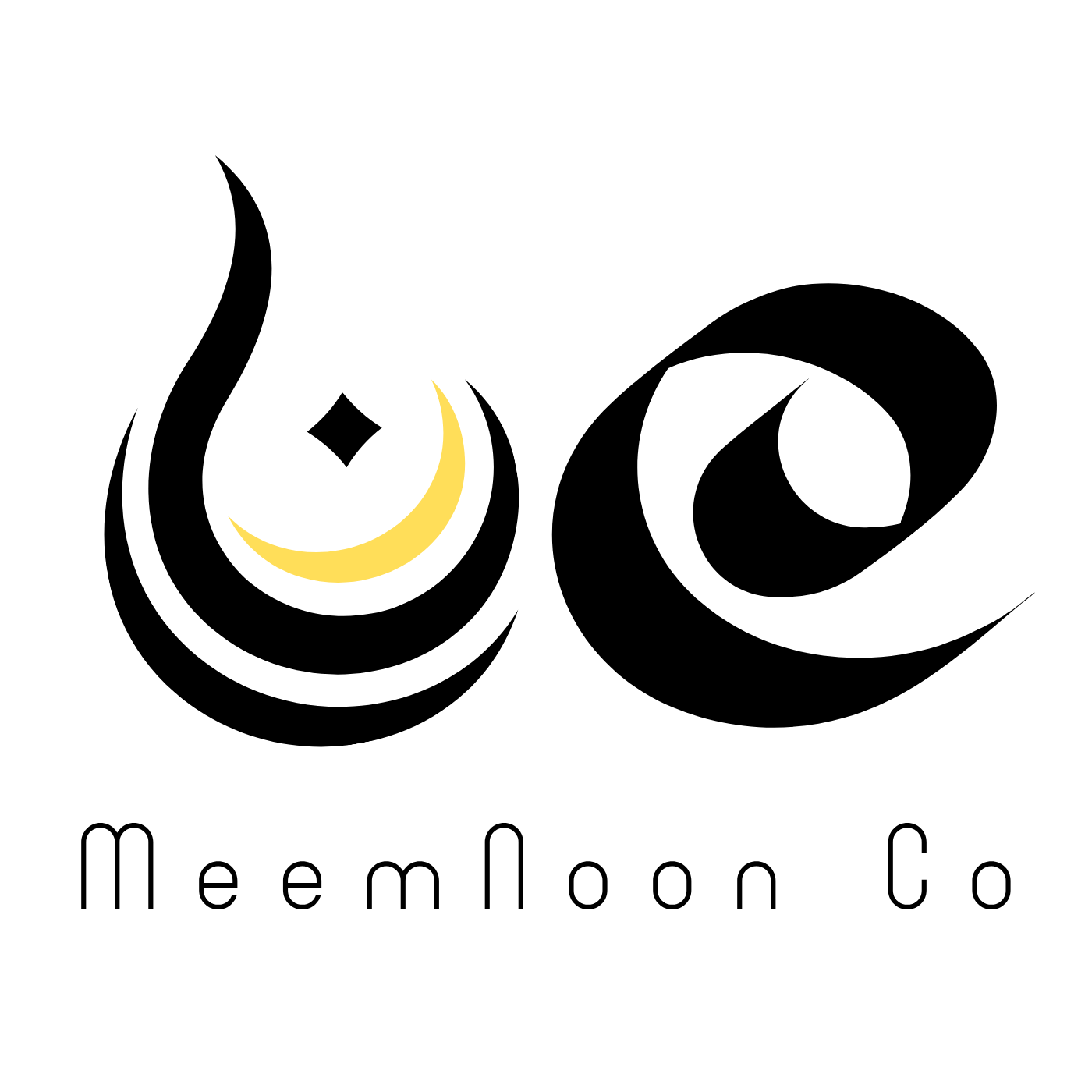


Comments ()