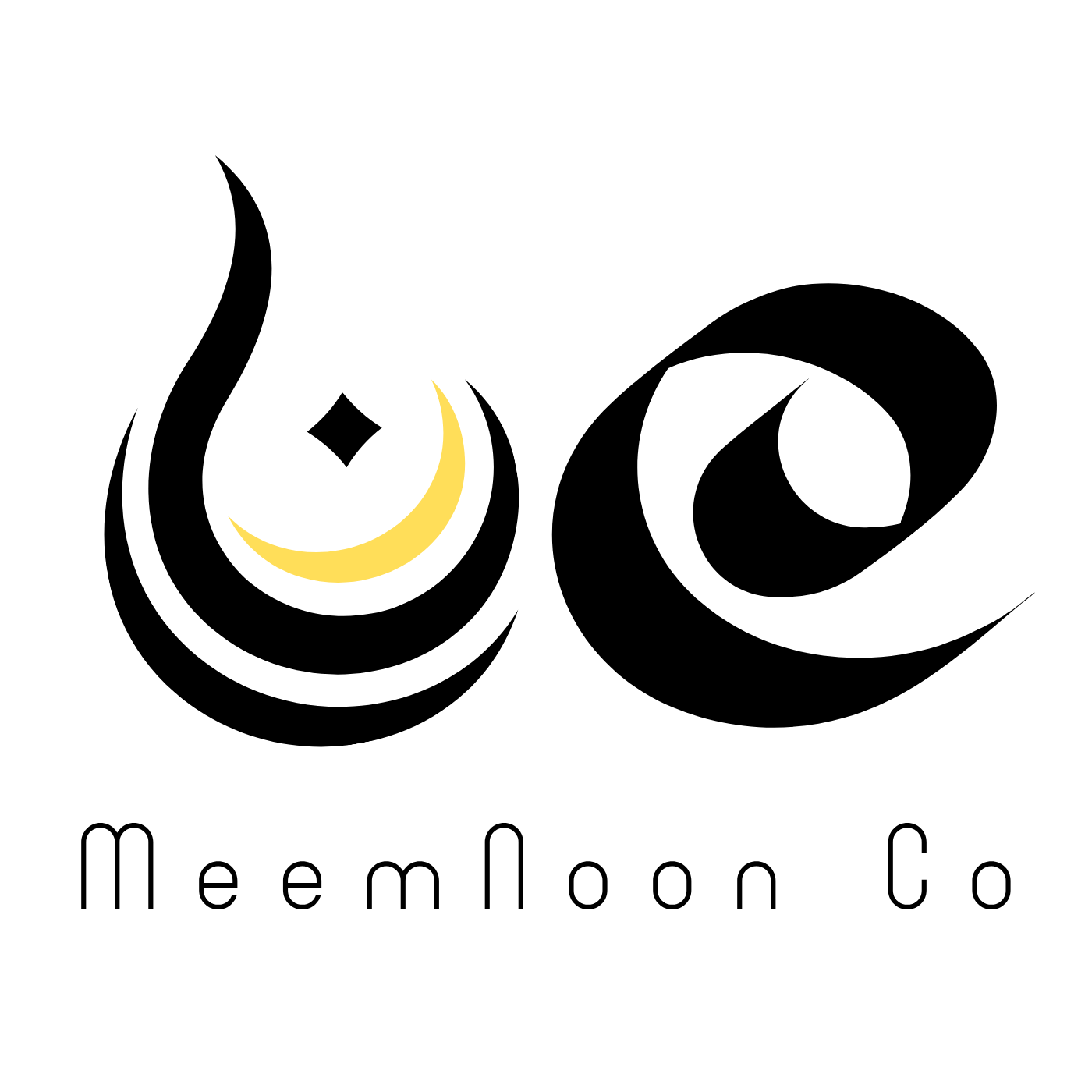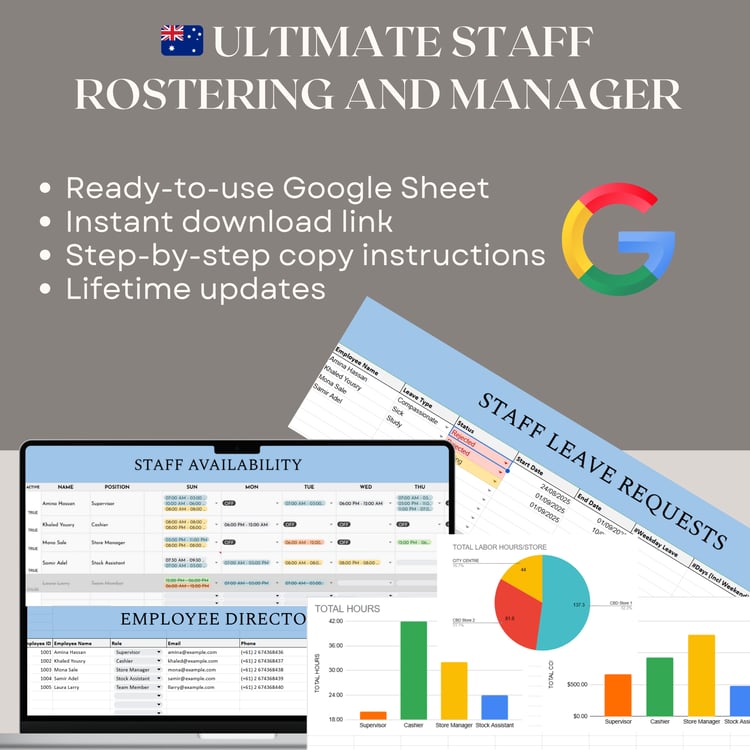FAQs
-
Anyone looking to save time and stay organized—students, professionals, creators, or small business owners. Whether you want to track goals, manage tasks, or streamline workflows, these templates are built for you.
Boost your productivity and stay organized with professionally designed Notion and Google Sheets templates:
- Customizable dashboards for business, finance, or personal life
- Tax deduction trackers and budget planners
- Interactive charts & smart formulas
- Habit trackers and personal organizers
💡 Instant download, instant clarity, get started now.
-
Instantly! Once purchased, you’ll receive a digital download (pdf file with a link). Duplicate it to your Notion account or Google Drive, customize, and start organizing immediately.
-
Absolutely! Add, remove, or adjust sections, layouts, formulas, or trackers. These templates are fully flexible to fit your workflow and lifestyle.
-
Yes! Notion templates work on iOS and Android apps. Google Sheets templates can be accessed and edited on mobile via the Google Sheets app.
-
- Notion Templates: Requires a free Notion account.
- Google Sheets Templates: Requires a free Google account.
-
Yes! These templates are perfect for personal, academic, and professional use. Track projects, manage teams, monitor data, or plan workflows efficiently.
-
Templates are for your personal use only. You may share your outputs or completed work, but redistribution of the original template files is not allowed.
-
If you’d like assistance setting up your template or want custom features added, feel free to contact us for a personalized quotation. We’re happy to help tailor the template to fit your exact needs.
-
Due to the digital nature of these products, refunds are not available. However, we offer support if you have trouble using your template.