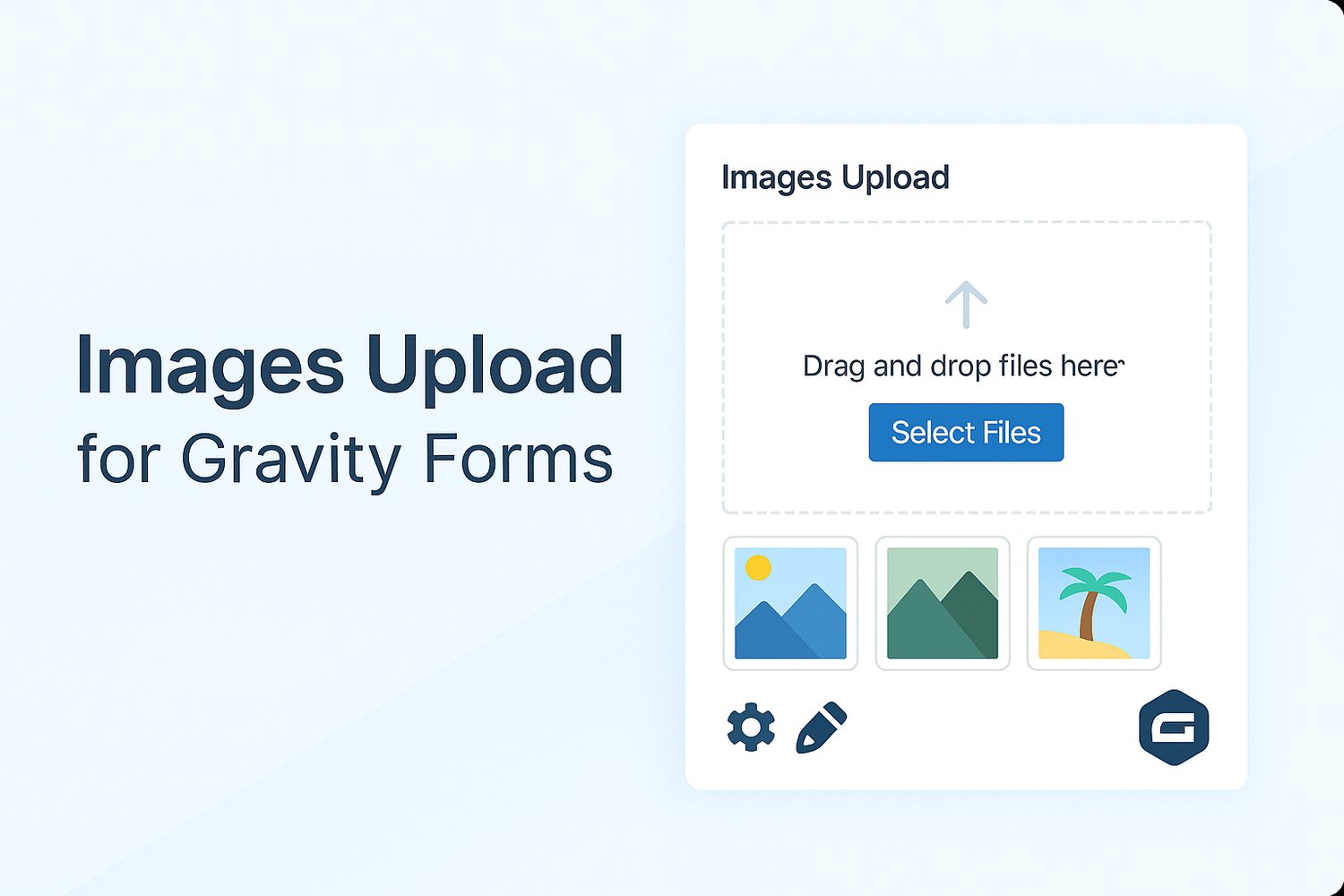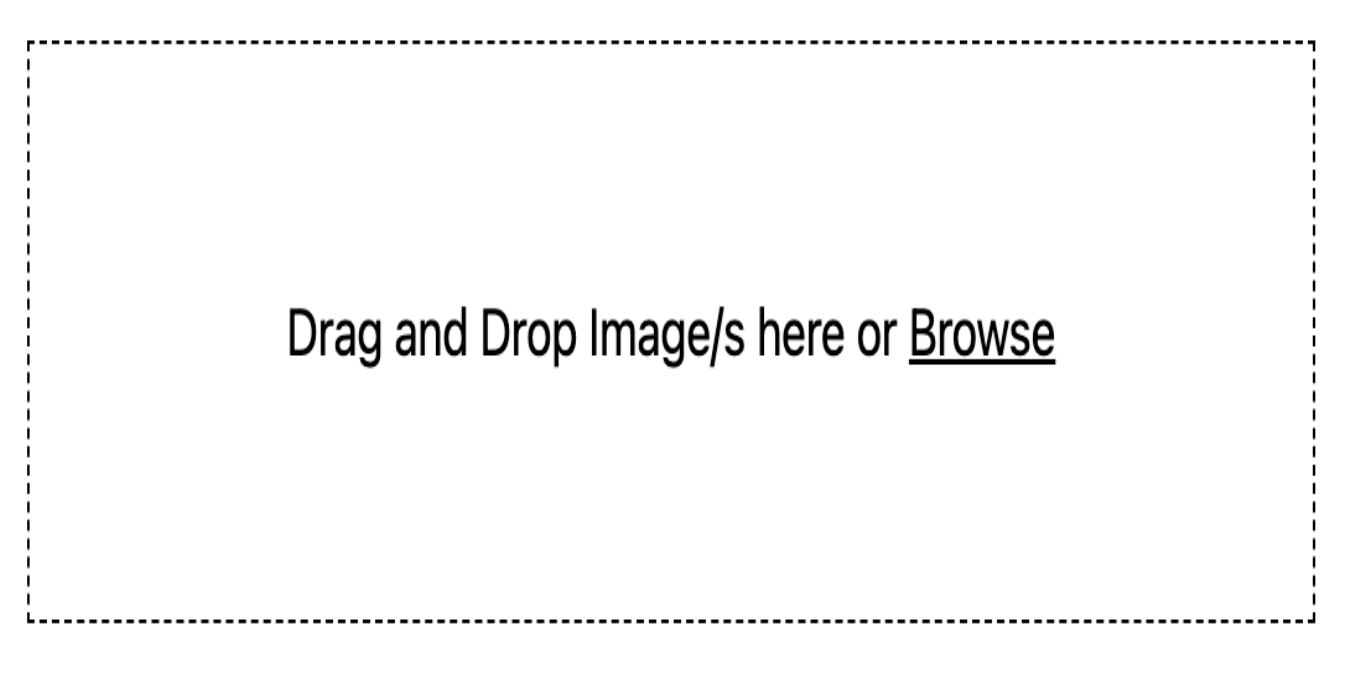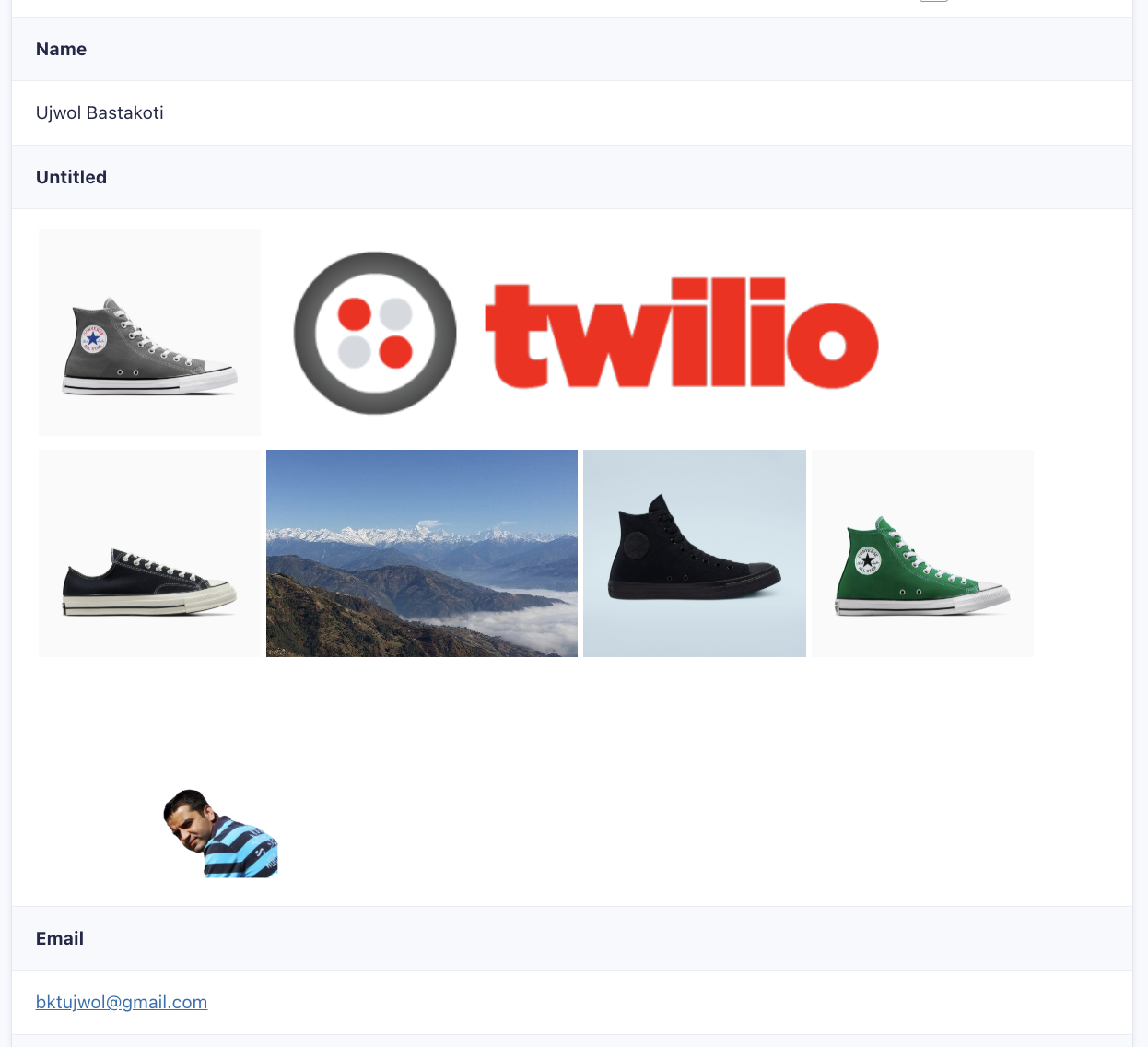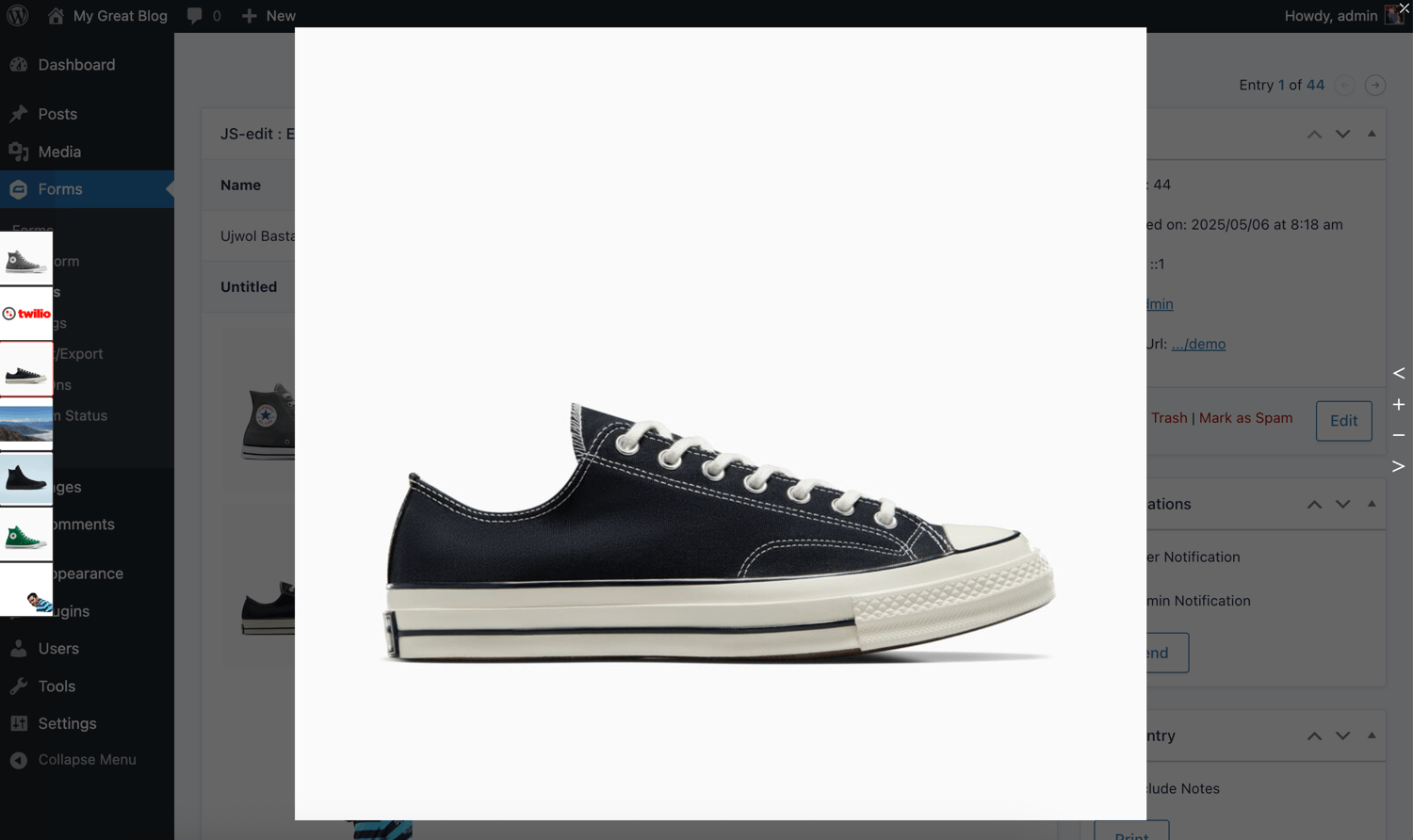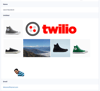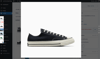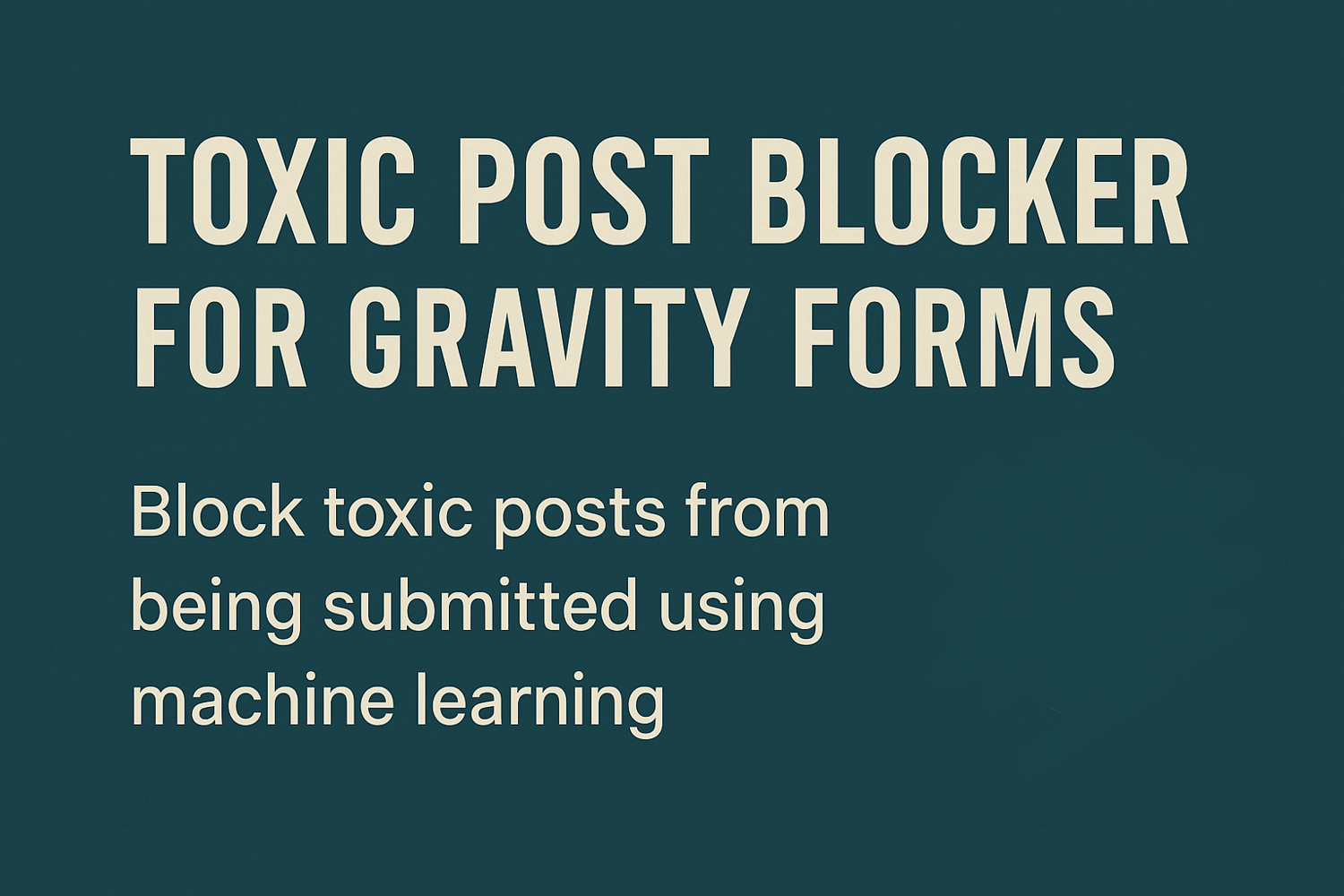Images Upload for Gravity Forms
📸 Images Upload for Gravity Forms – Addon
Easily collect images through your forms with a professional, user-friendly upload interface.
Images Upload for Gravity Forms is a powerful Gravity Forms addon that allows users to upload, preview, edit and manage multiple images directly within your form—no coding required.
🔧 What This Addon Does
This plugin adds a new “Images Upload” field to Gravity Forms, enabling your users to:
- 📁 Upload multiple images in one go
- 🖼️ Preview images before submission
- 🧹 Remove/edit images directly from the preview area
- 💾 Automatically store images in the Gravity Forms content folder
- 🔍 Let admins view submitted images in an overlay from the entry detail page
Perfect for any situation where your form needs image input—from IDs and profile pictures to support photos and document uploads.
✅ Key Features
- Custom Gravity Forms Upload Field
- Adds a seamless, drag-and-drop image upload field with multi-file support.
- Instant Preview and Editing
- Users can preview and edit selected images and remove unwanted ones before submitting the form.
- Automatic Storage
- Images are securely saved
- Conditional Logic
- Supports conditional logic
- Excel Export
- Displays Images links in excel
- Admin-Friendly Overlay Viewer
- Easily view submitted images from the WordPress dashboard with full-size overlays.
- Unlimited Forms Support
- Add the image upload field to as many forms as you want—no limits.
- Modern Browser Compatibility
- Fully compatible with Chrome, Firefox, Safari, and Microsoft Edge.
- Simple Setup
- No developer skills required—just install, activate, and add the field from the form builder.
- Future Update
- All future updates are free for lifetime , just keep download credit.
📌 Ideal Use Cases
Use this addon for any form that requires image submissions:
- ✅ ID or Document Verification
- ✅ User Profile Photo Upload
- ✅ Product Return or Claim Forms
- ✅ Event or School Registration
- ✅ Job Applications with Visuals
- ✅ Any custom use case that requires image attachments
👉 Try it now: Live Demo
❓ Frequently Asked Questions
Q: Which browsers are supported?
A: Works with all modern browsers—Chrome, Firefox, Safari, and Edge.
Q: Where are images stored?
A: All uploaded images are saved in your WordPress site’s /wp-content/uploads/gravity_forms/ folder.
Q: Can I use this on multiple forms?
A: Yes, you can add the “Images Upload” field to as many forms as needed.
Return Policy:
- 7Day money back guarantee, change of mind doesn't apply.
🚀 Start Collecting Images with Ease
Don’t rely on basic file upload fields.
With Images Upload for Gravity Forms, you get a polished, intuitive image upload experience—both for users and administrators.
✔ Enhance your forms today with this powerful addon!
Add Product to Cart to see all the Saving and deals