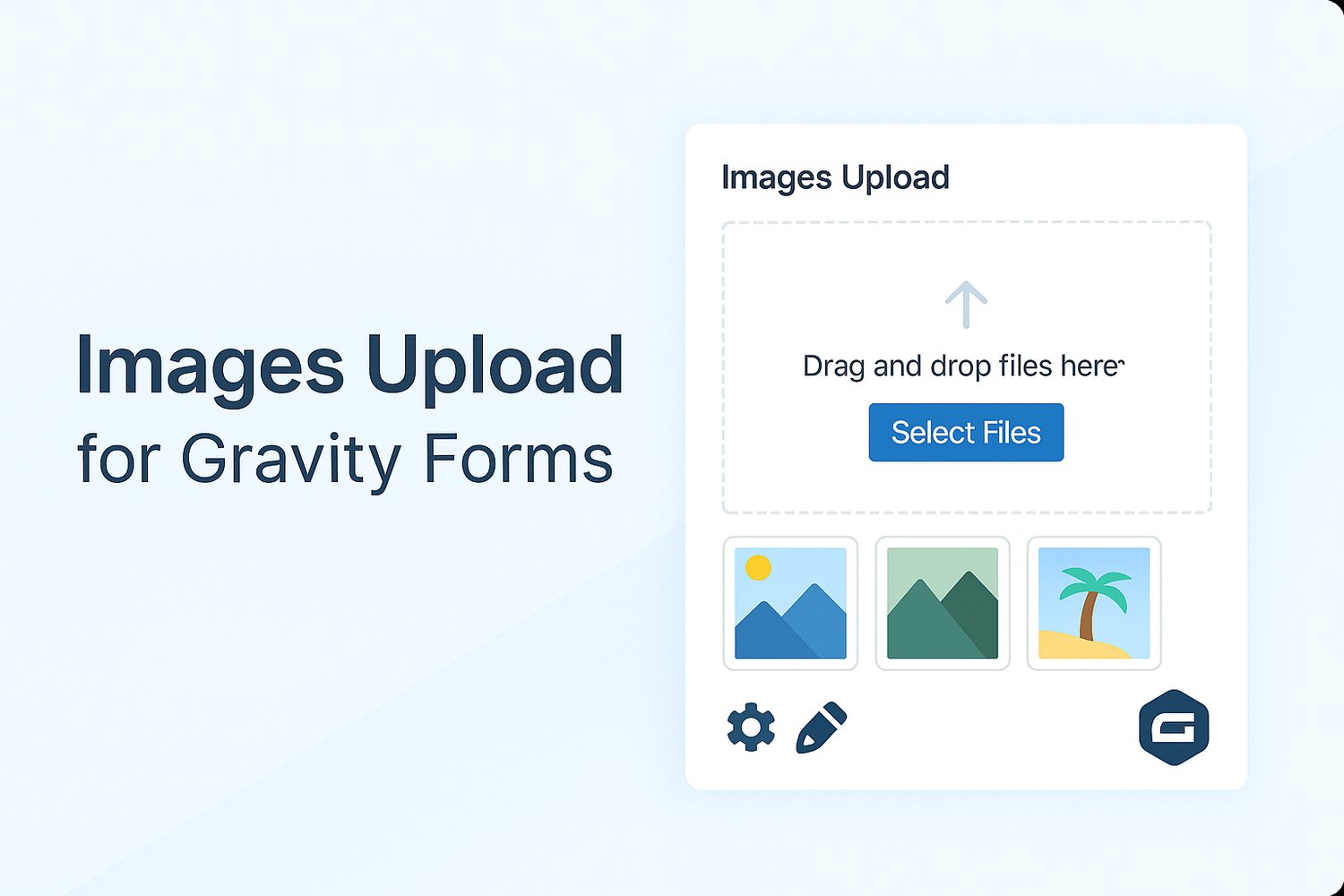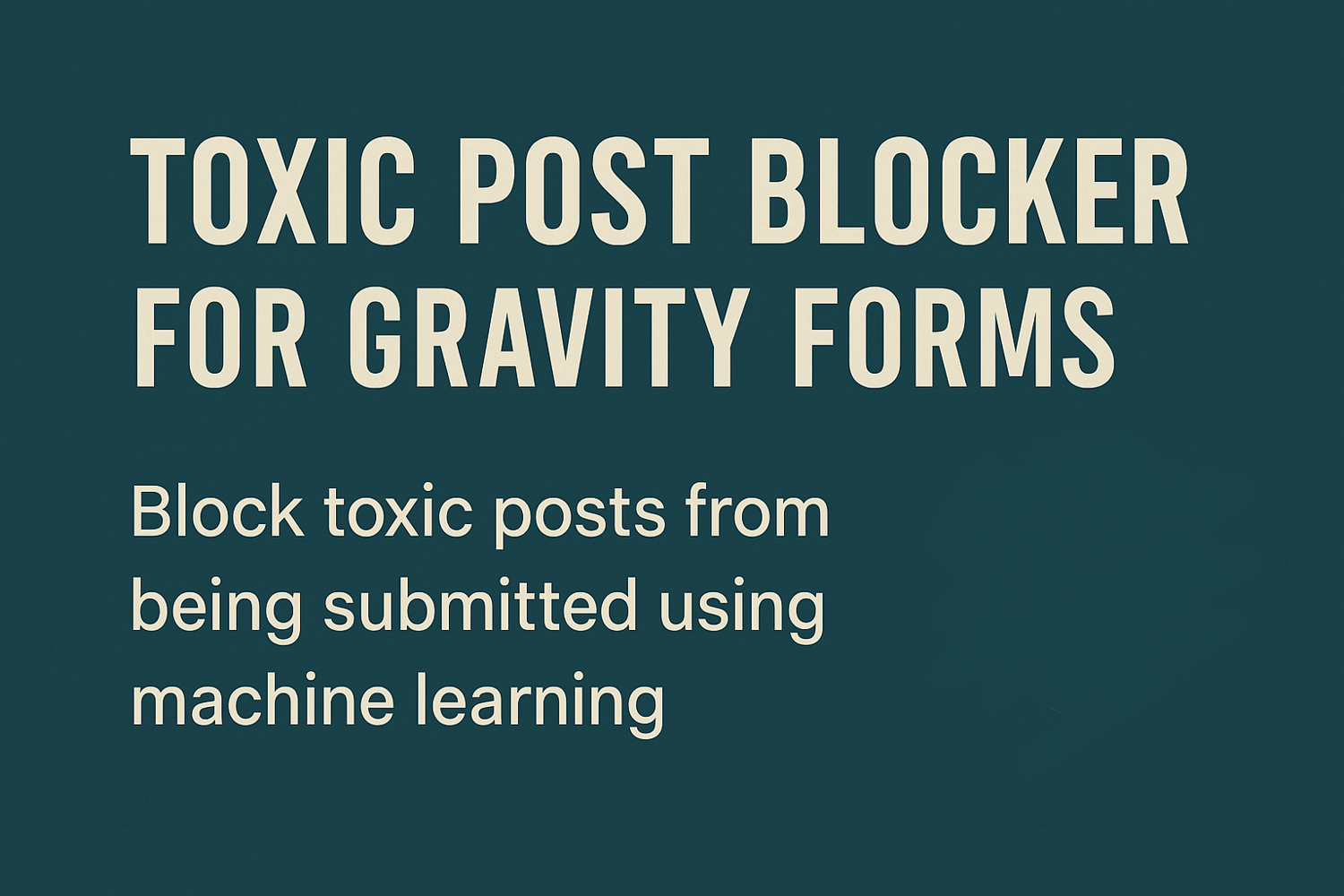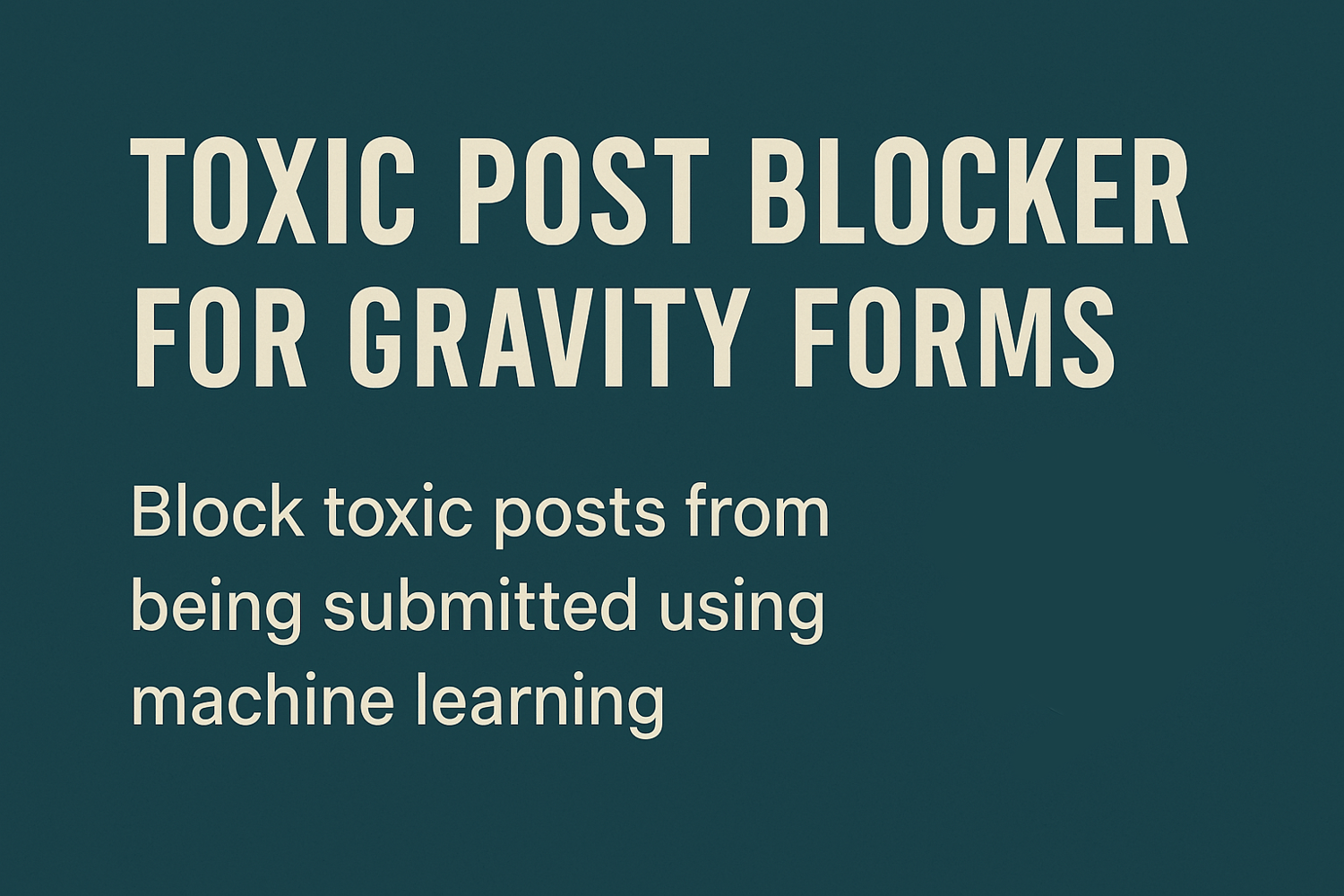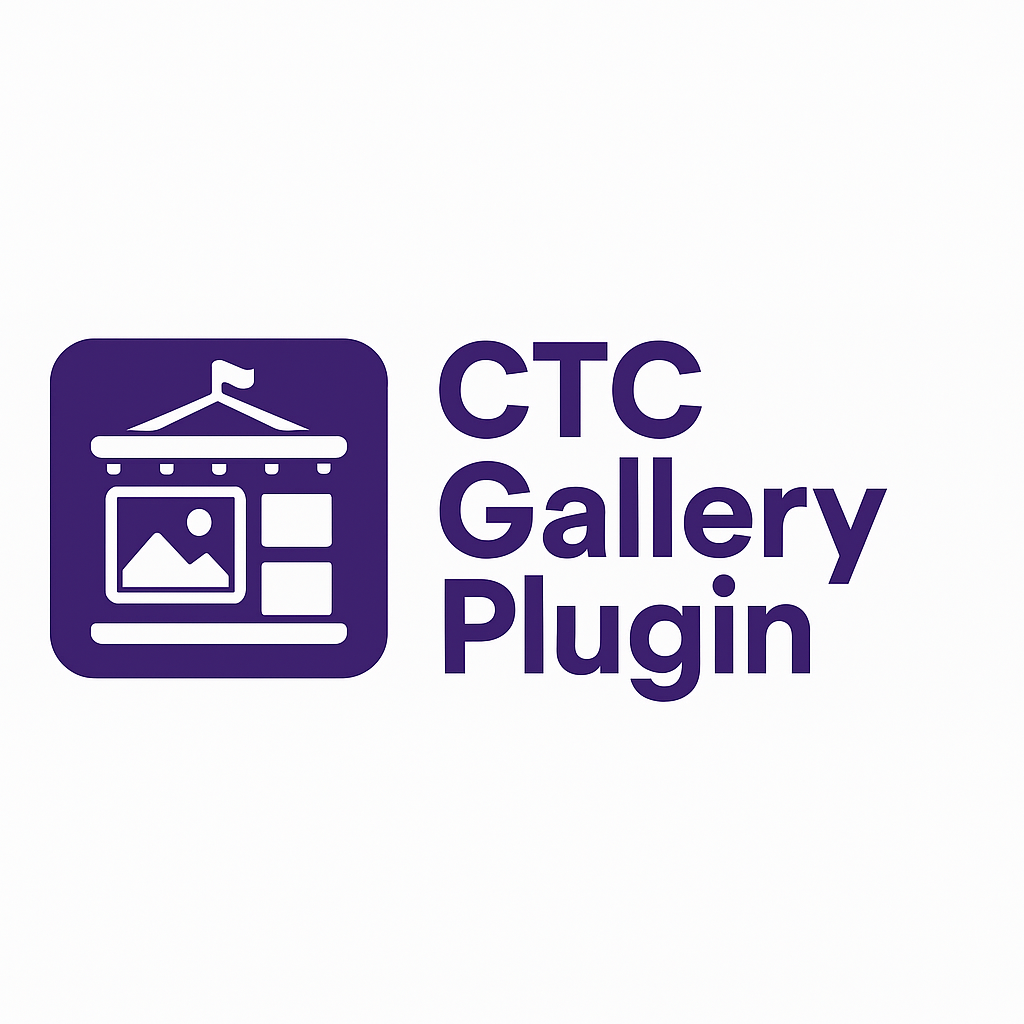Capture and submit multiple images from any camera — directly through your Gravity Forms.
Multi Image Cam for Gravity Forms is a powerful addon that enables users to capture and upload multiple images using any available camera (front/rear webcams or phone cameras) — all from within a Gravity Form. Whether it’s for ID verification, insurance documentation, profile creation, or creative portfolios, this plugin makes real-time image capture simple and seamless.
✅ Key Features
- 📷 Multi-camera support – Switch between available cameras (front/rear/webcams).
- 🖼️ Capture multiple images – Take and submit several photos from a single field.
- 🔒 Instant uploads – Captured images are uploaded to your WordPress Media Library upon form submission.
- 🧩 Gravity Forms integration – Adds a new field: Multi Image Cam.
- 👁️ Live preview – View images before submission for confirmation.
- 🌐 Fully browser-based – No extra software or app required.
- 🧩 Supports Conditional Logic - Show or hide field based on logic
- 📷 Muti Field - Add just one field or as many field as you like
- 📁 Free Future Update - All future updates are free for lifetime , just keep download credit.
⚠️ Requirements & Limitations
- 🔐 HTTPS required – The plugin only works on secure (SSL-enabled) websites due to browser webcam security policies.
- iPad/Tablets : it is best for tablets and also Computer with multiple Webcam connected.
- 📱 Landscape mode only on phones – On mobile devices, image capture works only in landscape orientation for optimal performance and camera access.
📁 Image Storage
All captured images are uploaded to the WordPress Media Library, just like standard file uploads — easy to access and manage.
🛠️ Installation
- Install and activate Gravity Forms and this addon.
- Open any form in the Gravity Forms editor and add the Multi Image Cam field.
- Configure the settings to fit your use case.
🌍 Browser Compatibility
Compatible with all major modern browsers that support webcam access:
- Google Chrome
- Mozilla Firefox
- Microsoft Edge
- Safari
Users must grant webcam access permissions in their browser.
Add interactive, real-time image submission to your forms today with Multi Image Cam for Gravity Forms.
👉 Try it now: https://demo.ujwolb.com.np/muti-image-cam-demo/
Return Policy
7 Day Return . Change of mind doesn't apply
Add Product to Cart to see all the Saving and deals
Blog Posts


Ujwol Bastakoti
Senior Full Stack Developer selling Addons and plugins.
Checkout my other works on WordPress here