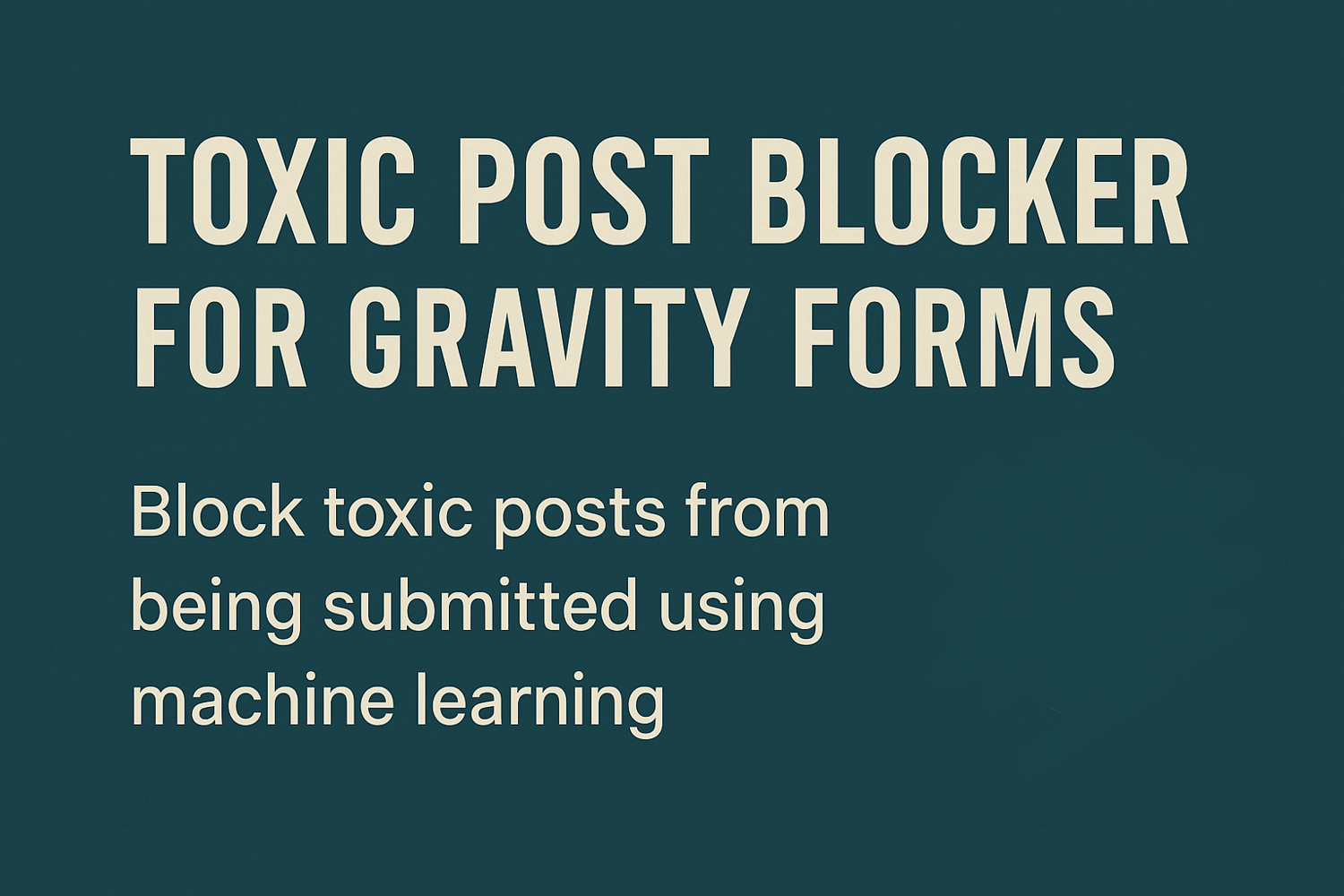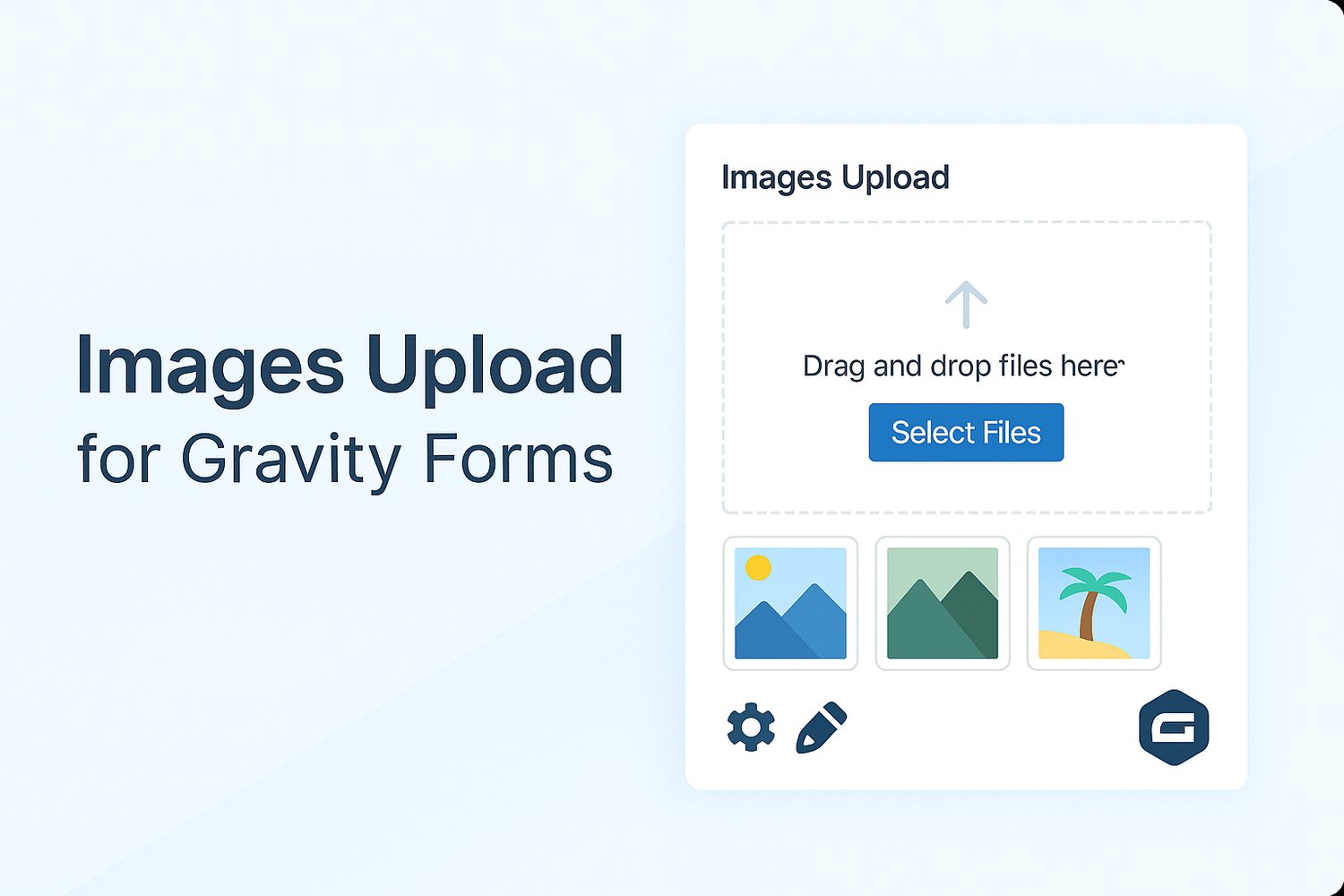Signature for Gravity Forms
✍️ Signature for Gravity Forms
Let users draw and submit signatures directly in your Gravity Forms!
The Signature for Gravity Forms addon adds a smooth, intuitive signature field to your forms — perfect for contracts, consent forms, and any situation where you need a digital signature.
🔑 Key Features:
- 🖋️ Signature Field: Adds a draggable/drawable signature box to any Gravity Form.
- 📥 Image Uploads: Automatically stores the signature as an image on your WordPress server.
- ➕ Multiple Signature Fields: Use more than one signature field in the same form.
- 🔄 Conditional Logic: Works with Gravity Forms’ built-in logic and Excel export.
- 🖋️🖋️ Multiple Fields : Supports multiple fields in same form.
- 📊 Export to CSV : Support Excel export
- 🌐 Browser-Based: No need for external apps or browser plugins.
- 📲 Mobile-Friendly: Fully responsive – works on desktops, tablets, and smartphones.
💼 Use Cases:
- Digital agreements & contracts
- Medical consent forms
- Event registrations
- Waivers and authorizations
- Internal approval workflows
🔧 Installation & Setup:
- Install Gravity Forms (required).
- Upload the gf-signature plugin folder to /wp-content/plugins/.
- Activate the plugin via the WordPress dashboard.
- Edit your form in Gravity Forms.
- Add the new “Signature” field from the Advanced Fields section.
- Configure the field settings and publish the form.
🔗 Live Demo:
👉 Try the Signature Field Demo
✅ Requirements:
- WordPress 5.0+
- Gravity Forms (installed and active)
- Compatible with Chrome, Firefox, Edge, Safari, and modern mobile browsers
Collect signatures professionally and effortlessly. Add Signature for Gravity Forms to your toolkit today!