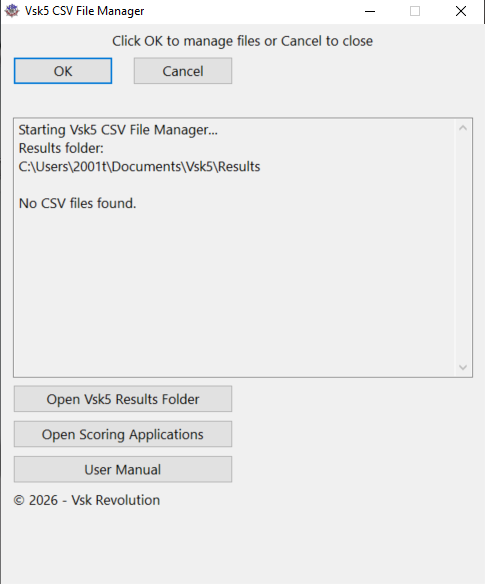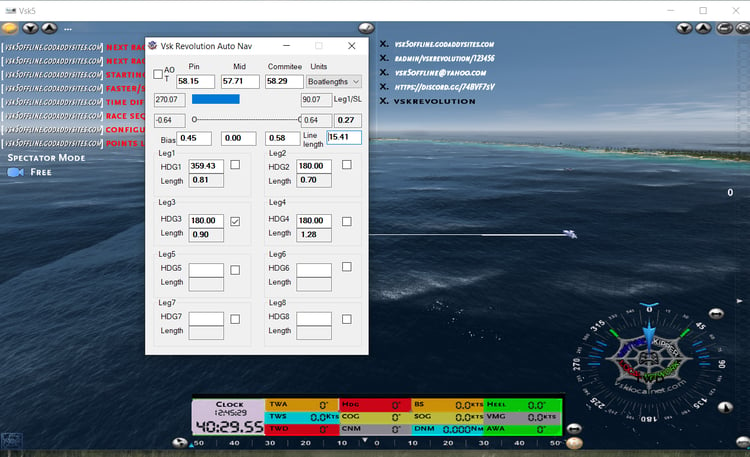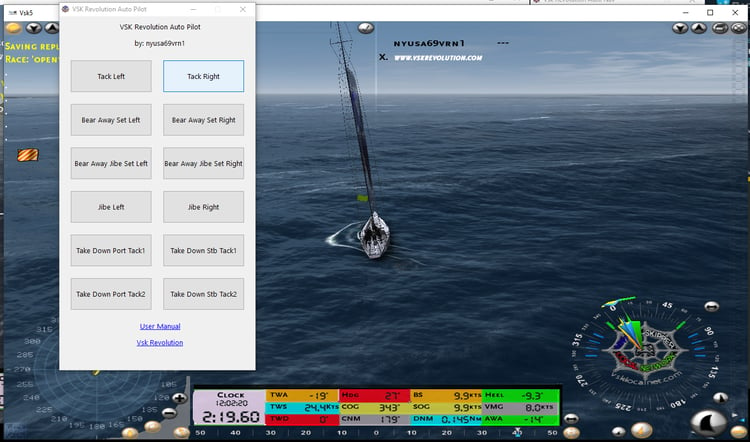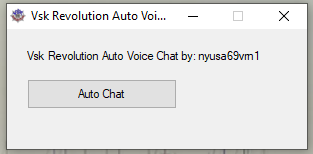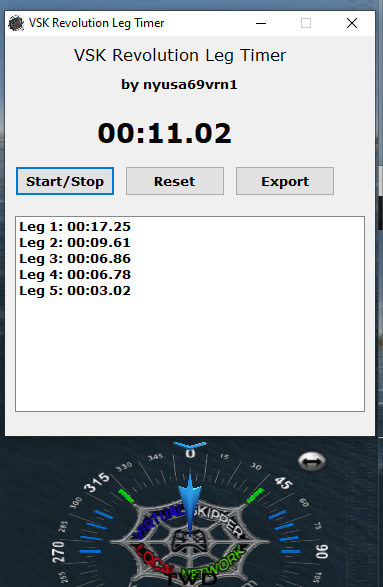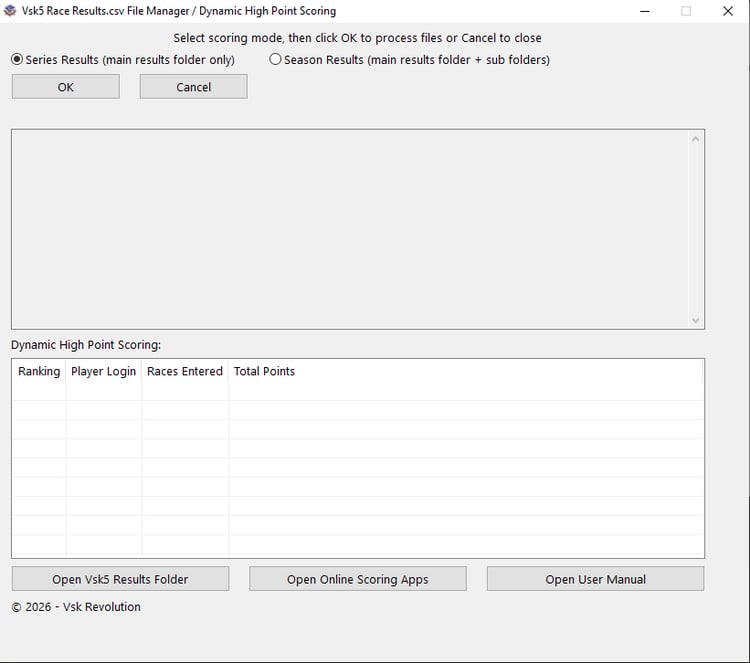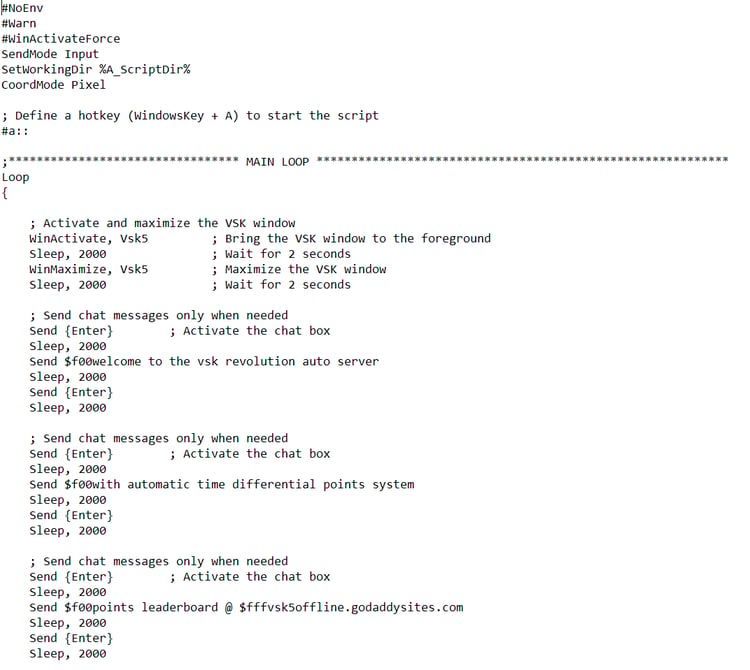Vsk Revolution Tactical Countdown Timer
Download the VskTacticalCountdownTimer.zip file. Then extract the .exe file and click to run. A text file is also included in the .zip file for your convenience.
VSK Revolution Tactical Countdown Timer
The VSK Revolution Tactical Countdown Timer is a versatile tool designed to assist Virtual Skipper 5 (VSK5) players with race timing tasks. While the in-game race clock tracks the overall race time, this tool allows users to set a specific timer for various needs, alerting them when time has elapsed. Whether you’re managing wind shifts, timing tactical maneuvers, or simply keeping track of specific intervals, this tool lets you focus on sailing rather than the race clock.
Key Features:
- Customizable Timer:
- Set any specific amount of time (in MM:SS format).
- Use it to track wind shift durations, course intervals, or other tactical timings.
- Simple Controls:
- Start, Pause/Unpause, and Reset the timer with ease.
- Continuous pause/unpause functionality for maximum flexibility.
- Visual Feedback:
- A progress bar indicates the remaining time visually.
- Alerts with warnings for the last 10 seconds.
- Audible Alerts:
- Beep sounds notify you of critical moments, ensuring you don’t miss key timing events.
- Multi-Purpose Use:
- While useful for tracking predicted wind shifts (with data from external tools like the GBX Dumper), it also works as a general-purpose race timer for any scenario.
Integration with GBX Dumper:
- The GBX Dumper tool can be used to extract wind shift durations from race track files. Users can input these durations into the VSK Revolution Race Timer to track and be alerted during predicted wind shifts.
- However, the timer's use is not limited to wind shifts—it can be applied to any race timing needs.
Example Use Cases:
- Wind Shift Timing:
- Predict and track the time until a wind shift (e.g., 45 seconds) to prepare for adjustments.
- Tactical Maneuver Planning:
- Set a timer to remind you when to tack, gybe, or perform other race-critical maneuvers.
- General Time Management:
- Use the timer to track the time for specific legs of the race or other strategic intervals.
User-Friendly Interface:
- Clean and simple GUI with:
- Input fields for custom durations.
- Start, pause/unpause, and reset buttons.
- Progress bar and warning messages for enhanced situational awareness.
How to Use:
- Open the VSK Revolution Tactical Countdown Timer.
- Input a custom time in MM:SS format.
- Click Start to begin the timer.
- Use Pause/Unpause as needed or Reset to restart the timer.
- Receive visual and audible alerts as the timer counts down.