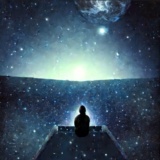
About Me
I love Q-SYS
I have too much free time, so I'm playing around with making plugins to pass the time.
https://paypal.me/pluginforqsys
Even $1 is a source of encouragement for me. I'm very happy.

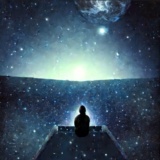
I love Q-SYS
I have too much free time, so I'm playing around with making plugins to pass the time.
https://paypal.me/pluginforqsys
Even $1 is a source of encouragement for me. I'm very happy.