New Feature: Content Editor
We’re excited to announce a big change to the way downloads work for digital products. For many years now, you could only offer a list of files to your customers on their download page. That changes now with the launch of the beta content editor. You can now include text, links, images, videos and more alongside your file uploads. Meaning you can provide complex installation instructions to your customers – or simply thank them for purchasing.
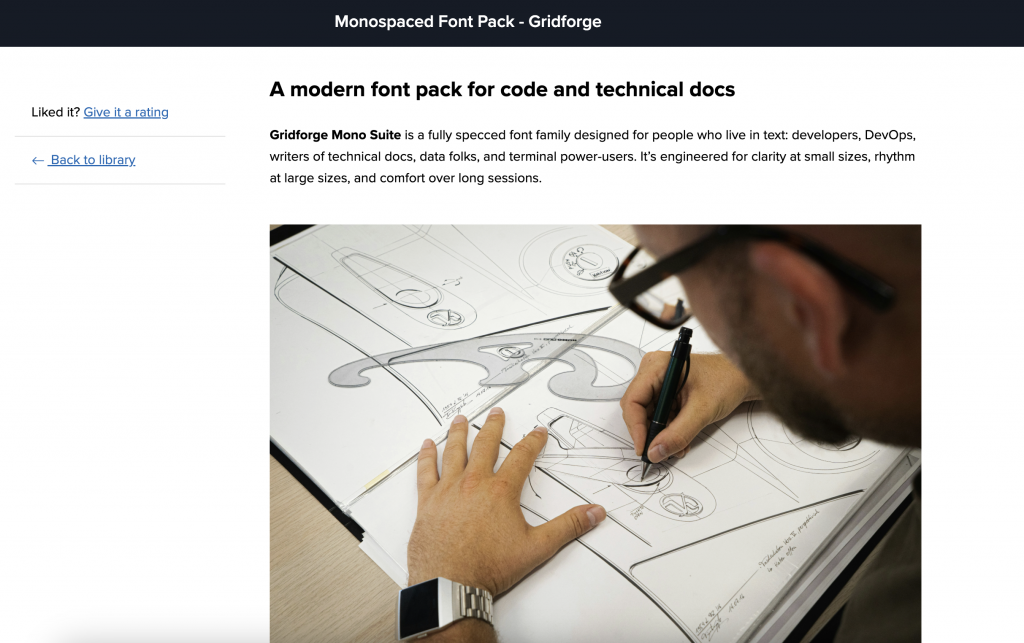
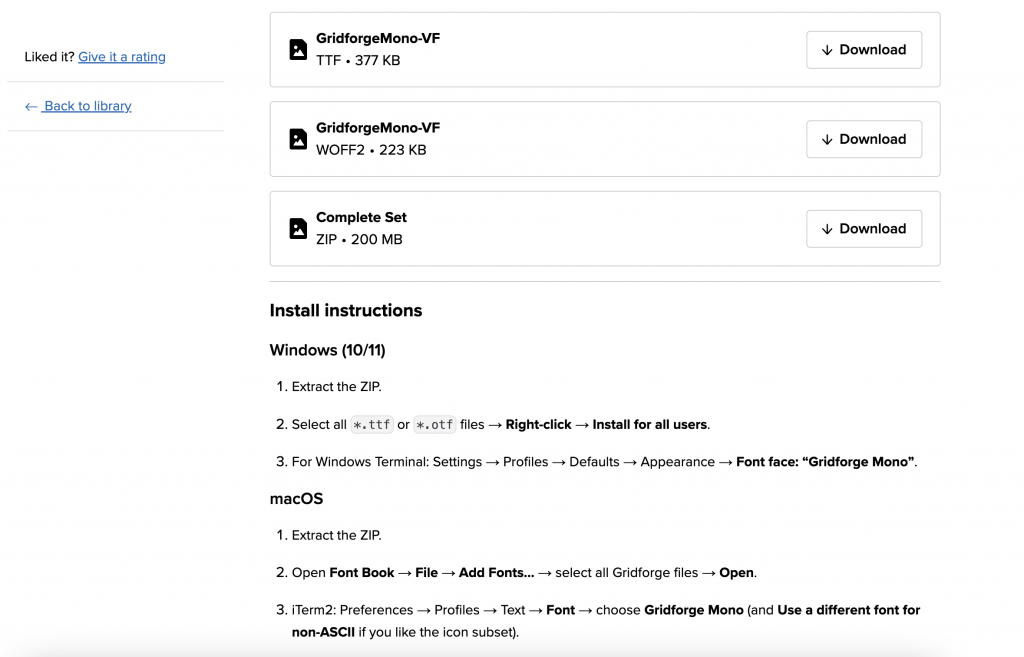
This feature is currently in public beta – to get started you can take the following steps:
1) Visit your edit digital product page
2) Enable the “beta content editor” toggle
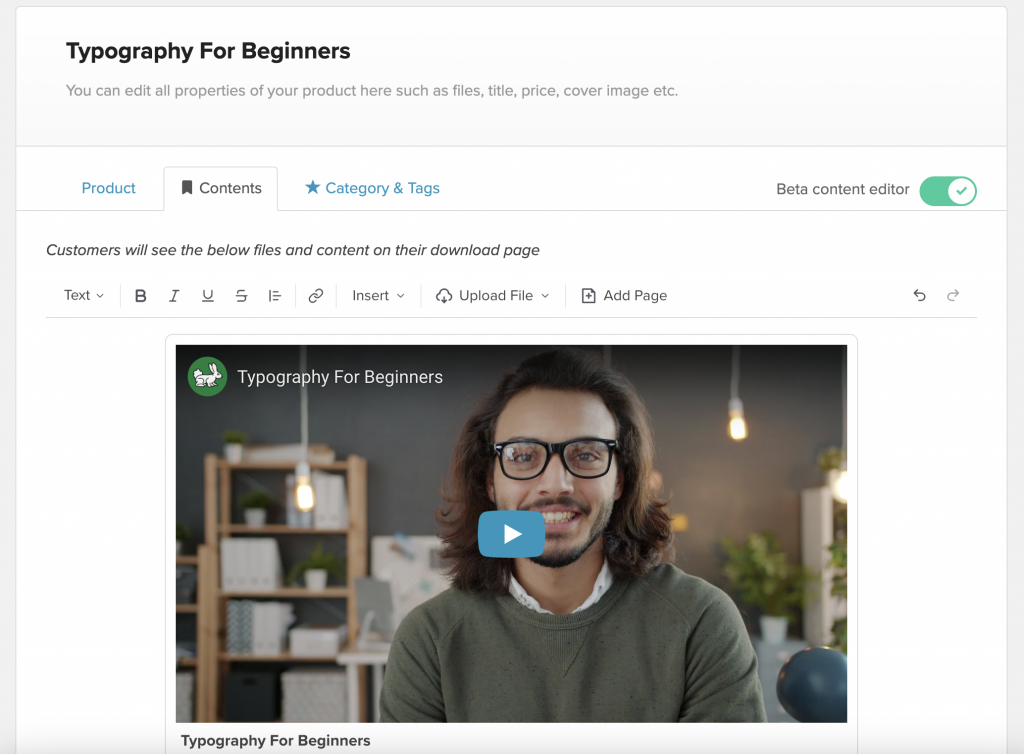
The beta content editor makes it so much easier to clearly explain to customers how to use the product files. The ability to separate out content into separate pages will make organizing a breeze.
This is an opt-in feature so you can continue to use the old approach for your digital products for however long as you’d like.
The content editor is still in beta so we’d love to hear your ideas for improvements!


Comments
70 Comments
Congratulations on this new feature. You’re amazing, and I wish you all the best in the world.
Thank you for your kind words Gianni 🙂
a great idea – thank you
You’re very welcome! ?
Good. Thanks
Hello,
I’ve been using your platform for over a year for my website.
And I love it because I find everything I need there. It’s extremely comprehensive and at the same time very easy to use.
I can’t wait to use this new feature.
Thank you again for what you do and keep up the good work.
Eléonore
Thank you so much Eléonore! We’re thrilled you’ve found Payhip so useful and we can’t wait for you to try the new feature!
Thanks for this great improvement!
We’re glad you love them!
Great feature to assist customers and for marketing and promotion too! Thanks so much, PH.
Thank you for your kind words and continued support, Sandi!
Can I add videos to Loom that were made in Canva?
I’m not sure Amy, I think this might be a question for the team at Loom 🙂
this is fantastic abs! Thanks for this but please can we have the option for coupon codes to not be used alongside sales? It really is a major issue and I cant believe it’s been 2 years since I first asked this to be changed. It massively impacts my business.
Thanks so much for the feedback Emma! I appreciate you sharing how this impacts your business.
I believe the coupons and sales tools are flexible enough to apply to specific products, so you can run a sale on certain products without enabling a coupon for those specific products. This workaround will hopefully work for you.
Your app is awesome. I tried a couple of other apps. Payhip g ot me up and running. Thank you.
We’re glad you’re part of the Payhip community! ?
This is awesome. Have you try the product and well design features on the payhip store
thank you i will be using this later
That sounds great! Hope you enjoy the feature!
THIS IS FANTASTIC!!!! I won’t be moving from Gumroad just yet, but having my products available on Payhip as well is now even easier
Great feature and hope you keep innovating with what you provide! Very happy user for many years, thank you.
Thank you for being with us all these years! 🙂
Thanks for this feature!
Hoping that this could also be applied to Physical Products, so we can combine a physical product with a digital file they can find on their products page. Like a complimentary digital file or so~
Thank you for the feedback Lliah, I’ll pass this onto the product team!
Hey abs, outstanding update!… Keep them updates coming, maybe some background color changes? Ok, thanks and great work!
Thank you for the kind words Frank! I’ll pass this onto the product team!
This is an AWESOME update! Thank you for the details on how to use it!
Thank you and you’re welcome 🙂
SWEET! CAN’T WAIT TO TRY IT OUT. THANKS SO MUCH!
Thank you for the kind words Shelly, we hope you find it helpful!
Bonjour, je ne trouve pas l’endroit où se trouve le bouton de bascule sur mes produits déjà publiés. Je ne comprends pas trop la langue anglaise technique ! merci pour votre aide.
Hi Patrick, please head to your Products page and click the Edit button next to your digital product. In the top-right of your screen, you should see the toggle button.
I’m in love with PayHip!! As soon I can use all the features, all make sure to bring my fellow teacher-content creators on board, too!
We’re so glad you’re enjoying Payhip! Excited to have you (and hopefully your fellow teachers) on board. 🙂
Thank you so much. Will be trying it out
Glad to hear that! Please let us know how it goes once you’ve tried it out. 🙂
It’s a great feature, but I am having issues when I create a product page with text and links using the content editor and has not product files, I can not go back and make any modifications to the content and it won’t allow me to save any other changes to the product page
Hi Mira! Hmm, that doesn’t sound right. Can you please try using a different browser or an incognito window to see if that resolves the issue? If it doesn’t, please a screen recording of what’s happening over to our Support Team at contact@payhip.com.
I have just tried this today. It seems I still have to upload a product file and a product image and then switch over to the beta content editor – is this correct? I thought it was one or the other but maybe I have misunderstood.
Hi Jackie! You should be able to toggle on the content editor without uploading a file. Product cover images are optional, but recommended, since these are what will show to give the customer a preview of your content before they purchase.
okay . good platform : when loading video 10mb he said to me he is cannot load iam need to load video in the sale page because support my trust and suitation , value thanks
Hey Othman, please reach out to our support team at contact@payhip.com so we can look into this for you – thank you!
Congratulations! Payhip is always looking for ways to improve and adding features to make selling easier. Thank you!
Thank you so much for your kind words! We really appreciate your support and are so glad to hear you’re enjoying the improvements.
Thank you so much for this new feature! This will come in handy for my digital brushes! 😀
Thanks so much for your lovely comment! I’m really glad to hear this new feature will be useful for your digital brushes. That sounds awesome!
Thank you! This is exactly what I need, and it will make the purchasing experience much easier for my customers.
Hi Cheryl. We’re so glad to hear that and we’re happy it was helpful!
Thank you. I think is great.
Thank you for the support, Aileen!
??♀️Thanks for the new feature it will really be good help??
Thank you so much for your support, Lauren!
Wow, Such an amazing update! I will definitely be using it for future Digital products.
Question:
Is this option available for Coaching courses? which would allow client to download important documents after purchase?
Thank you so much for the kind words! At the moment, this option is only available for digital products. But I really appreciate your feedback — I’ve passed it along to our product team so they can consider adding this for coaching products in the future.
Thanks, guys! Sounds really useful!
Glad to hear it, Fernando ?
Love Love Love
Your tech is the best!
Thank you for taking time to develop Payhip even more!!
DreamTeam
We’re really glad to hear you’re enjoying Payhip!
Sure!! It’s really awesome and I’m glad that’s what everybody is saying. Can I ask if you have use the design feature of the payhip store. I have really try it and it’s look really fantastic
T-Shirt designing kaise bhejen
Hi Vinay, thank you for your comment! If you’re interested in creating and selling T-shirt designs, you can upload your files directly to Payhip and sell them as digital products. 🙂
T-Shirt designing
While we don’t have such a tool, many of our sellers use external design tools like Canva to create their T-shirt designs, and then upload them to Payhip. We appreciate your feedback and will share it with our team!
Thank you very much for this!
You’re welcome, Siobhan!
Thank you, I need all the help I can get lol
So glad you found it useful!
i have asked so many questions to support recently and no one ever responds. why?
Hi Gavin, sounds like something’s going wrong here. Can you please try contacting us from a different email?
Leave a Comment