What is an Email Blacklist/Blocklist?
An email blacklist/email blocklist is a database that contains a list of email addresses or domains that have been identified as sending spam or malicious emails. Email blacklists are used by email service providers, internet service providers, and email security companies to prevent spam and protect users from phishing attacks.
Email addresses and domains are added to an email blacklist when they are reported as sending spam or malicious emails. Once an email address or domain is added to a blacklist, any email sent from that address or domain is likely to be blocked by email servers that use the blacklist.
It is important to note that being added to an email blacklist can have serious consequences for legitimate businesses. If your business's email domain is added to a blacklist, your emails may not be delivered to their customers or clients. Therefore, it is important for you to take steps to prevent your email addresses or domains from being blacklisted.
How to avoid being email blacklisted
To avoid being added to an email blacklist, it is important to follow best practices for email marketing and security, such as:
- Obtain consent: Only send emails to people who have given you explicit permission to do so. This can include having them opt-in to your email list or signing up for your service.
- Provide an easy opt-out: Make it easy for people to unsubscribe from your emails by including a clear and prominent opt-out link in each email.
- Monitor your email list: Regularly clean your email list by removing invalid or inactive email addresses. This can help prevent your emails from bouncing or being marked as spam.
- Use authentication protocols: Implement email authentication protocols such as SPF, DKIM, and DMARC to verify the authenticity of your emails and prevent spoofing.
- Monitor your email reputation: Use email reputation monitoring tools to monitor your email sending reputation and identify any issues that may lead to blacklisting.
How to be removed from the email blacklist
If your email address or domain has been added to an email blacklist, there are several steps you can take to get removed:
- Identify the blacklist(s): Check which email blacklists your address or domain is on. You can use online tools to check this, such as MXToolbox, BlacklistAlert, or MultiRBL.
- Contact the blacklist(s): Each email blacklist has its own removal process. Visit the website of the blacklist(s) and follow their instructions for removal. You may be required to provide information about your email practices and prove that you have resolved any issues that caused you to be added to the blacklist.
- Fix the issue: If your email address or domain was added to a blacklist because of spam complaints or other issues, you need to identify and fix the issue. This may include removing invalid addresses from your email list, implementing email authentication protocols (such as SPF, DKIM, and DMARC), or improving your email content and practices.
- Monitor your email practices: Once you have been removed from an email blacklist, it is important to monitor your email practices to ensure that you do not get added to a blacklist again. Regularly check your email list for invalid addresses, monitor your email reputation, and follow best practices for email marketing and security.



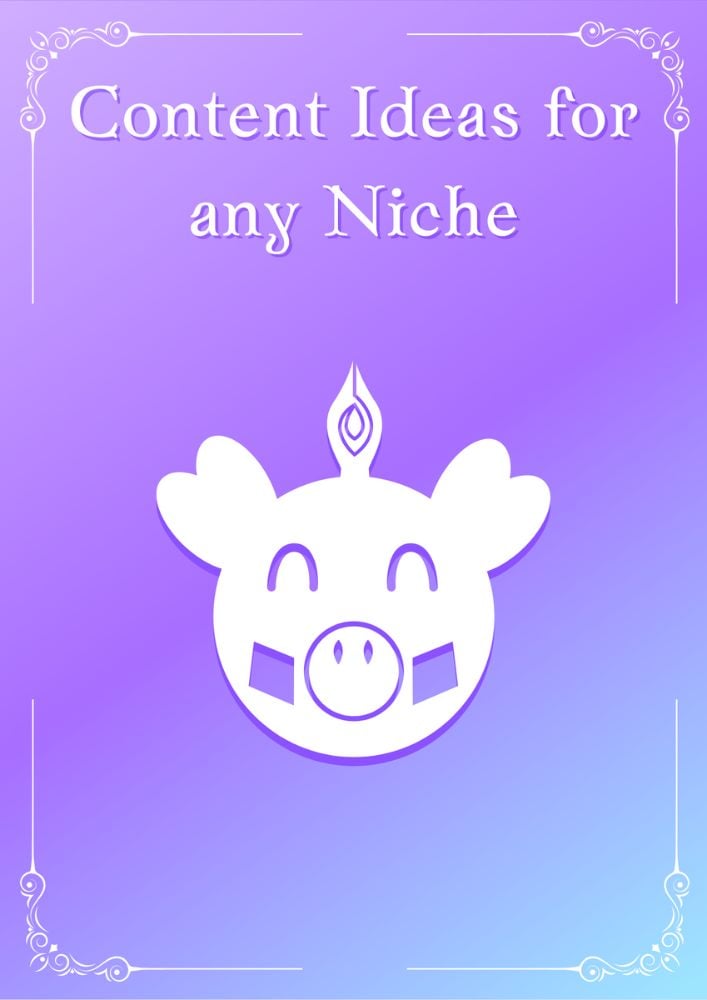

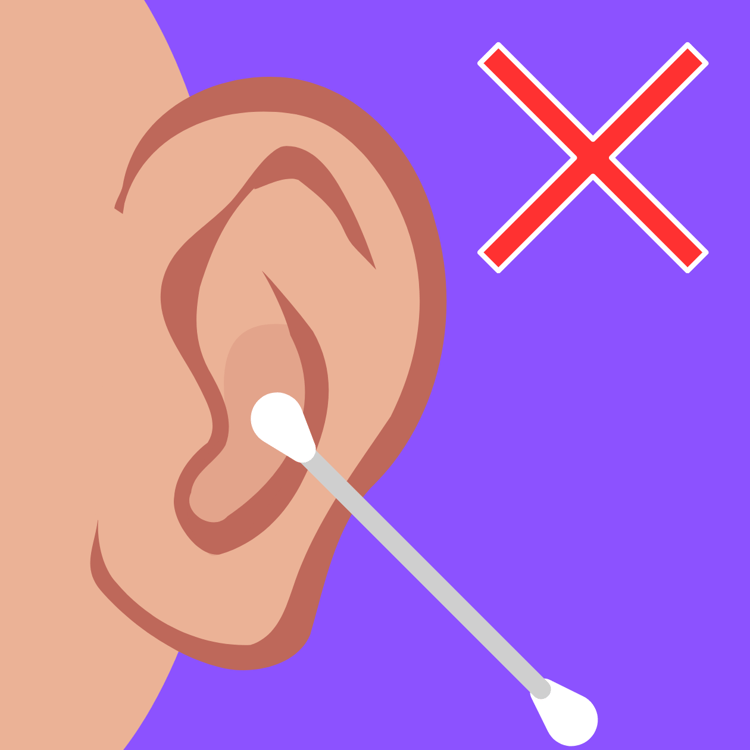



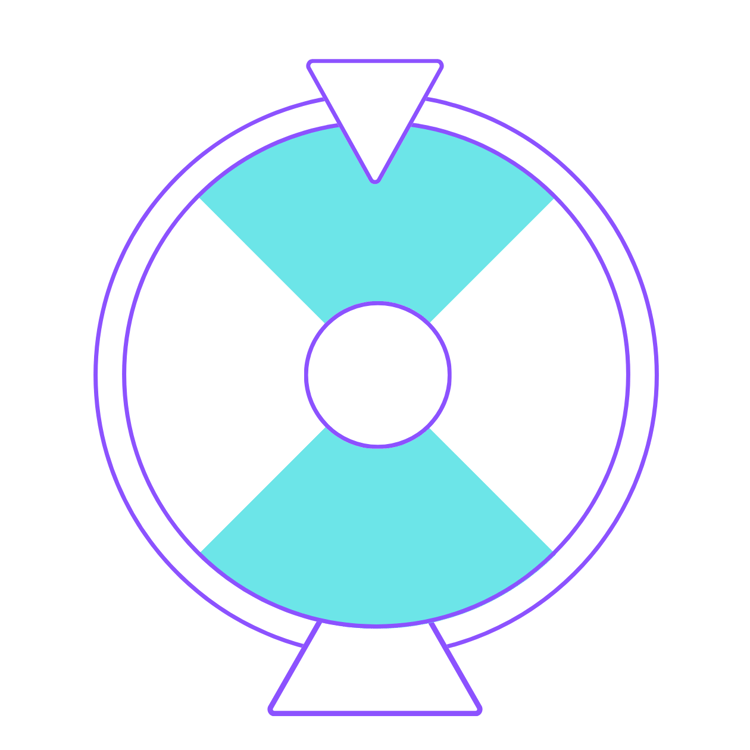



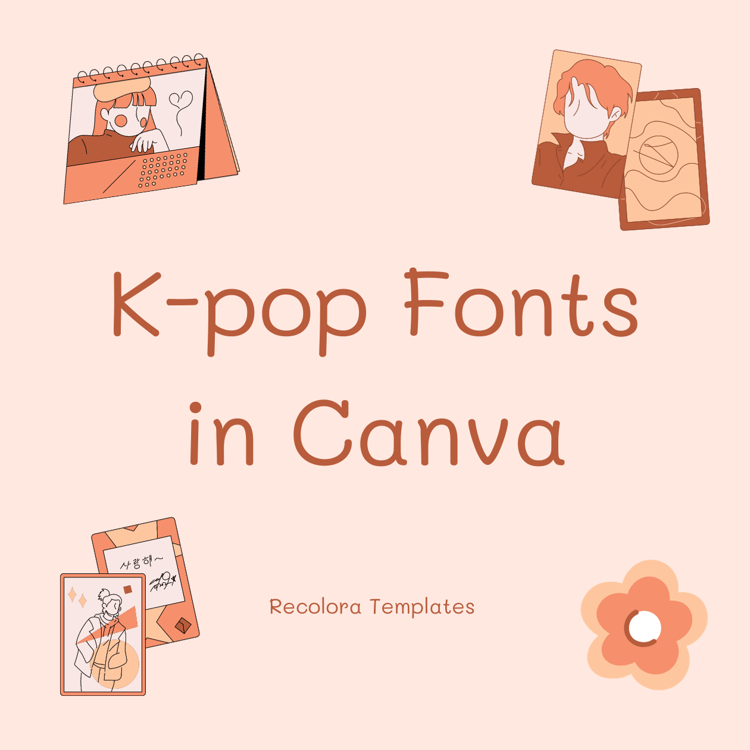





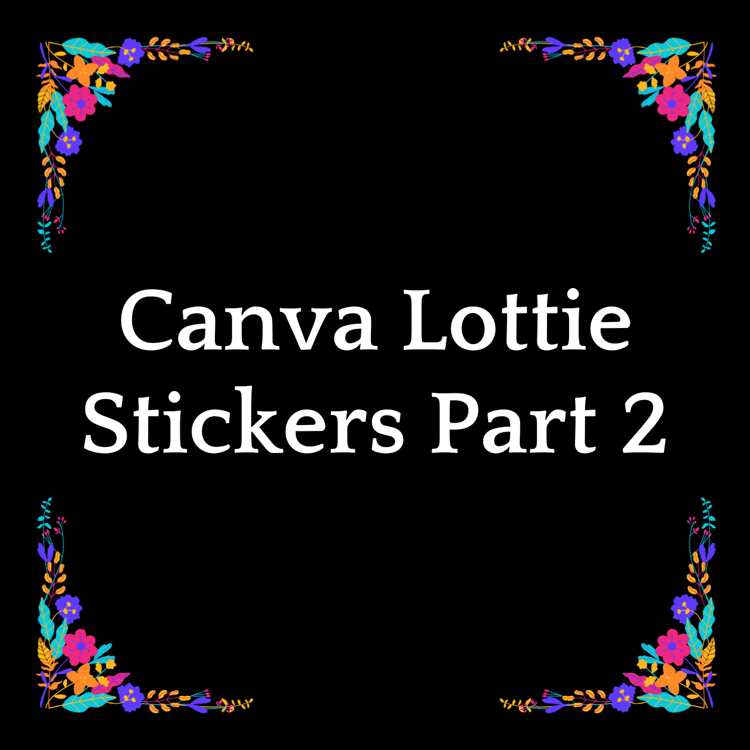

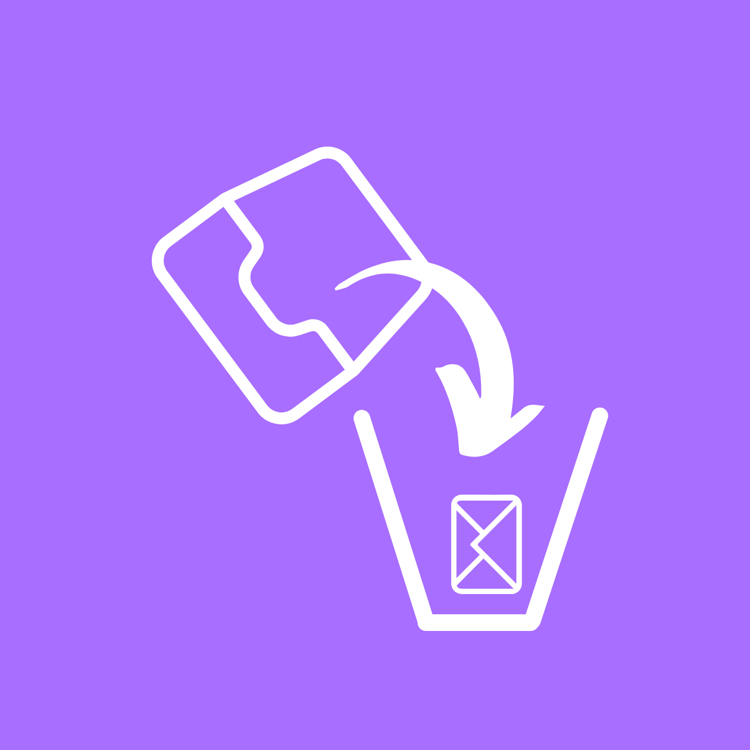
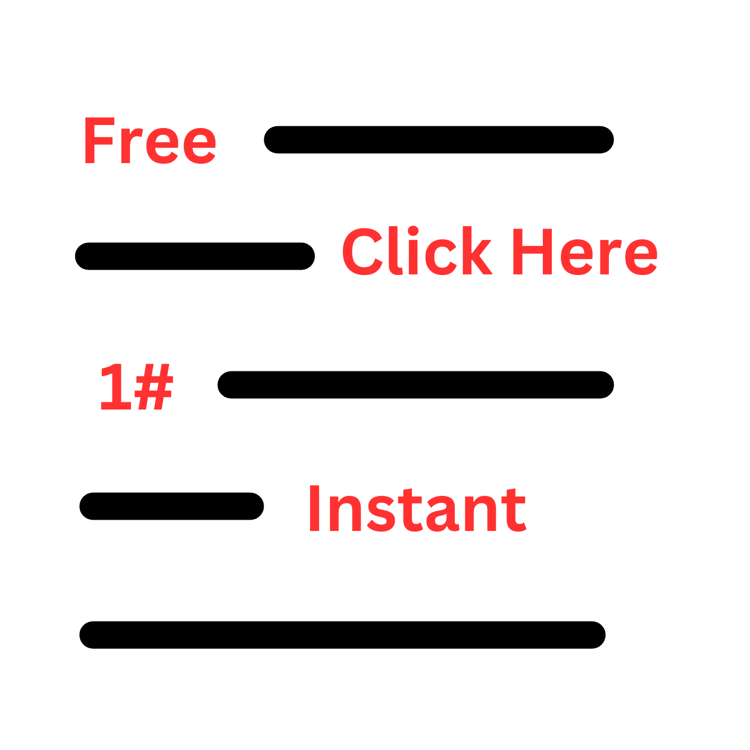
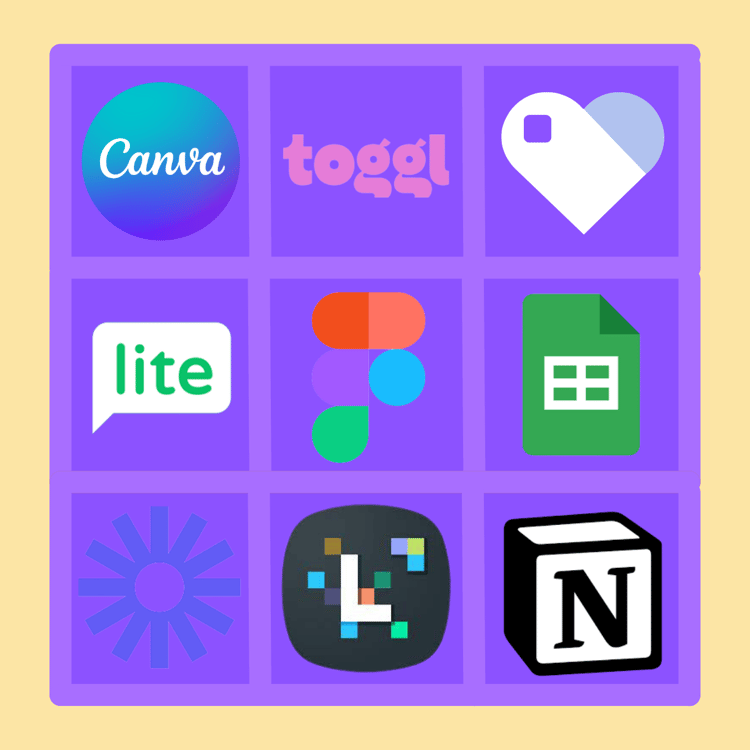
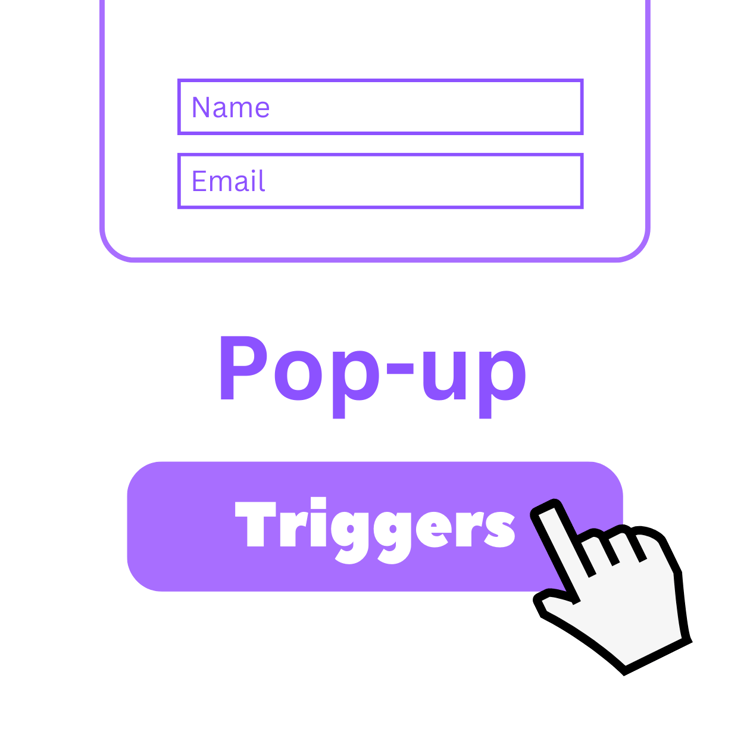
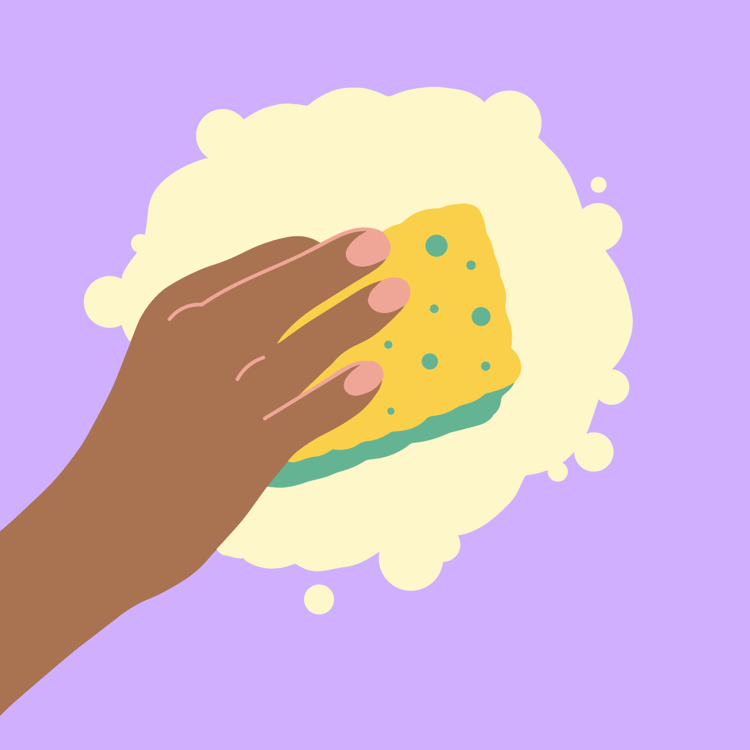

Comments ()