(last updated on Aug 21, 2024)
Pros
1. Your page can be indexed by Google.
2. You can connect your domain to your store which I think can help build authority for your blog when you move to another platform.
3. You can add a "recommended blog posts" section with the store editor.
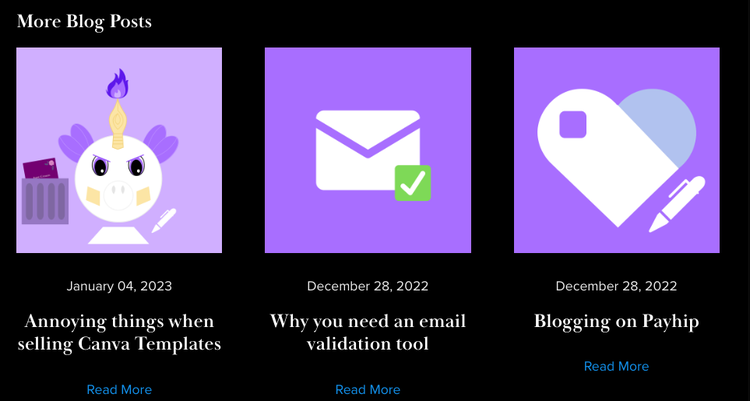
4. It has basic blog features:
the ability to set different headings and insert photos and links with some downsides, which I will talk about in the Cons. You can change the color of text and background of text with preset colors.
You can change the alignment of the text.
- You can insert bullet points list
- insert number list
- which also can create these, which I
- don't know the
- name
- of
- and
- it
- stops
- here
I will make a blog post explaining
- how to make your number list
- do
- this
Some extra features you probably aren't looking for but might use are indenting and outdenting.
6. inserting quote blocks like this
7. You can set different sizes and spacing between photos.
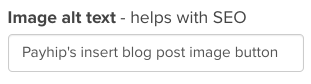
8. You can also set alt text to allow accessibility for people with blindness, or other eye disabilities, or use screen readers. Alt text can also improve your SEO.
9. You can insert videos
10. There also is the clear formating tool which can make text you copied and pasted from a website with a background color.
For example:
I turned this text below that I copied from a website and used clear formatting to make it fit in.
No Equipment -> No Equipment
11. No Storage limit
There is no limit on how many images you can store on Payhip.
Cons
1. You can't upload GIFs.
GIFs can act like short videos that automatically play and convey how to do things quickly. So you will have to make videos and take more photos to convey your info on your blog.
2. A few features' UI can confuse you.
The insert link feature confused me. If you want to insert a link, you have to type some text, highlight it, and then insert the link to the text. You can't just paste it into the blog editor to work.
I also didn't know after uploading a photo I can still change it. I deleted the photo and reuploaded the image if the size I set it to was bad.
What I was supposed to click on the photo.
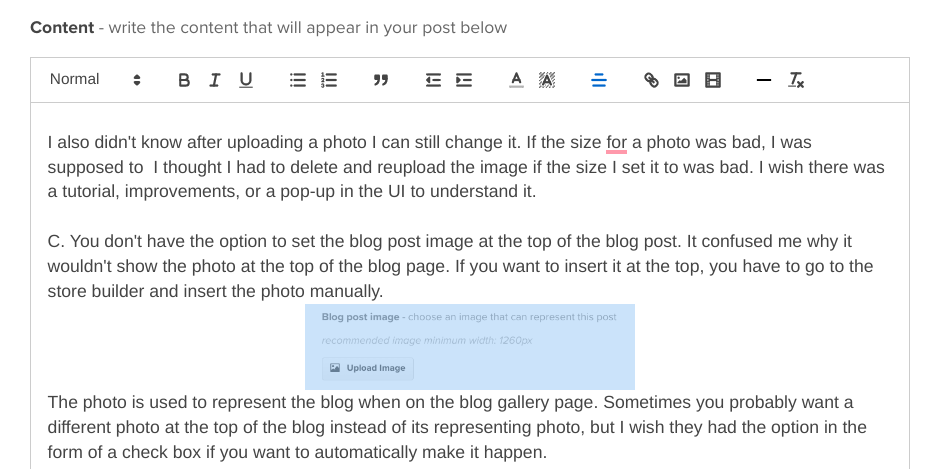
Then click the insert image button.
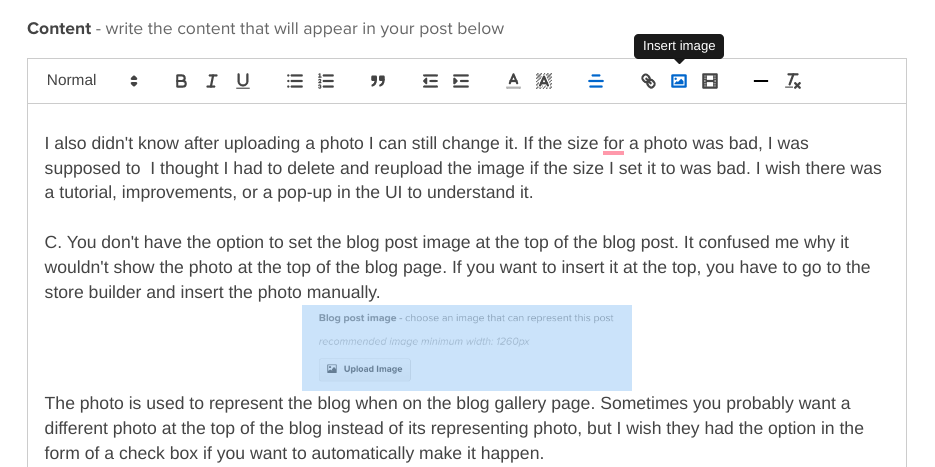
Then this UI will appear letting me edit the image. I wish there was a tutorial, improvements, or a different way for the UI to teach it to me.
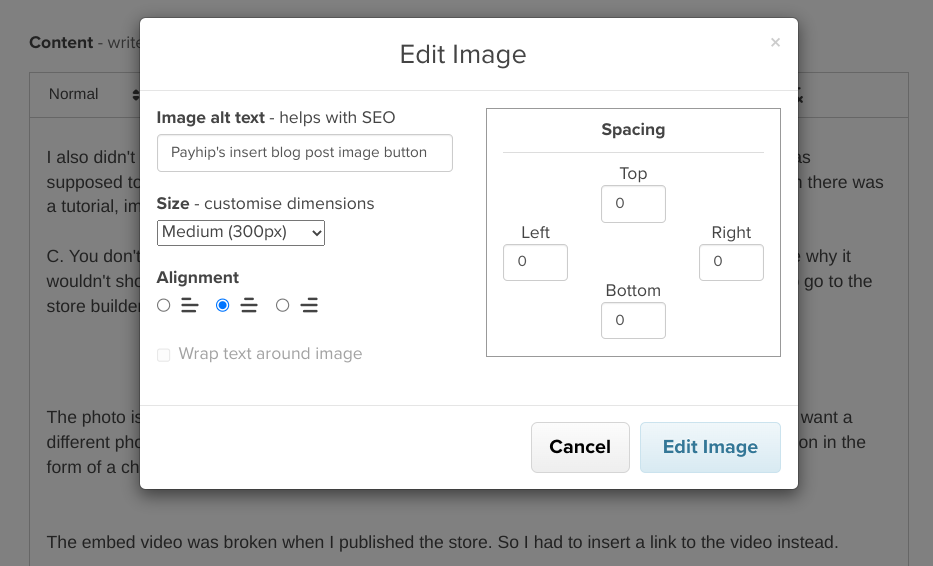
3. You don't have the option to not set the blog post image as a blog header.
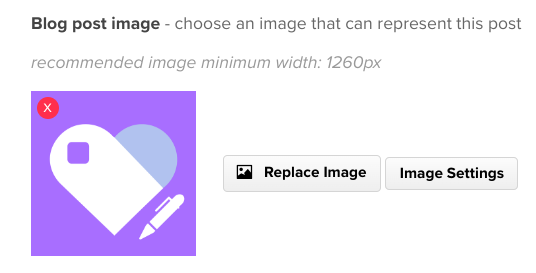
The photo is used to represent the blog when on the blog gallery page and recommended blog section.
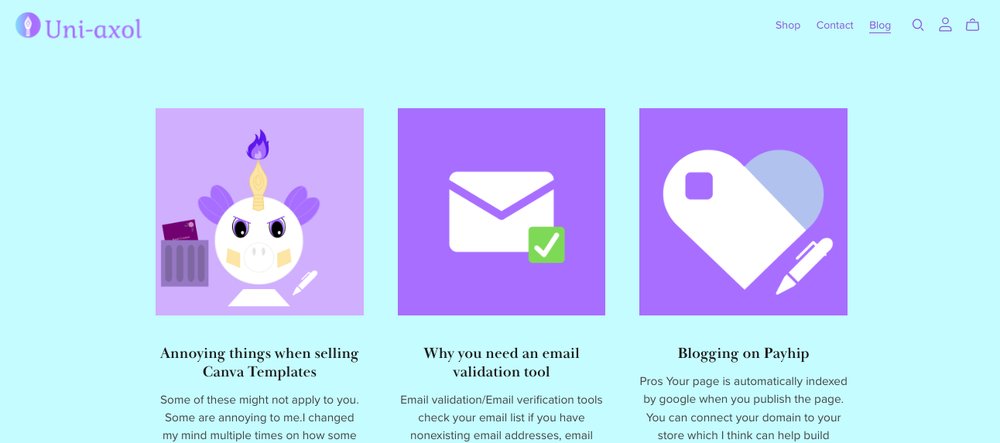
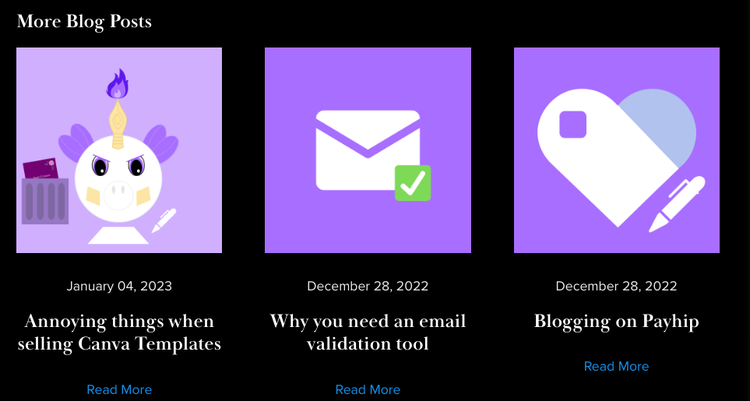
Some of the photos you use to represent might not look good at the top of the page.
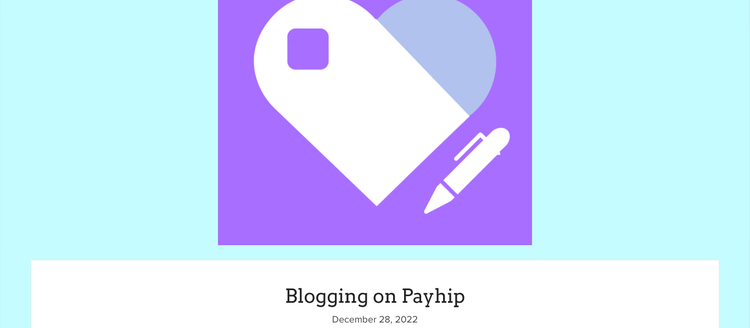
Sometimes you probably want a different photo at the top of the blog instead of its representing photo. Since I set my images to be squares for the blog page squares won't look good for my banner. So it would be better to use a different photo at the top of the page instead of the representing image.
Still, I wish they had the option in the form of a check box if you want to automatically set it as the blog banner in the blog editor instead of just the store editor. (The image below is an edited photo showing how I wish the editor would have.)
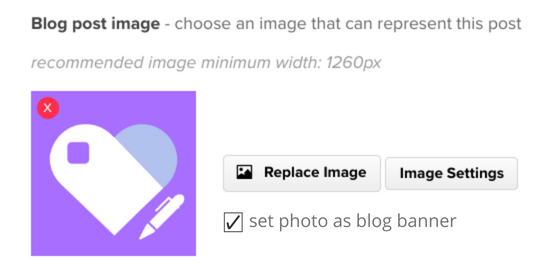
4. No Official and Automatic Blog Categories
Payhip doesn't have an "official" feature to allow you to create blog categories automatically. So you can't set your blogs to be automatically categorized. I have found ways to make custom pages act like blog categories in Payhip with a few other tricks. I have another blog page on how to make them. These methods are also tedious. When I create a blog post I have to go back to the store editor and manually set the new blog under the all blog category and a specific category.
5. WordPress type of blog editor
Now, this technically isn't bad unless it is your preference. You will be writing a blog post by typing into a text box like WordPress and you don't see the final result after publishing. This can be annoying if you prefer to see how your blog looks while editing like Wix and Squarespace. Also, you will be switching between the blog editor and store editor to make your blog pages the way you want them to look. I wish they had a preview button in the blog editor so you can see what it looks like before publishing.
6. You will switch between the blog editor and store editor
I mentioned multiple times that you will have to switch to the store editor to add things to your blog posts: add blog header, add recommended blog posts section.
7. Can't host your Payhip website on a different server
If Payhip temporarily shuts down due to technical problems, your website will too.
Conclusion
Payhip has almost every feature you would like for your blog. Still, I think Payhip needs some features like creating official blog categories.
If you are selling on Payhip, you should definitely use their blog features.
However, if you are focusing on blogging and not using Payhip for selling, I definitely recommend using a different blogging platform.



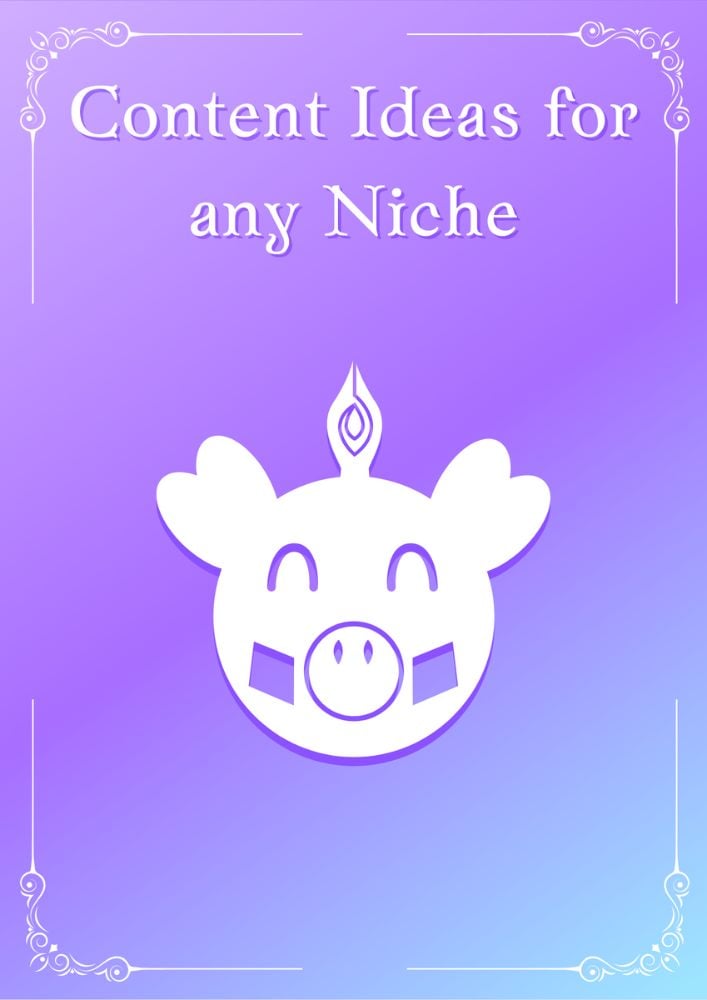



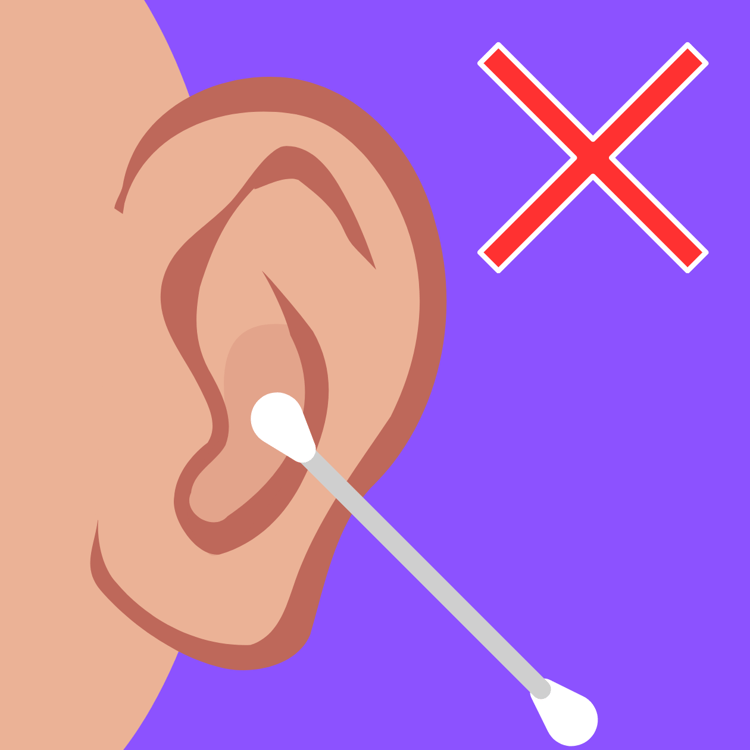


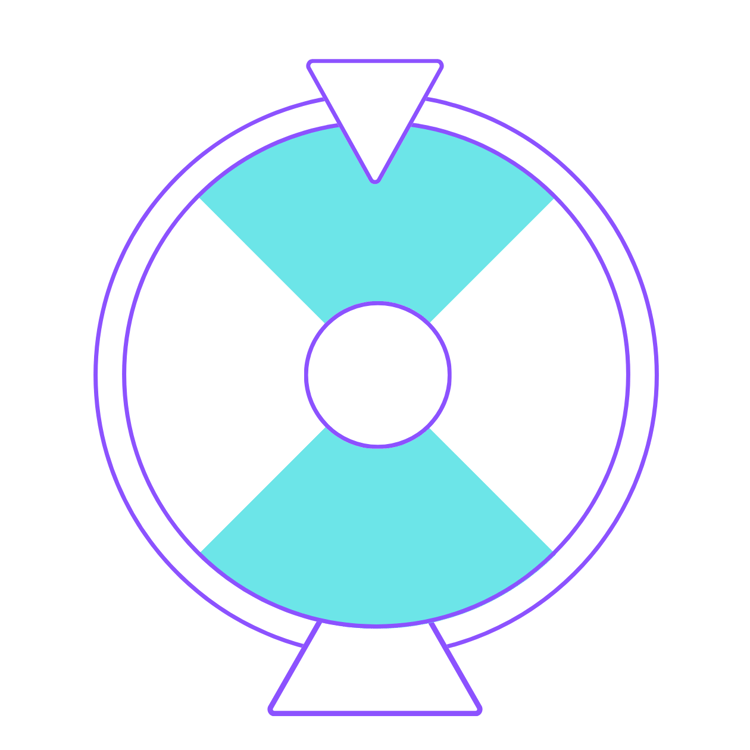

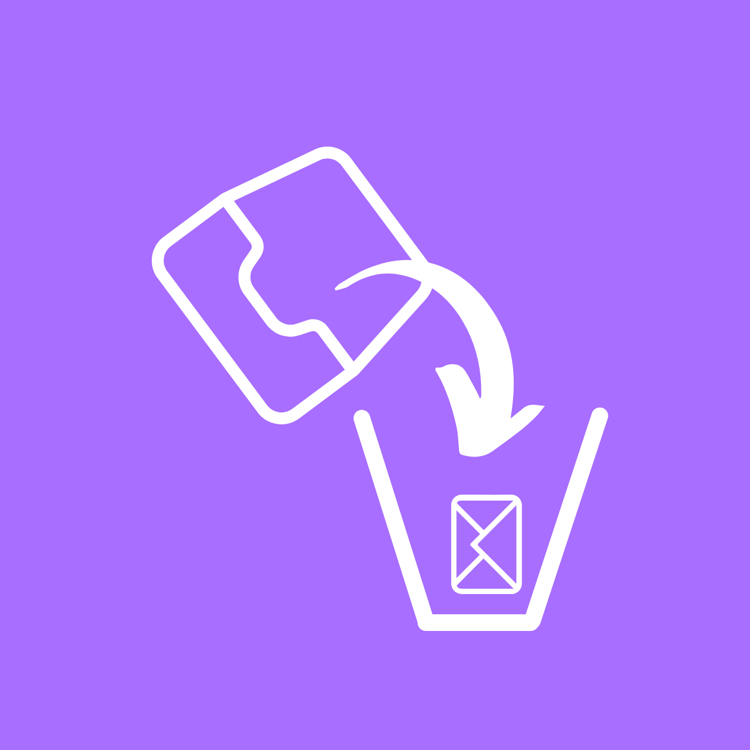


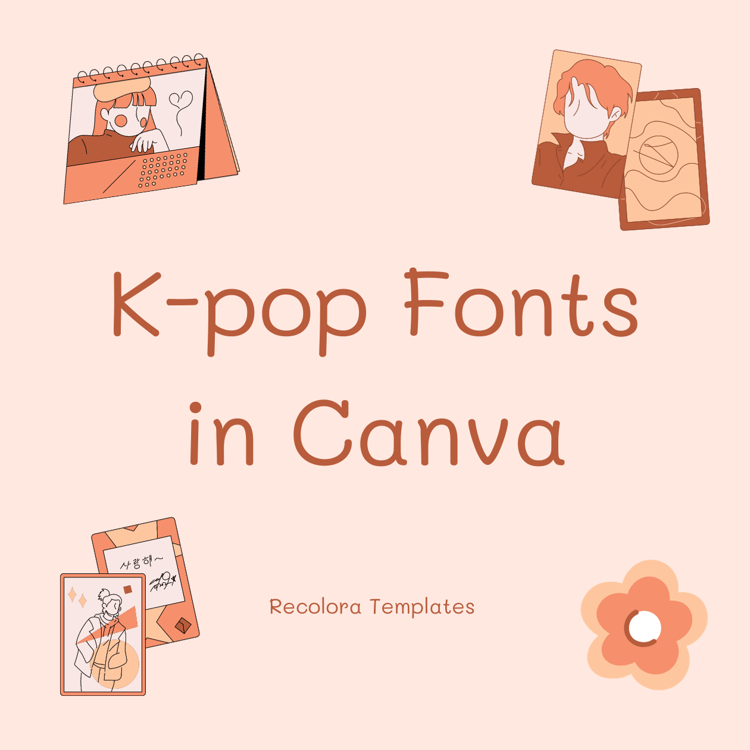





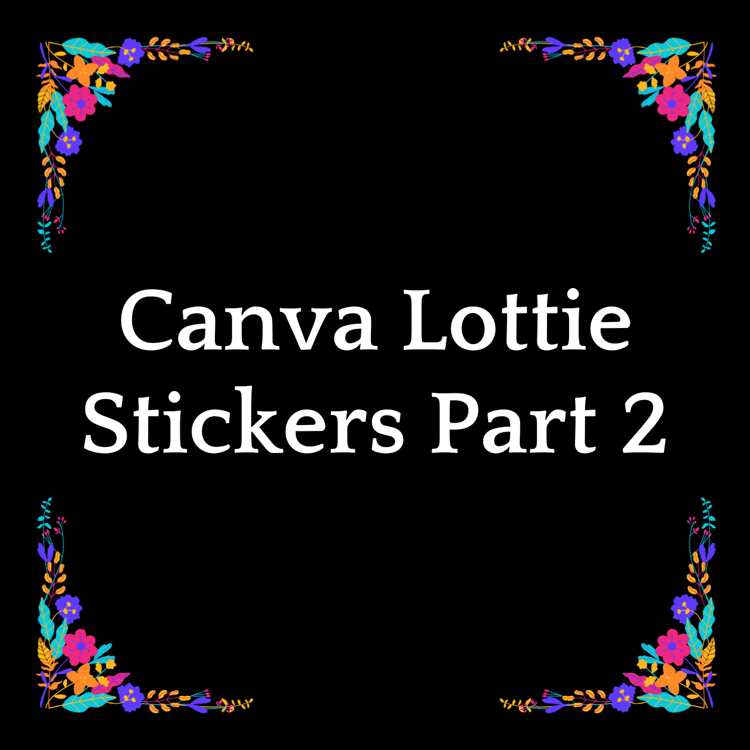
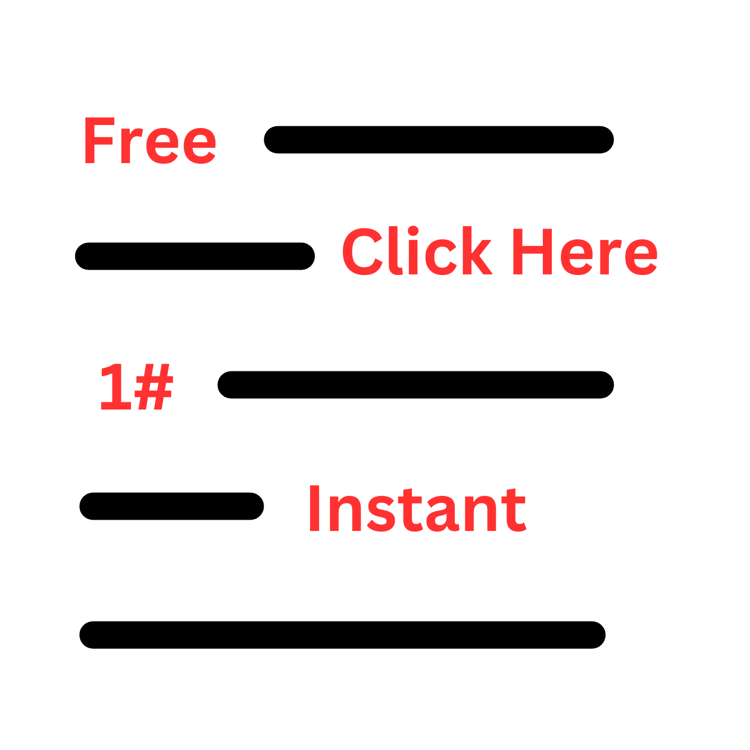
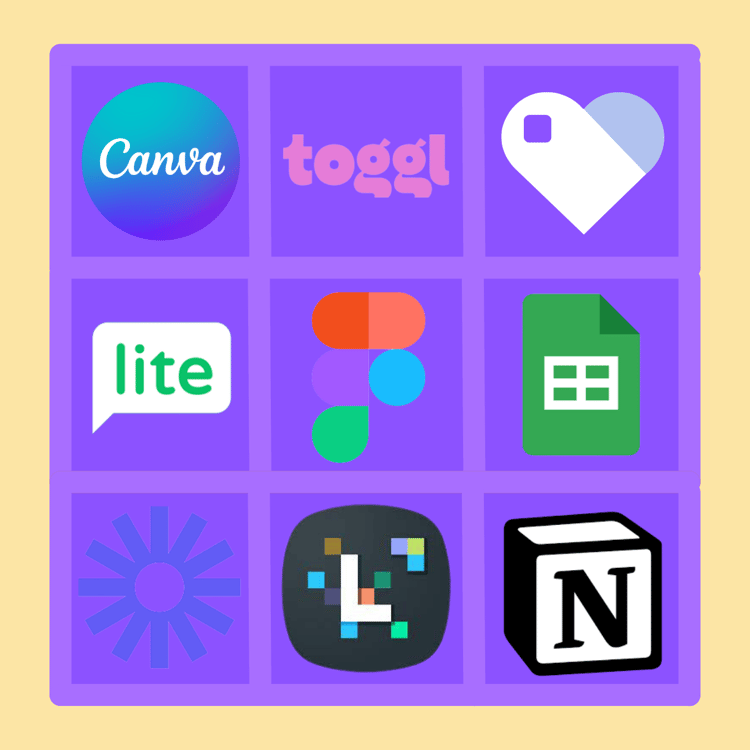
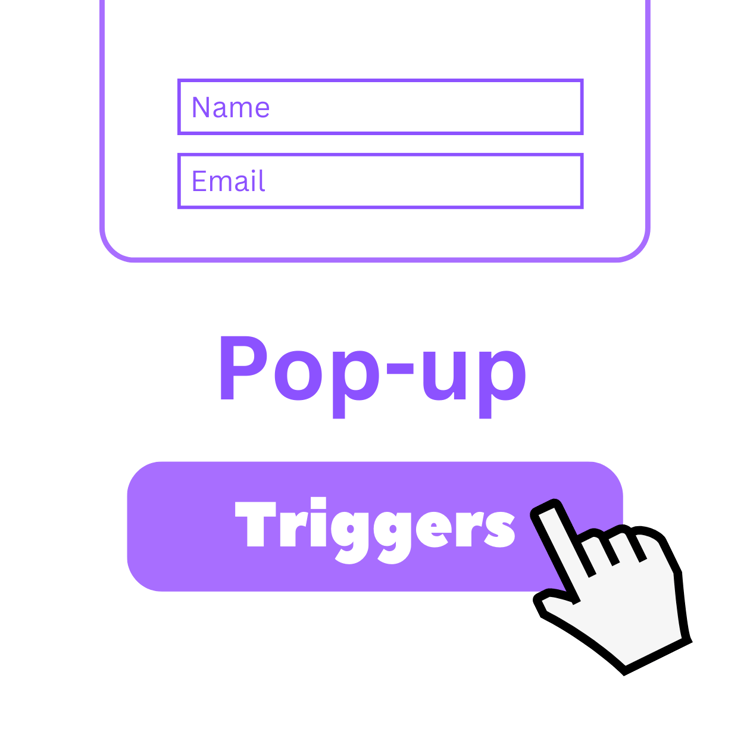
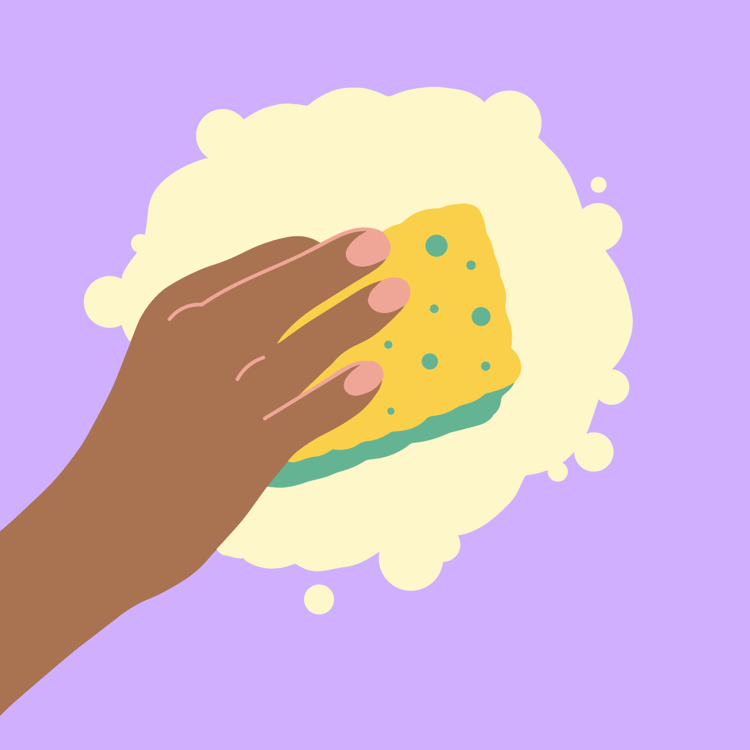

Comments ()