Blog Post Last Updated on June 5, 2024
*Affiliate disclaimer: One of the links in this page are affiliate or referral links, which means that if you click on a link and make a purchase, I may receive a commission. This commission comes at no additional cost to you and helps to support my business.
You probably have learned of many digital tools for your business, but you definitely can't remember all of them. Most of your digital tools are websites but might have domain names hard to remember. Luckily I have methods to organize them.
Bookmarking
Most web browsers have the ability to bookmark a website which allows you to reaccess them quickly. Most web browsers have a star that you can click on to "bookmark" the website to reaccess it later quickly. You can make folders of them.
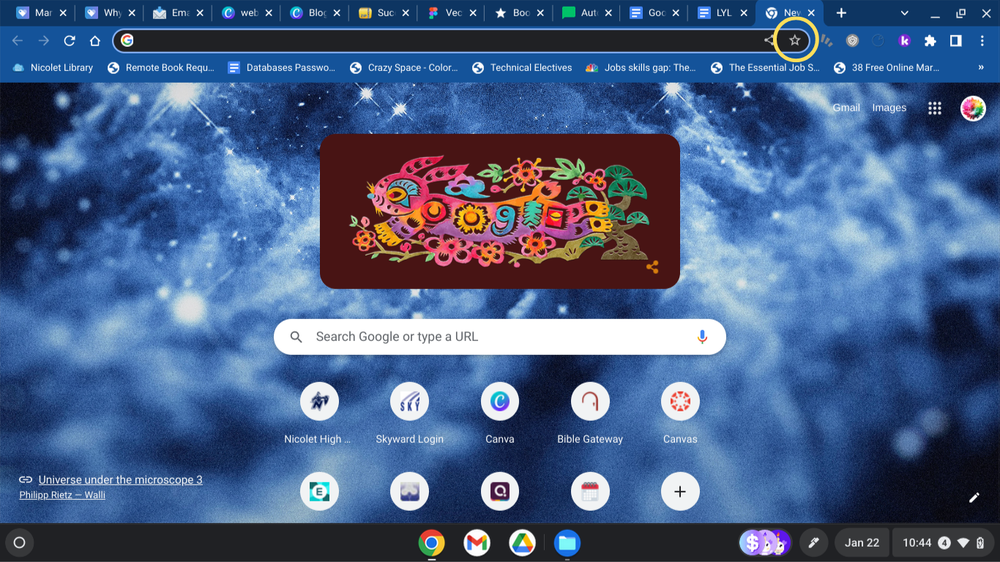
On Macbook Safari, you have to hover over the URL shape and a plus button will appear which you click on to bookmark.

Note Linking
Make a copy of your website tools' links and paste them on a digital notebook like Google Docs, Notion (Affiliate Link), or Microsoft Word, or your organization tools like Asana, Click-up, etc. You should also write a title above the link to explain what the tool does. This method is useful if you have staff and for your biz guide book.
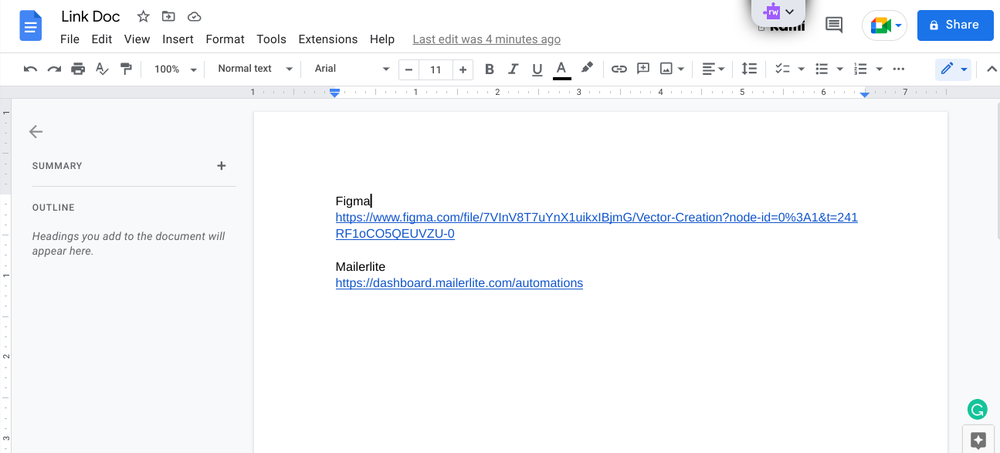
Shortcuts/Quick Links
Most web browsers have shortcuts on their search page which are these circles or squares (depending on the web browser) that act like bookmarks. I would recommend using these for your most frequently used tools since some allow a limited amount of them like on google chrome or will disappear when you have too many of them like on Edge.
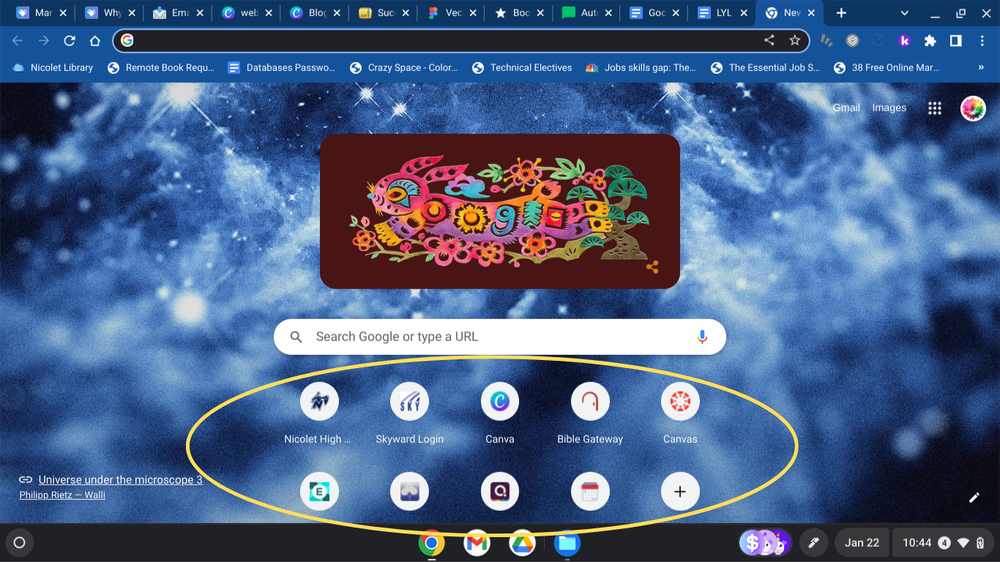
If you forgot what tools you signed up for, use saymine.com. They show every platform you used an email address on.
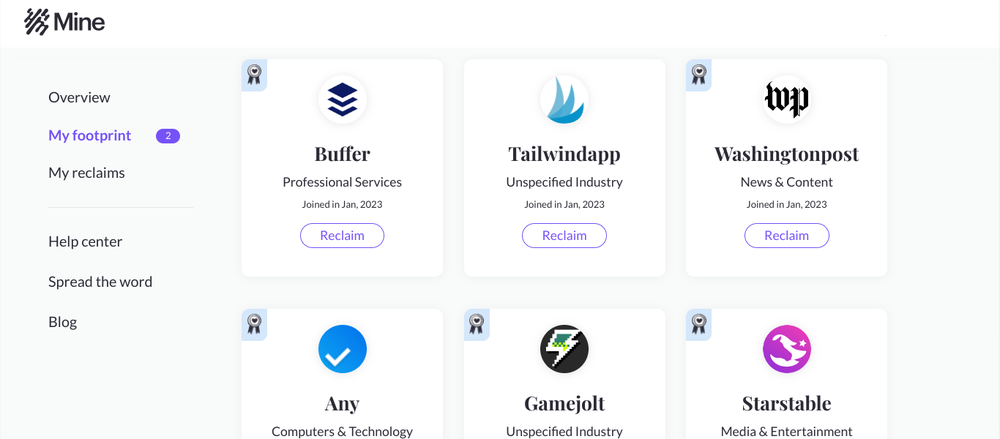
You can also look through your email inbox to see what software you gave your email into which can help you see what tools you used before. This method only works for tools that required you to enter your email address.



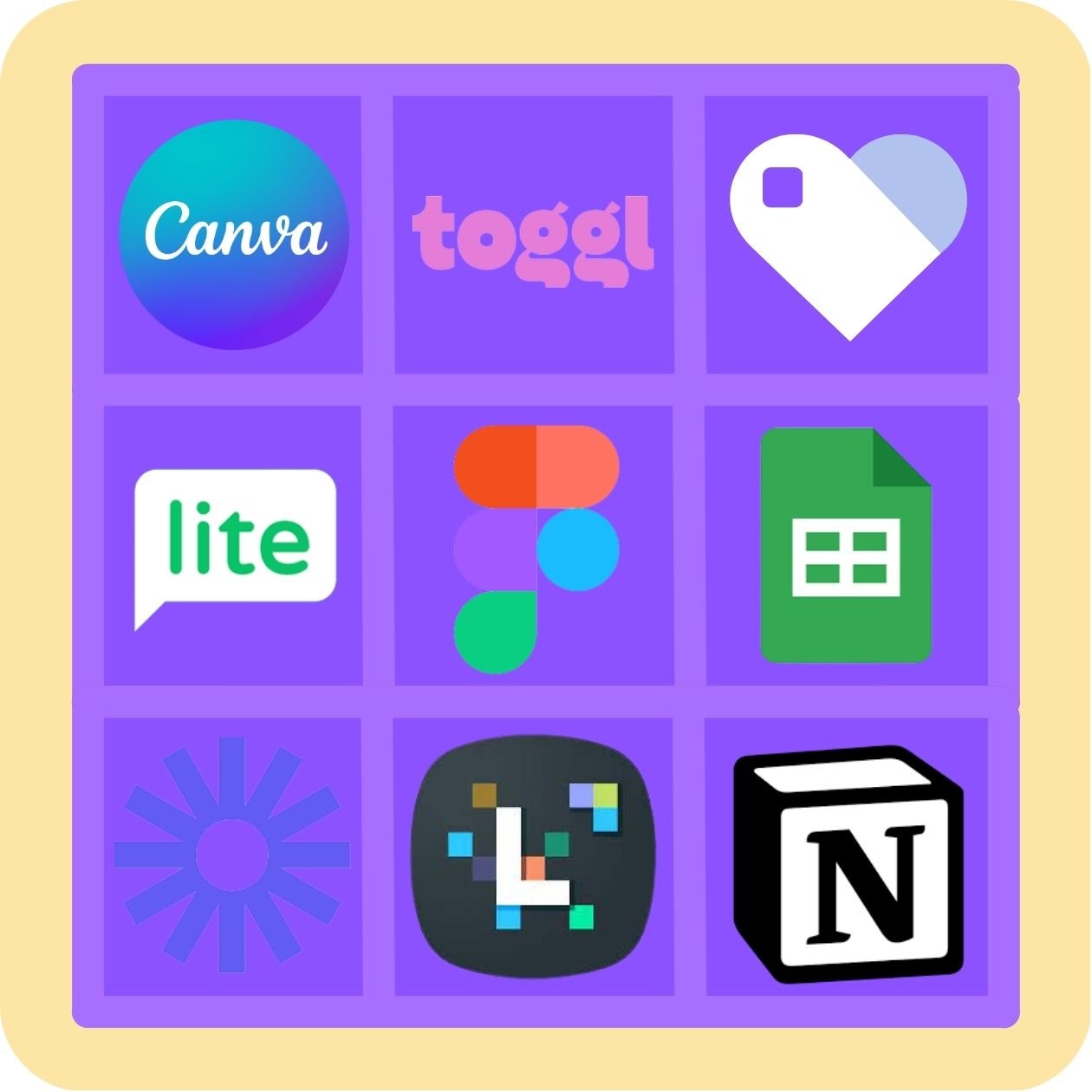
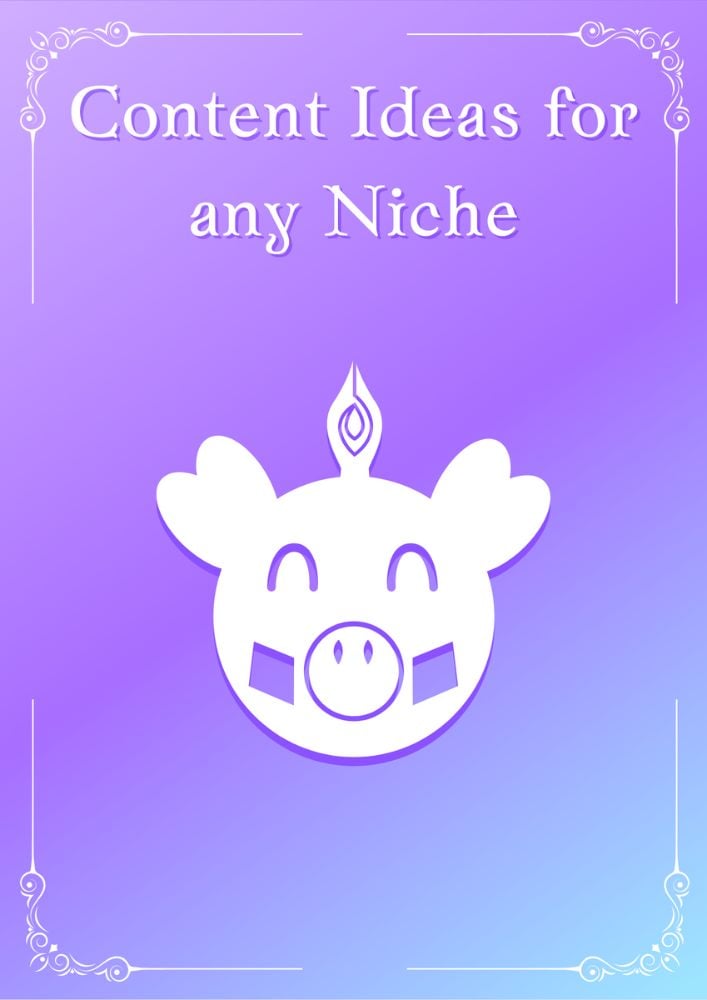

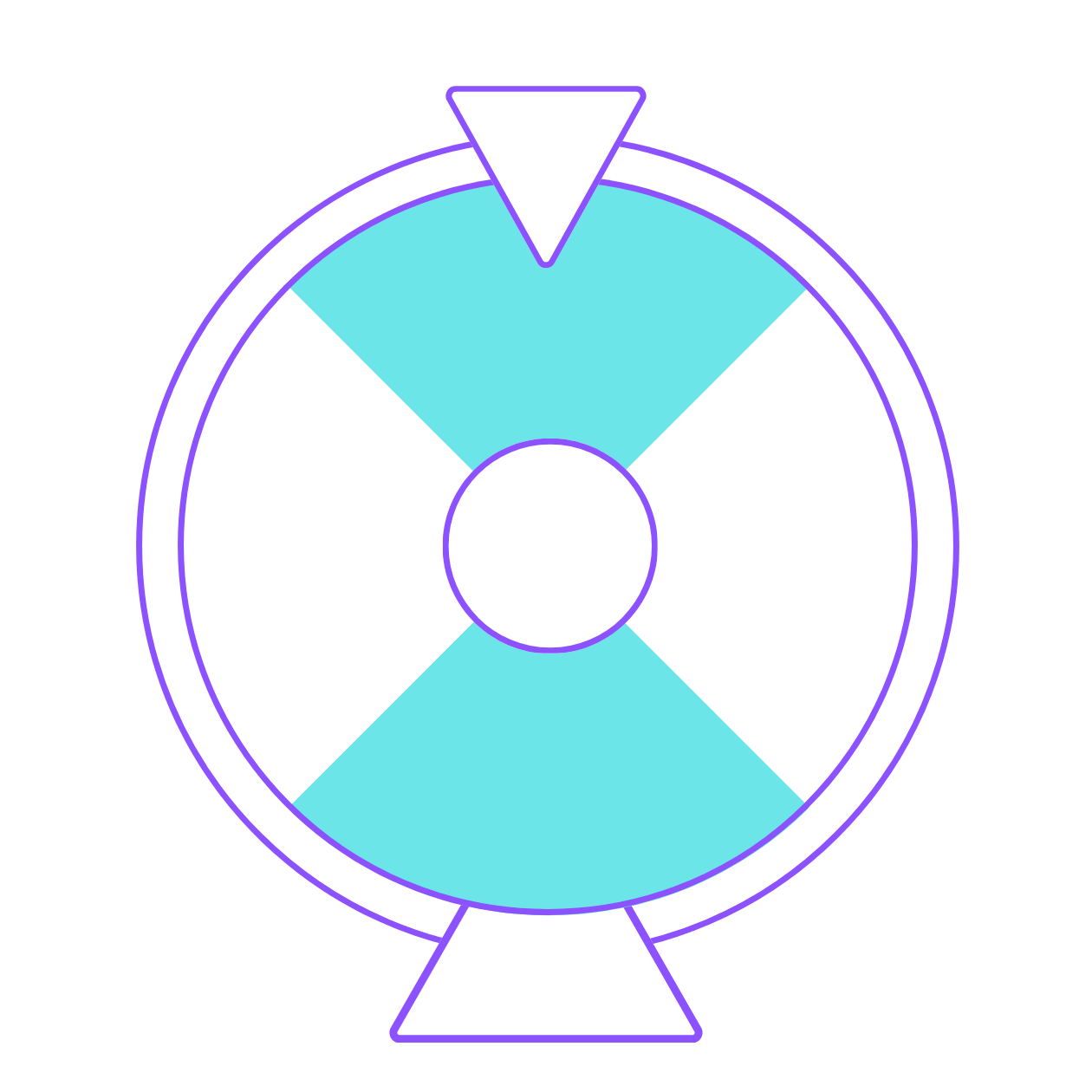




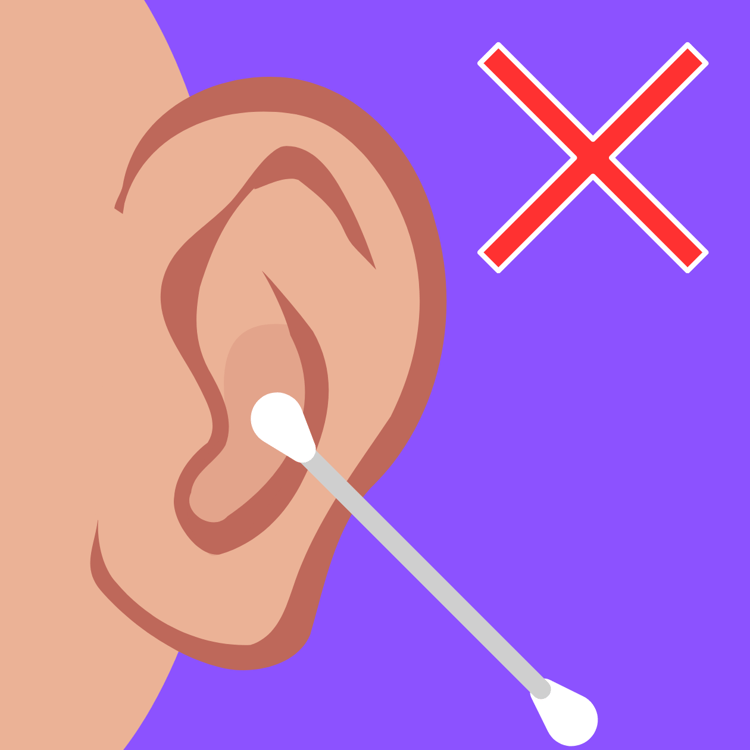


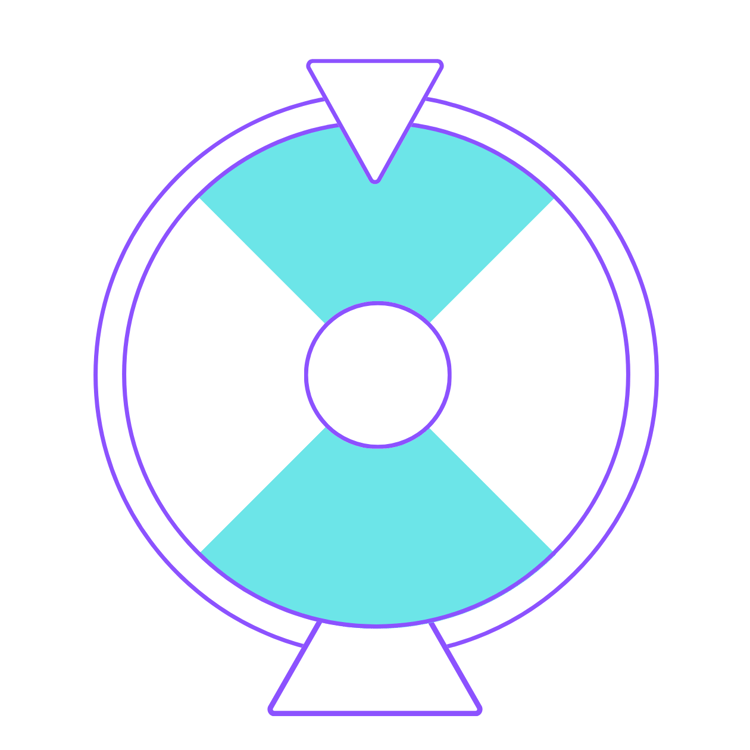

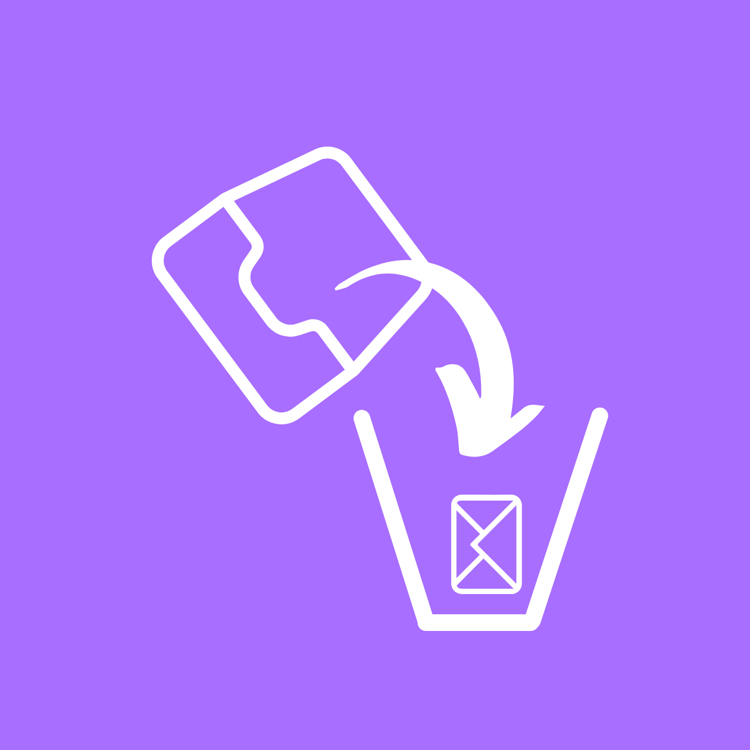


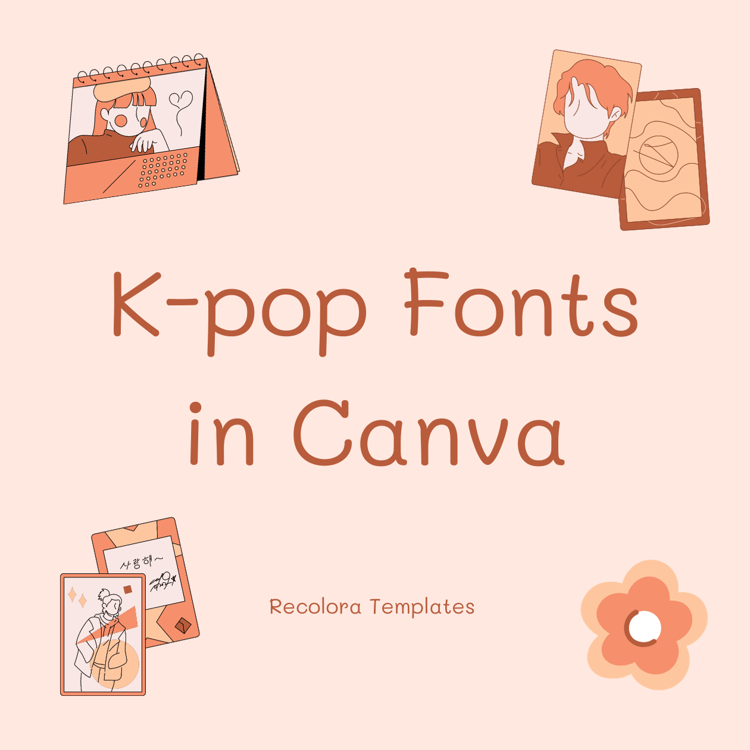





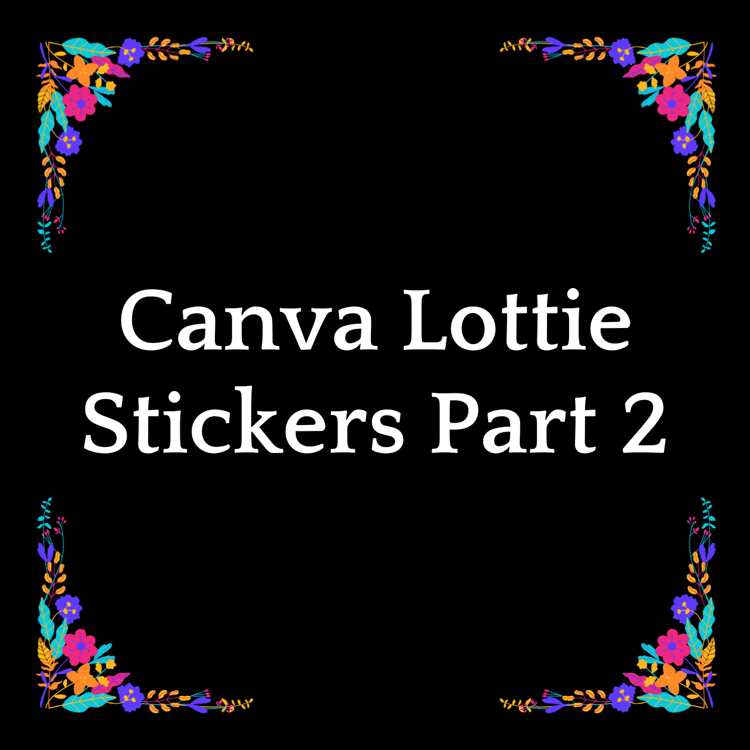
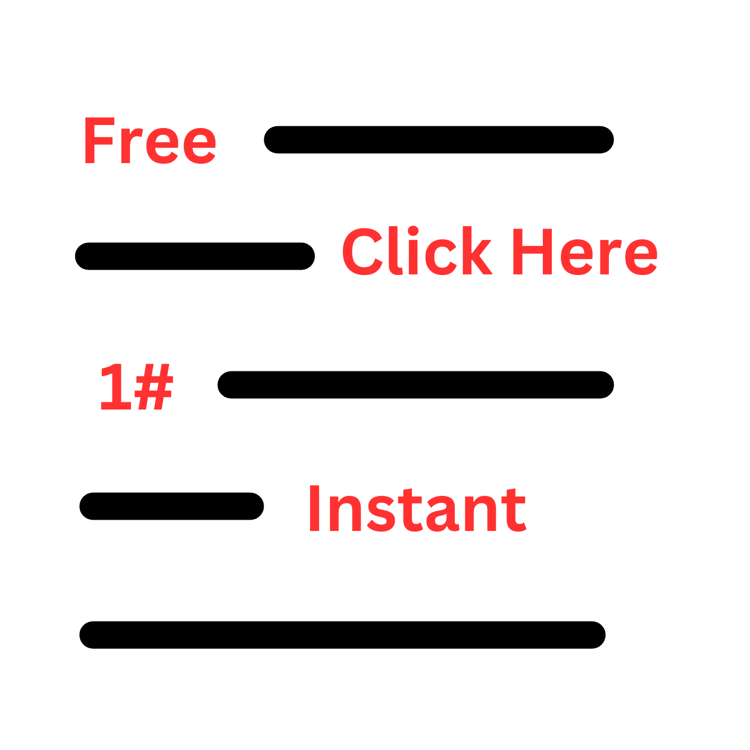
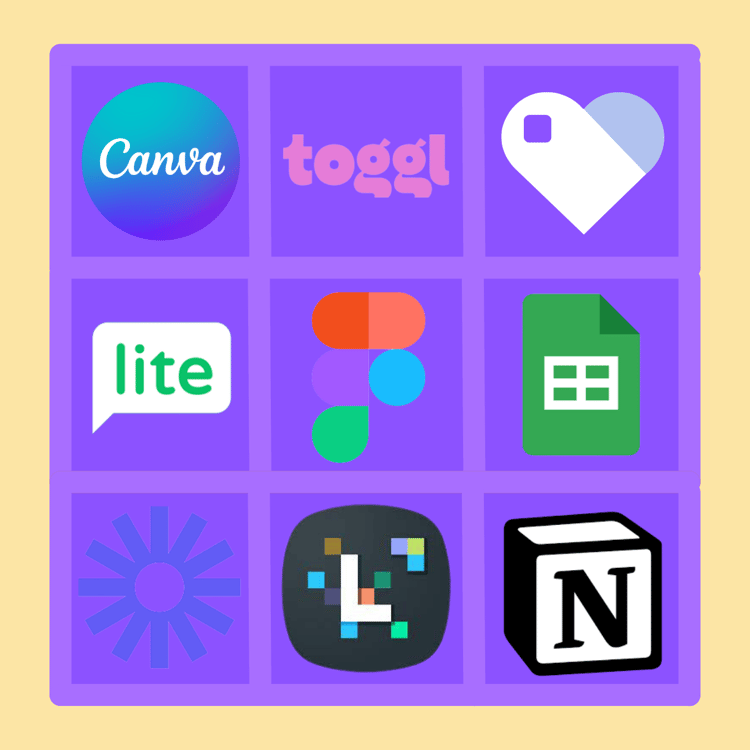
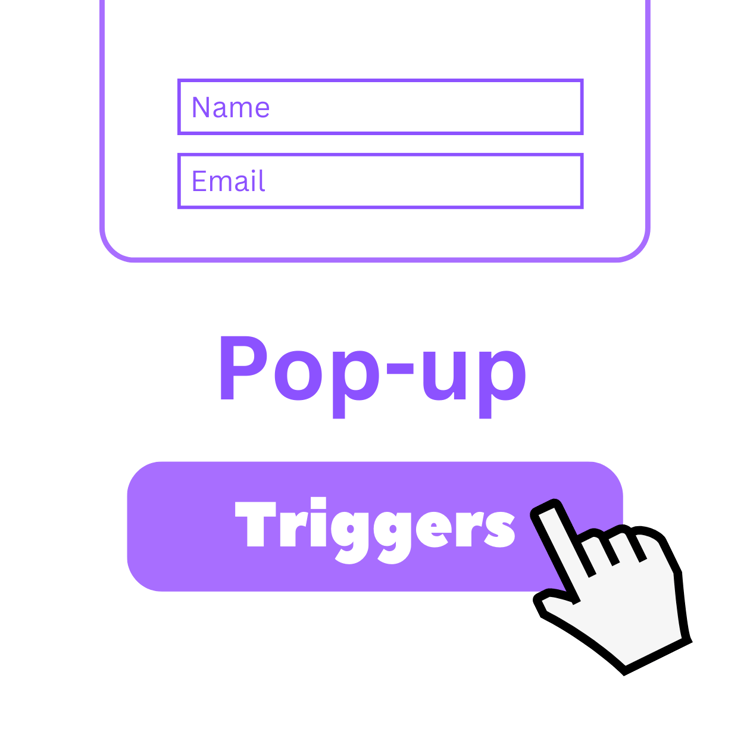
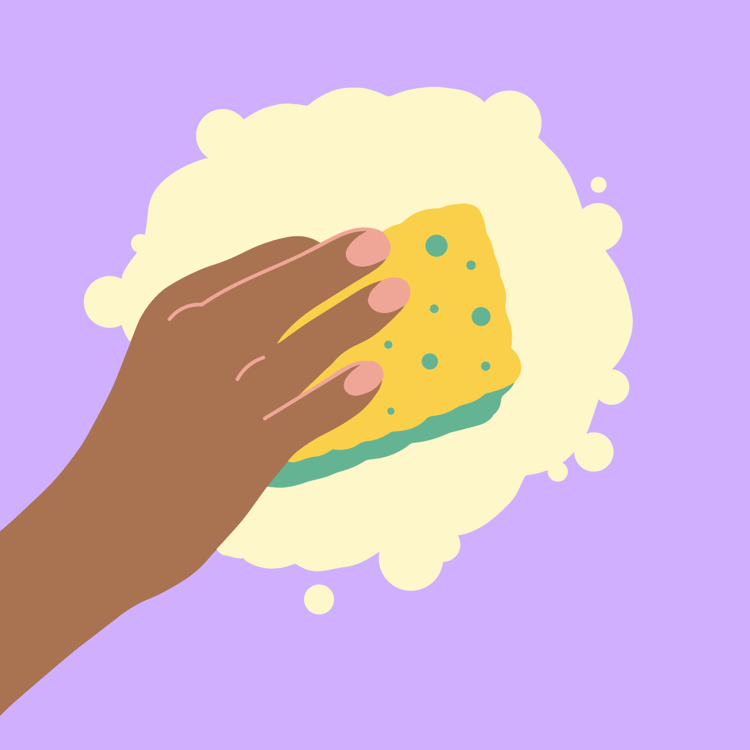

Comments ()