How to Build a Membership Website | Create with Payhip for Free
Last updated: January 23, 2024
Building a membership website can be an incredible business opportunity, providing you with a platform to share your expertise, connect with like-minded individuals, and earn a steady and recurring stream of income.
In this blog post, we’ll show you how to build a membership website for free, and how to market your membership website to get more members.
Here is the quick list of things that we’ll cover:
- What is a membership website?
- What are the benefits of a membership website?
- How to create a membership website for free (step-by-step guide)
- FAQ
What is a Membership Site?
A membership site is simply a website that provides exclusive members-only content, services, or products to its members who have paid a subscription fee or membership fee.
The content, services, or products offered on a membership site can vary widely, depending on the niche and purpose of the site. Some membership sites offer access to educational resources, online courses, webinars, and other types of digital content, while others provide access to exclusive products, services, or events.
Benefits of Building a Membership Site
Here are some benefits of building a membership site as a business:
Create a Recurring Stream of Income
Membership sites provide a predictable stream of income since members typically pay a recurring fee, such as a monthly or yearly subscription.
Deliver Content with Higher Production Value
In a world where free content is everywhere including blog sites and social media, it’s hard to be able to monetize your content through brand deals or advertisements alone. You’re constantly faced with the pressure of producing high quality content with a minimal budget on hand.
Allowing your audience to support you with recurring membership fees would allow you to have the funds to create top-notch content that your audience would be happy to pay money for. You’d be able to deliver more focused, in-depth value to your members without having to annoy your members with ad placements within your content.
Increase Website Engagement
By providing members with access to content that they cannot find elsewhere, membership sites can create a sense of exclusivity that encourages members to return to your website regularly. This increased engagement can lead to higher levels of membership retention, which can ultimately translate into increased revenue for your membership site.
Create an Established Audience for Marketing and Upselling
Your membership site’s users would have most likely displayed a keen interest in your content or services as they have chosen to become paying members. This makes them an ideal target for your targeted marketing campaigns, as well as upselling or cross-selling other products that you’re offering.
You have opportunities to offer various other products and services through your website such as personalized one-on-one coaching or mentoring, eBooks, online courses, merchandise, and more.
Create a Strong Community
Membership sites can also foster a sense of community among your members, allowing them to connect with like-minded individuals and engage in discussions or collaborations. This community building aspect of membership sites can be particularly valuable for creators or businesses that are looking to build a loyal following of customers who are passionate about their brand or products.
Enjoy High Scalability and Growth Potential
Membership sites are highly scalable since the content and services can be replicated for additional members without incurring significant additional costs. Additionally, as your volume of exclusive content and the size of your membership community grows, your membership website will become more valuable. Your members will have access to a larger and ever-growing community of like-minded people that they might not be able to find elsewhere.
How to Build a Membership Website for Free
Here is the step-by-step guide on how you can create a membership website:
Step 1: Identify Your Target Members
Before investing any resources into creating a membership website, the first step is to identify who you want to target as your potential members. Taking the time to research your target audience’s profile will bode well for you on the subsequent steps where you need to create a membership that caters to your specific target audience’s needs.
Here are some questions to ask yourself to help you identify your target audience:
- What are your areas of expertise?
- What problems have you overcome in life?
- Do your areas of expertise or life experiences appeal to people from specific geographical areas, gender, or age groups?
Here’s an example of what I came up with:
- What are your areas of expertise? Cooking
- What problems have you overcome in life? Having to cook with very limited time as I have to take care of 5 children at home
- Do your areas of expertise or life experiences appeal to people from specific geographical areas, gender, or age groups? I live in a tropical country where I don’t have the same access to ingredients as many of the content creators located in Western countries.
Target audience: Parents wanting to learn how to cook for their family in 60 minutes or less (additionally I might also specialize in specific countries e.g. Indonesia)
With a clearer idea of your target audience, you’ll be able to:
- Have a clear vision and mission for your membership website
- Determine the types of content and create content that will resonate with your target audience
- Market your membership website more effectively to your target audience!
Important tip: Be sure that your target market size is large enough to generate your target income by researching the potential size of your target audience. You can do so by doing research on your competitors as well as doing some keyword research using Google Trends (it’s free!).
Step 2: Plan out Your Membership Model
When planning out your membership model you will decide how much your target audience will be paying to join your membership, how often you’ll be charging them, and what kinds of content of benefits they will enjoy from your membership website.
Here are the steps you’ll need to follow:
1. Write down all your benefits and content ideas
Taking into account your vision and mission for your membership site, come up with all the various kinds of content that can help your members achieve the outcomes that you’d like them to achieve.
Here is an example of what I came up with (example only):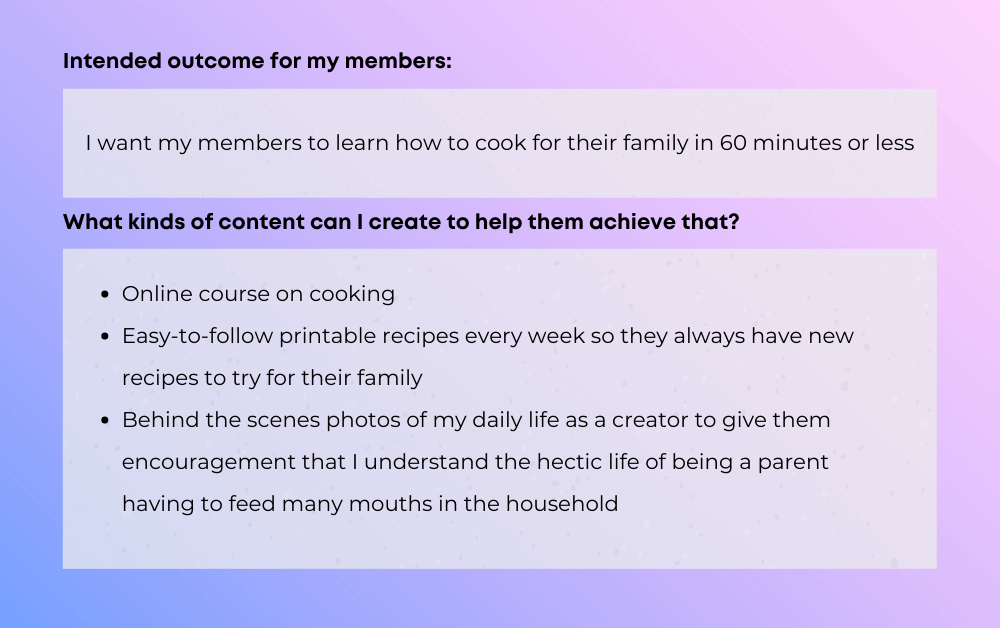
2. Write down the specifics of what you can offer to your members
Some examples of this include: Free printable recipe every week, a free online course every 6 months, access to an online community, ability to influence future recipes through polls, access to join a free webinar every month, discount code to purchase stuff on your website, etc.
After that, you can decide if you want to create a single membership or multiple tiers. In the latter case, your audience will generally gain access to more content and perks as they move up the membership tiers. Offering multiple membership tiers allow you to cater to audiences with varying economic backgrounds.
At the end of this step, you should have something similar to the table below (this is only an example):
3. Determine your payment arrangements
Here are the top 3 things you need to think about in terms of your members’ payment arrangements:
- What are the payment options that you’ll offer? Will you accept credit cards, PayPal, or other forms of payment?
- How will you handle refunds and cancellations? Will you offer a money-back guarantee or a free trial period?
- How often will you be charging your members?
On the last point, membership sites typically charge on a monthly basis, but you can also offer annual memberships or other payment intervals depending on what works best for you and your audience. Annual memberships are great because it provides a predictable revenue stream for you for a whole year. This allows you to have some financial security and can make it easier for you to commit to longer-term or higher-fund projects to create great content.
Notice that you won’t be setting prices yet as you’ll most likely need to take some time to figure out the amount of time needed to produce your content as well as how much your other business expenses will be before being able to set the right membership pricing. We’ll cover that in Step #4.
Step 3: Choose Your Membership Website Builders
This part is important because your membership site builder will determine what you’ll be able to do with your membership site including how your pricing works, etc. So you need to settle on your chosen site builder now, so you can make sure the platform can accommodate your membership site needs.
We recommend using Payhip as it is completely free! You’ll only be paying a 5% fee (up to a maximum of $99/month) whenever there are transactions. This is perfect for when you’re just starting out and don’t have a lot of members yet. Payhip is one of the most affordable platforms for membership websites.
Here are some notable features when creating your membership website using Payhip:
- Generous forever free plan
- Unlimited members and membership levels
- Offer multiple membership levels with various recurring intervals (weekly, monthly, annually, or even lifetime)
- Offer different content to different members based on their membership levels
- Offer a fast, secure, and seamless checkout process to make it easy for anyone to purchase your memberships
- Powerful content creation feature including: scheduled posts, live previews, and rich media (videos, text, polls, sharing digital file, etc)
- Engage with your members through comments and likes
- Create highly converting landing pages for your membership site with no technical headaches
- Offer free trials or charge a different first-time fee for your members
- Enjoy a free fully-hosted domain from Payhip, or easily connect any custom domain to your Payhip account
- Integrate Google Analytics and Facebook Pixel tracking to obtain valuable insights about your customers
Sign up for a free account on Payhip – no payment info required, so you can take your time to explore the platform and decide if it is right for you.
Payhip also has a video tutorial that shows you how to successfully set up your membership site for free, and also a preview of your membership experience. You can check it out below:
As an additional tip, before finalizing your decision to build your site, it’s a good idea to explore reputable domain marketplaces where you can buy domains that align with your brand and enhance your membership site’s online presence.
Step 4: Set Your Member Levels and Prices
By this step you should already have a good idea of various benefits and content that you’ll be offering your members, so now it’s time to put a price tag on them!
Here are some of the things that you can consider when setting your membership prices:
- How much time and budget is needed to create the members-only content that you intend to create?
- How much will you be spending to acquire new members?
- Does your website’s old content have monetary value? i.e. Your new members will have access to a large archive of valuable past content after you create content for your membership site for a long time. You might want to charge a higher first-time fee to monetize your old membership content in that case.
- Would your target audience be interested in annual membership plans in exchange for discounted fees?
- To ensure that your prices are competitive, you should also research what your competitors are charging
You may find it helpful to identify several membership sites offering similar content that operate within your industry to reference as your pricing guide.
At the end of this step, you should have something similar to the table below (this is only an example):
Step 5: Build Your Membership Website and Sales Page
A membership sales page is a landing page designed to promote your membership program. It is a critical component of a successful membership site as it is the primary way to persuade website visitors to become paying members.
Creating an effective membership sales page can be a challenging task, but when done well, it can be a powerful tool for generating revenue and building a loyal community of members.
Thankfully Payhip makes it easy to create an entirely customizable membership sales page for free! You can find the video tutorial on how to use Payhip’s powerful no-code store builder here.
Here are some tips to create a highly converting membership sales page:
- Clearly state what your membership site offers and how it will benefit your potential members
- Clearly state the pricing and payment options, such as monthly or yearly subscriptions, and offer a money-back guarantee or trial period to reduce the visitor’s risk
- Use a clear and prominent call-to-action button that directs the visitor to sign up or join the membership site
- Provide some information about you as the creator to increase the credibility of your membership site
- Include testimonials from satisfied members, case studies, or endorsements from industry experts to build credibility and trust
- Set up an FAQ section to address common objections or questions that a potential member may have about joining the membership site. This can help to reduce hesitations and increase conversions
- Build a professional visual appeal. Use high-quality images and videos to visually communicate the value of the membership site and create an emotional connection with the visitor
- (Optional) Create a sense of urgency by highlighting limited-time offers, bonuses, or exclusive deals that are available only for a short period. This can motivate the visitor to take action quickly and join the membership site
This replaces the need to pay for a membership plugin as you can create an entire website for free using Payhip’s free website builder.
Here’s an example of what a membership sales page looks like:
Step 6: Create Your First Content
When creating content for your membership website, it’s important to focus on quality over quantity. You don’t need to post every day, but when you do post, make sure it’s well-written and engaging. Additionally, consider adding multimedia elements such as videos, podcasts, or images to your content to make it more interesting and engaging for your members.
Once you’re done, publish your membership site and start to sell memberships!
Here are some content ideas to get your creative juices flowing:
- Video tutorials
- Digital files that would help them follow along with your video tutorials e.g. worksheets, color palettes, etc
- Behind-the-scene photos of your work
- Templates and printables
- Polls to let your members vote for future content that you’ll be creating
Content creation doesn’t need to take up a lot of time in the beginning, as you’ll be offering regular content to your members over time. Content can be created in batches and scheduled to be published at a later time. Remember to always be transparent to your audience about what they can expect from you once they subscribe.
Step 7: Promote Your Membership Website
Once you’ve published your membership website, it’s time to promote it to start getting members! Here are some marketing strategies that you can execute without breaking the bank:
-
- Spread the word across social media channels and create content that appeals to your specific target member. Social media is so powerful and it’s completely free. Focus on building genuine connections, share valuable information relating to your niche, answer every comment, be as helpful as possible, and build your credibility as a creator. This way, your followers will be more likely to trust you as a creator to provide them with valuable content when they join your membership
- Make sure to include a link to your membership website on all your social media bios
- Run challenges on social media. This is especially great if you’re running a membership site with niches like art. You can run monthly drawing challenges where your members’ creations can get featured on your social media, etc. This is great because you’re tapping into your members’ social media network and building awareness about your membership site through your members
- Use search engine optimization (SEO) techniques to help your website rank higher in search engine results. This will help more people find your website and increase your membership numbers
- Provide a free lead magnet to entice website visitors to sign up on your email list. Use email marketing campaigns to nurture potential members with valuable content until they’re ready to become your members
- Finally, consider launching irresistible promotions to recruit new members. Some examples include offering discounted membership fees or free digital products (e.g. eBooks, printables, etc) for a short period of time. The “limited-time” aspect is an important aspect here because it creates a sense of urgency for your target audience to sign up for your membership.
FAQ on Building Membership Websites
How to get started on creating your membership website:
-
-
- Identify your target members
- Plan out your membership model
- Choose your membership website builders
- Set your member levels and prices
- Build your membership website and sales page
- Create your first content
- Promote your membership website
-
What is the difference between membership sites and subscription sites?
The terms membership websites and subscription websites are often used interchangeably as they both involve charging a recurring fee in exchange for the providers’ products or services such as exclusive members-only content, software, and more.
Membership sites are generally the more accepted term for a gated website that focuses on providing members-only content and building a community. On the other hand, subscription sites do not generally have a strong focus on building a community. A subscription website is usually designed to provide ongoing access to a particular service, such as a software platform, media streaming, or online learning.
Is it better to offer single or multiple membership levels on my website?
Offering multiple membership level options can increase your revenue potential, as you can charge different fees for a different level of access or benefits. Multiple membership levels also provide the flexibility to tailor membership options to the needs and interests of different members, which can increase membership engagement and retention.
How often should I publish content for my members?
This depends on the type of content you want to provide – some memberships may require daily or even hourly updates while others may be able to get by with monthly updates. Establishing your goals beforehand will help you decide on an appropriate content release schedule. The important thing is to ensure that your members are always well-informed about your content expectations before they subscribe to you.
Final Thoughts – Get Started on Your Membership Site
Starting a membership website can be a rewarding endeavor, both financially and personally.
Hopefully this article has inspired you to create a membership site that not only meets the needs of your target audience but also provides value, support, and a sense of community to your members.
Remember that building a successful membership website takes time, effort, and patience, but the rewards can be significant. With careful planning, effective marketing, and ongoing engagement with your members, you can build a membership website that not only generates revenue but also makes a positive impact on the lives of your members. Get started on building your membership site with Payhip today!





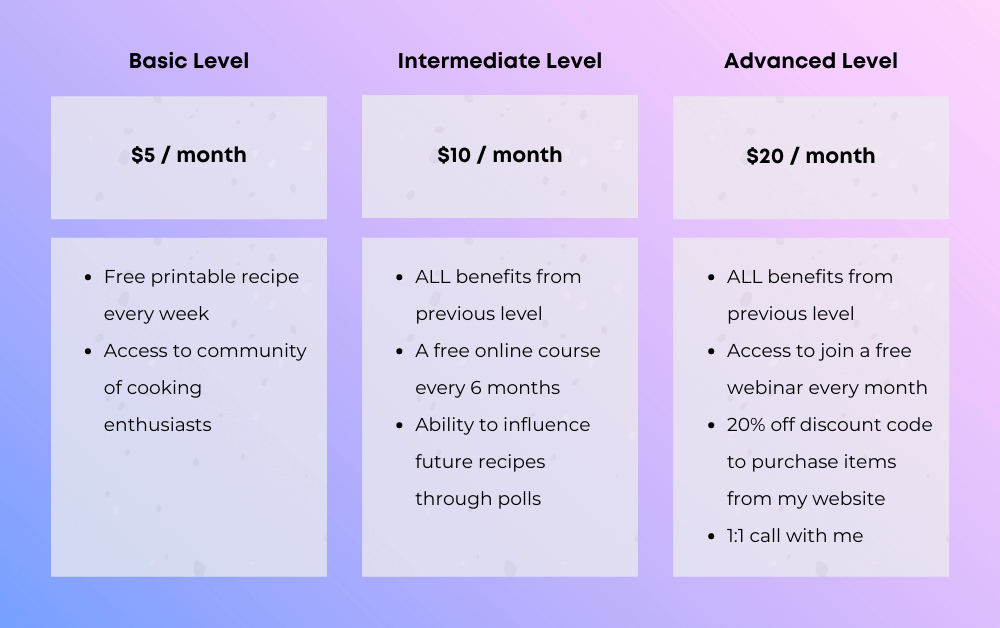

Comments
4 Comments
I want to add membership to an already existing Payhip store. How would I hide pages on the site that people can’t see unless they have a membership. My membership part of the site would pages of teaching with an offer to download a pdf of the content on each page for personal use. I would probably also include downloadable PDF documents in zip files. I would want to put some video content but not videos for sale, at least not initially.
I guess the other option would be to build a site that is exclusively a membership site, but I’d prefer not to have two sites to maintain.
Any help on this would be appreciated. Thank you very much for your valuable time.
Rick
Hi Rick,
Creating a membership product will allow you to create posts that enable you to gate the content you’ve uploaded and published exclusively for your members. For them to access this content, they will have to go through checkout and sign up for a customer account (email + password) during the process so you no longer need to find a way how to hide certain pages of your site. Please send us an email at contact@payhip.com for more information about our memberships. Our team would be more than happy to explain this process more. 🙂
I currently have a couple of different memberships already.
I want to increase the price for new customers.
If I delete the original price and add a new price will my existing customers pay their original price or will they be charged at the new price on their next payment?
Hi Angie! If you plan on updating the membership prices for newer members, you will have to hide the old plan by clicking the “Delete plan” option and then creating a new plan for future subscribers/members. Customers who have already purchased the membership on the old plan will be locked in with the price they originally signed up for until they cancel. 🙂
Leave a Comment